Ubuntu双系统无法挂载Windows10 硬盘的解决方法
Posted 王会喜
tags:
篇首语:本文由小常识网(cha138.com)小编为大家整理,主要介绍了Ubuntu双系统无法挂载Windows10 硬盘的解决方法相关的知识,希望对你有一定的参考价值。
我的电脑是在Windows 10下安装的Ubuntu 14.04双系统,今天进入Ubuntu系统访问Windows 10 磁盘,出现如下错误:
Error mounting /dev/sda1 at /media/linuxidc/WIN7: Command-line `mount -t "ntfs" -o "uhelper=udisks2,nodev,nosuid,uid=1000,gid=1000" "/dev/sda1" "/media/linuxidc/WIN7"\' exited with non-zero exit status 14: The disk contains an unclean file system (0, 0).
Metadata kept in Windows cache, refused to mount.
Failed to mount \'/dev/sda1\': 不允许的操作
The NTFS partition is in an unsafe state. Please resume and shutdown
Windows fully (no hibernation or fast restarting), or mount the volume
read-only with the \'ro\' mount option.
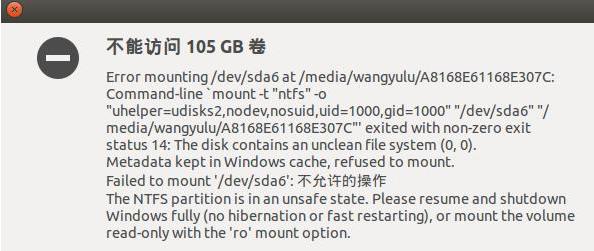
可能原因:上一次使用Windows 10后使电脑睡眠,没有完全关机,这次开机直接进入Ubuntu系统,访问Windows 10磁盘报错。其实关机重启就可以,但是有时候不可以,
解决方法:
1. 在终端输入如下命令,查看分区挂载情况
sudo fdisk -l
2. 修复挂载错误的相应的分区,如提示中的/dev/sda5,输入:
sudo ntfsfix /dev/sda5
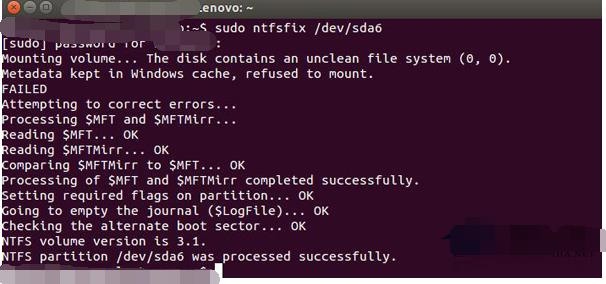
此刻就能读写硬盘了
以上是关于Ubuntu双系统无法挂载Windows10 硬盘的解决方法的主要内容,如果未能解决你的问题,请参考以下文章
双系统在Linux下查看win的硬盘(Ubuntu 16.04 挂载Windows的 硬盘)
ubuntu修复linux和windows双系统下挂载ntfs硬盘出错问题