.NET 8 Preview 1 中新增的 Random 方法
Posted dotNET跨平台
tags:
篇首语:本文由小常识网(cha138.com)小编为大家整理,主要介绍了.NET 8 Preview 1 中新增的 Random 方法相关的知识,希望对你有一定的参考价值。
.NET 8 Preview 1 中新增的 Random 方法
Intro
在 .NET 8 Preview 1 中引入了两个非常实用的 Random 方法,GetItems 和 Shuffle,下面我们简单的看个简单的示例吧
Sample
GetItems
GetItems 就是从一些选项中随机获取一些数据,有时候需要随机生成一些数据的时候会比较有用
Sample 来了
private static readonly char[] ConstantNumbers = new[]
'0',
'1',
'2',
'3',
'4',
'5',
'6',
'7',
'8',
'9'
;
var randomCodeChars = Random.Shared.GetItems(ConstantNumbers, 6);
var randomCode = new string(randomCodeChars);
Console.WriteLine(randomCode);输出结果如下:
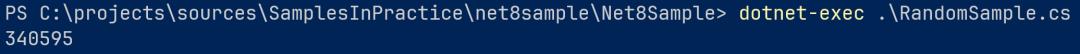
我们不仅可以获取一个集合,也可以往一个已有的数组里进行填充
var charArray = new char[6];
Random.Shared.GetItems(ConstantNumbers, charArray.AsSpan());
Console.WriteLine(new string(charArray));效果和前面的基本一样
实现代码如下:
public void GetItems<T>(ReadOnlySpan<T> choices, Span<T> destination)
if (choices.IsEmpty)
throw new ArgumentException(SR.Arg_EmptySpan, nameof(choices));
for (int i = 0; i < destination.Length; i++)
destination[i] = choices[Next(choices.Length)];
public T[] GetItems<T>(T[] choices, int length)
ArgumentNullException.ThrowIfNull(choices);
return GetItems(new ReadOnlySpan<T>(choices), length);
public T[] GetItems<T>(ReadOnlySpan<T> choices, int length)
if (length < 0)
throw new ArgumentOutOfRangeException(nameof(length), SR.ArgumentOutOfRange_NeedNonNegNum);
T[] items = new T[length];
GetItems<T>(choices, items.AsSpan());
return items;
Shuffle
Shuffle 方法是将已有集合重新洗牌,重新随机排序,来看一个简单的示例:
var nums = Enumerable.Range(1, 10).ToArray();
Random.Shared.Shuffle(nums);
Console.WriteLine($"Numbers shuffled:\\n JsonSerializer.Serialize(nums)");输出结果类似下面这样:
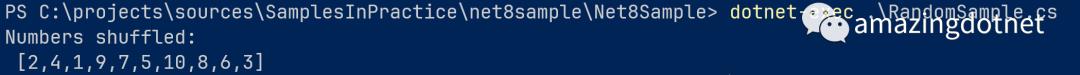
实现代码如下:
public void Shuffle<T>(T[] values)
ArgumentNullException.ThrowIfNull(values);
Shuffle<T>(values.AsSpan());
public void Shuffle<T>(Span<T> values)
int n = values.Length;
for (int i = 0; i < n - 1; i++)
int j = Next(i, n);
if (j != i)
T temp = values[i];
values[i] = values[j];
values[j] = temp;
More
这两个方法感觉还是非常的实用的,除了 Random 类外还有一个 RandomNumberGenerator 中也引入了这两个方法,以及基于此的两个方法
string GetString(ReadOnlySpan<char> choices, int length)
string GetHexString(int stringLength, bool lowercase = false)
void GetHexString(Span<char> destination, bool lowercase = false)
public static void GetString()
var randomCode = RandomNumberGenerator.GetString(ConstantNumbers, 6);
Console.WriteLine(randomCode);
public static void GetHexString()
var randomHexString = RandomNumberGenerator.GetHexString(6);
Console.WriteLine(randomHexString);
var charArray = new char[6];
RandomNumberGenerator.GetHexString(charArray, true);
Console.WriteLine(new string(charArray));
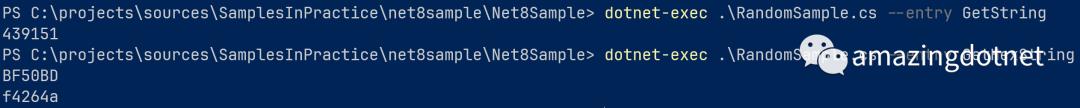
详细可以参考 PR:
https://github.com/dotnet/runtime/pull/78598/files#diff-37a7bb8eb00892263f0be9d5ab9db2f925a9bb5651bc310e66e646d05dd2847c
References
https://github.com/dotnet/runtime/issues/73864
https://github.com/dotnet/core/issues/8133#issuecomment-1402829746
https://github.com/dotnet/runtime/pull/78598
https://github.com/dotnet/runtime/blob/v8.0.0-preview.1.23110.8/src/libraries/System.Private.CoreLib/src/System/Random.cs
https://github.com/dotnet/runtime/blob/v8.0.0-preview.1.23110.8/src/libraries/System.Security.Cryptography/src/System/Security/Cryptography/RandomNumberGenerator.cs
https://github.com/WeihanLi/SamplesInPractice/blob/master/net8sample/Net8Sample/RandomSample.cs
以上是关于.NET 8 Preview 1 中新增的 Random 方法的主要内容,如果未能解决你的问题,请参考以下文章
MySQL 8中新增的这三大索引,直接让MySQL起飞了,你竟然还不知道!!(建议收藏)