解决“node-gyp command failed“问题
Posted sanqima
tags:
篇首语:本文由小常识网(cha138.com)小编为大家整理,主要介绍了解决“node-gyp command failed“问题相关的知识,希望对你有一定的参考价值。
今天,在MacOS终端,使用npm install,发现"npm ERR! command failed"错误,如图(1)所示。
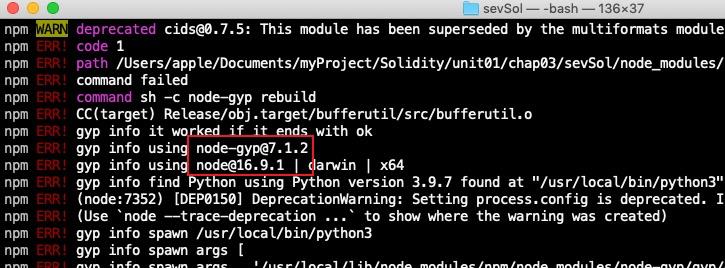
出现这种现象的原因是,当前的nodejs的版本是build版本,或者版本太高,需要改成一个低版本且稳定的,比如,node -v14.18。解决方法如下:
1、卸载高版本node和npm
使用管理员权限,卸载高版本的node和npm
sudo npm uninstall npm -g
sudo rm -rf /usr/local/lib/node /usr/local/lib/node_modules /var/db/receipts/org.nodejs.*
sudo rm -rf /usr/local/include/node /Users/$USER/.npm
sudo rm /usr/local/bin/node
sudo rm /usr/local/share/man/man1/node.1
sudo rm /usr/local/lib/dtrace/node.d
2、安装长期支持且稳定的node
进入 node官网,选中LTS版本,MacOS平台,下载之后,安装即可。
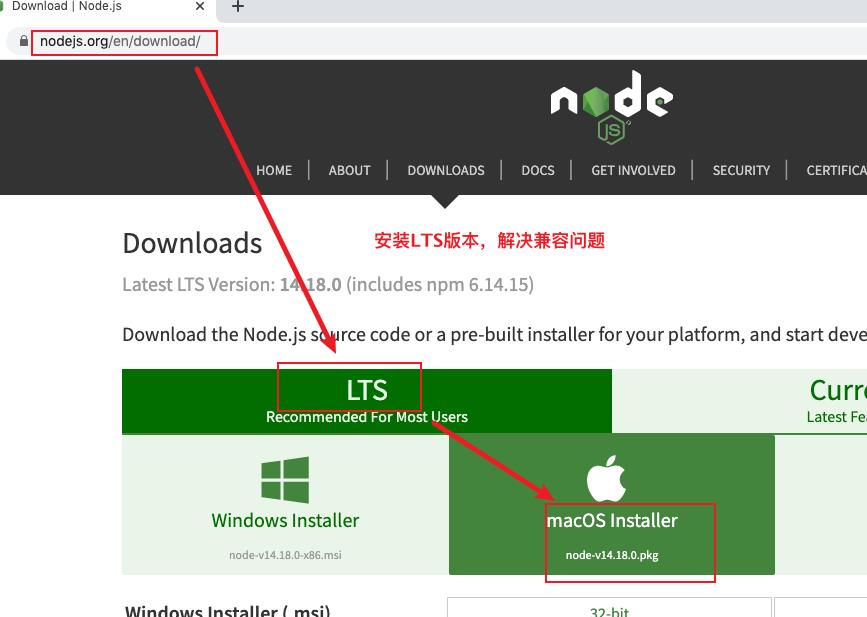
以上是关于解决“node-gyp command failed“问题的主要内容,如果未能解决你的问题,请参考以下文章