使用HttpClient远程访问url地址
Posted 杀手不太冷!
tags:
篇首语:本文由小常识网(cha138.com)小编为大家整理,主要介绍了使用HttpClient远程访问url地址相关的知识,希望对你有一定的参考价值。
使用HttpClient远程访问url地址
草书
首先需要远程的url地址,其次需要传递的参数,代码如下:
public class WorkDayClient {
public static void doPostTestTwo() {
// 获得Http客户端(可以理解为:你得先有一个浏览器;注意:实际上HttpClient与浏览器是不一样的)
CloseableHttpClient httpClient = HttpClientBuilder.create().build();
// 创建Post请求
HttpPost httpPost = new HttpPost("http://dingtalk.testk8s.tsign.cn/workday/deadline/");
//写参数
HashMap<String,Object> map=new HashMap<String,Object>();
map.put("days",4);
map.put("startTime","2021-10-01 21:12:30");
//使用json将参数对象转换成json对象
String str=JSON.toJSONString(map);
StringEntity en = new StringEntity(str, "UTF-8");
// post请求是将参数放在请求体里面传过去的;这里将entity放入post请求体中
httpPost.setEntity(en);
httpPost.setHeader("Content-Type", "application/json;charset=utf8");
// 响应模型
CloseableHttpResponse response = null;
try {
// 由客户端执行(发送)Post请求
response = httpClient.execute(httpPost);
// 从响应模型中获取响应实体
HttpEntity responseEntity = response.getEntity();
System.out.println("响应状态为:" + response.getStatusLine());
if (responseEntity != null) {
System.out.println("响应内容长度为:" + responseEntity.getContentLength());
System.out.println("响应内容为:" + EntityUtils.toString(responseEntity));
}
} catch (ClientProtocolException e) {
e.printStackTrace();
} catch (IOException e) {
e.printStackTrace();
} finally {
try {
// 释放资源
if (httpClient != null) {
httpClient.close();
}
if (response != null) {
response.close();
}
} catch (IOException e) {
e.printStackTrace();
}
}
}
public static void main(String[] args) {
doPostTestTwo();
}
}
远程调用的结果,如下图:

我们上面的这个例子,是通过http调用远程的服务器中的方法的,从上图可以看出,调用成功。
具体代码工程
具体的代码工程已经上传到了自己的码云中去了。
使用http访问远程的服务器上的接口的时候,首先需要导入与http有关的依赖,然后因为http牵涉到传递json字符串参数,所以还必须要导入fastjson处理字符串的依赖,如下图:
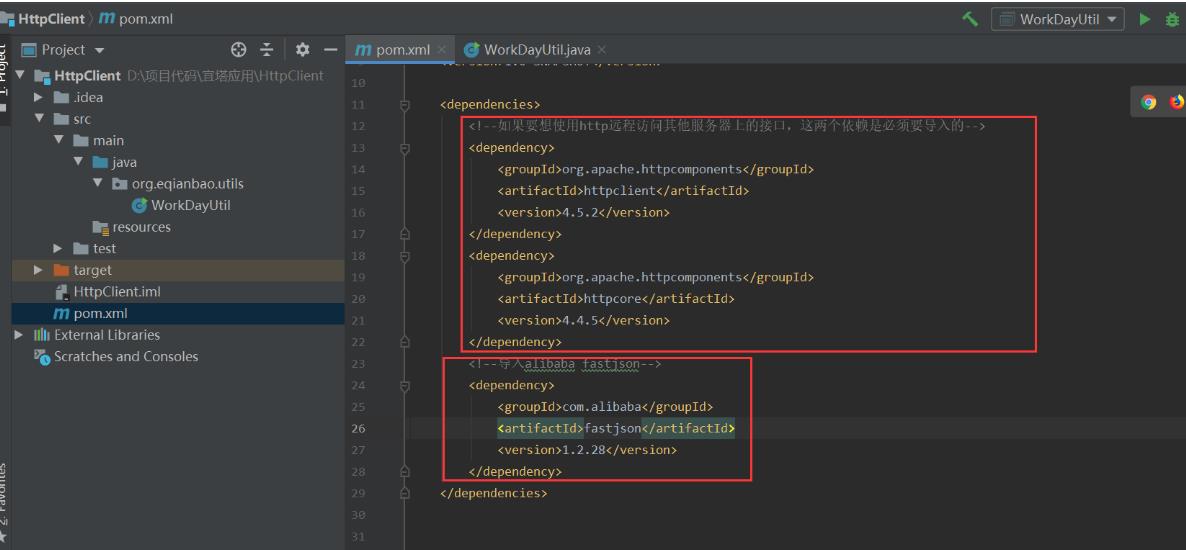
然后写具体的代码,如下图:

具体代码如下:
package org.eqianbao.utils;
import com.alibaba.fastjson.JSON;
import org.apache.http.HttpEntity;
import org.apache.http.client.ClientProtocolException;
import org.apache.http.client.methods.CloseableHttpResponse;
import org.apache.http.client.methods.HttpPost;
import org.apache.http.entity.StringEntity;
import org.apache.http.impl.client.CloseableHttpClient;
import org.apache.http.impl.client.HttpClientBuilder;
import org.apache.http.util.EntityUtils;
import java.io.IOException;
import java.util.HashMap;
/**
* @Date 2021/9/27 17:38
* @Author 望轩
*/
public class WorkDayUtil {
//远程调用计算截止日期的接口
public static String getDeadLine(String days,String startTime) {
// 获得Http客户端(可以理解为:你得先有一个浏览器;注意:实际上HttpClient与浏览器是不一样的)
CloseableHttpClient httpClient = HttpClientBuilder.create().build();
// 创建Post请求
HttpPost httpPost = new HttpPost("http://dingtalk.testk8s.tsign.cn/workday/deadline/");
HashMap<String,Object> map=new HashMap<String,Object>();
map.put("days",days);
map.put("startTime",startTime);
String str= JSON.toJSONString(map);
StringEntity en = new StringEntity(str, "UTF-8");
// post请求是将参数放在请求体里面传过去的;这里将entity放入post请求体中
httpPost.setEntity(en);
httpPost.setHeader("Content-Type", "application/json;charset=utf8");
// 响应模型
CloseableHttpResponse response = null;
try {
// 由客户端执行(发送)Post请求
response = httpClient.execute(httpPost);
// 从响应模型中获取响应实体
HttpEntity responseEntity = response.getEntity();
return EntityUtils.toString(responseEntity);
} catch (ClientProtocolException e) {
e.printStackTrace();
} catch (IOException e) {
e.printStackTrace();
} finally {
try {
// 释放资源
if (httpClient != null) {
httpClient.close();
}
if (response != null) {
response.close();
}
} catch (IOException e) {
e.printStackTrace();
}
}
return null;
}
//远程调用计算两个时间的时间段内所有的工作日(单位s)
public static String getWorkDay(String startTime,String endTime){
// 获得Http客户端(可以理解为:你得先有一个浏览器;注意:实际上HttpClient与浏览器是不一样的)
CloseableHttpClient httpClient = HttpClientBuilder.create().build();
// 创建Post请求
HttpPost httpPost = new HttpPost("http://dingtalk.testk8s.tsign.cn/workday/elapsedTime/");
HashMap<String,Object> map=new HashMap<String,Object>();
map.put("startTime",startTime);
map.put("endTime",endTime);
String str=JSON.toJSONString(map);
StringEntity en = new StringEntity(str, "UTF-8");
// post请求是将参数放在请求体里面传过去的;这里将entity放入post请求体中
httpPost.setEntity(en);
httpPost.setHeader("Content-Type", "application/json;charset=utf8");
// 响应模型
CloseableHttpResponse response = null;
try {
// 由客户端执行(发送)Post请求
response = httpClient.execute(httpPost);
// 从响应模型中获取响应实体
HttpEntity responseEntity = response.getEntity();
return EntityUtils.toString(responseEntity);
} catch (ClientProtocolException e) {
e.printStackTrace();
} catch (IOException e) {
e.printStackTrace();
} finally {
try {
// 释放资源
if (httpClient != null) {
httpClient.close();
}
if (response != null) {
response.close();
}
} catch (IOException e) {
e.printStackTrace();
}
}
return null;
}
public static void main(String[] args) {
System.out.println(getDeadLine("4","2021-10-01 21:10:34"));
System.out.println(getWorkDay("2021-10-01 09:30:00","2021-10-08 09:30:00"));
}
}
效果如下图:
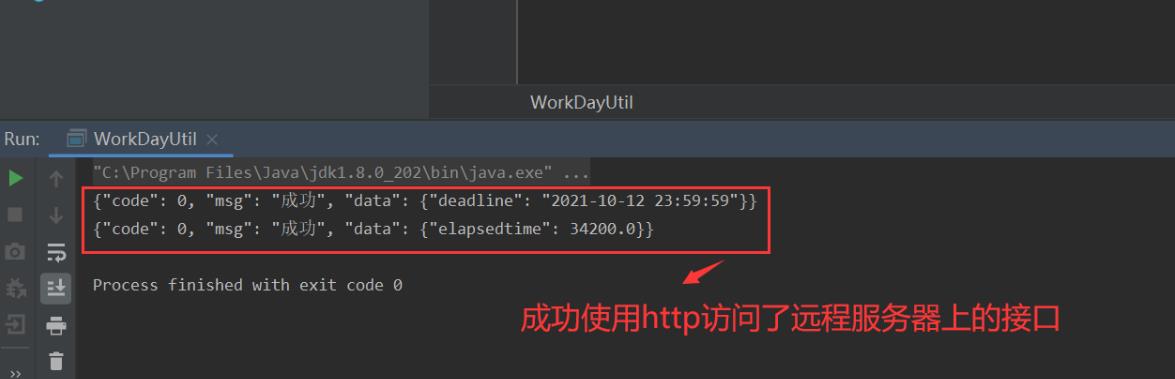
码云相关地址:https://gitee.com/xuanyuanzy/httpclient/
以上是关于使用HttpClient远程访问url地址的主要内容,如果未能解决你的问题,请参考以下文章
Spring RestTemplate: 比httpClient更优雅的Restful URL访问
带有“@”的 HttpClient 访问 url(在符号处)