PCL:RadiusOutlierRemoval ❤️ 半径滤波
Posted 没事就要敲代码
tags:
篇首语:本文由小常识网(cha138.com)小编为大家整理,主要介绍了PCL:RadiusOutlierRemoval ❤️ 半径滤波相关的知识,希望对你有一定的参考价值。
1 原理
半径滤波的原理十分简单,如下:
- 对点云中的每一个点 p i p_i pi,确定一个半径为 r r r 的邻域(即以 p i p_i pi 为圆心,以 r r r 为圆心的球体);
- 若邻域范围内的点数 N < N t h r e s h o l d N<N_{threshold} N<Nthreshold,则认为点 p i p_i pi 为噪声点,并剔除。
2 代码实现
代码:
#include <pcl/io/pcd_io.h>
#include <pcl/filters/radius_outlier_removal.h>
#include <pcl/visualization/pcl_visualizer.h>
using namespace std;
int main()
{
//--------------------------------- 加载点云 ---------------------------------
pcl::PointCloud<pcl::PointXYZ>::Ptr cloud(new pcl::PointCloud<pcl::PointXYZ>); //待滤波点云
if (pcl::io::loadPCDFile("test.pcd", *cloud) < 0)
{
PCL_ERROR("\\a点云文件不存在!\\n");
system("pause");
return -1;
}
cout << "->加载点云中点的个数为:" << cloud->points.size() << endl;
//============================================================================
//--------------------------------- 半径滤波 ---------------------------------
cout << "->正在进行半径滤波..." << endl;
pcl::PointCloud<pcl::PointXYZ>::Ptr cloud_filtered(new pcl::PointCloud<pcl::PointXYZ>); //滤波后点云
pcl::RadiusOutlierRemoval<pcl::PointXYZ> ror; //创建滤波器对象
ror.setInputCloud(cloud); //设置待滤波点云
ror.setRadiusSearch(0.02); //设置查询点的半径邻域范围
ror.setMinNeighborsInRadius(5); //设置判断是否为离群点的阈值,即半径内至少包括的点数
//ror.setNegative(true); //默认false,保存内点;true,保存滤掉的外点
ror.filter(*cloud_filtered); //执行滤波,保存滤波结果于cloud_filtered
//============================================================================
//------------------------------- 保存滤波点云 --------------------------------
cout << "->正在保存滤波点云..." << endl;
if (!cloud_filtered->empty())
{
pcl::io::savePCDFileBinary("RadiusOutlierRemoval.pcd", *cloud_filtered);
cout << "->滤波后点云中的点数为" << cloud_filtered->points.size() << endl;
}
else
{
PCL_ERROR("\\a半径滤波结果点云为空!\\n");
system("pause");
return -1;
}
//============================================================================
//-------------------------- 滤波前后对比可视化(选) ---------------------------
pcl::visualization::PCLVisualizer::Ptr viewer(new pcl::visualization::PCLVisualizer("滤波前后对比"));
///原始点云
int v1(0);
viewer->createViewPort(0.0, 0.0, 0.5, 1.0, v1); //设置第一个视口在X轴、Y轴的最小值、最大值,取值在0-1之间
viewer->setBackgroundColor(0, 0, 0, v1); //设置背景颜色,0-1,默认黑色(0,0,0)
viewer->addText("original_Pt", 10, 10, "v1_text", v1);
viewer->addPointCloud<pcl::PointXYZ>(cloud, "original", v1);
///半径滤波后点云
int v2(0);
viewer->createViewPort(0.5, 0.0, 1.0, 1.0, v2);
viewer->setBackgroundColor(0.3, 0.3, 0.3, v2);
viewer->addText("filtered_Pt", 10, 10, "v2_text", v2);
viewer->addPointCloud<pcl::PointXYZ>(cloud_filtered, "filtered", v2);
///设置相关属性
viewer->setPointCloudRenderingProperties(pcl::visualization::PCL_VISUALIZER_POINT_SIZE, 2, "original", v1);
viewer->setPointCloudRenderingProperties(pcl::visualization::PCL_VISUALIZER_COLOR, 1, 0, 0, "original", v1);
viewer->setPointCloudRenderingProperties(pcl::visualization::PCL_VISUALIZER_POINT_SIZE, 2, "filtered", v2);
viewer->setPointCloudRenderingProperties(pcl::visualization::PCL_VISUALIZER_COLOR, 0, 1, 0, "filtered", v2);
while (!viewer->wasStopped())
{
viewer->spinOnce(100);
boost::this_thread::sleep(boost::posix_time::microseconds(100000));
}
//============================================================================
return 0;
}
输出结果:
->加载点云中点的个数为:41049
->正在进行半径滤波...
->正在保存滤波点云...
->滤波后点云中的点数为39562
3 结果展示
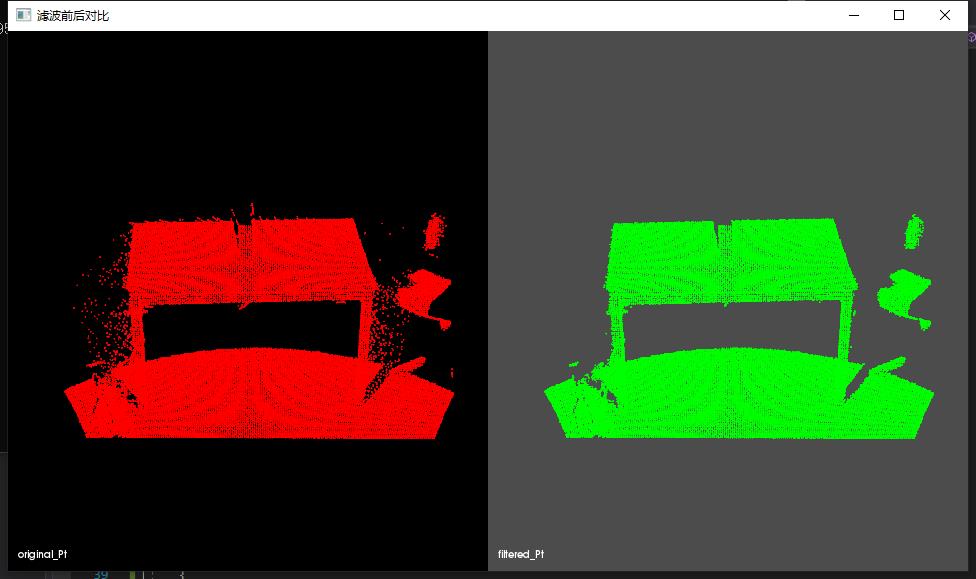
相关链接:
以上是关于PCL:RadiusOutlierRemoval ❤️ 半径滤波的主要内容,如果未能解决你的问题,请参考以下文章