Linux - 多个桌面,如何定制默认启动桌面,与选择顺序
Posted 王万林 Ben
tags:
篇首语:本文由小常识网(cha138.com)小编为大家整理,主要介绍了Linux - 多个桌面,如何定制默认启动桌面,与选择顺序相关的知识,希望对你有一定的参考价值。
Linux - 多个桌面,如何定制默认启动桌面,以及选择它们的顺序?
需求
需要定制默认桌面,与多种桌面的选择顺序。
解决
根据资料https://wiki.ubuntu.com/LightDM,
Changing the Default Session
The default session is set by configuration in /usr/share/lightdm/lightdm.conf.d/ that session packages provide. If you need to override this you can set:[SeatDefaults] user-session=name Where name is the name of the session .desktop file from /usr/share/xsessions/*.desktop.
默认桌面,即session type,是修改/usr/share/lightdm/lightdm.conf.d/下的对应文件。
启动顺序需要在前面的,需要将其"Name="设置为字母靠前,这样能排在前面。
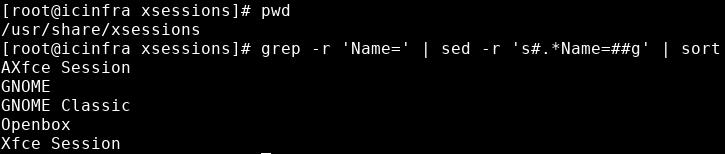
logout后,点开桌面选择器可以看到,生效了。
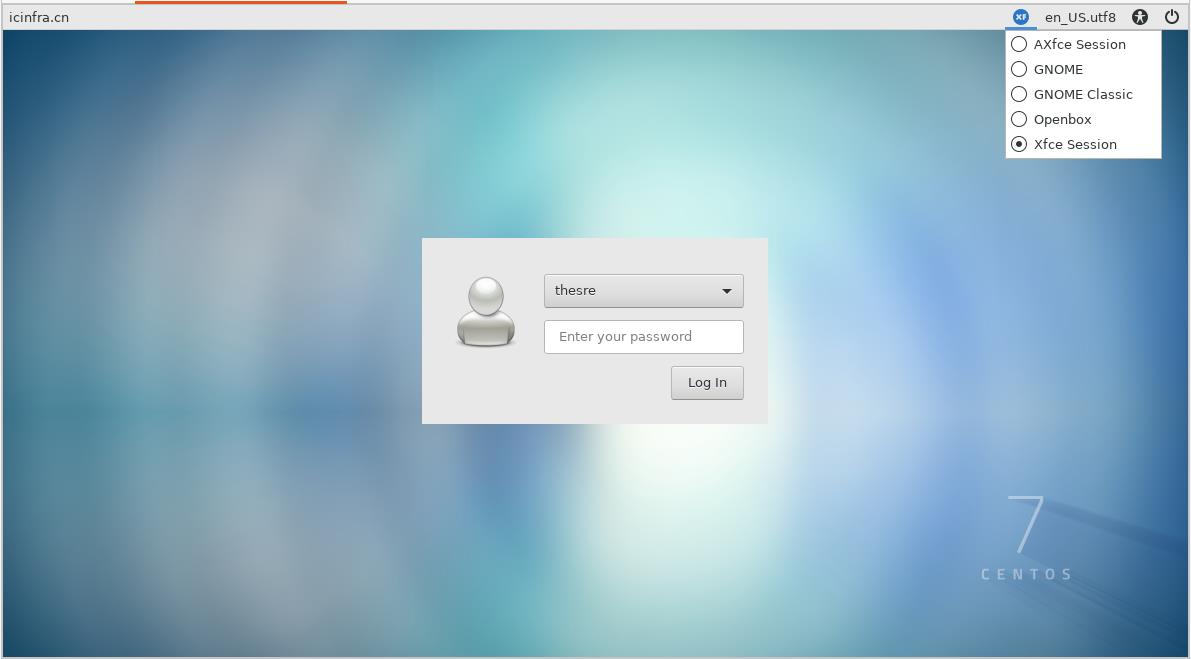
参考资料
https://wiki.ubuntu.com/LightDM
以上是关于Linux - 多个桌面,如何定制默认启动桌面,与选择顺序的主要内容,如果未能解决你的问题,请参考以下文章