11k Star!登上 Github 热榜前三的神经搜索框架!
Posted Python猫
tags:
篇首语:本文由小常识网(cha138.com)小编为大家整理,主要介绍了11k Star!登上 Github 热榜前三的神经搜索框架!相关的知识,希望对你有一定的参考价值。
【导语】:云原生的神经搜索框架。
简介
Jina 是一个神经搜索框架,简单快速,可以在几分钟内构建 SOTA 和可扩展的深度学习搜索应用程序。
支持几乎所有的数据类型-支持对任何类型的非结构化数据进行大规模索引和查询,比如视频、图片、文本、音乐、源代码、PDF等。
快速和云原生-分布式架构,具有可扩展性,支持云原生、容器化、并行、分片、异步调度、HTTP/gRPC/WebSocket 协议。
高效快速-几分钟内就可以构建一个深度学习搜索系统。
项目地址:
https://github.com/jina-ai/jina
安装
通过 PyPI 安装:
pip install jina通过 Conda 安装:
conda install jina -c conda-forge通过 Docker 安装:
docker run jinaai/jina:latest官方例子
图片搜索
构建命令:
jina hello fashion
这个过程会下载 Fashion-MNIST 训练和测试数据集,并训练集中索引 60,000 张图像。然后从测试集中随机抽取图像作为查询,整个过程大约需要1分钟。

聊天机器人
构建命令:
pip install "jina[demo]"
jina hello chatbot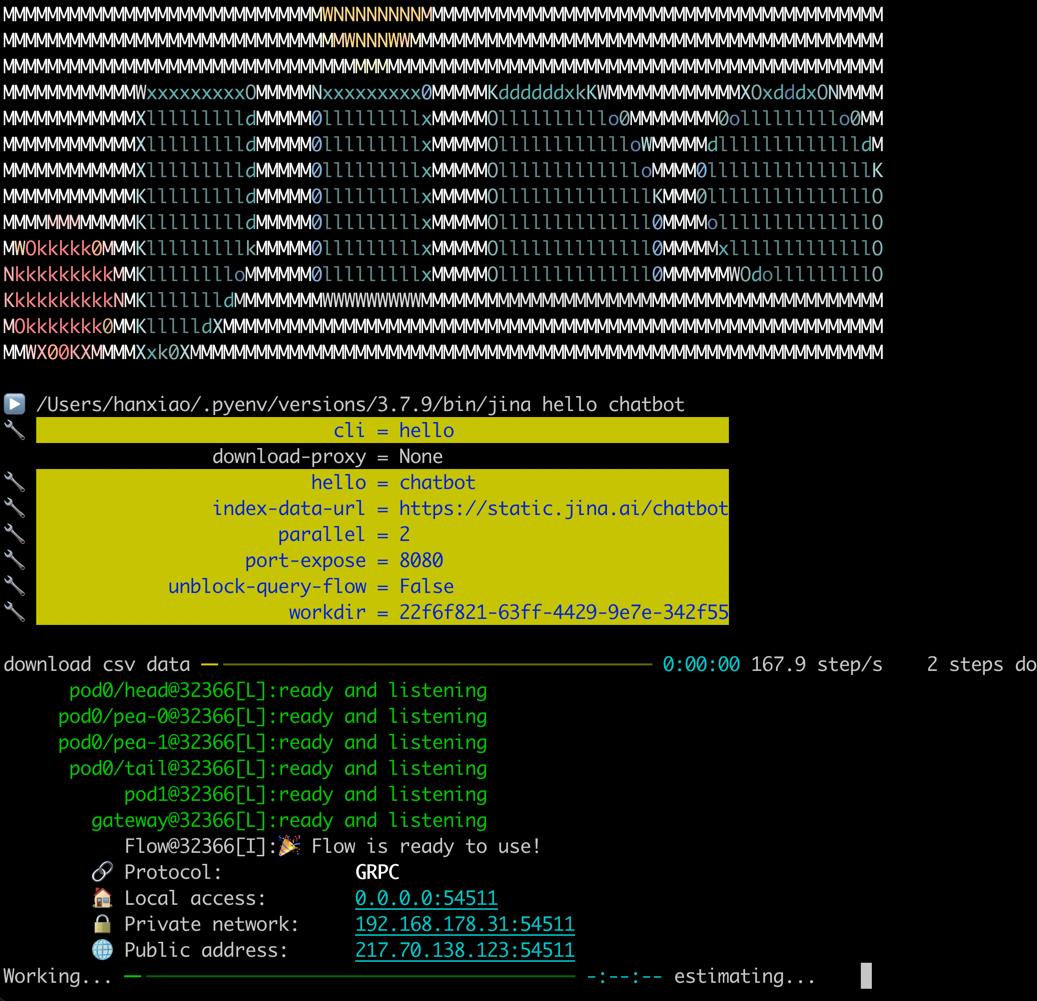
这会下载 CovidQA 数据集并告诉 Jina 使用 MPNet 索引 418 个问答集。索引过程在 CPU 上大约需要 1 分钟。然后它会打开一个网页,可以在其中输入问题并询问 Jina。

构建
Document、Executor 和 Flow 是 Jina 中的三个基本概念。利用这三个组件,就可以构建一个应用程序。
📄 Document 是 Jina 中的基本数据类型;
⚙️ Executor 是 Jina 处理 Documents 的方式;
🔀 Flow 是 Jina 精简和分配 Executor 的方式。

1. 复制以下最小示例并运行
import numpy as np
from jina import Document, DocumentArray, Executor, Flow, requests
class CharEmbed(Executor): # a simple character embedding with mean-pooling
offset = 32 # letter `a`
dim = 127 - offset + 1 # last pos reserved for `UNK`
char_embd = np.eye(dim) * 1 # one-hot embedding for all chars
@requests
def foo(self, docs: DocumentArray, **kwargs):
for d in docs:
r_emb = [ord(c) - self.offset if self.offset <= ord(c) <= 127 else (self.dim - 1) for c in d.text]
d.embedding = self.char_embd[r_emb, :].mean(axis=0) # average pooling
class Indexer(Executor):
_docs = DocumentArray() # for storing all documents in memory
@requests(on='/index')
def foo(self, docs: DocumentArray, **kwargs):
self._docs.extend(docs) # extend stored `docs`
@requests(on='/search')
def bar(self, docs: DocumentArray, **kwargs):
docs.match(self._docs, metric='euclidean')
f = Flow(port_expose=12345, protocol='http', cors=True).add(uses=CharEmbed, parallel=2).add(uses=Indexer) # build a Flow, with 2 parallel CharEmbed, tho unnecessary
with f:
f.post('/index', (Document(text=t.strip()) for t in open(__file__) if t.strip())) # index all lines of _this_ file
f.block() # block for listening request2. 在浏览器中打开(http://localhost:12345/docs),点击 /search 并输入以下文本,点击 Execute 按钮:
{"data": [{"text": "@requests(on=something)"}]}
3. 不喜欢 GUI 也可以使用 Python 命令行来做。保持步骤 1 的服务运行,通过 Python 创建客户端:
from jina import Client, Document
from jina.types.request import Response
def print_matches(resp: Response): # the callback function invoked when task is done
for idx, d in enumerate(resp.docs[0].matches[:3]): # print top-3 matches
print(f'[{idx}]{d.scores["euclidean"].value:2f}: "{d.text}"')
c = Client(protocol='http', port=12345) # connect to localhost:12345
c.post('/search', Document(text='request(on=something)'), on_done=print_matches)打印如下结果:
Client@1608[S]:connected to the gateway at localhost:12345!
[0]0.168526: "@requests(on='/index')"
[1]0.181676: "@requests(on='/search')"
[2]0.218218: "from jina import Document, DocumentArray, Executor, Flow, requests"
Python猫技术交流群开放啦!群里既有国内一二线大厂在职员工,也有国内外高校在读学生,既有十多年码龄的编程老鸟,也有中小学刚刚入门的新人,学习氛围良好!想入群的同学,请在公号内回复『交流群』,获取猫哥的微信(谢绝广告党,非诚勿扰!)~
还不过瘾?试试它们
▲Schedule—比 Celery 更轻量级的周期任务调度工具
如果你觉得本文有帮助
请慷慨分享和点赞,感谢啦!
以上是关于11k Star!登上 Github 热榜前三的神经搜索框架!的主要内容,如果未能解决你的问题,请参考以下文章