安卓APP开发,显示一张图片
Posted 爱吃火锅的小boy
tags:
篇首语:本文由小常识网(cha138.com)小编为大家整理,主要介绍了安卓APP开发,显示一张图片相关的知识,希望对你有一定的参考价值。
1.在eclipse的安卓代码中,怎么添加注释
ctrl+shift+/ (最好不要加注释)
2.控件的宽度
android:layout_width="match_parent"控件的高度
android:layout_height="match_parent"快速输入宽度和高度的代码
w+alt+/(宽度) ,h+alt+/(高度)
3.显示一张图片
(1)将图片导入项目中
首先下载一张图片到电脑中的某一位置
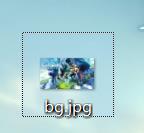
接着复制该图片(ctrl+c)到drawable-hdpi(高分辨率)文件下

此时图片已导入项目目录中
(2)打开src下的MainActivity.java
快速输入背景图片的代码
ba+/输入@自动显示目录文件,这时点击图片目录下的文件夹

在文件夹下找到相应的图片

4.代码
<RelativeLayout xmlns:android="http://schemas.android.com/apk/res/android"
xmlns:tools="http://schemas.android.com/tools"
android:layout_width="match_parent"
android:layout_height="match_parent"
android:background="@drawable/bg"
tools:context=".MainActivity" >
<TextView
android:layout_width="wrap_content"
android:layout_height="wrap_content"
android:text="@string/hello_world" />
</RelativeLayout>
5.执行安卓程序,并在cmd中连接模拟器(我用的是mumu模拟器)

常用模拟器端口请参照:模拟器端口号_LiuNan的博客-CSDN博客_mumu模拟器端口
——@LiuNanBlog
模拟器中将显示该图片

——@上官可编程
以上是关于安卓APP开发,显示一张图片的主要内容,如果未能解决你的问题,请参考以下文章
esp32-cam拍照上传,app inventor 制作安卓app实时显示