进销存系统_实现7天免登陆
Posted 上善若水
tags:
篇首语:本文由小常识网(cha138.com)小编为大家整理,主要介绍了进销存系统_实现7天免登陆相关的知识,希望对你有一定的参考价值。
一、实现7天免登陆
1.1、免登录基本原理
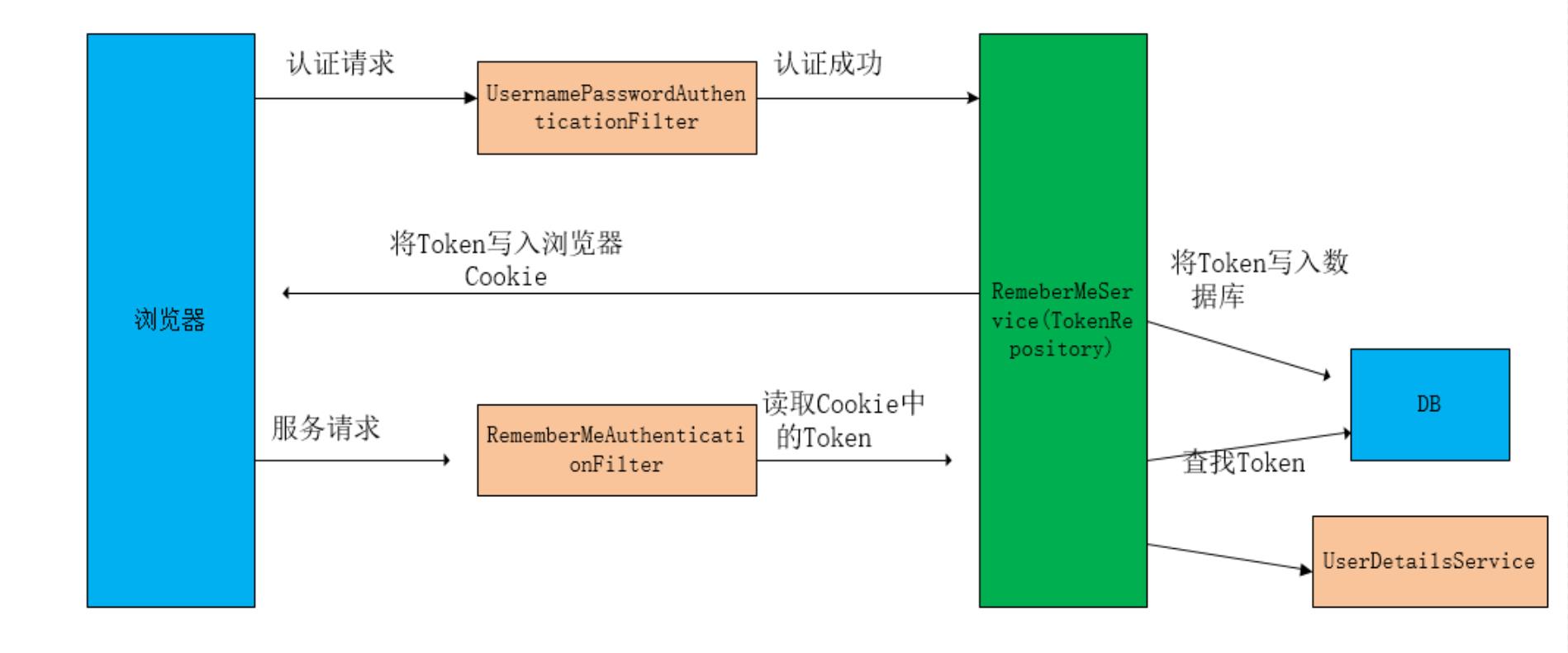
- 用户认证成功之后调用RemeberMeService根据用户名生成token,由TokenRepository写入到数据库,同时也将token写入到浏览器的cookie中。
- 重启服务之后,用户再次登入系统会RememberMeAuthenticationFilter拦截,从cookie中读取token信息,与persistent_logins表匹配判断是否使用记住我功能。最终由UserDetailService查询用户信息。
1.2、免登陆实现核心
- 创建persistent_logins表
DROP TABLE IF EXISTS `persistent_logins`;
CREATE TABLE `persistent_logins` (
`username` varchar(64) CHARACTER SET utf8 COLLATE utf8_general_ci NOT NULL,
`series` varchar(64) CHARACTER SET utf8 COLLATE utf8_general_ci NOT NULL,
`token` varchar(64) CHARACTER SET utf8 COLLATE utf8_general_ci NOT NULL,
`last_used` timestamp(0) NOT NULL DEFAULT CURRENT_TIMESTAMP(0) ON UPDATE CURRENT_TIMESTAMP(0),
PRIMARY KEY (`series`) USING BTREE
) ENGINE = InnoDB CHARACTER SET = utf8 COLLATE = utf8_general_ci ROW_FORMAT = Dynamic;
- 配置SecurityConfig
package com.xbmu.admin.config.security;
import com.xbmu.admin.filter.CaptchaCodeFilter;
import com.xbmu.admin.pojo.User;
import com.xbmu.admin.service.IUserService;
import org.springframework.beans.factory.annotation.Autowired;
import org.springframework.boot.SpringBootConfiguration;
import org.springframework.context.annotation.Bean;
import org.springframework.security.config.annotation.authentication.builders.AuthenticationManagerBuilder;
import org.springframework.security.config.annotation.method.configuration.EnableGlobalMethodSecurity;
import org.springframework.security.config.annotation.web.builders.HttpSecurity;
import org.springframework.security.config.annotation.web.builders.WebSecurity;
import org.springframework.security.config.annotation.web.configuration.WebSecurityConfigurerAdapter;
import org.springframework.security.core.userdetails.UserDetails;
import org.springframework.security.core.userdetails.UserDetailsService;
import org.springframework.security.core.userdetails.UsernameNotFoundException;
import org.springframework.security.crypto.bcrypt.BCryptPasswordEncoder;
import org.springframework.security.crypto.password.PasswordEncoder;
import org.springframework.security.web.authentication.UsernamePasswordAuthenticationFilter;
import org.springframework.security.web.authentication.rememberme.JdbcTokenRepositoryImpl;
import org.springframework.security.web.authentication.rememberme.PersistentTokenRepository;
import javax.annotation.Resource;
import javax.sql.DataSource;
/**
* SpringSecurity配置类
* @author bitaotao
* @since 2021-09-12
*/
@SpringBootConfiguration
@EnableGlobalMethodSecurity(prePostEnabled = true)
public class SecurityConfig extends WebSecurityConfigurerAdapter {
@Autowired
private JxcAuthenticationSuccessHandler jxcAuthenticationSuccessHandler;
@Autowired
private JxcAuthenticationFailedHandler jxcAuthenticationFailedHandler;
@Resource
private IUserService userService;
@Resource
private JxcLogoutSuccessHandler jxcLogoutSuccessHandler;
@Resource
private CaptchaCodeFilter captchaCodeFilter;
@Resource
private DataSource dataSource;
/**
* 放行静态资源
* @param web
* @throws Exception
*/
@Override
public void configure(WebSecurity web) throws Exception {
web.ignoring().antMatchers(
"/images/**",
"/css/**",
"/js/**",
"/lib/**",
"/error/**");
}
@Override
protected void configure(HttpSecurity http) throws Exception {
// 禁用csrf
http.csrf().disable()
.addFilterBefore(captchaCodeFilter, UsernamePasswordAuthenticationFilter.class)
// 允许frame 页面嵌套
.headers().frameOptions().disable()
.and()
.formLogin()
.usernameParameter("userName")
.passwordParameter("passWord")
.loginPage("/index")
.loginProcessingUrl("/login")
.successHandler(jxcAuthenticationSuccessHandler)
.failureHandler(jxcAuthenticationFailedHandler)
.and()
.logout()
.logoutUrl("/signout")
.deleteCookies("JSESSIONID")
.logoutSuccessHandler(jxcLogoutSuccessHandler)
.and()
.rememberMe()
.rememberMeParameter("rememberMe")
// 保存在浏览器端的cookie的名称,如果不设置,默认也是remember-me。
.rememberMeCookieName("remember-me-cookie")
// 设置token的有效期,即多长时间内可以免除重复登录,单位是秒。
.tokenValiditySeconds(7 * 24 * 60 * 60)
// 自定义
.tokenRepository(persistentTokenRepository())
.and()
.authorizeRequests().antMatchers("/index","/login","/image").permitAll()
.anyRequest().authenticated();
}
/**
* 配置从数据库中获取token
* @return
*/
private PersistentTokenRepository persistentTokenRepository() {
JdbcTokenRepositoryImpl tokenRepository = new JdbcTokenRepositoryImpl();
tokenRepository.setDataSource(dataSource);
return tokenRepository;
}
@Bean
protected UserDetailsService userDetailsService() {
return new UserDetailsService() {
@Override
public UserDetails loadUserByUsername(String userName) throws UsernameNotFoundException {
// 根据用户名查询用户记录
User userDetails = userService.findUserByUserName(userName);
return userDetails;
}
};
}
/**
* 配置 SpringSecurity 密码加密 Bean对象
* @return
*/
@Bean
public PasswordEncoder encoder(){
return new BCryptPasswordEncoder();
}
/**
* 配置认证Service接口与密码加密实现类
* @param auth
* @throws Exception
*/
protected void configure(AuthenticationManagerBuilder auth) throws Exception {
auth.userDetailsService(userDetailsService()).passwordEncoder(encoder());
}
}
- index.js
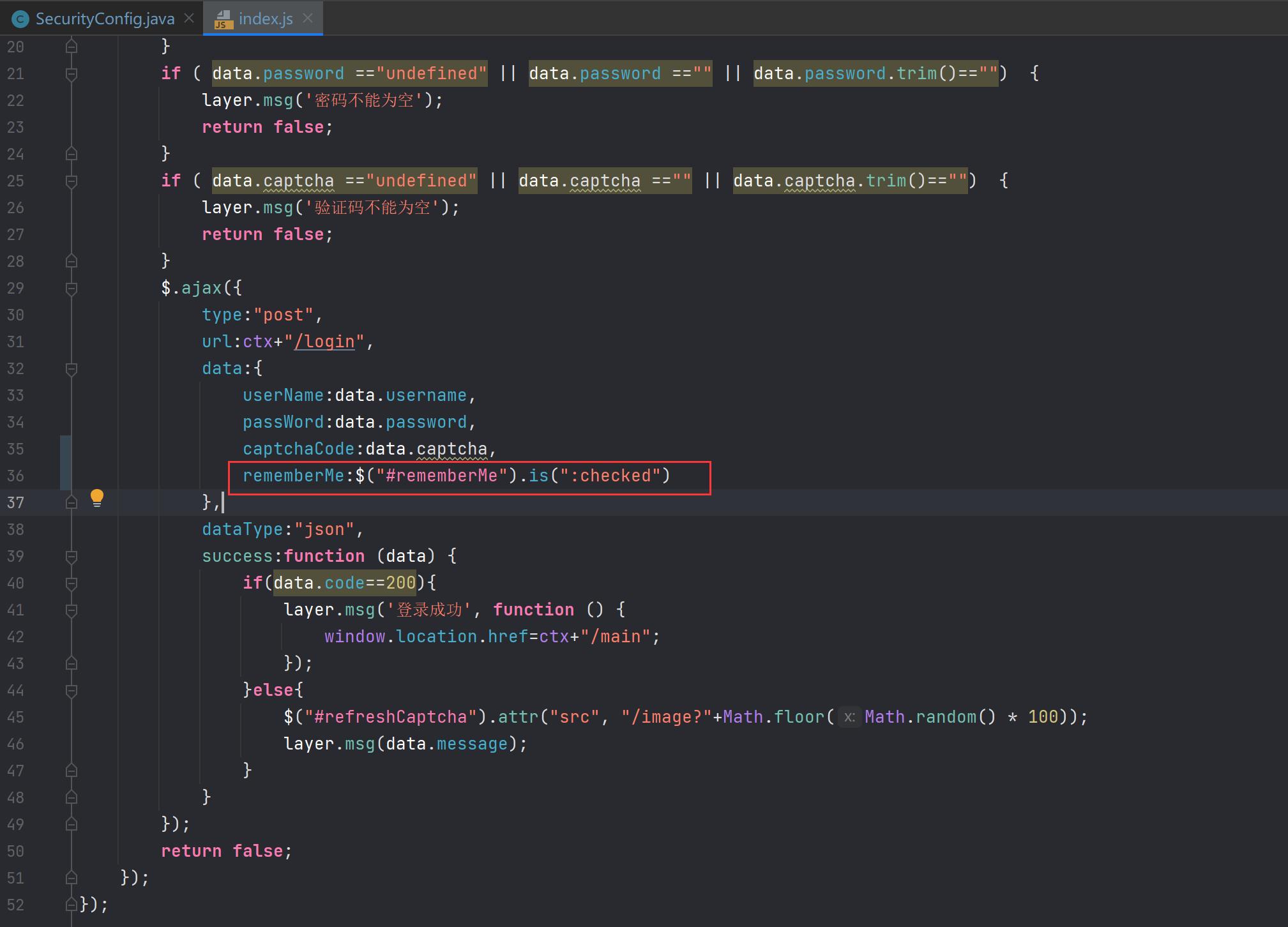
1.3、测试
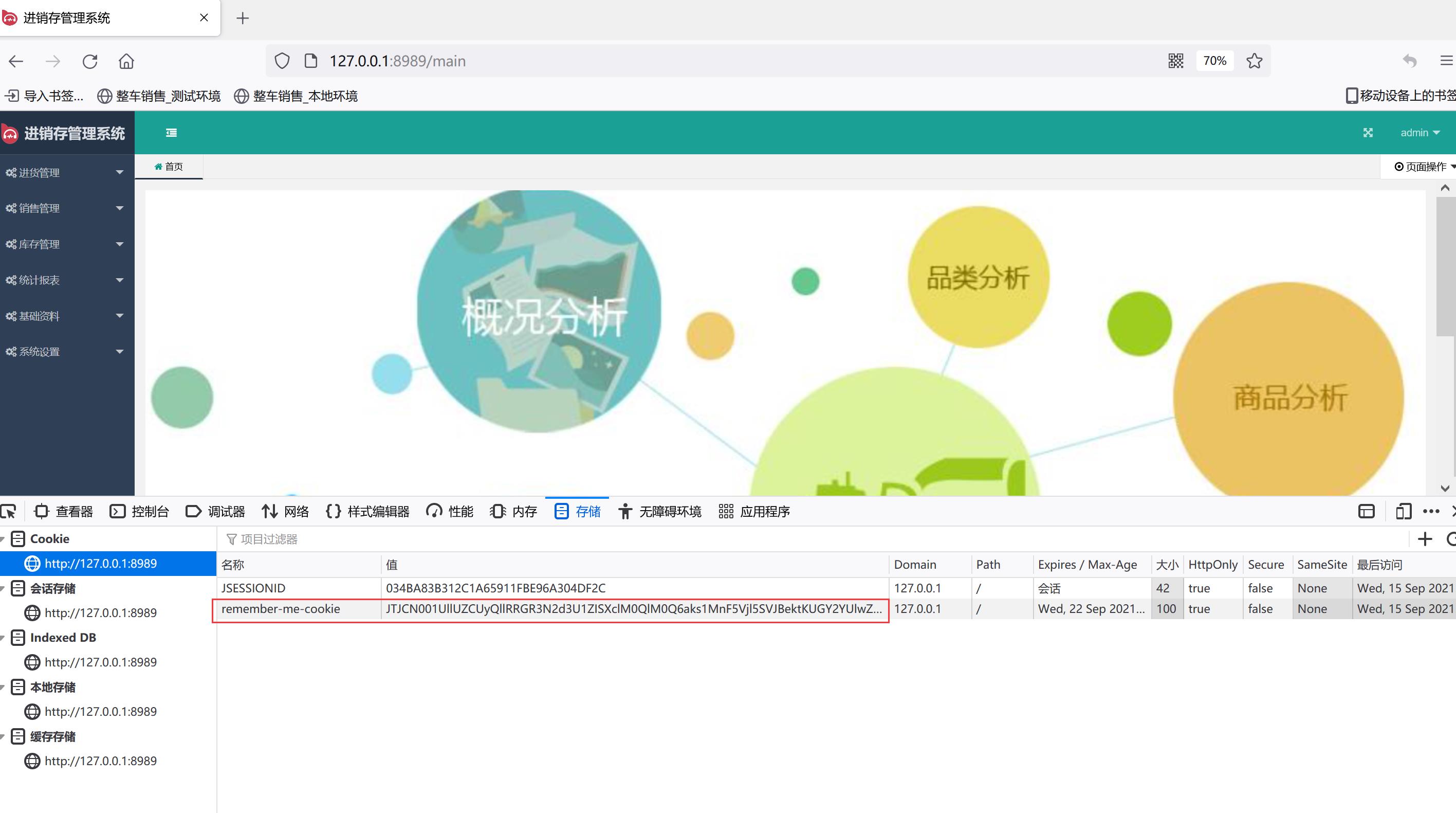
关闭浏览器或重启应用后,重新访问:http://127.0.0.1:8989/main 主页面,是不需要再登录的。
以上是关于进销存系统_实现7天免登陆的主要内容,如果未能解决你的问题,请参考以下文章