中秋节快到了,一起用MATLAB绘制一款2.5D月饼叭
Posted slandarer
tags:
篇首语:本文由小常识网(cha138.com)小编为大家整理,主要介绍了中秋节快到了,一起用MATLAB绘制一款2.5D月饼叭相关的知识,希望对你有一定的参考价值。
转眼中秋节就要到了!!
用MATLAB给大家画个月饼:

同时,在这里
提前祝大家中秋快乐!!!
程序其实非常简单哈,只是用一系列plot和fill绘制线条和各种不规则形状拼接起来就好,说是2.5D,只是依靠降低y轴坐标数值重新绘图模拟阴影效果,显得比平面月饼更有立体感了而已。
程序效果:
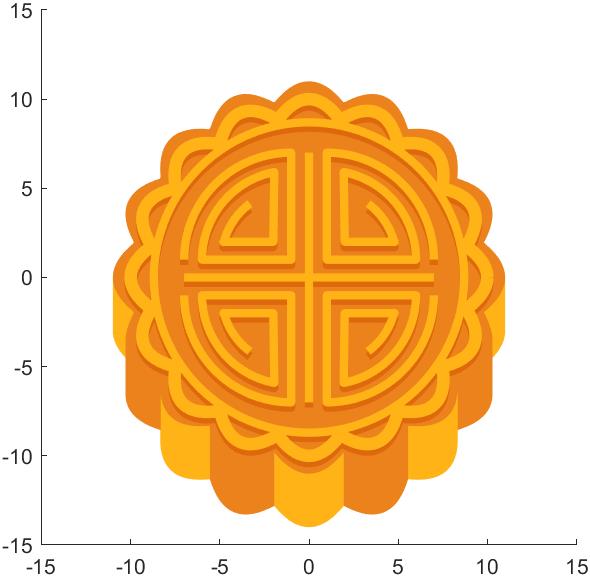
完整代码:
function moonCake
% @author:slandarer
ax=gca;
hold(ax,'on');
axis equal
ax.XLim=[-15,15];
ax.YLim=[-15,15];
CSet=[0.92 0.51 0.11;1 0.7 0.09;0.87 0.41 0.05];
for i=[1:7,9,8]
if i==1
tt=linspace(0,-pi/16,100);
elseif i==9
tt=linspace(-pi+pi/16,-pi,100);
else
tt=linspace(-pi/16-(i-2)*pi/8,-pi/16-(i-1)*pi/8,100);
end
xSet=cos(tt).*(10+abs(cos(tt.*8)));
xMin=find(xSet==min(xSet));tt(xMin)
xMax=find(xSet==max(xSet));
t1=min([xMin(1),xMax(1)]);
t2=max([xMin(1),xMax(1)]);
xSet=cos(tt(t1:t2)).*(10+abs(cos(tt(t1:t2).*8)));
ySet=sin(tt(t1:t2)).*(10+abs(cos(tt(t1:t2).*8)))-3;
fill([xSet(1),xSet,xSet(end)],[ySet(1)+3,ySet,ySet(end)+3],CSet(mod(i,2)+1,:),'EdgeColor','none')
end
t=linspace(0,2*pi,640);
fill(cos(t).*(10+abs(cos(t.*8))),sin(t).*(10+abs(cos(t.*8))),CSet(1,:),'EdgeColor','none')
plot(cos(t).*(9+abs(cos(t.*8))),sin(t).*(9+abs(cos(t.*8)))-0.3,'Color',CSet(3,:),'LineWidth',6)
plot(cos(t).*8.7,sin(t).*8.7-0.3,'Color',CSet(3,:),'LineWidth',4)
plot(cos(t).*(9+abs(cos(t.*8))),sin(t).*(9+abs(cos(t.*8))),'Color',CSet(2,:),'LineWidth',6)
plot(cos(t).*8.7,sin(t).*8.7,'Color',CSet(2,:),'LineWidth',4)
plot([0 0],[-7 7]-0.3,'Color',CSet(3,:),'LineWidth',4)
plot([-7 7],[0 0]-0.3,'Color',CSet(3,:),'LineWidth',4)
plot([0 0],[-7 7],'Color',CSet(2,:),'LineWidth',4)
plot([-7 7],[0 0],'Color',CSet(2,:),'LineWidth',4)
t4=linspace(0,pi/2,100);
xSet4=[cos(t4).*6+1,1,6,cos(t4(1:end-12)).*5+1,2,4.8,cos(t4(17:end-40)).*3.9+1];
ySet4=[sin(t4).*6+1,1,1,sin(t4(1:end-12)).*5+1,2,2,sin(t4(17:end-40)).*3.9+1];
plot(xSet4,ySet4-0.3,'Color',CSet(3,:),'LineWidth',4)
plot(-xSet4,ySet4-0.3,'Color',CSet(3,:),'LineWidth',4)
plot(xSet4,-ySet4-0.3,'Color',CSet(3,:),'LineWidth',4)
plot(-xSet4,-ySet4-0.3,'Color',CSet(3,:),'LineWidth',4)
plot(xSet4,ySet4,'Color',CSet(2,:),'LineWidth',4)
plot(-xSet4,ySet4,'Color',CSet(2,:),'LineWidth',4)
plot(xSet4,-ySet4,'Color',CSet(2,:),'LineWidth',4)
plot(-xSet4,-ySet4,'Color',CSet(2,:),'LineWidth',4)
end
当然,大家也可以尝试其它颜色:

颜色列表如下:
CSet1=[0.92 0.51 0.11;1 0.7 0.09;0.87 0.41 0.05];
CSet2=[0.43 0.68 0.44;0.62 0.8 0.44;0.28 0.47 0.28];
CSet3=[0.44 0.25 0.38;0.54 0.37 0.51;0.23 0.16 0.21];
CSet4=[0.94 0.83 0.55;0.98 0.89 0.68;0.83 0.67 0.4];
CSet5=[0.79 0.46 0.44;0.9 0.61 0.58;0.73 0.38 0.38];
CSet6=[0.89 0.7 0.23;0.97 0.85 0.37;0.91 0.68 0.2];
CSet7=[0.54 0.38 0.27;0.64 0.42 0.27;0.25 0.1 0.03];
CSet8=[ 0.62 0.53 0.6;0.7 0.7 0.81;0.44 0.39 0.45];
CSet9=[0.73 0.78 0.65;0.75 0.84 0.77;0.59 0.58 0.48];
再次祝愿大家中秋快乐
阖家团圆幸福!

以上是关于中秋节快到了,一起用MATLAB绘制一款2.5D月饼叭的主要内容,如果未能解决你的问题,请参考以下文章