Swoole+Redis+webSocket实现点对点即时聊天
Posted wgchen~
tags:
篇首语:本文由小常识网(cha138.com)小编为大家整理,主要介绍了Swoole+Redis+webSocket实现点对点即时聊天相关的知识,希望对你有一定的参考价值。
Swoole+Redis+webSocket实现点对点即时聊天
场景
Swoole+Redis+webSocket实现点对点即时聊天。
webSocket服务端代码
我们需要通过Laravel Command来实现,因为Swoole只能运行在php CLI模式下。
1.生成Command类
php artisan make:command SwooleServer
2.编写webSocket Server逻辑
<?php
namespace App\\Console\\Commands;
use Illuminate\\Console\\Command;
use Illuminate\\Support\\Facades\\Redis;
class SwooleServer extends Command
{
/**
* The name and signature of the console command.
*
* @var string
*/
protected $signature = 'swoole:server';
/**
* The console command description.
*
* @var string
*/
protected $description = 'swoole websocket';
/**
* Create a new command instance.
*
* @return void
*/
public function __construct()
{
parent::__construct();
}
/**
* Execute the console command.
*
* @return mixed
*/
public function handle()
{
$server = new \\Swoole\\WebSocket\\Server("0.0.0.0", 9502);
$server->on('open', function($server, $req) {
echo "connection open: {$req->fd}\\n";
});
$server->on('message', function($server, $frame) {
echo "received message: {$frame->data}\\n";
$receive_data=json_decode($frame->data);
$redis=new \\Redis();
$redis->connect('127.0.0.1', 6379);
$redis->auth('123456');
if($receive_data->type=='bind'){
//关系绑定
$redis->set('fd_'.$receive_data->name,$frame->fd);
$redis->set('name_'.$frame->fd,$receive_data->name);
}else{
//消息发送
$data['fd']=$frame->fd;
$data['name']=$receive_data->name;
$data['data']=$receive_data->msg;
$server->push($redis->get('fd_'.$receive_data->touser), json_encode($data));
$server->push($frame->fd, json_encode($data));
}
});
$server->on('close', function($server, $fd) {
echo "connection close: {$fd}\\n";
//取消关系绑定
$redis=new \\Redis();
$redis->connect('127.0.0.1', 6379);
$redis->auth('123456');
$redis->del('fd_'.$redis->get('name_'.$fd));
$redis->del('name_'.$fd);
});
$server->on('Shutdown', function($server) {
//kill -15 PID 才会触发
echo "Shutdown。。。\\n";
$redis=new \\Redis();
$redis->connect('127.0.0.1', 6379);
$redis->auth('123456');
//取消所有关系绑定
foreach($server->connections as $fd)
{
$redis->del('fd_'.$redis->get('name_'.$fd));
$redis->del('name_'.$fd);
}
});
$server->start();
}
}
前端代码
index.html
<!DOCTYPE html>
<html lang="en">
<head>
<meta charset="UTF-8">
<title>聊天室</title>
<script src="http://libs.baidu.com/jquery/2.0.0/jquery.min.js"></script>
</head>
<style>
ul,li{list-style: none;padding: 0;margin: 0;}
body{width: 50%;float: left;margin: 5px 25%;}
.msg_box{width: 100%;border:1px solid #ddd;height: 500px; float: left;overflow: scroll;}
.msg_box li{padding: 10px;border-bottom:1px solid #ddd;}
.op_box{width: 100%;float: left;}
.op_box textarea{width: 96%;float: left;padding: 2%;border:1px solid #ddd;height: 50px;resize: none;}
.op_box a{width: 200px;display: block;float: right;height: 30px;line-height: 30px;background: #ddd;color: black;text-align: center;text-underline-style: none;margin-top: 5px;}
</style>
<body>
<ul class="msg_box"></ul>
<div class="op_box">
<textarea name="msg" placeholder="请输入消息"></textarea>
<a href="javascript:;" class="send_btn">发送</a>
</div>
</body>
<script>
var data='';
var name = window.prompt('请输入昵称', 'jungshen');
var touser=window.prompt('请输入好友昵称', 'mirror');
$('title').html('您是:'+name+'正在与'+touser+'聊天_'+$('title').html());
if(name){
var ws = new WebSocket("ws://172.20.31.192:9502");
ws.onopen = function(evt) {
console.log("Connection open ...");
//ws.send("Hello WebSockets!");
data={'name':name,'type':'bind'}
ws.send(JSON.stringify( data ));
};
ws.onmessage = function(evt) {
console.log( "Received Message: " + evt.data);
dataObj=eval('('+evt.data+')');
$('.msg_box').append('<li>'+dataObj.name+':'+dataObj.data+'</li>')
//ws.close();
};
ws.onclose = function(evt) {
console.log("Connection closed.");
};
ws.onerror = function(evt) {
console.log('error');
};
}
$('.send_btn').click(function(){
var msg=$('textarea').val();
if(msg){
data={'name':name,'msg':msg,'type':'msg','touser':touser}
ws.send(JSON.stringify( data ));
$('textarea').val('');
}
});
document.onkeydown=function(event){
if(event.keyCode==13)
{
$('.send_btn').click();
return false;
}
}
</script>
</html>
```
# 预览
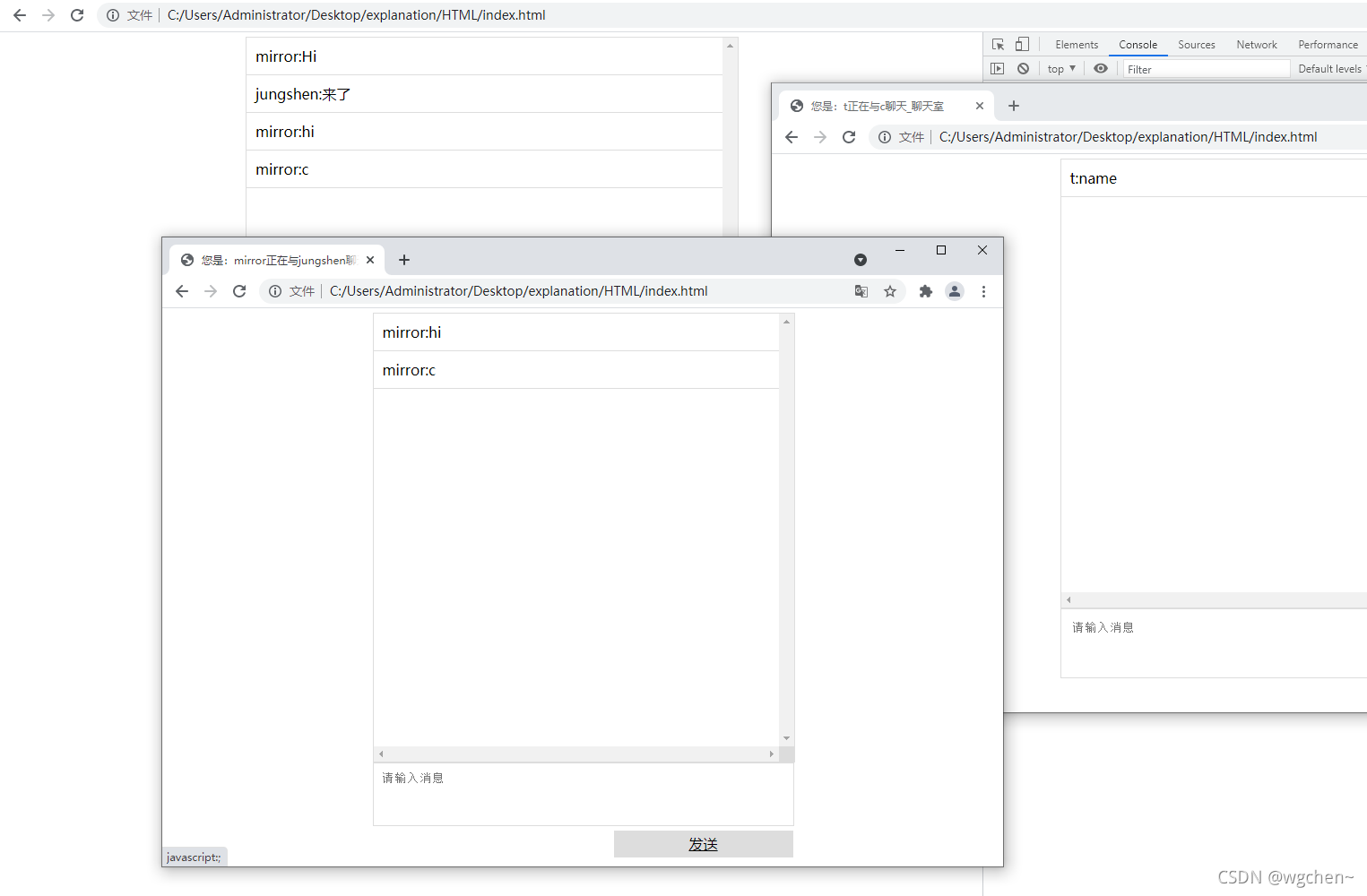
以上是关于Swoole+Redis+webSocket实现点对点即时聊天的主要内容,如果未能解决你的问题,请参考以下文章