JDBC-05-笔记
Posted 寻7
tags:
篇首语:本文由小常识网(cha138.com)小编为大家整理,主要介绍了JDBC-05-笔记相关的知识,希望对你有一定的参考价值。
数据库连接池
1. 数据库连接池的概念
- 数据库连接背景
数据库连接是一种关键的、有限的、昂贵的资源,这一点在多用户的网页应用程序中体现得尤为突出。对数据库连接的管理能显著影响到整个应用程序的伸缩性和健壮性,影响到程序的性能指标。数据库连接池正是针对这个问题提出来的。 - 数据库连接池
数据库连接池负责分配、管理和释放数据库连接,它允许应用程序重复使用一个现有的数据库连接,而不是再重新建立一个。这项技术能明显提高对数据库操作的性能。 - 数据库连接池原理
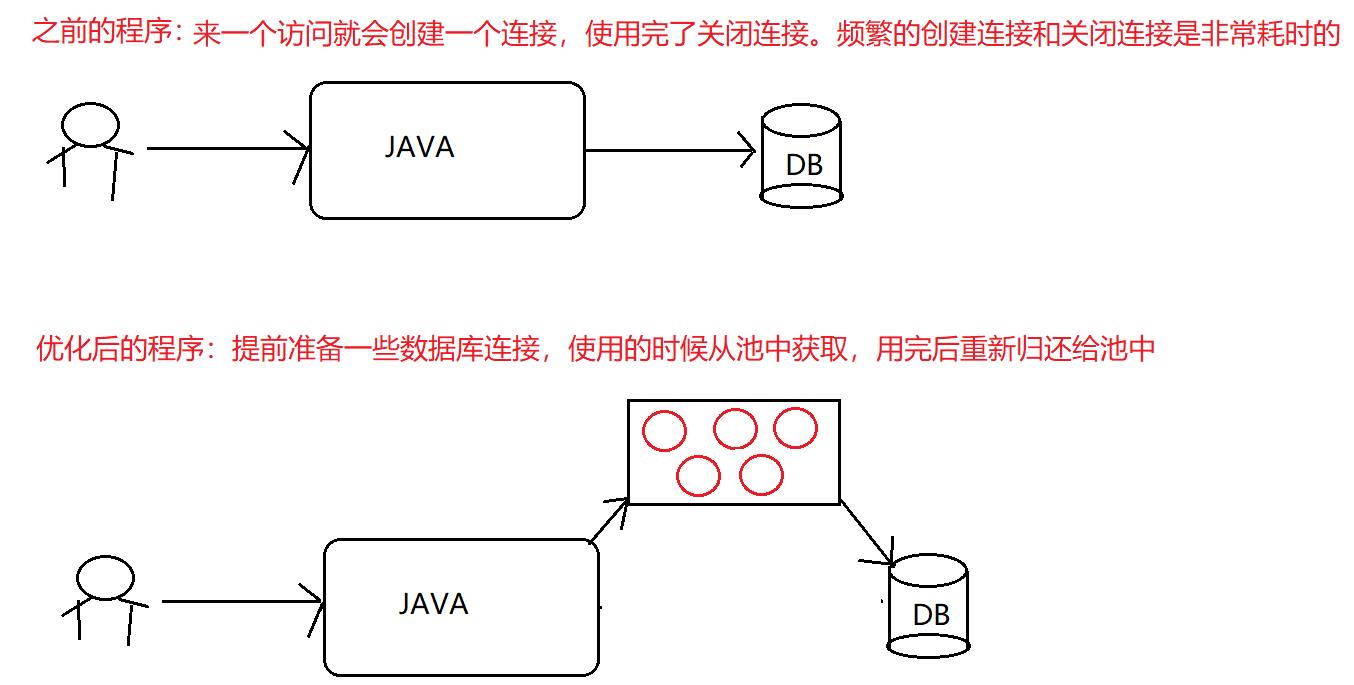
2. 自定义连接池
-
java.sql.DataSource接口:数据源(数据库连接池)。java官方提供的数据库连接池规范(接口)
- 获取数据库连接对象:Connection getConnection();
-
自定义连接池
/* 自定义连接池类 */ public class MyDataSource implements DataSource{ //定义集合容器,用于保存多个数据库连接对象 private static List<Connection> pool = Collections.synchronizedList(new ArrayList<Connection>()); //静态代码块,生成10个数据库连接保存到集合中 static { for (int i = 0; i < 10; i++) { Connection con = JDBCUtils.getConnection(); pool.add(con); } } //返回连接池的大小 public int getSize() { return pool.size(); } //从池中返回一个数据库连接 @Override public Connection getConnection() { if(pool.size() > 0) { //从池中获取数据库连接 return pool.remove(0); }else { throw new RuntimeException("连接数量已用尽"); } } @Override public Connection getConnection(String username, String password) throws SQLException { return null; } @Override public <T> T unwrap(Class<T> iface) throws SQLException { return null; } @Override public boolean isWrapperFor(Class<?> iface) throws SQLException { return false; } @Override public PrintWriter getLogWriter() throws SQLException { return null; } @Override public void setLogWriter(PrintWriter out) throws SQLException { } @Override public void setLoginTimeout(int seconds) throws SQLException { } @Override public int getLoginTimeout() throws SQLException { return 0; } @Override public Logger getParentLogger() throws SQLFeatureNotSupportedException { return null; } }
3. 自定义连接池测试
- 结论:close()方法未将连接对象Connection归还给自定义数据库连接池
public class MyDataSourceTest { public static void main(String[] args) throws Exception{ //创建数据库连接池对象 MyDataSource dataSource = new MyDataSource(); System.out.println("使用之前连接池数量:" + dataSource.getSize()); //获取数据库连接对象 Connection con = dataSource.getConnection(); System.out.println(con.getClass());// JDBC4Connection //查询学生表全部信息 String sql = "SELECT * FROM student"; PreparedStatement pst = con.prepareStatement(sql); ResultSet rs = pst.executeQuery(); while(rs.next()) { System.out.println(rs.getInt("sid") + "\\t" + rs.getString("name") + "\\t" + rs.getInt("age") + "\\t" + rs.getDate("birthday")); } //释放资源 rs.close(); pst.close(); //目前的连接对象close方法,是直接关闭连接,而不是将连接归还池中 con.close(); System.out.println("使用之后连接池数量:" + dataSource.getSize()); } }
4. 归还连接
-
目的:解决上面问题,Connection对象调用close()方法后,将连接归还给自定义数据库连接池
-
继承(无法解决)
-
通过打印连接对象,发现DriverManager获取的连接实现类是JDBC4Connection。
-
自定义一个类,继承JDBC4Connection这个类,重写close()方法。
/* 自定义Connection类 */ public class MyConnection1 extends JDBC4Connection { //声明连接对象和连接池集合对象 private Connection con; private List<Connection> pool; //通过构造方法给成员变量赋值 public MyConnection1(String hostToConnectTo, int portToConnectTo, Properties info, String databaseToConnectTo, String url,Connection con,List<Connection> pool) throws SQLException { super(hostToConnectTo, portToConnectTo, info, databaseToConnectTo, url); this.con = con; this.pool = pool; } //重写close()方法,将连接归还给池中 @Override public void close() throws SQLException { pool.add(con); } } -
但是这种方式行不通,通过查看JDBC工具类获取连接的方法我们发现:我们虽然自定义了一个子类,完成了归还连接的操作。但是DriverManager获取的还是JDBC4Connection这个对象,并不是我们的子类对象。而我们又不能整体去修改驱动包中类的功能!
//将之前的连接对象换成自定义的子类对象 private static MyConnection1 con; //4.获取数据库连接的方法 public static Connection getConnection() { try { //等效于:MyConnection1 con = new JDBC4Connection(); 语法错误! con = DriverManager.getConnection(url,username,password); } catch (SQLException e) { e.printStackTrace(); } return con; }
-
-
装饰设计模式
-
自定义连接类
/* 自定义Connection类。通过装饰设计模式,实现和mysql驱动包中的Connection实现类相同的功能! 实现步骤: 1.定义一个类,实现Connection接口 2.定义Connection连接对象和连接池容器对象的变量 3.提供有参构造方法,接收连接对象和连接池对象,对变量赋值 4.在close()方法中,完成连接的归还 5.剩余方法,只需要调用mysql驱动包的连接对象完成即可 */ public class MyConnection2 implements Connection { //2.定义Connection连接对象和连接池容器对象的变量 private Connection con; private List<Connection> pool; //3.提供有参构造方法,接收连接对象和连接池对象,对变量赋值 public MyConnection2(Connection con,List<Connection> pool) { this.con = con; this.pool = pool; } //4.在close()方法中,完成连接的归还 @Override public void close() throws SQLException { pool.add(con); } @Override public Statement createStatement() throws SQLException { return con.createStatement(); } @Override public PreparedStatement prepareStatement(String sql) throws SQLException { return con.prepareStatement(sql); } @Override public CallableStatement prepareCall(String sql) throws SQLException { return con.prepareCall(sql); } @Override public String nativeSQL(String sql) throws SQLException { return con.nativeSQL(sql); } @Override public void setAutoCommit(boolean autoCommit) throws SQLException { con.setAutoCommit(autoCommit); } @Override public boolean getAutoCommit() throws SQLException { return con.getAutoCommit(); } @Override public void commit() throws SQLException { con.commit(); } @Override public void rollback() throws SQLException { con.rollback(); } @Override public boolean isClosed() throws SQLException { return con.isClosed(); } @Override public DatabaseMetaData getMetaData() throws SQLException { return con.getMetaData(); } @Override public void setReadOnly(boolean readOnly) throws SQLException { con.setReadOnly(readOnly); } @Override public boolean isReadOnly() throws SQLException { return con.isReadOnly(); } @Override public void setCatalog(String catalog) throws SQLException { con.setCatalog(catalog); } @Override public String getCatalog() throws SQLException { return con.getCatalog(); } @Override public void setTransactionIsolation(int level) throws SQLException { con.setTransactionIsolation(level); } @Override public int getTransactionIsolation() throws SQLException { return con.getTransactionIsolation(); } @Override public SQLWarning getWarnings() throws SQLException { return con.getWarnings(); } @Override public void clearWarnings() throws SQLException { con.clearWarnings(); } @Override public Statement createStatement(int resultSetType, int resultSetConcurrency) throws SQLException { return con.createStatement(resultSetType,resultSetConcurrency); } @Override public PreparedStatement prepareStatement(String sql, int resultSetType, int resultSetConcurrency) throws SQLException { return con.prepareStatement(sql,resultSetType,resultSetConcurrency); } @Override public CallableStatement prepareCall(String sql, int resultSetType, int resultSetConcurrency) throws SQLException { return con.prepareCall(sql,resultSetType,resultSetConcurrency); } @Override public Map<String, Class<?>> getTypeMap() throws SQLException { return con.getTypeMap(); } @Override public void setTypeMap(Map<String, Class<?>> map) throws SQLException { con.setTypeMap(map); } @Override public void setHoldability(int holdability) throws SQLException { con.setHoldability(holdability); } @Override public int getHoldability() throws SQLException { return con.getHoldability(); } @Override public Savepoint setSavepoint() throws SQLException { return con.setSavepoint(); } @Override public Savepoint setSavepoint(String name) throws SQLException { return con.setSavepoint(name); } @Override public void rollback(Savepoint savepoint) throws SQLException { con.rollback(savepoint); } @Override public void releaseSavepoint(Savepoint savepoint) throws SQLException { con.releaseSavepoint(savepoint); } @Override public Statement createStatement(int resultSetType, int resultSetConcurrency, int resultSetHoldability) throws SQLException { return con.createStatement(resultSetType,resultSetConcurrency,resultSetHoldability); } @Override public PreparedStatement prepareStatement(String sql, int resultSetType, int resultSetConcurrency, int resultSetHoldability) throws SQLException { return con.prepareStatement(sql,resultSetType,resultSetConcurrency,resultSetHoldability); } @Override public CallableStatement prepareCall(String sql, int resultSetType, int resultSetConcurrency, int resultSetHoldability) throws SQLException { return con.prepareCall(sql,resultSetType,resultSetConcurrency,resultSetHoldability); } @Override public PreparedStatement prepareStatement(String sql, int autoGeneratedKeys) throws SQLException { return con.prepareStatement(sql,autoGeneratedKeys); } @Override public PreparedStatement prepareStatement(String sql, int[] columnIndexes) throws SQLException { return con.prepareStatement(sql,columnIndexes); } @Override public PreparedStatement prepareStatement(String sql, String[] columnNames) throws SQLException { return con.prepareStatement(sql,columnNames); } @Override public Clob createClob() throws SQLException { return con.createClob(); } @Override public Blob createBlob() throws SQLException { return con.createBlob(); } @Override public NClob createNClob() throws SQLException { return con.createNClob(); } @Override public SQLXML createSQLXML() throws SQLException { return con.createSQLXML(); } @Override public boolean isValid(int timeout) throws SQLException { return con.isValid(timeout); } @Override public void setClientInfo(String name, String value) throws SQLClientInfoException { con.setClientInfo(name,value); } @Override public void setClientInfo(Properties properties) throws SQLClientInfoException { con.setClientInfo(properties); } @Override 以上是关于JDBC-05-笔记的主要内容,如果未能解决你的问题,请参考以下文章
-