Flutter ColorTween实现颜色过渡动画效果
Posted 早起的年轻人
tags:
篇首语:本文由小常识网(cha138.com)小编为大家整理,主要介绍了Flutter ColorTween实现颜色过渡动画效果相关的知识,希望对你有一定的参考价值。
志在巅峰的攀登者,不会陶醉在沿途的某个脚印之中,在码农的世界里,优美的应用体验,来源于程序员对细节的处理以及自我要求的境界,年轻人也是忙忙碌碌的码农中一员,每天、每周,都会留下一些脚印,就是这些创作的内容,有一种执着,就是不知为什么,如果你迷茫,不妨来瞅瞅码农的轨迹。
如果你有兴趣 你可以关注一下公众号 biglead 来获取最新的学习资料。
Flutter 用来快速开发 android ios平台应用,在Flutter 中,通过 ColorTween 来实现颜色过渡动画效果
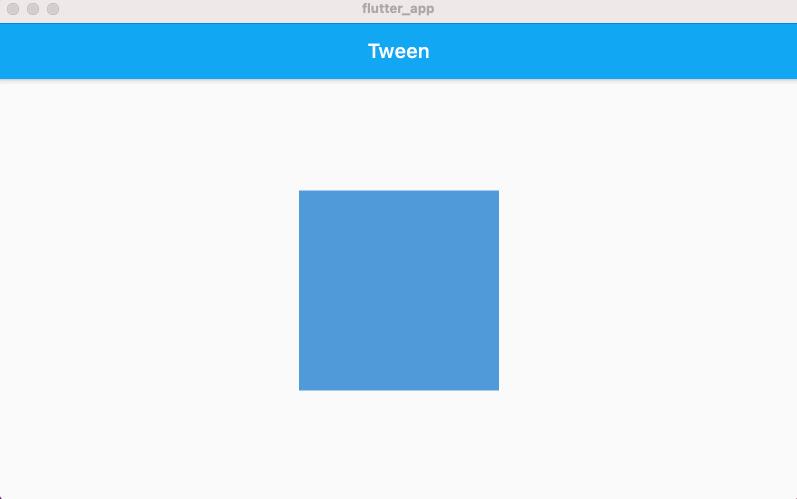
程序入口
main() {
runApp(MaterialApp(
//不显示 debug标签
debugShowCheckedModeBanner: false,
//显示的首页面
home: DemoColorTweenPage(),
));
}
Demo 实例页面
class DemoColorTweenPage extends StatefulWidget {
@override
_MyHomePageState createState() => _MyHomePageState();
}
class _MyHomePageState extends State<DemoColorTweenPage>
with SingleTickerProviderStateMixin {
late AnimationController _animationController;
late Animation _animation;
@override
void initState() {
// TODO: implement initState
super.initState();
//创建动画控制器
_animationController = new AnimationController(
vsync: this,
duration: Duration(milliseconds: 1000),
);
//添加动画执行刷新监听
_animationController.addListener(() {
setState(() {});
});
//添加动画状态监听
_animationController.addStatusListener((status) {
//获取动画执行状态
AnimationStatus status = _animationController.status;
//动画正向执行完成状态
if (status == AnimationStatus.completed) {
//反向开启动画
_animationController.reverse();
} else if (status == AnimationStatus.dismissed) {
//动画初始未执行或者是动画反向执行完成
//正向开始执行动画
_animationController.forward();
}
});
//颜色动画变化
_animation = ColorTween(begin: Colors.blue, end: Colors.red)
.animate(_animationController);
//添加到事件队列
Future.delayed(Duration.zero, () {
_animationController.forward();
});
}
@override
Widget build(BuildContext context) {
return Scaffold(
appBar: AppBar(title: Text("Tween")),
body: Center(
child: Container(
width: 200,
height: 200,
color: _animation.value,
),
),
);
}
}
以上是关于Flutter ColorTween实现颜色过渡动画效果的主要内容,如果未能解决你的问题,请参考以下文章