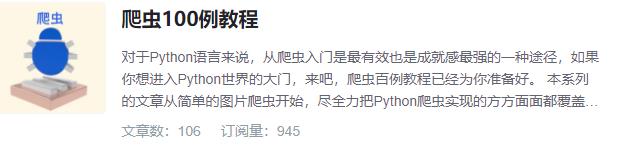Python爬虫采集,中介网互联网网站排行榜, 样本数量:58341
Posted 梦想橡皮擦
tags:
篇首语:本文由小常识网(cha138.com)小编为大家整理,主要介绍了Python爬虫采集,中介网互联网网站排行榜, 样本数量:58341相关的知识,希望对你有一定的参考价值。
今天要实现的是《爬虫120例》中的第28例,采用的技术方案为多线程+队列。
目标站点分析
本次要抓取的目标站点为:中介网,这个网站提供了网站排行榜、互联网网站排行榜、中文网站排行榜等数据。
网站展示的样本数据量是 :58341。
采集页面地址为 https://www.zhongjie.com/top/rank_all_1.html,UI如下所示:

由于页面存在一个【尾页】超链接,所以直接通过该超链接获取累计页面即可。
其余页面遵循简单分页规则:
https://www.zhongjie.com/top/rank_all_1.html
https://www.zhongjie.com/top/rank_all_2.html
基于此,本次Python爬虫的解决方案如下,页面请求使用 requests 库,页面解析使用 lxml,多线程使用 threading 模块,队列依旧采用 queue 模块。
编码时间
在正式编码前,先通过一张图将逻辑进行梳理。
本爬虫编写步骤文字描述如下:
- 预先请求第一页,解析出总页码;
- 通过生产者不断获取域名详情页地址,添加到队列中;
- 消费者函数从队列获取详情页地址,解析目标数据。

总页码的生成代码非常简单
def get_total_page():
# get_headers() 函数,可参考开源代码分享数据
res = requests.get(
'https://www.zhongjie.com/top/rank_all_1.html', headers=get_headers(), timeout=5)
element = etree.HTML(res.text)
last_page = element.xpath("//a[@class='weiye']/@href")[0]
pattern = re.compile('(\\d+)')
page = pattern.search(last_page)
return int(page.group(1))
总页码生成完毕,就可以进行多线程相关编码,本案例未编写存储部分代码,留给你自行完成啦,完整代码如下所示:
from queue import Queue
import time
import threading
import requests
from lxml import etree
import random
import re
def get_headers():
uas = [
"Mozilla/5.0 (compatible; Baiduspider/2.0; +http://www.baidu.com/search/spider.html)",
"Mozilla/5.0 (compatible; Baiduspider-render/2.0; +http://www.baidu.com/search/spider.html)"
]
ua = random.choice(uas)
headers = {
"user-agent": ua
}
return headers
def get_total_page():
res = requests.get(
'https://www.zhongjie.com/top/rank_all_1.html', headers=get_headers(), timeout=5)
element = etree.HTML(res.text)
last_page = element.xpath("//a[@class='weiye']/@href")[0]
pattern = re.compile('(\\d+)')
page = pattern.search(last_page)
return int(page.group(1))
# 生产者
def producer():
while True:
# 取一个分类ID
url = urls.get()
urls.task_done()
if url is None:
break
res = requests.get(url=url, headers=get_headers(), timeout=5)
text = res.text
element = etree.HTML(text)
links = element.xpath('//a[@class="copyright_title"]/@href')
for i in links:
wait_list_urls.put("https://www.zhongjie.com" + i)
# 消费者
def consumer():
while True:
url = wait_list_urls.get()
wait_list_urls.task_done()
if url is None:
break
res = requests.get(url=url, headers=get_headers(), timeout=5)
text = res.text
element = etree.HTML(text)
# 数据提取,更多数据提取,可自行编写 xpath
title = element.xpath('//div[@class="info-head-l"]/h1/text()')
link = element.xpath('//div[@class="info-head-l"]/p[1]/a/text()')
description = element.xpath('//div[@class="info-head-l"]/p[2]/text()')
print(title, link, description)
if __name__ == "__main__":
# 初始化一个队列
urls = Queue(maxsize=0)
last_page = get_total_page()
for p in range(1, last_page + 1):
urls.put(f"https://www.zhongjie.com/top/rank_all_{p}.html")
wait_list_urls = Queue(maxsize=0)
# 开启2个生产者线程
for p_in in range(1, 3):
p = threading.Thread(target=producer)
p.start()
# 开启2个消费者线程
for p_in in range(1, 2):
p = threading.Thread(target=consumer)
p.start()
收藏时间
代码仓库地址:https://codechina.csdn.net/hihell/python120,去给个关注或者 Star 吧。
数据没有采集完毕,想要的可以在评论区留言交流
今天是持续写作的第 210 / 365 天。
可以关注,点赞、评论、收藏。
更多精彩
以上是关于Python爬虫采集,中介网互联网网站排行榜, 样本数量:58341的主要内容,如果未能解决你的问题,请参考以下文章
利用Python网络爬虫采集天气网的实时信息—BeautifulSoup选择器