ESXi 6.7 封装驱动(Intel-I219V使用非vib的离线包驱动格式)
Posted catoop
tags:
篇首语:本文由小常识网(cha138.com)小编为大家整理,主要介绍了ESXi 6.7 封装驱动(Intel-I219V使用非vib的离线包驱动格式)相关的知识,希望对你有一定的参考价值。
常规资料还是用 vib 格式的驱动,进行封装到ESXi的离线包中,本文记录一下使用离线包驱动(非vib格式)如何封装。
vib 格式的封装方法,点击查看一个以螃蟹网卡为例的帖子。
操作步骤
1、以管理员身份运行 Windows PowerShell,然后执行命令 Install-Module -Name VMware.PowerCLI,这个命令可能需要比较长时间,请耐心等待。中间出现确认提示的时候,输入 A 即可(或者Y)。
2、第1步执行结束且未出现错误后,执行命令 Set-ExecutionPolicy Unrestricted 修改 PowerShell 默认的执行策略(确认提示时,输入 A 或者 Y 后回车确认),否则 ESXi-Customizer-PS-v2.6.0.ps1 可能无法运行。
3、准备文件包
点击下载官方离线包、点击下载驱动离线包

4、封装驱动
以下命令,拷贝出来在你的电脑文本编辑器上把相关的路径和名字都替换整理好后,然后到 PowerShell 命令窗口中执行:
(为避免不必要的错误,请一行一行拷贝、粘贴、回车执行!!!)
ESXI6.7版本示例
$esxiOfflineBundle = "E:\\esxi\\ESXi670-201912001.zip"
$intelNicOfflineBundle = "E:\\esxi\\Intel-NUC-ne1000_0.8.4-3vmw.670.0.0.8169922-offline_bundle-16654787.zip"
$esxiImageProfileName = "ESXi-6.7.0-20191204001-standard"
$newImageProfileName = "ESXi670-201912001-Intel-i219"
Add-EsxSoftwareDepot $esxiOfflineBundle
Add-EsxSoftwareDepot $intelNicOfflineBundle
$IntelNUCVib = Get-EsxSoftwarePackage | where {$_.name -eq "ne1000-intelnuc" -and $_.version -eq "0.8.4-3vmw.670.0.0.8169922"}
New-EsxImageProfile -CloneProfile $esxiImageProfileName -Name $newImageProfileName -Vendor vGhetto
Add-EsxSoftwarePackage -ImageProfile $newImageProfileName -SoftwarePackage $IntelNUCVib
Export-EsxImageProfile -ImageProfile $newImageProfileName -ExportToIso -FilePath "E:\\esxi\\ESXi670-201912001-Intel-i219.iso"
命令运行如果没有问题,则会在当前目录正常生成一个新的iso文件。
如果不想要iso文件,想要离线安装包(比如你还有一个vib格式的驱动需要继续追加到离线包中的场景),则最后一步改为下面命令(参数 -ExportToBundle):
Export-EsxImageProfile -ImageProfile $newImageProfileName -ExportToBundle -FilePath "E:\\esxi\\ESXi670-201912001-Intel-i219.zip"
每一步命令执行结果,效果截图如下:

ESXI 7.0U2a 版本示例
如果你是7.0版本封装驱动,那么请下载最新的驱动(社区版),下载地址为:https://flings.vmware.com/community-networking-driver-for-esxi#requirements
$esxiOfflineBundle = "E:\\esxi\\vmware-esxi-7.0u2a-17867351-depot.zip"
$intelNicOfflineBundle = "E:\\esxi\\Net-Community-Driver_1.2.0.0-1vmw.700.1.0.15843807_18028830.zip"
$esxiImageProfileName = "ESXi-7.0U2a-17867351-standard"
$newImageProfileName = "ESXi-7.0U2a-17867351-Intel-i219"
Add-EsxSoftwareDepot $esxiOfflineBundle
Add-EsxSoftwareDepot $intelNicOfflineBundle
$IntelNUCVib = Get-EsxSoftwarePackage | where {$_.name -eq "net-community" -and $_.version -eq "1.2.0.0-1vmw.700.1.0.15843807"}
New-EsxImageProfile -CloneProfile $esxiImageProfileName -Name $newImageProfileName -Vendor vGhetto
Add-EsxSoftwarePackage -ImageProfile $newImageProfileName -SoftwarePackage $IntelNUCVib
Export-EsxImageProfile -ImageProfile $newImageProfileName -ExportToIso -FilePath "E:\\esxi\\ESXi-7.0U2a-17867351-Intel-i219.iso"
1、这个ESXi 7.0U2a,我本人(shanhy)亲测结果正常(ESXi 安装过程中可以正常识别为管理口),但是进入到ESXi系统后在硬件直通管理界面中发现它不能被选择直通(这个没有什么影响,本来管理口就不能用来直通不然就没法管理ESXi了)。
2、我使用这个板载的另外一个网卡 RTL8125BG 直通给软路由使用的,这个RTL网卡不需要封装驱动可以直接拿来直通给软路由当wan口)。
3、主板是华擎H570M-ITX/ac,对应网卡是Intel(R)Ethernet Connecttion (14) I219-V。
写在最后:
为了避免不必要的驱动失效情况,还 建议 你做两件事:
1、Bios 中禁用安全启动,避免触发驱动不信任导致无法使用(不确定,反正关了就行)。
2、在ESXi 的管理界面中将安全接受级别设置为“社区”,如下图所示:
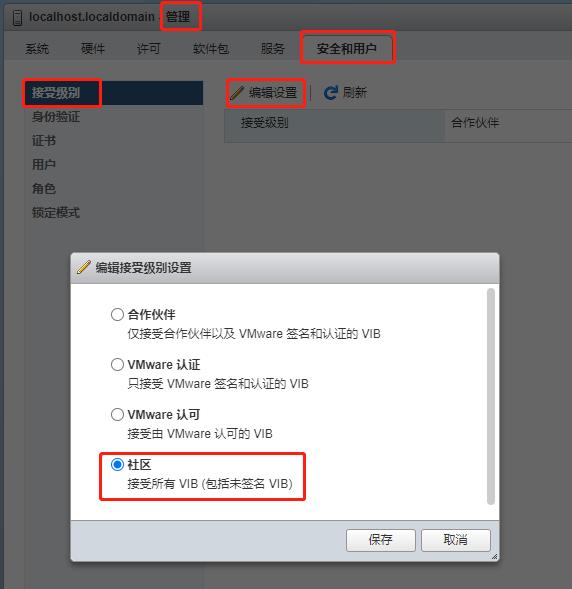
本文命令参考资料:https://www.virten.net/2021/03/esxi-7-0-update-2-on-intel-nuc/
(END)
以上是关于ESXi 6.7 封装驱动(Intel-I219V使用非vib的离线包驱动格式)的主要内容,如果未能解决你的问题,请参考以下文章
VMware:vSphere 6.7(ESXI 6.7)安装步骤
