画心css+js
Posted wgchen~
tags:
篇首语:本文由小常识网(cha138.com)小编为大家整理,主要介绍了画心css+js相关的知识,希望对你有一定的参考价值。
<!DOCTYPE html>
<html>
<head>
<meta charset="utf-8">
<title>JS心型线</title>
<style>
div{
position:absolute;
}
.xx-box{
left:50%;
top:50%;
margin-left:-250px;
margin-top:-250px;
width:500px;
height:500px;
background-color:#000;
}
.xx-box .text{
top:30%;
height:48px;
line-height:48px;
color:#f00;
text-shadow: 3px 3px 4px #f00;
font-size:36px;
font-weight:bold;
width:100%;
text-align:center;
font-family:Tangerine,Tahoma,Arial,"\\65f6\\5c1a\\4e2d\\9ed1\\7b80\\4f53","\\5b8b\\4f53";
}
.xx-box .item{
width:2px;
height:20px;
overflow:hidden;
}
</style>
</head>
<body>
<div class="xx-box" id="xx-box">
<div class="text">I Love You</div>
</div>
<script>
function createPoint(x,y,c){
var div = document.createElement("div");
div.className = "item";
div.style.left = x + "px";
div.style.top = y + "px";
div.style.backgroundColor = c;
document.getElementById("xx-box").appendChild(div);
}
function heartShape(r,dx,dy,c){//r:大小;dx:水平偏移;dy:垂直偏移;c:颜色
var m,n,x,y,i;
for(i = 0; i <= 200; i += 0.04){
m = i;
n = -r * (((Math.sin(i) * Math.sqrt(Math.abs(Math.cos(i)))) / (Math.sin(i) + 1.4)) - 2 * Math.sin(i) + 2);
x = n * Math.cos(m) + dx;
y = n * Math.sin(m) + dy;
createPoint(x,y,c);
}
}
heartShape(80,250,100,"#f00");
</script>
</body>
</html>
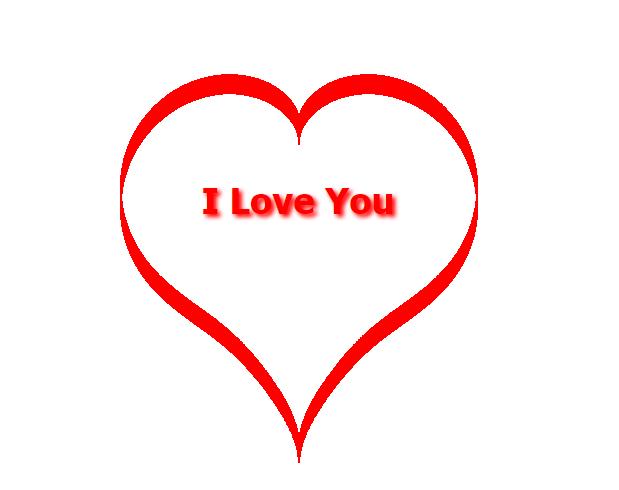
以上是关于画心css+js的主要内容,如果未能解决你的问题,请参考以下文章