开发实践教程1:试卷生成系统6.14 更新试卷信息(FormPaperInfoUpdate)
Posted VB.Net
tags:
篇首语:本文由小常识网(cha138.com)小编为大家整理,主要介绍了开发实践教程1:试卷生成系统6.14 更新试卷信息(FormPaperInfoUpdate)相关的知识,希望对你有一定的参考价值。
版权声明:本文为博主原创文章,转载请在显著位置标明本文出处以及作者网名,未经作者允许不得用于商业目的。
更新用户自己创建的试卷的信息。考虑到当试卷是完善的试卷(既包含试卷信息,又包含具体题目的试卷)时,如果修改数据,可能会导致试卷信息和题目信息不一致,从而引发错误,因此这里仅能修改试卷名称和试卷说明。
窗体设计如下:
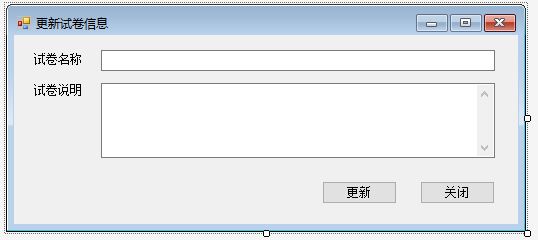
图1-24
具体代码如下:
Imports System.Data.SqlClient
Public Class FormPaperInfoUpdate
Dim connection As SqlConnection
Dim dgvRowIndex As Integer
Dim id As Integer
Dim paperName As String
Dim paperInfo As String
Dim blUpdate As Boolean
Dim fTestPaperManager As FormTestPaperManager
Sub New(ByVal dgvRowIndex As Integer, ByVal id As Integer, ByVal paperName As String, ByVal paperInfo As String)
InitializeComponent()
Me.dgvRowIndex = dgvRowIndex
Me.id = id
Me.paperName = paperName
Me.paperInfo = paperInfo
End Sub
Private Sub FormPaperInfoUpdate_Load(sender As Object, e As EventArgs) Handles MyBase.Load
txtName.Text = paperName
txtInfo.Text = paperInfo
blUpdate = False
fTestPaperManager = Me.Owner.ActiveMdiChild
connection = New SqlConnection(databaseConnString)
connection.Open()
End Sub
Private Sub btnOK_Click(sender As Object, e As EventArgs) Handles btnOK.Click
Dim errMsg As String
errMsg = checkData()
If errMsg <> "" Then
MessageBox.Show(errMsg, "设置试卷错误", MessageBoxButtons.OK, MessageBoxIcon.Error)
Exit Sub
End If
Dim sql As String
Dim command As New SqlCommand()
command.Connection = connection
command.CommandText = "update 用户试卷表 set 试卷名称='" & txtName.Text.Trim & "',试卷说明='" & txtInfo.Text.Trim & "' where 编号=" & id
Try
command.ExecuteNonQuery()
blUpdate = True
MessageBox.Show("更新成功")
fTestPaperManager.dgv.Rows(dgvRowIndex).Cells(1).Value = txtName.Text.Trim
Catch ex As Exception
blUpdate = False
MessageBox.Show("更新失败,错误原因:" & ex.Message)
End Try
End Sub
Private Function checkData() As String
If txtName.Text.Trim.Length < 6 Then
Return "试卷名称请保持6个字以上"
End If
If txtInfo.Text.Trim = "" Then
Return "未设置试卷说明"
End If
If txtName.Text.Trim = paperName And txtInfo.Text.Trim = paperInfo Then
Return "试卷名称和试卷说明并未修改"
End If
Return ""
End Function
Private Sub btnClose_Click(sender As Object, e As EventArgs) Handles btnClose.Click
Me.Close()
End Sub
End Class
由于.net平台下C#和vb.NET很相似,本文也可以为C#爱好者提供的参考。
学习更多vb.net知识,请参看 vb.net 教程 目录
以上是关于开发实践教程1:试卷生成系统6.14 更新试卷信息(FormPaperInfoUpdate)的主要内容,如果未能解决你的问题,请参考以下文章