StaticLayout的介绍/使用
Posted Jason_Lee155
tags:
篇首语:本文由小常识网(cha138.com)小编为大家整理,主要介绍了StaticLayout的介绍/使用相关的知识,希望对你有一定的参考价值。
第一次接触到staticLayout,是在自定义view歌词控件里。其实textView里面也使用了staticLayout。
在android开发中,Canvas.drawText不会换行,即使一个很长的字符串也只会显示一行,超出部分会隐藏在屏幕之外。
而StaticLayout是android中处理文字的一个工具类,StaticLayout 处理了文字换行的问题,如如下示例:
public class StaticLayoutView extends View {
StaticLayout staticLayout;
public StaticLayoutView(Context context) {
this(context, null);
}
public StaticLayoutView(Context context, @Nullable AttributeSet attrs) {
this(context, attrs, 0);
}
public StaticLayoutView(Context context, @Nullable AttributeSet attrs, int defStyleAttr) {
super(context, attrs, defStyleAttr);
}
@Override
protected void onDraw(Canvas canvas) {
super.onDraw(canvas);
TextPaint textPaint=new TextPaint(Paint.ANTI_ALIAS_FLAG);
textPaint.setColor(Color.RED);
textPaint.setStyle(Paint.Style.FILL);
textPaint.setTextSize(50);
String text="在Android开发中,Canvas.drawText不会换行,即使一个很长的字符串也只会显示一行,超出部分会隐藏在屏幕之外.StaticLayout是android中处理文字的一个工具类,StaticLayout 处理了文字换行的问题";
staticLayout=new StaticLayout(text, textPaint, canvas.getWidth(), Layout.Alignment.ALIGN_NORMAL, 1.0f,0.0f , false);
staticLayout.draw(canvas);
}
}
运行效果图:
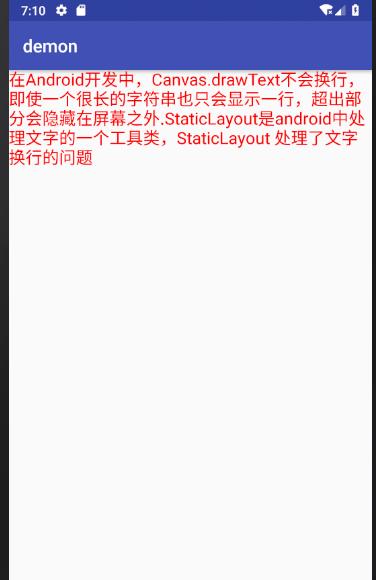
在Staticlayout的中构造参数有三个:
public StaticLayout(CharSequence source, TextPaint paint,
int width,
Alignment align, float spacingmult, float spacingadd,
boolean includepad) {
this(source, 0, source.length(), paint, width, align,
spacingmult, spacingadd, includepad);
}
public StaticLayout(CharSequence source, int bufstart, int bufend,
TextPaint paint, int outerwidth,
Alignment align,
float spacingmult, float spacingadd,
boolean includepad) {
this(source, bufstart, bufend, paint, outerwidth, align,
spacingmult, spacingadd, includepad, null, 0);
}
public StaticLayout(CharSequence source, int bufstart, int bufend,
TextPaint paint, int outerwidth,
Alignment align,
float spacingmult, float spacingadd,
boolean includepad,
TextUtils.TruncateAt ellipsize, int ellipsizedWidth) {
this(source, bufstart, bufend, paint, outerwidth, align,
TextDirectionHeuristics.FIRSTSTRONG_LTR,
spacingmult, spacingadd, includepad, ellipsize, ellipsizedWidth, Integer.MAX_VALUE);
}
以最后一个构造函数为例,说明参数作用:
CharSequence source 需要分行的字符串
int bufstart 需要分行的字符串从第几的位置开始
int bufend 需要分行的字符串到哪里结束
TextPaint paint 画笔对象
int outerwidth layout的宽度,超出时换行
Alignment align layout的对其方式,有ALIGN_CENTER, ALIGN_NORMAL, ALIGN_OPPOSITE 三种
float spacingmult 相对行间距,相对字体大小,1.5f表示行间距为1.5倍的字体高度。
float spacingadd 在基础行距上添加多少
boolean includepad,
TextUtils.TruncateAt ellipsize 从什么位置开始省略
int ellipsizedWidth 超过多少开始省略以上是关于StaticLayout的介绍/使用的主要内容,如果未能解决你的问题,请参考以下文章