swoole用WebSocket服务器搭建一个简易的聊天室功能
Posted wgchen~
tags:
篇首语:本文由小常识网(cha138.com)小编为大家整理,主要介绍了swoole用WebSocket服务器搭建一个简易的聊天室功能相关的知识,希望对你有一定的参考价值。
swoole用WebSocket服务器搭建一个简易的聊天室功能
域名无ssl加密
WS.php写服务端代码
<?php
class WS{
private $ws = null;
public function __construct(){
//创建WebSocket Server对象,监听0.0.0.0:9502端口
$this->ws = new Swoole\\WebSocket\\Server('0.0.0.0', 9502);
//监听WebSocket连接打开事件
$this->ws->on('Open', [$this, "onOpen"]);
//监听WebSocket消息事件
$this->ws->on('Message', [$this, "onMessage"]);
//监听WebSocket连接关闭事件
$this->ws->on('Close', [$this, "onClose"]);
//启动服务器
$this->ws->start();
}
public function onOpen($ws, $request){
var_dump($request->fd, $request->get, $request->server);
$ws->push($request->fd, "欢迎客户端: {$request->fd}\\n");
}
public function onMessage($ws, $frame){
echo "信息: {$frame->data}\\n";
foreach($ws->connections as $fd){
//$fd指单前用户,$frame->fd外来连接的用户
if($fd == $frame->fd){
$ws->push($fd, "我: {$frame->data}");
}else{
$ws->push($fd, "对方: {$frame->data}");
}
}
}
public function onClose($ws, $fd){
echo "客服端:{$fd} 关闭\\n";
}
}
new WS();
chat.html写客户端代码
<!doctype html>
<html>
<head>
<meta charset="utf-8">
<meta http-equiv="X-UA-Compatible" content="IE=edge">
<meta name="viewport" content="width=device-width, initial-scale=1, maximum-scale=1, user-scalable=no">
<title>简易聊天室</title>
</head>
<div id="welcome"></div>
<input type="text" id="input"/>
<input type="buton" onclick="send()" value="发送"/>
<div id="message"></div>
<body>
</body>
<script src="https://code.jquery.com/jquery-3.1.1.min.js"></script>
<script>
var wsServer = 'ws://xiangyu.huangzhongxin.cn:9502';
var websocket = new WebSocket(wsServer);
websocket.onopen = function (res) {
$("#welcome").append("<h1>连接成功!欢迎</h1>");
};
websocket.onclose = function (res) {
$("#message").append("<h3>连接关闭</h3>");
};
websocket.onmessage = function (res) {
$("#message").append("<h3>" + res.data + "</h3>");
};
websocket.onerror = function (res) {
$("#message").append("<h3>" + res + "</h3>");
};
function send(){
websocket.send($('#input').val());
}
</script>
</html>
域名有ssl加密
WS.php写服务端代码
<?php
class WS{
private $ws = null;
public function __construct(){
//创建WebSocket Server对象,监听0.0.0.0:9502端口
$this->ws = new Swoole\\WebSocket\\Server('0.0.0.0', 9502, SWOOLE_PROCESS, SWOOLE_SOCK_TCP | SWOOLE_SSL);
//配置ssl文件路径,记得修改为自己ssl的路径
$this->ws->set([
'ssl_cert_file' => '/www/server/panel/vhost/cert/xxxxx/fullchain.pem',
'ssl_key_file' => '/www/server/panel/vhost/cert/xxxxx/privkey.pem',
]);
//监听WebSocket连接打开事件
$this->ws->on('Open', [$this, "onOpen"]);
//监听WebSocket消息事件
$this->ws->on('Message', [$this, "onMessage"]);
//监听WebSocket连接关闭事件
$this->ws->on('Close', [$this, "onClose"]);
//启动服务器
$this->ws->start();
}
public function onOpen($ws, $request){
var_dump($request->fd, $request->get, $request->server);
$ws->push($request->fd, "欢迎客户端: {$request->fd}\\n");
}
public function onMessage($ws, $frame){
echo "信息: {$frame->data}\\n";
foreach($ws->connections as $fd){
//$fd指单前用户,$frame->fd外来连接的用户
if($fd == $frame->fd){
$ws->push($fd, "我: {$frame->data}");
}else{
$ws->push($fd, "对方: {$frame->data}");
}
}
}
public function onClose($ws, $fd){
echo "客服端:{$fd} 关闭\\n";
}
}
new WS();
chat.html写客户端代码
<!doctype html>
<html>
<head>
<meta charset="utf-8">
<meta http-equiv="X-UA-Compatible" content="IE=edge">
<meta name="viewport" content="width=device-width, initial-scale=1, maximum-scale=1, user-scalable=no">
<title>简易聊天室</title>
</head>
<div id="welcome"></div>
<input type="text" id="input"/>
<input type="buton" onclick="send()" value="发送"/>
<div id="message"></div>
<body>
</body>
<script src="https://code.jquery.com/jquery-3.1.1.min.js"></script>
<script>
var wsServer = 'wss://xiangyu.huangzhongxin.cn:9502';
var websocket = new WebSocket(wsServer);
websocket.onopen = function (res) {
$("#welcome").append("<h1>连接成功!欢迎</h1>");
};
websocket.onclose = function (res) {
$("#message").append("<h3>连接关闭</h3>");
};
websocket.onmessage = function (res) {
$("#message").append("<h3>" + res.data + "</h3>");
};
websocket.onerror = function (res) {
$("#message").append("<h3>" + res + "</h3>");
};
function send(){
websocket.send($('#input').val());
}
</script>
</html>
开启服务端常链接
php WS.php
注:如果开启不了可能是9502端口被占用了,杀死即可
netstat -anp | grep 9501 //查看端口号 9501
浏览器分别开启两个客户端窗口,进行聊天
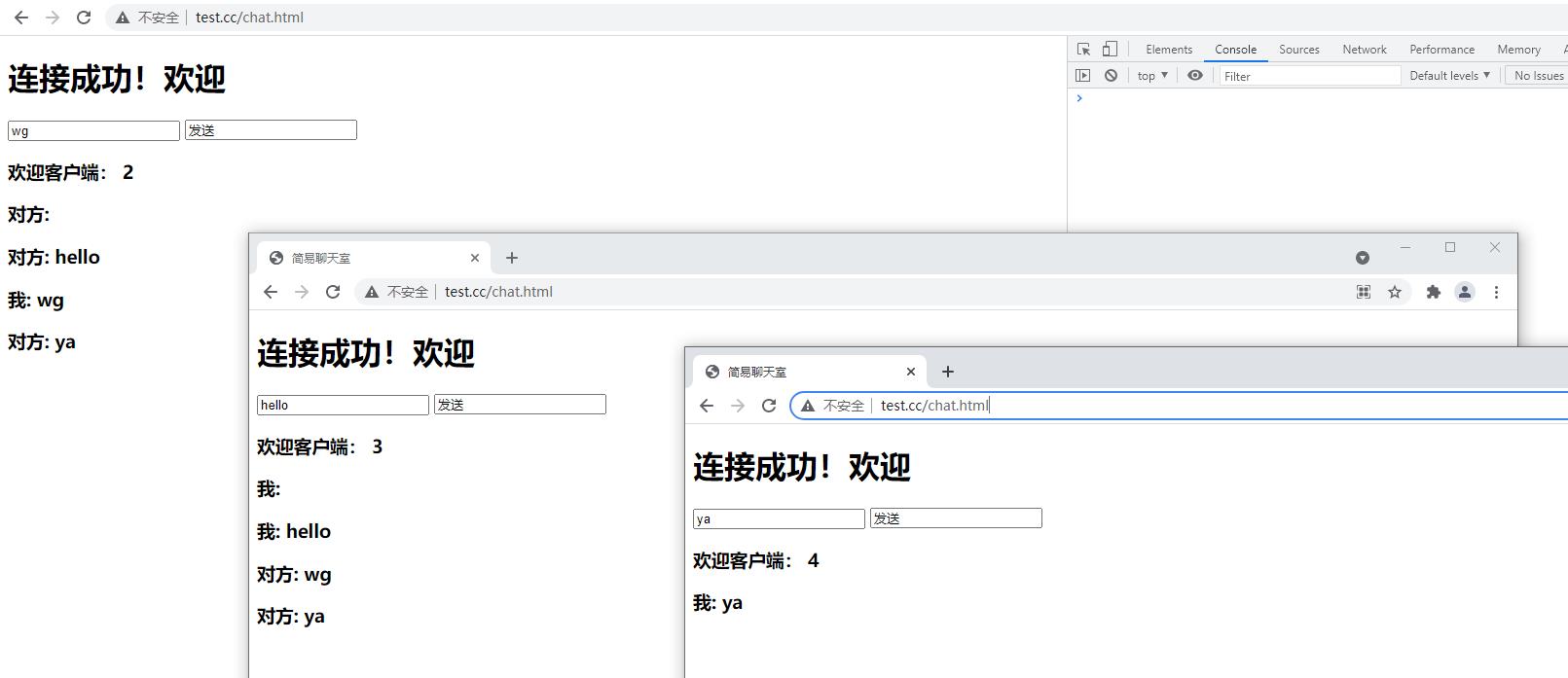

以上是关于swoole用WebSocket服务器搭建一个简易的聊天室功能的主要内容,如果未能解决你的问题,请参考以下文章