我连鼠标光标都是爱你的形状——MATLAB自定义光标及png转化为光标数组
Posted slandarer
tags:
篇首语:本文由小常识网(cha138.com)小编为大家整理,主要介绍了我连鼠标光标都是爱你的形状——MATLAB自定义光标及png转化为光标数组相关的知识,希望对你有一定的参考价值。
效果:
期待大家能够做出设计出比我这好看的光标,把光标都变成爱你的形状:

不爱你的话就变成狙击镜的形状!!
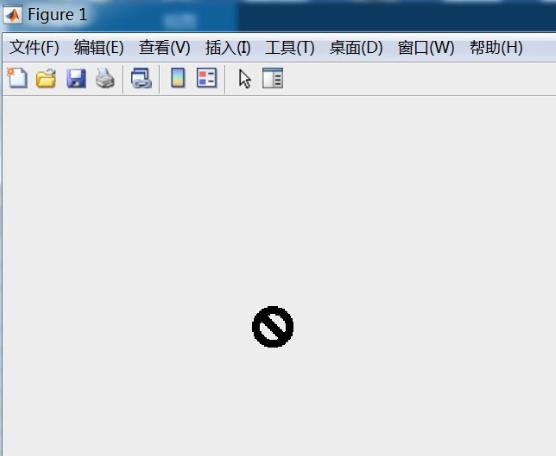
1 原理解释
众所周知MATLAB中的光标形状可以通过如下的方式自定义:
set(gcf,‘Pointer’,‘cross’)
但能定义的种类非常有限,只有这么几种:
‘arrow’ | ‘ibeam’ | ‘crosshair’ | ‘watch’ | ‘topl’ | ‘topr’ | ‘botl’ | ‘botr’ | ‘circle’ | ‘cross’ | ‘fleur’ |
‘custom’ | ‘left’ | ‘top’ | ‘right’ | ‘bottom’ | ‘hand’。
但这里面有一个叫做custom的东西,可以支持我们自己制作光标图形,
首先我们运行一下如下代码:
P=ones(16,16)* NaN ;
P(1,5)=1;P(2:14,4)=1;P(15,5)=1;P(16,6:11)=1;P(15,12)=1;P(9:14,13)=1;
P(2:9,6)=1;P(9,7)=1;P(8,8)=1;P(9,9)=1;P(8,10)=1;P(9,11)=1;P(8,12)=1;
P(2:14,5)=2;P(10:15,6:11)=2;P(9,8)=2;P(9,10)=2;P(9:14,12)=2;
set(gcf,'Pointer','Custom','PointerShapeCData',P,'PointerShapeHotSpot',[2,5])
会发现光标变成了这样:

我们来看参数的含义:
‘PointerShapeCData’
鼠标颜色矩阵,透明处为nan,黑色处为1,白色处为2,实际上代码中的变量P是长这样的:

‘PointerShapeHotSpot’
热点,即鼠标点击时的作用点,如下图所示,假如我们矩阵是这样16x16的,若是将热点设置为[2,5],则点击时实际点击的位置就是图中红色方块的位置。
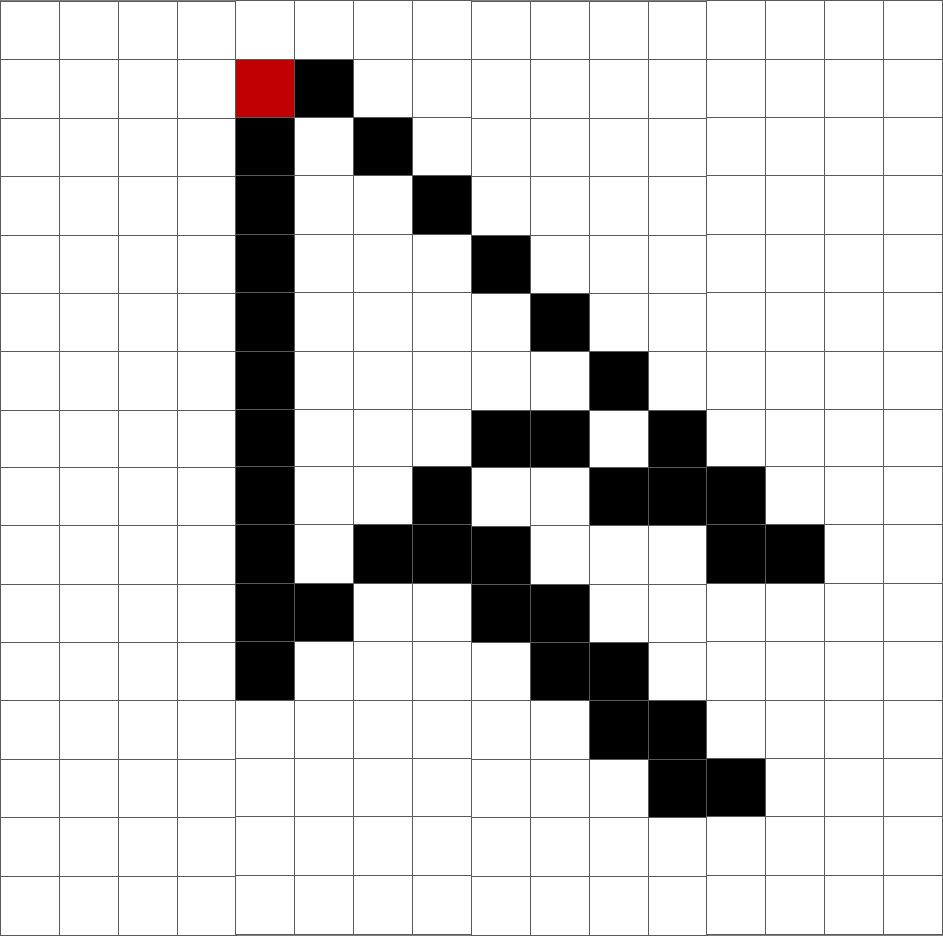
2 PNG图片转换为’PointerShapeCData’
我们只要将图片二值化,将图片和图片透明度表大小都调为32x32或者16x16,然后白色部分设置成2,黑色部分设置成1,透明度矩阵0值处设置为nan即可,代码如下:
[img,~,alpha]=imread('1.png');
pointerSize=32;
img=imresize(img,[pointerSize,pointerSize]);
if size(img,3)>1
img=rgb2gray(img);
end
pointer=imbinarize(img)+1;
alpha=imresize(alpha,[pointerSize,pointerSize]);
pointer(alpha==0)=nan;
另可将数组存为mat文件:
save p1.mat pointer
3 完整代码
function setPointer(path,HotSpot,pointerSize)
%path: png图片,mat文件位置,或32x32,16x16double数组
%HotSpot:光标作用点
%pointerSize光标大小,仅path为png图片路径时需要设置
if nargin<3
pointerSize=32;
end
if size(path,1)==1
type=path(end-2:end);
if strcmp(type,'mat')
data=load(path);
P=data.pointer;
else
[img,~,alpha]=imread(path);
img=imresize(img,[pointerSize,pointerSize]);
if size(img,3)>1
img=rgb2gray(img);
end
pointer=imbinarize(img)+1;
alpha=imresize(alpha,[pointerSize,pointerSize]);
pointer(alpha==0)=nan;
P=pointer;
end
else
P=path;
end
set(gcf,'Pointer','Custom','PointerShapeCData',P,'PointerShapeHotSpot',HotSpot);
end
- path: png图片,mat文件位置,或32x32,16x16double数组
- HotSpot:光标作用点
- pointerSize光标大小,仅path为png图片路径时需要设置
用法:
- setPointer(‘1.png’,[15,15])
- setPointer(‘p1.mat’,[15,15])
使用后能改变当前fig窗口光标形状
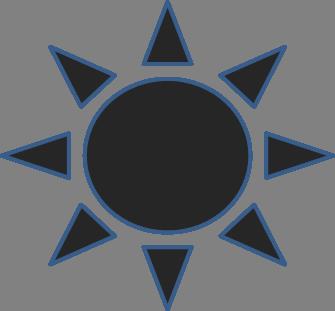
.
以上是关于我连鼠标光标都是爱你的形状——MATLAB自定义光标及png转化为光标数组的主要内容,如果未能解决你的问题,请参考以下文章