ubuntu-jupter环境搭建
Posted _WILLPOWER_
tags:
篇首语:本文由小常识网(cha138.com)小编为大家整理,主要介绍了ubuntu-jupter环境搭建相关的知识,希望对你有一定的参考价值。
文章目录
使用pip安装jupter-notebook
pip3 install --upgrade pip更新你的pip
pip3 install notebook -i https://mirrors.cqupt.edu.cn/pypi/simple/
运行jupter-notebook
jupyter notebook
生成配置文件
jupyter notebook --generate-config
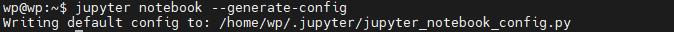
会在家目录.jupyter中生成配置文件
指定端口
jupyter notebook --port 9999
打开特定的notebook
jupyter notebook notebook.ipynb
配置文件相关
配置远程访问
修改jupyter_notebook_config.py文件
将c.NotebookApp.ip='localhost改为c.NotebookApp.ip='0.0.0.0'在防火墙允许8888端口的情况下,你可以通过局域网去访问
配置启动关闭浏览器
c.NotebookApp.open_browser = False
配置密码
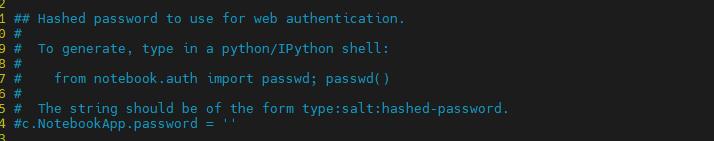
根据说明,我们需要执行以上代码获取其加密的值,然后将其填入即可
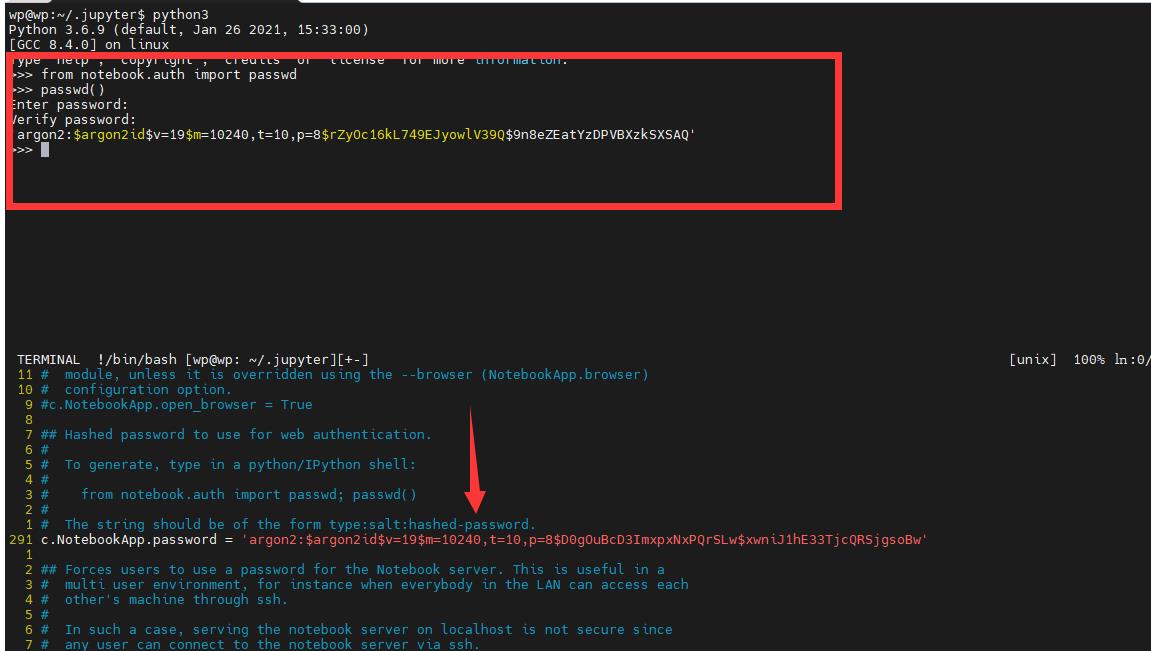
一直开启服务器
使用screen即可
如果没有安装命令
sudo apt install screen
打开一个交互screen
screen -S notebook
然后开启notebook
jupyter notebook然后关闭窗口就行了
notebook补全
pip3 install jupyter_contrib_nbextensions
关闭notebook后
jupyter contrib nbextension install --user --skip-running-check
启动 Jupyter Notebook,勾选设置
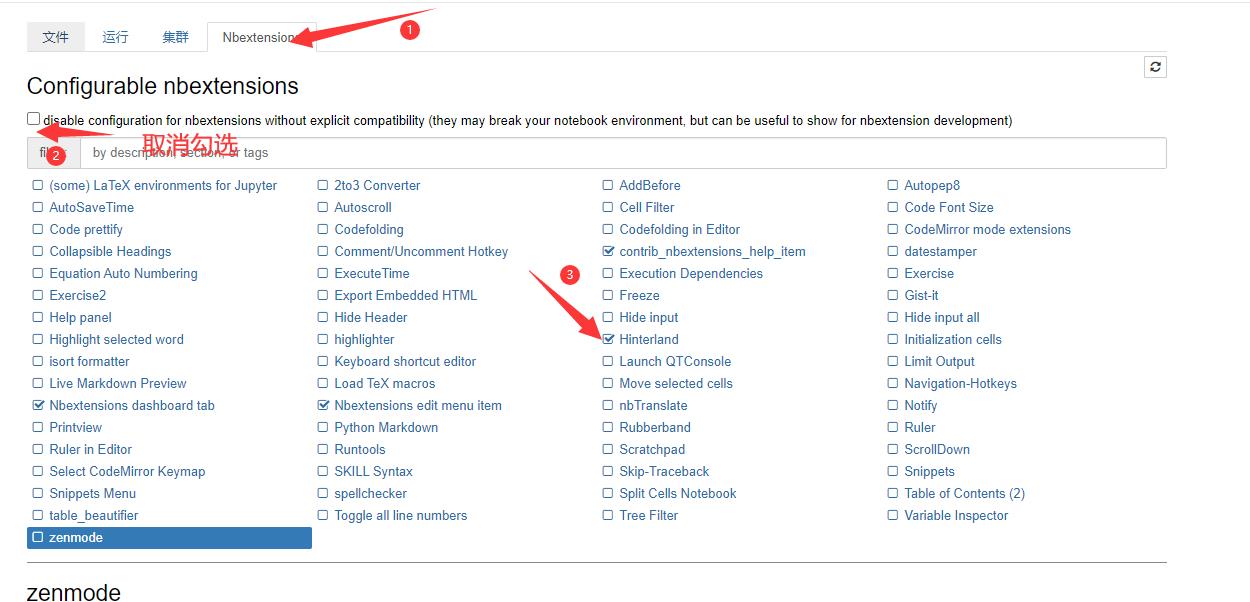
这个时候会报错
TypeError: __init__() got an unexpected keyword argument 'column'
参考Jupyter按tab键无法补全,而且报错TypeError: init() got an unexpected keyword argument ‘column‘的解决办法
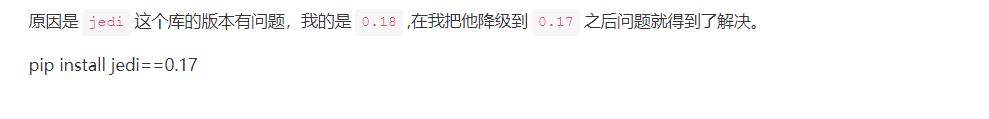
pip3 install jedi==0.17 -i https://mirror.edu.cn/pypi/simple
然后就可以愉快补全了
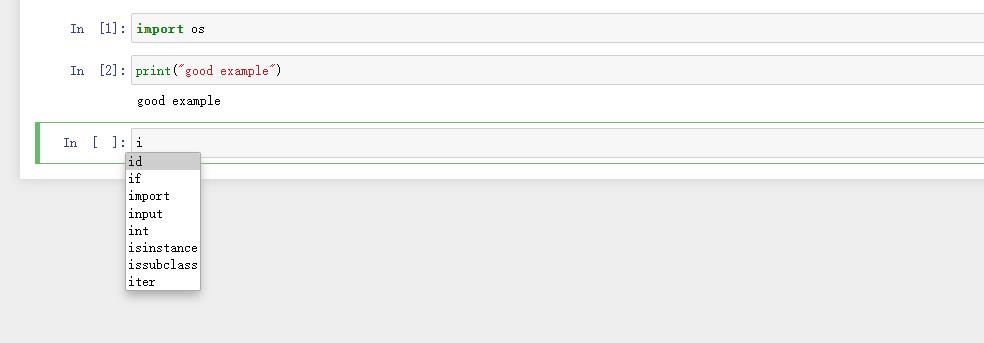
以上是关于ubuntu-jupter环境搭建的主要内容,如果未能解决你的问题,请参考以下文章