Nav2极简笔记01-安装与试用
Posted zhangrelay
tags:
篇首语:本文由小常识网(cha138.com)小编为大家整理,主要介绍了Nav2极简笔记01-安装与试用相关的知识,希望对你有一定的参考价值。
安装
功能包:
- ros-foxy-navigation2
- ros-foxy-nav2-bringup
- ros-foxy-turtlebot3*
推荐使用新立得,例如nav2的地图服务器:

图形化安装适合初学者入门!
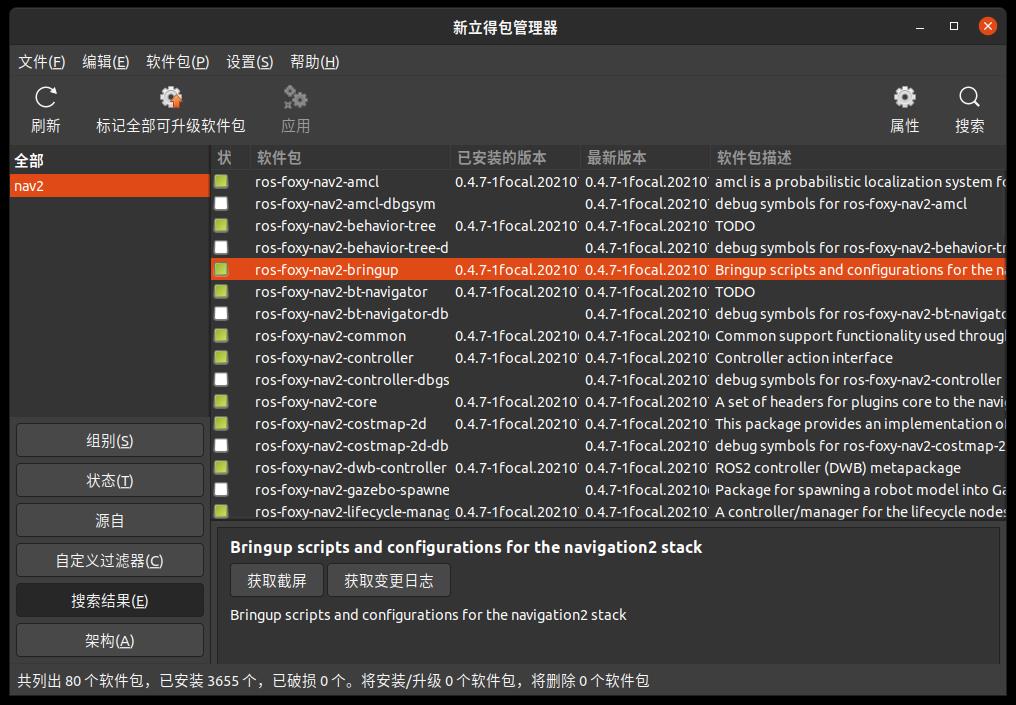
选择需要的包下载安装即可。
源码编译:
github中navigation2,按照官网流程说明配置安装,文档更新较快,为避免误导,不再赘述。
ros@ros:~/RobCode/navigation2$ colcon build
Starting >>> nav2_common
Starting >>> nav_2d_msgs
Starting >>> nav2_gazebo_spawner
Finished <<< nav2_common [0.68s]
Starting >>> nav2_msgs
Starting >>> nav2_voxel_grid
Finished <<< nav2_gazebo_spawner [0.72s]
Finished <<< nav_2d_msgs [14.3s]
Starting >>> dwb_msgs
Finished <<< nav2_voxel_grid [33.6s]
Finished <<< dwb_msgs [29.2s]
Finished <<< nav2_msgs [53.0s]
Starting >>> nav2_util
[Processing: nav2_util]
Finished <<< nav2_util [34.1s]
Starting >>> nav_2d_utils
Starting >>> nav2_behavior_tree
Starting >>> nav2_lifecycle_manager
Starting >>> nav2_map_server
Starting >>> nav2_amcl
Starting >>> nav2_waypoint_follower
Finished <<< nav_2d_utils [19.4s]
Finished <<< nav2_waypoint_follower [30.0s]
Finished <<< nav2_lifecycle_manager [33.4s]
Starting >>> nav2_rviz_plugins
Finished <<< nav2_map_server [1min 1s]
Starting >>> nav2_costmap_2d
Finished <<< nav2_amcl [1min 7s]
Finished <<< nav2_rviz_plugins [58.3s]
[Processing: nav2_behavior_tree, nav2_costmap_2d]
[Processing: nav2_behavior_tree, nav2_costmap_2d]
Finished <<< nav2_behavior_tree [2min 58s]
Starting >>> nav2_bt_navigator
Finished <<< nav2_costmap_2d [2min 21s]
Starting >>> nav2_core
Starting >>> costmap_queue
Finished <<< nav2_core [4.58s]
Starting >>> dwb_core
Starting >>> nav2_controller
Starting >>> nav2_navfn_planner
Starting >>> nav2_planner
Starting >>> nav2_recoveries
Starting >>> nav2_regulated_pure_pursuit_controller
Finished <<< nav2_bt_navigator [51.2s]
Starting >>> smac_planner
Finished <<< costmap_queue [45.9s]
Finished <<< nav2_navfn_planner [57.8s]
Finished <<< dwb_core [57.9s]
Starting >>> dwb_critics
Starting >>> dwb_plugins
Finished <<< nav2_planner [1min 15s]
Finished <<< nav2_regulated_pure_pursuit_controller [1min 17s]
[Processing: dwb_critics, dwb_plugins, nav2_controller, nav2_recoveries, smac_planner]
Finished <<< dwb_plugins [54.7s]
Finished <<< nav2_controller [2min 4s]
Finished <<< dwb_critics [1min 8s]
Starting >>> nav2_dwb_controller
Finished <<< nav2_dwb_controller [2.32s]
Finished <<< nav2_recoveries [2min 14s]
Finished <<< smac_planner [2min 17s]
Starting >>> navigation2
Finished <<< navigation2 [1.05s]
Starting >>> nav2_bringup
Finished <<< nav2_bringup [1.19s]
Starting >>> nav2_system_tests
[Processing: nav2_system_tests]
[Processing: nav2_system_tests]
[Processing: nav2_system_tests]
Finished <<< nav2_system_tests [1min 58s]
Summary: 31 packages finished [9min 34s]
ros@ros:~/RobCode/navigation2$
示例
测试安装后,是否能够正常使用(ros2-foxy为例)。
功能包
source /opt/ros/foxy/setup.bash
export TURTLEBOT3_MODEL=waffle
export GAZEBO_MODEL_PATH=$GAZEBO_MODEL_PATH:/opt/ros/foxy/share/turtlebot3_gazebo/models路径依据实际情况,稍有不同。
源码编译
source /home/ros/RobCode/navigation2/install/setup.bash
运行
ros2 launch nav2_bringup tb3_simulation_launch.py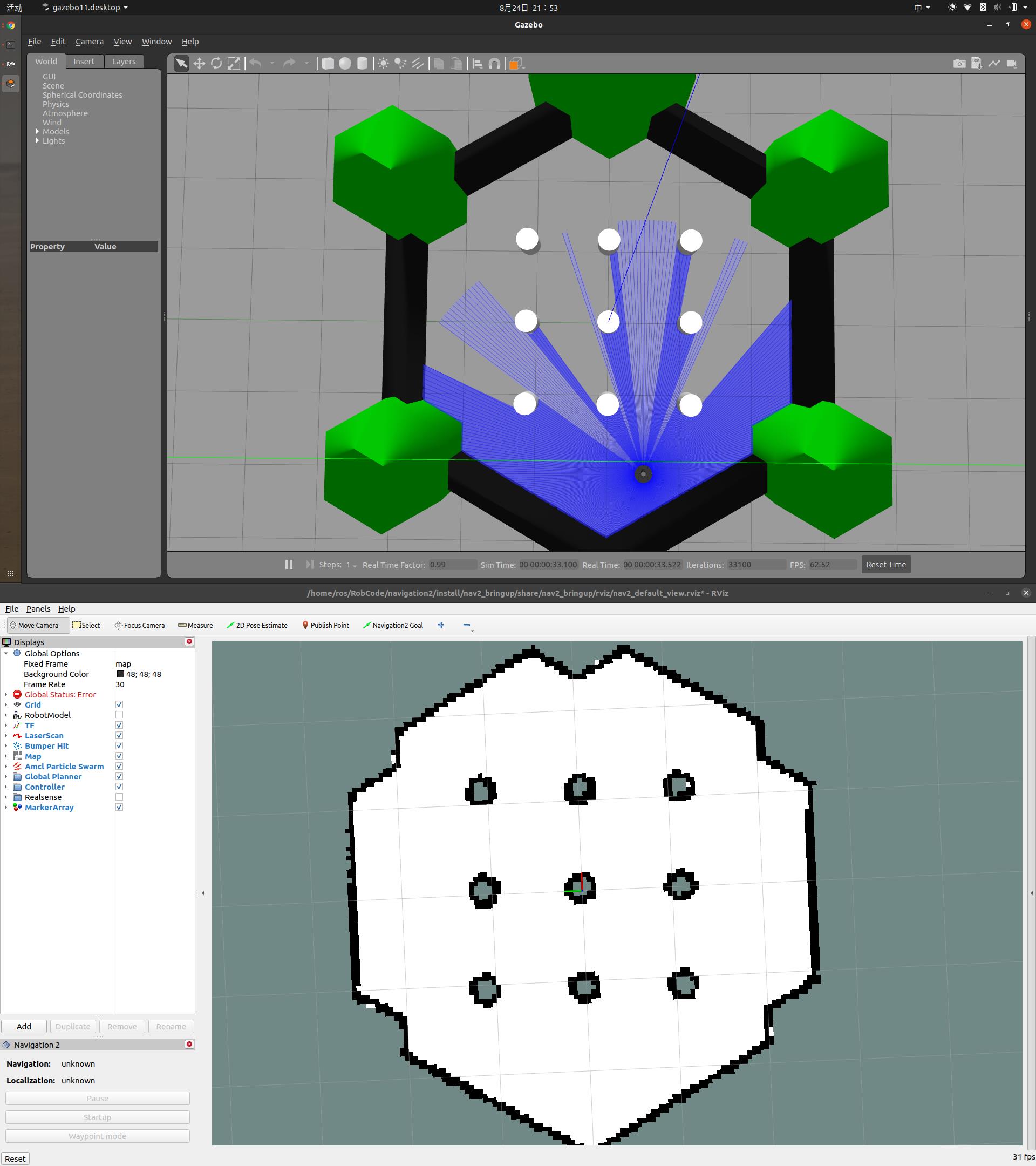
设置初始位置(2D Pose Estimate):

在rviz2中加入机器人模型(RobotModel),调整TF大小:

使用目标(Navigation2 Goal)设置终点,看效果如何?
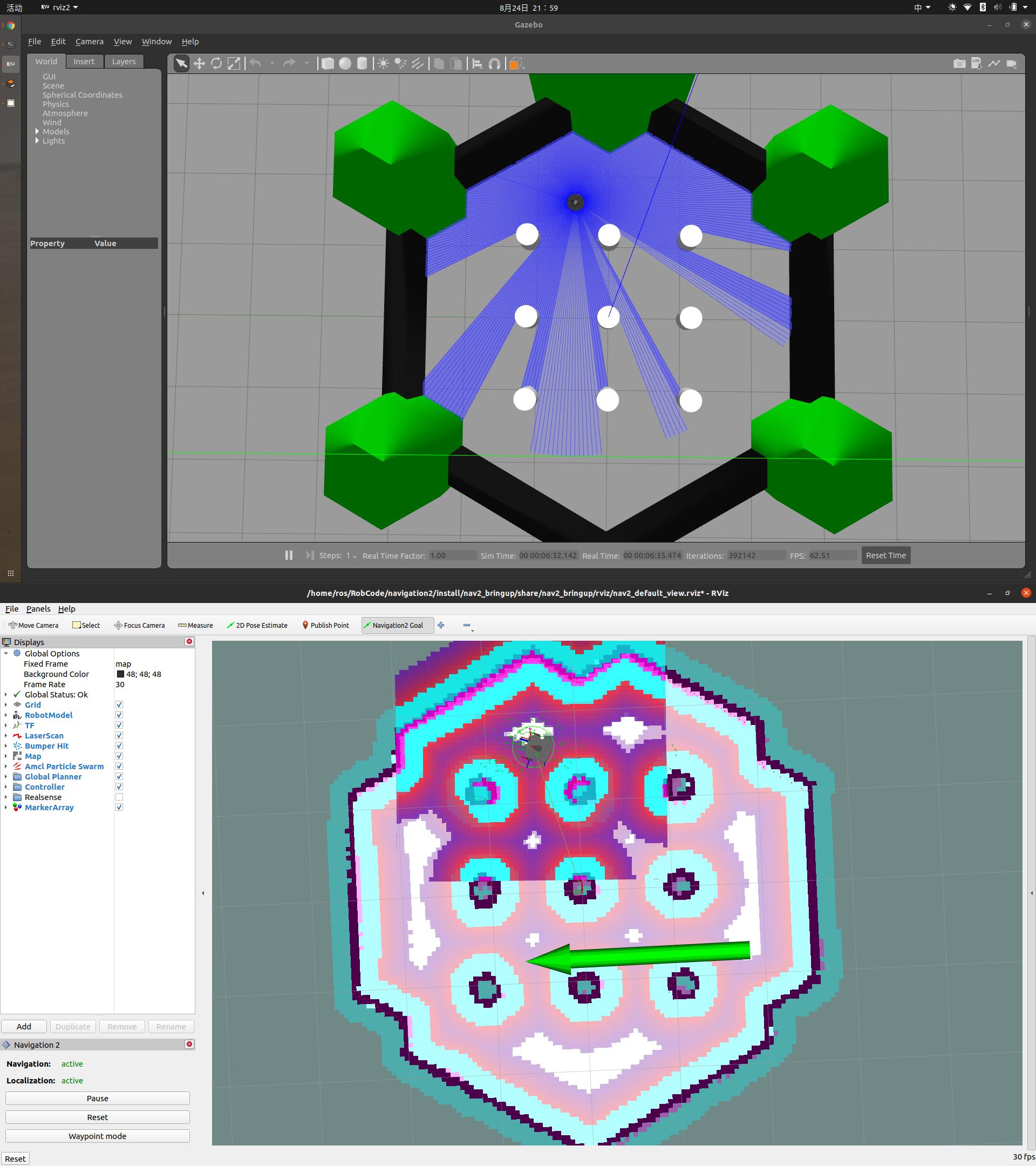

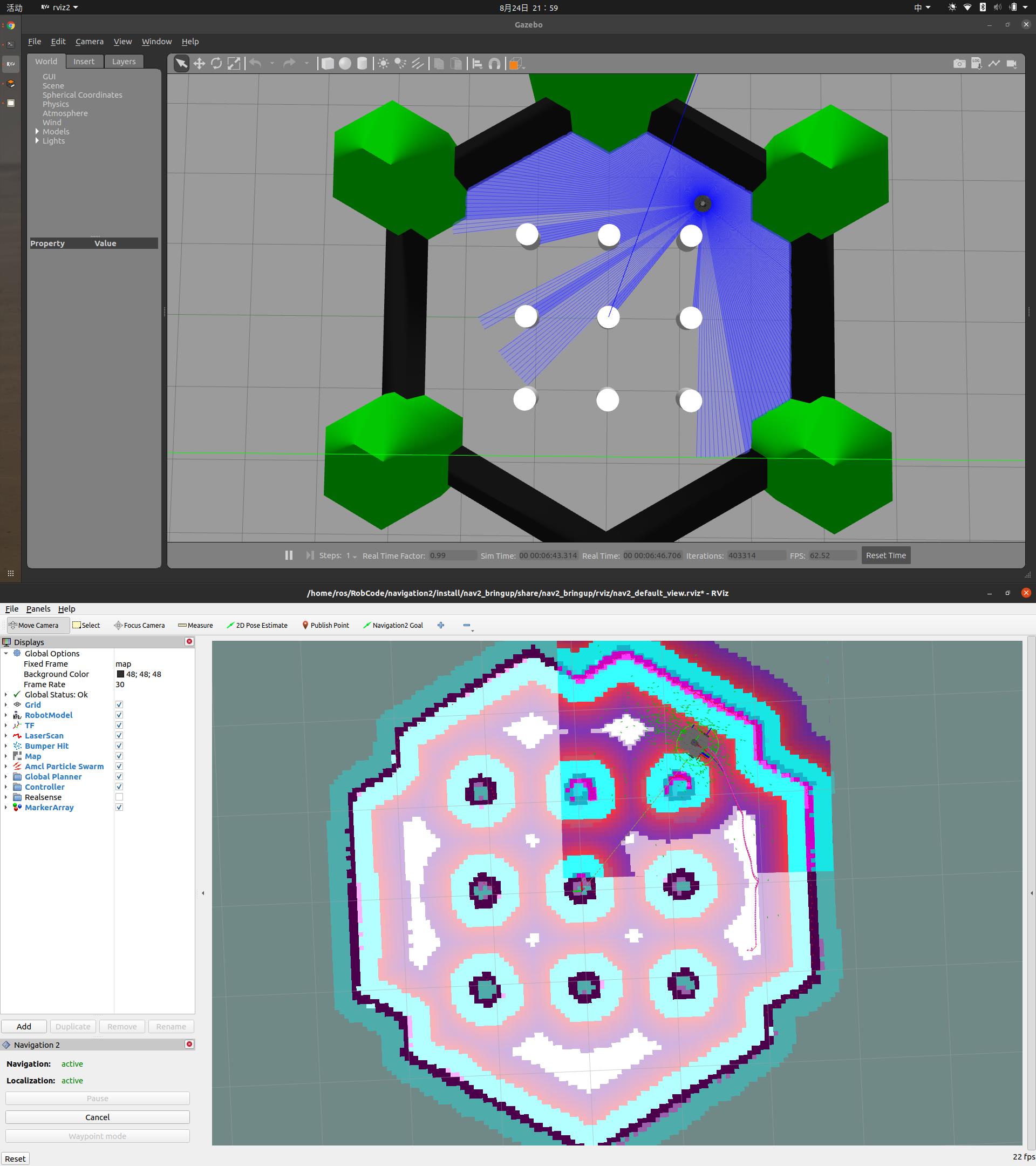

定位思考:
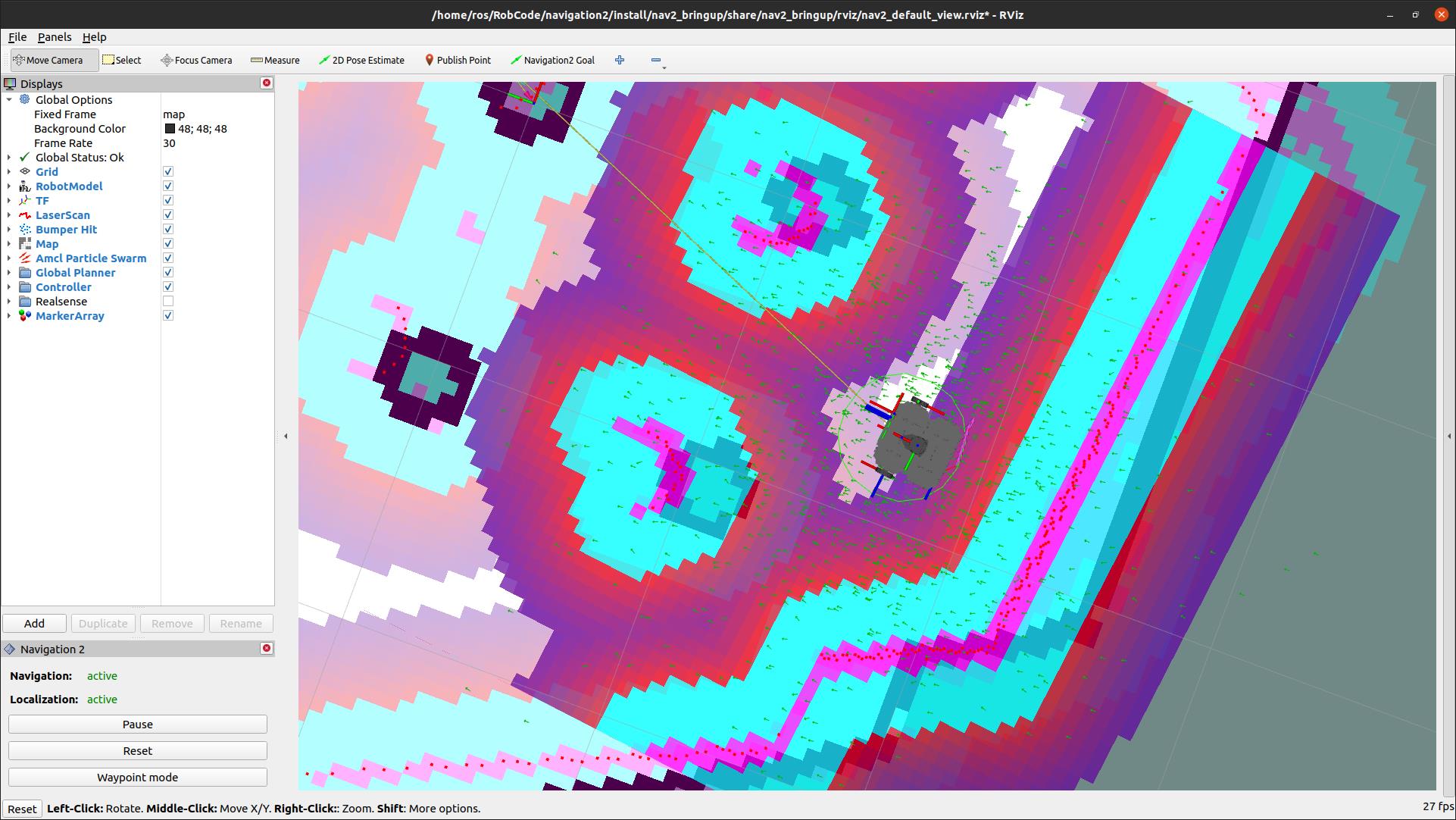

如何提高定位精度呢?
tb3_simulation_launch.py(Intel)
# Copyright (c) 2018 Intel Corporation
#
# Licensed under the Apache License, Version 2.0 (the "License");
# you may not use this file except in compliance with the License.
# You may obtain a copy of the License at
#
# http://www.apache.org/licenses/LICENSE-2.0
#
# Unless required by applicable law or agreed to in writing, software
# distributed under the License is distributed on an "AS IS" BASIS,
# WITHOUT WARRANTIES OR CONDITIONS OF ANY KIND, either express or implied.
# See the License for the specific language governing permissions and
# limitations under the License.
"""This is all-in-one launch script intended for use by nav2 developers."""
import os
from ament_index_python.packages import get_package_share_directory
from launch import LaunchDescription
from launch.actions import DeclareLaunchArgument, ExecuteProcess, IncludeLaunchDescription
from launch.conditions import IfCondition
from launch.launch_description_sources import PythonLaunchDescriptionSource
from launch.substitutions import LaunchConfiguration, PythonExpression
from launch_ros.actions import Node
def generate_launch_description():
# Get the launch directory
bringup_dir = get_package_share_directory('nav2_bringup')
launch_dir = os.path.join(bringup_dir, 'launch')
# Create the launch configuration variables
slam = LaunchConfiguration('slam')
namespace = LaunchConfiguration('namespace')
use_namespace = LaunchConfiguration('use_namespace')
map_yaml_file = LaunchConfiguration('map')
use_sim_time = LaunchConfiguration('use_sim_time')
params_file = LaunchConfiguration('params_file')
default_bt_xml_filename = LaunchConfiguration('default_bt_xml_filename')
autostart = LaunchConfiguration('autostart')
# Launch configuration variables specific to simulation
rviz_config_file = LaunchConfiguration('rviz_config_file')
use_simulator = LaunchConfiguration('use_simulator')
use_robot_state_pub = LaunchConfiguration('use_robot_state_pub')
use_rviz = LaunchConfiguration('use_rviz')
headless = LaunchConfiguration('headless')
world = LaunchConfiguration('world')
# Map fully qualified names to relative ones so the node's namespace can be prepended.
# In case of the transforms (tf), currently, there doesn't seem to be a better alternative
# https://github.com/ros/geometry2/issues/32
# https://github.com/ros/robot_state_publisher/pull/30
# TODO(orduno) Substitute with `PushNodeRemapping`
# https://github.com/ros2/launch_ros/issues/56
remappings = [('/tf', 'tf'),
('/tf_static', 'tf_static')]
# Declare the launch arguments
declare_namespace_cmd = DeclareLaunchArgument(
'namespace',
default_value='',
description='Top-level namespace')
declare_use_namespace_cmd = DeclareLaunchArgument(
'use_namespace',
default_value='false',
description='Whether to apply a namespace to the navigation stack')
declare_slam_cmd = DeclareLaunchArgument(
'slam',
default_value='False',
description='Whether run a SLAM')
declare_map_yaml_cmd = DeclareLaunchArgument(
'map',
default_value=os.path.join(bringup_dir, 'maps', 'turtlebot3_world.yaml'),
description='Full path to map file to load')
declare_use_sim_time_cmd = DeclareLaunchArgument(
'use_sim_time',
default_value='true',
description='Use simulation (Gazebo) clock if true')
declare_params_file_cmd = DeclareLaunchArgument(
'params_file',
default_value=os.path.join(bringup_dir, 'params', 'nav2_params.yaml'),
description='Full path to the ROS2 parameters file to use for all launched nodes')
declare_bt_xml_cmd = DeclareLaunchArgument(
'default_bt_xml_filename',
default_value=os.path.join(
get_package_share_directory('nav2_bt_navigator'),
'behavior_trees', 'navigate_w_replanning_and_recovery.xml'),
description='Full path to the behavior tree xml file to use')
declare_autostart_cmd = DeclareLaunchArgument(
'autostart', default_value='true',
description='Automatically startup the nav2 stack')
declare_rviz_config_file_cmd = DeclareLaunchArgument(
'rviz_config_file',
default_value=os.path.join(bringup_dir, 'rviz', 'nav2_default_view.rviz'),
description='Full path to the RVIZ config file to use')
declare_use_simulator_cmd = DeclareLaunchArgument(
'use_simulator',
default_value='True',
description='Whether to start the simulator')
declare_use_robot_state_pub_cmd = DeclareLaunchArgument(
'use_robot_state_pub',
default_value='True',
description='Whether to start the robot state publisher')
declare_use_rviz_cmd = DeclareLaunchArgument(
'use_rviz',
default_value='True',
description='Whether to start RVIZ')
declare_simulator_cmd = DeclareLaunchArgument(
'headless',
default_value='False',
description='Whether to execute gzclient)')
declare_world_cmd = DeclareLaunchArgument(
'world',
# TODO(orduno) Switch back once ROS argument passing has been fixed upstream
# https://github.com/ROBOTIS-GIT/turtlebot3_simulations/issues/91
# default_value=os.path.join(get_package_share_directory('turtlebot3_gazebo'),
# 'worlds/turtlebot3_worlds/waffle.model'),
default_value=os.path.join(bringup_dir, 'worlds', 'waffle.model'),
description='Full path to world model file to load')
# Specify the actions
start_gazebo_server_cmd = ExecuteProcess(
condition=IfCondition(use_simulator),
cmd=['gzserver', '-s', 'libgazebo_ros_init.so', world],
cwd=[launch_dir], output='screen')
start_gazebo_client_cmd = ExecuteProcess(
condition=IfCondition(PythonExpression([use_simulator, ' and not ', headless])),
cmd=['gzclient'],
cwd=[launch_dir], output='screen')
urdf = os.path.join(bringup_dir, 'urdf', 'turtlebot3_waffle.urdf')
start_robot_state_publisher_cmd = Node(
condition=IfCondition(use_robot_state_pub),
package='robot_state_publisher',
executable='robot_state_publisher',
name='robot_state_publisher',
namespace=namespace,
output='screen',
parameters=[{'use_sim_time': use_sim_time}],
remappings=remappings,
arguments=[urdf])
rviz_cmd = IncludeLaunchDescription(
PythonLaunchDescriptionSource(os.path.join(launch_dir, 'rviz_launch.py')),
condition=IfCondition(use_rviz),
launch_arguments={'namespace': '',
'use_namespace': 'False',
'rviz_config': rviz_config_file}.items())
bringup_cmd = IncludeLaunchDescription(
PythonLaunchDescriptionSource(os.path.join(launch_dir, 'bringup_launch.py')),
launch_arguments={'namespace': namespace,
'use_namespace': use_namespace,
'slam': slam,
'map': map_yaml_file,
'use_sim_time': use_sim_time,
'params_file': params_file,
'default_bt_xml_filename': default_bt_xml_filename,
'autostart': autostart}.items())
# Create the launch description and populate
ld = LaunchDescription()
# Declare the launch options
ld.add_action(declare_namespace_cmd)
ld.add_action(declare_use_namespace_cmd)
ld.add_action(declare_slam_cmd)
ld.add_action(declare_map_yaml_cmd)
ld.add_action(declare_use_sim_time_cmd)
ld.add_action(declare_params_file_cmd)
ld.add_action(declare_bt_xml_cmd)
ld.add_action(declare_autostart_cmd)
ld.add_action(declare_rviz_config_file_cmd)
ld.add_action(declare_use_simulator_cmd)
ld.add_action(declare_use_robot_state_pub_cmd)
ld.add_action(declare_use_rviz_cmd)
ld.add_action(declare_simulator_cmd)
ld.add_action(declare_world_cmd)
# Add any conditioned actions
ld.add_action(start_gazebo_server_cmd)
ld.add_action(start_gazebo_client_cmd)
# Add the actions to launch all of the navigation nodes
ld.add_action(start_robot_state_publisher_cmd)
ld.add_action(rviz_cmd)
ld.add_action(bringup_cmd)
return ld以上是关于Nav2极简笔记01-安装与试用的主要内容,如果未能解决你的问题,请参考以下文章