Tensorflow2 tf.nn.con2d()进行卷积运算及其可视化
Posted 空中旋转篮球
tags:
篇首语:本文由小常识网(cha138.com)小编为大家整理,主要介绍了Tensorflow2 tf.nn.con2d()进行卷积运算及其可视化相关的知识,希望对你有一定的参考价值。
1.tf.nn.con2d()函数介绍
tf.nn.con2d()函数参数如下图所示:
tf.nn.conv2d(
input,
filter,
strides,
padding,
use_cudnn_on_gpu=True,
data_format='NHWC',
dilations=[1, 1, 1, 1],
name=None
)参数说明参考:https://tensorflow.google.cn/api_docs/python/tf/nn/conv2d
Args | |
|---|---|
input | A Tensor. Must be one of the following types: half, bfloat16, float32, float64. A Tensor of rank at least 4. The dimension order is interpreted according to the value of data_format; with the all-but-inner-3 dimensions acting as batch dimensions. See below for details. |
filters | A Tensor. Must have the same type as input. A 4-D tensor of shape [filter_height, filter_width, in_channels, out_channels] |
strides | An int or list of ints that has length 1, 2 or 4. The stride of the sliding window for each dimension of input. If a single value is given it is replicated in the H and W dimension. By default the N and C dimensions are set to 1. The dimension order is determined by the value of data_format, see below for details. |
padding | Either the string "SAME" or "VALID" indicating the type of padding algorithm to use, or a list indicating the explicit paddings at the start and end of each dimension. When explicit padding is used and data_format is "NHWC", this should be in the form [[0, 0], [pad_top,pad_bottom], [pad_left, pad_right], [0, 0]]. When explicit padding used and data_format is "NCHW", this should be in the form [[0, 0], [0, 0],[pad_top, pad_bottom], [pad_left, pad_right]]. |
data_format | An optional string from: "NHWC", "NCHW". Defaults to "NHWC". Specify the data format of the input and output data. With the default format "NHWC", the data is stored in the order of: batch_shape + [height, width, channels]. Alternatively, the format could be "NCHW", the data storage order of: batch_shape + [channels, height, width]. |
dilations | An int or list of ints that has length 1, 2 or 4, defaults to 1. The dilation factor for each dimension ofinput. If a single value is given it is replicated in the H and W dimension. By default the N and C dimensions are set to 1. If set to k > 1, there will be k-1 skipped cells between each filter element on that dimension. The dimension order is determined by the value of data_format, see above for details. Dilations in the batch and depth dimensions if a 4-d tensor must be 1. |
name | A name for the operation (optional). |
2.tf.nn.con2d()卷积运算
2.1 使用数据
flower_photos数据集中选一张玫瑰花图片

2.2代码实现卷积运算
2.2.1 使用引用包
import numpy as np
import matplotlib.pyplot as plt
from PIL import Image
import tensorflow as tf2.2.2显示读取显示图片
data = Image.open("roses_483444865_65962cea07_m.jpg") #返回一个PIL图像对象
plt.imshow(data)
plt.show()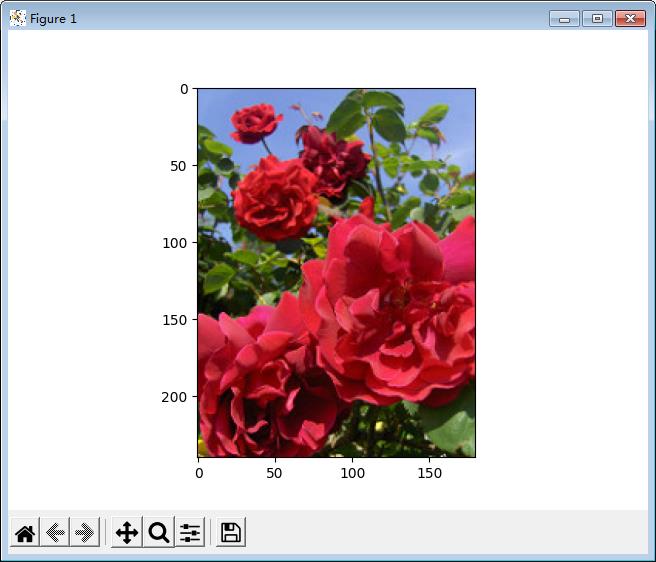
2.2.3对图片进行维度变换
变换为input参数所需格式,即:
[batch_size,filter_height, filter_width, in_channels]
这里是[1,240,180,3]
x=np.array(data)
x=x/255
x=x.reshape(1,240,180,3)
print(x.shape)2.2.4 数组转化为张量
image_tensor=tf.convert_to_tensor(x)
x_input = tf.cast(image_tensor,tf.float32)2.2.5设置filter参数
这里使用kernel_in命名,即卷积核。维度为[3,2,1,3]([filter_height, filter_width, in_channels, out_channels])out_channel需要和input参数最后一个相同。
padding包含"SAME"和"VALID","SAME"输出结果保持一致的维度,"VALID"根据步长等参数有所变化。
kernel_in = np.array([
[[[1, 1, 1]], [[1, 1, 1]]],
[[[1, 1, 1]], [[1, 1, 1]]],
[[[1, 1, 1]], [[1, 1, 1]]]])
kernel= tf.constant(kernel_in, dtype=tf.float32)
z=tf.nn.conv2d(x_input, kernel, strides=[1,1,1,1], padding='SAME')2.2.6 结果显示
x_conv2d=np.array(z)
x_conv2d=x_conv2d.reshape(240,180,3)
#x_conv2d=np.array(x_conv2d,dtype=float)
print(x_conv2d)
plt.imshow(x_conv2d)
plt.show()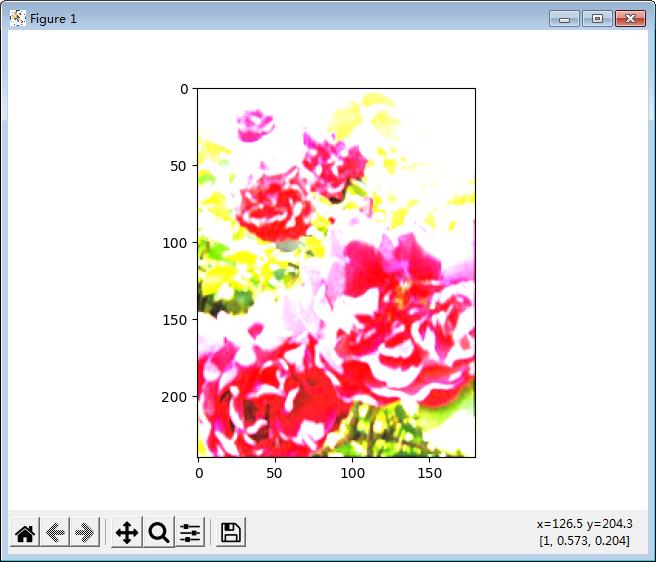
2.2.7 不同卷积核结果显示
变换kernel
kernel_in = np.array([
[[[-1, 0, 1]],[[-2, 0, 2]],[[-1, 0, 1]]],
[[[-1, 0, 1]],[[-2, 0, 2]],[[-1, 0, 1]]],
[[[-1, 0, 1]],[[-2, 0, 2]],[[-1, 0, 1]]]])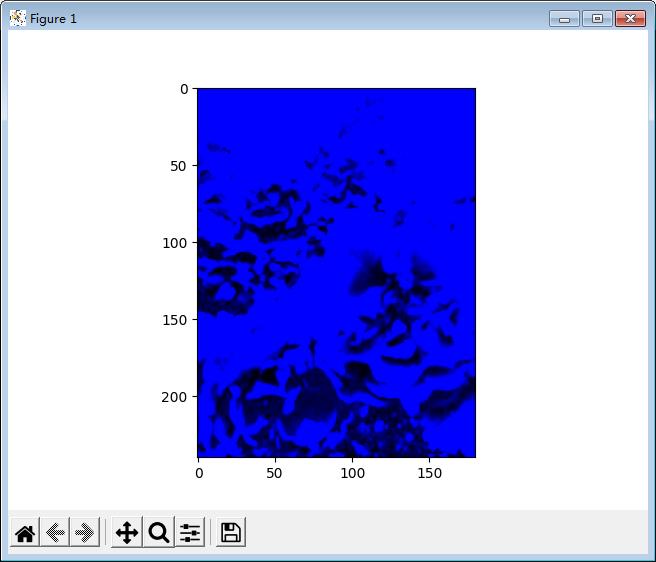
3.完整代码
import numpy as np
import matplotlib.pyplot as plt
from PIL import Image
import tensorflow as tf
data = Image.open("roses_483444865_65962cea07_m.jpg") #返回一个PIL图像对象
plt.imshow(data)
plt.show()
x=np.array(data)
x=x/255
x=x.reshape(1,240,180,3)
image_tensor=tf.convert_to_tensor(x)
x_input = tf.cast(image_tensor,tf.float32)
print("x_in{}",x_input.shape)
kernel_in = np.array([
[[[-1, 0, 1]],[[-2, 0, 2]],[[-1, 0, 1]]],
[[[-1, 0, 1]],[[-2, 0, 2]],[[-1, 0, 1]]],
[[[-1, 0, 1]],[[-2, 0, 2]],[[-1, 0, 1]]]])
kernel = tf.constant(kernel_in, dtype=tf.float32)
z=tf.nn.conv2d(x_input, kernel, strides=[1,1,1,1], padding='SAME')
x_conv2d=np.array(z)
x_conv2d=x_conv2d.reshape(240,180,3)
plt.imshow(x_conv2d)
plt.show()以上是关于Tensorflow2 tf.nn.con2d()进行卷积运算及其可视化的主要内容,如果未能解决你的问题,请参考以下文章