美团云Tensorflow生成对抗网络(Generative Adversarial Networks)实战案例
Posted ZSYL
tags:
篇首语:本文由小常识网(cha138.com)小编为大家整理,主要介绍了美团云Tensorflow生成对抗网络(Generative Adversarial Networks)实战案例相关的知识,希望对你有一定的参考价值。
概述
本文主要介绍GAN的基本知识,以及在DLS上运行的注意事项。
本模块继续通过经典的MNIST数据集来讲解GAN,使用GAN生成一组手写数字。并了解如何在DLS上运行,包括:
- GAN的前世今生
- GAN的基本原理
- 在DLS运行的注意事项
本文档中涉及的演示代码和数据集来源于网络,你可以在这里下载到:GAN_MNIST.zip
GAN的前世今生
GAN,是Generative Adversarial Nets的缩写,中文叫生成对抗网络。
2014年Goodfellow Ian在论文Generative Adversarial Nets中提出来的。
生成对抗网络甚是迷人,以至于深度学习三驾马车之一的Yann LeCun这样说:
「对抗训练是继切片面包之后最酷的事情。」- Yann LeCun
生成对抗网络(GAN)是一类在无监督学习中使用的神经网络,通过让两个神经网络相互博弈的方式进行学习。其有助于解决按文本生成图像、提高图片分辨率、药物匹配、检索特定模式的图片等任务。
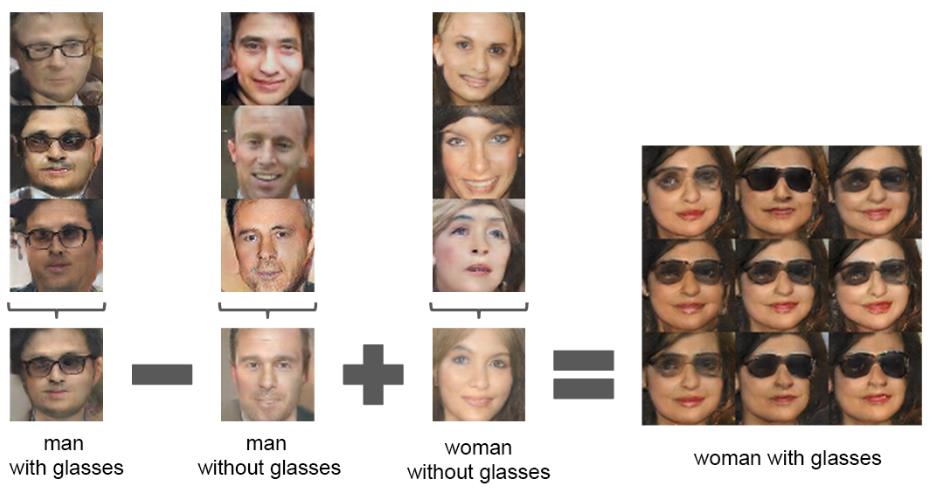
GAN的基本原理
简单理解GAN
GAN包含两个模型,一个是生成模型G,一个是判别模型D。
生成模型G从一些假数据或者随机数据中生成新的数据,用来欺骗判别模型D。
判别模型D则不断的从一堆杂糅了真实数据和G生成的假数据的数据集当中,识别区分出真假数据。
就像矛与盾一样,生成模型G和判别模型D不断的互相切磋,一决高下。但是在切磋过程中,G和D都不断的学习,不断的提高自己的生成或判别水平。

GAN的代码实现
从GAN的基本原理当中不难看出,实现GAN需要完成以下部分:
- 生成网络G的实现
- 判别网络D的实现
- 生成网络和判别网络的组合D_on_G
- 判别网络D的训练
- 网络组合D_on_G的训练
注意:在训练D_on_G的时候需要固定住D的训练参数,通过keras实现的model,很容易用model.trainalbe=False来实现。
在DLS运行的注意事项
由于DLS的文件读取写入都是直接对HDFS进行的,因此对于实例代码中用到的数据,有些API的读取写入是不支持HDFS的。因此,我们需要额外做一些工作,以便能让模型在DLS上运行。
数据文件的读取
- 使用分布式缓存
- 使用tf.gfile进行预先读取
下面的示例代码就是将HDFS的HDFS_FILE_PATH文件通过tf.gfile读取到本地。
with tf.gfile.Open(HDFS_FILE_PATH, 'rb') as in_file:
with open(LOCAL_FILE_PATH, 'wb') as out_file:
out_file.write(in_file.read())
数据文件的写入
- 使用
tf.gfile进行同步
下面的示例代码就是将本地的的LOCAL_FILE_PATH文件通过tf.gfile写入到HDFS上。
with open(LOCAL_FILE_PATH, 'rb') as in_file:
with tf.gfile.Open(HDFS_FILE_PATH, 'wb') as out_file:
out_file.write(in_file.read())
当然示例代码中还实现了其他的一些功能,这里就不做详细的描述了。可以直接阅读代码,如果发现代码缺陷或者有不明白之处欢迎交流。
GAN示例代码
# def get_value_by_key(dicts, key):
# order_id, time_id = key
# time_num = 1
# is_pos = False
# new_time_id = time_id
# while (order_id, new_time_id) not in dicts:
# if is_pos:
# new_time_id = time_id + time_num
# time_num += 1
# else:
# new_time_id = time_id - time_num
# is_pos = not is_pos
# print new_time_id
# return dicts[(order_id, new_time_id)]
#
#
# if __name__ == '__main__':
# get_value_by_key({(0, 40):30}, (0, 0))
'''
code from:https://github.com/jiqizhixin/ML-Tutorial-Experiment/blob/master/Experiments/Keras_GAN.ipynb
'''
from tensorflow.python.keras.models import Sequential
from tensorflow.python.keras.layers import Dense
from tensorflow.python.keras.layers import Reshape
from tensorflow.python.keras.layers import Activation
from tensorflow.python.keras.layers import BatchNormalization
from tensorflow.python.keras.layers import UpSampling2D
from tensorflow.python.keras.layers import Conv2D, MaxPooling2D
from tensorflow.python.keras.layers import Flatten
from tensorflow.python.keras.optimizers import SGD
import tensorflow as tf
# from tensorflow.python.keras.datasets import mnist
import numpy as np
from PIL import Image
import math
GENERATED_IMAGE_PATH = './generated_image.png'
flags = tf.app.flags
flags.DEFINE_string("generate_image_dir", None,
"Dir for the generated images.")
flags.DEFINE_string("data_dir", None, "Path for data files")
FLAGS = flags.FLAGS
def load_data(path='./mnist.npz'):
"""Loads the MNIST dataset.
# Arguments
path: path where to cache the dataset locally
(relative to ~/.keras/datasets).
# Returns
Tuple of Numpy arrays: `(x_train, y_train), (x_test, y_test)`.
# """
# path = get_file(path,
# origin='https://s3.amazonaws.com/img-datasets/mnist.npz',
# file_hash='8a61469f7ea1b51cbae51d4f78837e45')
if FLAGS.data_dir is not None:
with tf.gfile.Open(FLAGS.data_dir, 'rb') as in_file:
with open(path, 'wb') as out_file:
out_file.write(in_file.read())
f = np.load(path)
x_train, y_train = f['x_train'], f['y_train']
x_test, y_test = f['x_test'], f['y_test']
f.close()
return (x_train, y_train), (x_test, y_test)
def generator_model():
# 下面搭建生成器的架构,首先导入序贯模型(sequential),即多个网络层的线性堆叠
model = Sequential()
# 添加一个全连接层,输入为100维向量,输出为1024维
model.add(Dense(1024, input_dim=100))
# 添加一个激活函数tanh
model.add(Activation('tanh'))
# 添加一个全连接层,输出为128×7×7维度
model.add(Dense(128 * 7 * 7))
# 添加一个批量归一化层,该层在每个batch上将前一层的激活值重新规范化,即使得其输出数据的均值接近0,其标准差接近1
model.add(BatchNormalization())
model.add(Activation('tanh'))
# Reshape层用来将输入shape转换为特定的shape,将含有128*7*7个元素的向量转化为7×7×128张量
model.add(Reshape((7, 7, 128), input_shape=(128 * 7 * 7,)))
# 2维上采样层,即将数据的行和列分别重复2次
model.add(UpSampling2D(size=(2, 2)))
# 添加一个2维卷积层,卷积核大小为5×5,激活函数为tanh,共64个卷积核,并采用padding以保持图像尺寸不变
model.add(Conv2D(64, (5, 5), padding='same'))
model.add(Activation('tanh'))
model.add(UpSampling2D(size=(2, 2)))
# 卷积核设为1即输出图像的维度
model.add(Conv2D(1, (5, 5), padding='same'))
model.add(Activation('tanh'))
return model
def discriminator_model():
# 下面搭建判别器架构,同样采用序贯模型
model = Sequential()
# 添加2维卷积层,卷积核大小为5×5,激活函数为tanh,输入shape在‘channels_first’模式下为(samples,channels,rows,cols)
# 在‘channels_last’模式下为(samples,rows,cols,channels),输出为64维
model.add(
Conv2D(64, (5, 5),
padding='same',
input_shape=(28, 28, 1))
)
model.add(Activation('tanh'))
# 为空域信号施加最大值池化,pool_size取(2,2)代表使图片在两个维度上均变为原长的一半
model.add(MaxPooling2D(pool_size=(2, 2)))
model.add(Conv2D(128, (5, 5)))
model.add(Activation('tanh'))
model.add(MaxPooling2D(pool_size=(2, 2)))
# Flatten层把多维输入一维化,常用在从卷积层到全连接层的过渡
model.add(Flatten())
model.add(Dense(1024))
model.add(Activation('tanh'))
# 一个结点进行二值分类,并采用sigmoid函数的输出作为概念
model.add(Dense(1))
model.add(Activation('sigmoid'))
return model
def generator_containing_discriminator(g, d):
# 将前面定义的生成器架构和判别器架构组拼接成一个大的神经网络,用于判别生成的图片
model = Sequential()
# 先添加生成器架构,再令d不可训练,即固定d
# 因此在给定d的情况下训练生成器,即通过将生成的结果投入到判别器进行辨别而优化生成器
model.add(g)
d.trainable = False
model.add(d)
return model
def combine_images(generated_images):
# 生成图片拼接
num = generated_images.shape[0]
width = int(math.sqrt(num))
height = int(math.ceil(float(num) / width))
shape = generated_images.shape[1:3]
image = np.zeros((height * shape[0], width * shape[1]),
dtype=generated_images.dtype)
for index, img in enumerate(generated_images):
i = int(index / width)
j = index % width
image[i * shape[0]:(i + 1) * shape[0],
j * shape[1]:(j + 1) * shape[1]] = \\
img[:, :, 0]
return image
def train(BATCH_SIZE):
# 国内好像不能直接导入数据集,我们试了几次都不行,后来将数据集下载到本地'~/.keras/datasets/',也就是当前目录(我的是用户文件夹下)下的.keras文件夹中。
# 下载的地址为:https://s3.amazonaws.com/img-datasets/mnist.npz
(X_train, y_train), (X_test, y_test) = load_data()
# iamge_data_format选择"channels_last"或"channels_first",该选项指定了Keras将要使用的维度顺序。
# "channels_first"假定2D数据的维度顺序为(channels, rows, cols),3D数据的维度顺序为(channels, conv_dim1, conv_dim2, conv_dim3)
# 转换字段类型,并将数据导入变量中
X_train = (X_train.astype(np.float32) - 127.5) / 127.5
X_train = X_train[:, :, :, None]
X_test = X_test[:, :, :, None]
# X_train = X_train.reshape((X_train.shape, 1) + X_train.shape[1:])
# 将定义好的模型架构赋值给特定的变量
d = discriminator_model()
g = generator_model()
d_on_g = generator_containing_discriminator(g, d)
# 定义生成器模型判别器模型更新所使用的优化算法及超参数
d_optim = SGD(lr=0.001, momentum=0.9, nesterov=True)
g_optim = SGD(lr=0.001, momentum=0.9, nesterov=True)
# 编译三个神经网络并设置损失函数和优化算法,其中损失函数都是用的是二元分类交叉熵函数。编译是用来配置模型学习过程的
g.compile(loss='binary_crossentropy', optimizer="SGD")
d_on_g.compile(loss='binary_crossentropy', optimizer=g_optim)
# 前一个架构在固定判别器的情况下训练了生成器,所以在训练判别器之前先要设定其为可训练。
d.trainable = True
d.compile(loss='binary_crossentropy', optimizer=d_optim)
# 下面在满足epoch条件下进行训练
for epoch in range(30):
print("Epoch is", epoch)
# 计算一个epoch所需要的迭代数量,即训练样本数除批量大小数的值取整;其中shape[0]就是读取矩阵第一维度的长度
print("Number of batches", int(X_train.shape[0] / BATCH_SIZE))
# 在一个epoch内进行迭代训练
for index in range(int(X_train.shape[0] / BATCH_SIZE)):
# 随机生成的噪声服从均匀分布,且采样下界为-1、采样上界为1,输出BATCH_SIZE×100个样本;即抽取一个批量的随机样本
noise = np.random.uniform(-1, 1, size=(BATCH_SIZE, 100))
# 抽取一个批量的真实图片
image_batch = X_train[index * BATCH_SIZE:(index + 1) * BATCH_SIZE]
# 生成的图片使用生成器对随机噪声进行推断;verbose为日志显示,0为不在标准输出流输出日志信息,1为输出进度条记录
generated_images = g.predict(noise, verbose=0)
# 每经过100次迭代输出一张生成的图片
if index % 100 == 0:
image = combine_images(generated_images)
image = image * 127.5 + 127.5
file_path = "./" + str(epoch) + "_" + str(index) + ".png"
Image.fromarray(image.astype(np.uint8)).save(file_path)
if FLAGS.generate_image_dir is not None:
with open(file_path, 'rb') as in_file:
dest_path = FLAGS.generate_image_dir + file_path.split('.', 1)[1]
with tf.gfile.Open(dest_path, 'wb') as out_file:
out_file.write(in_file.read())
# 将真实的图片和生成的图片以多维数组的形式拼接在一起,真实图片在上,生成图片在下
X = np.concatenate((image_batch, generated_images))
# 生成图片真假标签,即一个包含两倍批量大小的列表;前一个批量大小都是1,代表真实图片,后一个批量大小都是0,代表伪造图片
y = [1] * BATCH_SIZE + [0] * BATCH_SIZE
# 判别器的损失;在一个batch的数据上进行一次参数更新
d_loss = d.train_on_batch(X, y)
print("batch %d d_loss : %f" % (index, d_loss))
# 随机生成的噪声服从均匀分布
noise = np.random.uniform(-1, 1, (BATCH_SIZE, 100))
# 固定判别器
d.trainable = False
# 计算生成器损失;在一个batch的数据上进行一次参数更新
g_loss = d_on_g.train_on_batch(noise, [1] * BATCH_SIZE)
# 令判别器可训练
d.trainable = True
print("batch %d g_loss : %f" % (index, g_loss))
# 每100次迭代保存一次生成器和判别器的权重
if index % 100 == 9:
g.save_weights('generator', True)
d.save_weights('discriminator', True)
def generate(BATCH_SIZE, nice=False):
# 训练完模型后,可以运行该函数生成图片
g = generator_model()
g.compile(loss='binary_crossentropy', optimizer="SGD")
g.load_weights('generator')
if nice:
d = discriminator_model()
d.compile(loss='binary_crossentropy', optimizer="SGD")
d.load_weights('discriminator')
noise = np.random.uniform(-1, 1, (BATCH_SIZE * 20, 100))
generated_images = g.predict(noise, verbose=1)
d_pret = d.predict(generated_images, verbose=1)
index = np.arange(0, BATCH_SIZE * 20)
index.resize((BATCH_SIZE * 20, 1))
pre_with_index = list(np.append(d_pret, index, axis=1))
pre_with_index.sort(key=lambda x: x[0], reverse=True)
nice_images = np.zeros((BATCH_SIZE,) + generated_images.shape[1:3],
dtype=np.float32)
nice_images = nice_images[:, :, :, None]
for i in range(BATCH_SIZE):
idx = int(pre_with_index[i][1])
nice_images[i, :, :, 0] = generated_images[idx, :, :, 0]
image = combine_images(nice_images)
else:
noise = np.random.uniform(-1, 1, (BATCH_SIZE, 100))
generated_images = g.predict(noise, verbose=0)
image = combine_images(generated_images)
image = image * 127.5 + 127.5
Image.fromarray(image.astype(np.uint8)).save(
GENERATED_IMAGE_PATH)
def main(__):
# if FLAGS.generate_image_dir is None:
# raise ValueError("Must specify an explicit `generate_image_dir`")
# if FLAGS.data_dir is None:
# raise ValueError("Must specify an explicit `data_dir`")
batch_size = 64
train(batch_size)
generate(batch_size)
if FLAGS.generate_image_dir is not None:
with open(GENERATED_IMAGE_PATH, 'rb') as in_file:
with tf.gfile.Open(FLAGS.generate_image_dir + GENERATED_IMAGE_PATH.split('.', 1)[1], 'wb') as out_file:
out_file.write(in_file.read())
if __name__ == '__main__':
print('starting....')
tf.app美团又发布新LOGO美团云!