python代码实现:视频转换终端字符,输出字符代码视频(python实现输出多行刷新)
Posted 呆呆象呆呆
tags:
篇首语:本文由小常识网(cha138.com)小编为大家整理,主要介绍了python代码实现:视频转换终端字符,输出字符代码视频(python实现输出多行刷新)相关的知识,希望对你有一定的参考价值。
准备
需要安装curses库
windows安装方法:需要在官网上下载whl文件
linux安装方法:直接使用pip在线安装
推荐一个在线视频转gif的网址
代码结果展示
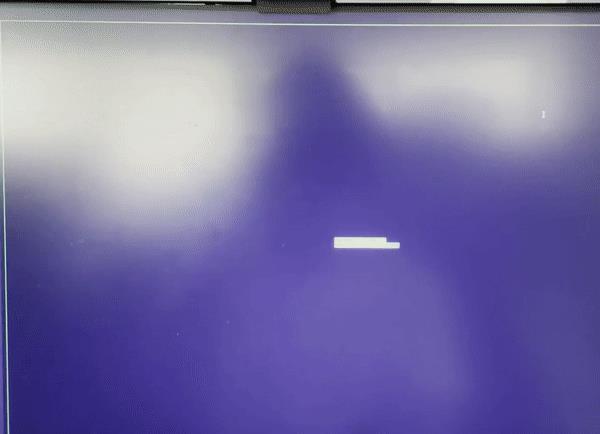
代码
import time
import cv2
import os
import shutil
from PIL import Image
import curses
import random
# 视频抽帧保存
def video2image(video_path):
if not os.path.exists(video_path):
raise ValueError("Don't find this video")
# 保存图片的路径
image_save_path = os.path.join(os.path.dirname(video_path),os.path.splitext(os.path.basename(video_path))[0])
if not os.path.exists(image_save_path):
os.makedirs(image_save_path)
else:
print('path of {} already exist and rebuild'.format(image_save_path))
# 保存图片的帧率间隔,每隔多少帧进行一次图片保存
count = 1
# 获取当前终端的宽度和长度,为之后的显示做图像resize
width = os.get_terminal_size().columns
height = os.get_terminal_size().lines
print("终端大小:宽{},高{}".format(width,height))
# 开始读视频
videoCapture = cv2.VideoCapture(video_path)
i,j = 0,0
while True:
success, frame = videoCapture.read()
i += 1
if (i % count == 0) and success:
# 保存图片
j += 1
# 找一个比较小的比例
rate_x = (width-1) / frame.shape[1]
rate_y = (height-1) / frame.shape[0]*2
rate = min(rate_x, rate_y)
frame = cv2.resize(frame, (0, 0), fx=rate, fy=rate, interpolation=cv2.INTER_NEAREST)
savedname = os.path.splitext(os.path.basename(video_path))[0] + '_' + '%04d' % j + '.jpg'
cv2.imwrite(os.path.join(image_save_path,savedname), frame)
elif success:
# 不保存的帧
pass
else:
print('抽帧完成')
break
# 把抽帧得到的图片全部转化为字符画
def pic2str_V1(video_path):
'''
第一个版本的图片转换为字符串的代码
像素点根据需要表示的字符进行等比例的划分
之后进行字符串的一个一个对像素点的赋值
'''
# table = ("$@B%8&WM#*oahkbdpqwmZO0QLCJUYXzcvunxrjft/\\|()1{}[]?-_+~<>i!lI;:,\\"^`'. ")
# table = ('#8XOHLTI)i=+;:,. ') # 对于灰度图像效果不错
table = ('#8Oo=:. ') # 对于灰度图像效果不错
# 拿到保存图片的路径
pics_path = video_path.split('.')[0]
# 创建保存字符画的路径
str_pic_path = video_path.split('.')[0] + '_str'
if not os.path.exists(str_pic_path):
os.makedirs(str_pic_path)
# print('path of %s is build' % (savedpath))
else:
shutil.rmtree(str_pic_path)
os.makedirs(str_pic_path)
# print('path of %s already exist and rebuild' % (savedpath))
pics = os.listdir(pics_path)# 获取文件夹内部的所有图片的basename
for pic in pics:
pic_path = os.path.join(pics_path, pic)
str_pic_name = os.path.join(str_pic_path, os.path.splitext(pic)[0] + '.txt')
# 转换
img = Image.open(pic_path)
# img = img.resize((300, 200)) # 转换图像大小 可以调整字符串图像的长和宽
if img.mode != "L": # 如果不是灰度图像,转换为灰度图像
im = img.convert("L")
x = img.size[0]
y = img.size[1]
f = open(str_pic_name, 'w+') # 目标文本文件
for i in range(1, y, 2):# 因为显示字符的长款本来就是有点不太一样
line = ('')
for j in range(x):
line += table[int((float(im.getpixel((j, i))) / 256.0) * len(table))]
line += ("\\n")
f.write(line)
f.close()
print('字符画完成')
return str_pic_path
# 把抽帧得到的图片全部转化为字符画
def pic2str_V2(video_path):
'''
第二个版本的图片转换为字符串的代码
像素点根据分布进行划分,需要使用到pic2dict
之后进行字符串的一个一个对像素点的赋值
'''
# table = "$@B%8&WM#*oahkbdpqwmZO0QLCJUYXzcvunxrjft/\\|()1{}[]?-_+~<>i!lI;:,\\"^`'. "
# table = '#8XOHLTI)i=+;:,. ' # 对于灰度图像效果不错
table = '@8Oo=:. ' # 对于灰度图像效果不错
# table = '#=:. ' # 对于灰度图像效果不错
# 拿到保存图片的路径
pics_path = video_path.split('.')[0]
# 创建保存字符画的路径
str_pic_path = video_path.split('.')[0] + '_str'
if not os.path.exists(str_pic_path):
os.makedirs(str_pic_path)
# print('path of %s is build' % (savedpath))
else:
shutil.rmtree(str_pic_path)
os.makedirs(str_pic_path)
# print('path of %s already exist and rebuild' % (savedpath))
# 图像转换之后压入栈中
pics = os.listdir(pics_path)# 获取文件夹内部的所有图片的basename
pic_list = []
str_pic_name_list = []
for pic in pics:
pic_path = os.path.join(pics_path, pic)
str_pic_name = os.path.join(str_pic_path, os.path.splitext(pic)[0] + '.txt')
str_pic_name_list.append(str_pic_name)
# 转换
img = Image.open(pic_path)
if img.mode != "L": # 如果不是灰度图像,转换为灰度图像
img = img.convert("L")
pic_list.append(img)
# 栈内所有的图片进行函数运行
# 将图片进行所有像素点的统计根据统计的像素点,得到像素点与字符的对应关系(字典)
dic_pixel = pic2dict(pic_list,table = table,ifreversed=True)
# 写入字符串存入文件
for index in range(len(pic_list)):
x = pic_list[index].size[0]
y = pic_list[index].size[1]
f = open(str_pic_name_list[index], 'w+') # 目标文本文件
for i in range(1, y, 2):# 因为显示字符的长款本来就是有点不太一样
line = ('')
for j in range(x):
line += dic_pixel[pic_list[index].getpixel((j, i))]
line += ("\\n")
f.write(line)
f.close()
print('字符画完成')
return str_pic_path
# 图片统计像素点,得到像素点对应字典
def pic2dict(pic_list,table = '#8Oo=:. ',ifreversed = False):
'''
ifreversed = True的时候反色
反色状态下黑色的像素点对应比较复杂的字符
白色的像素点对应比较简单的字符
ifreversed = False的时候不反色
反色状态下黑色的像素点对应比较简单的字符
白色的像素点对应比较复杂的字符
'''
if ifreversed:
pass
else:
table = table[::-1]
dic_pixel = {}
for i in range(256):
dic_pixel[i] = 0
x = pic_list[0].size[0]
y = pic_list[0].size[1]
count = 0
for pic in pic_list:
for i in range(1, y, 2):# 因为显示字符的长款本来就是有点不太一样
for j in range(x):
dic_pixel[pic.getpixel((j, i))] += 1
count += 1
all_pixel_data = len(pic_list)*x*y/2
start_pixel = 255
for i in range(len(table)):
sum_pixel = 0
if_just_one = True
for pixel in range(start_pixel,-1,-1):
sum_pixel += dic_pixel[pixel]
if sum_pixel >= all_pixel_data/(len(table)-1):
if if_just_one:
dic_pixel[pixel] = table[i]
start_pixel = pixel-1
else:
if all_pixel_data/(len(table)-1) -sum_pixel+ dic_pixel[pixel] > sum_pixel-all_pixel_data/(len(table)-1):
dic_pixel[pixel] = table[i]
start_pixel = pixel-1
else:
start_pixel = pixel
break
else:
if_just_one = False
dic_pixel[pixel] = table[i]
if pixel == 0:
break
for i in dic_pixel.keys():
if isinstance(dic_pixel[i],str):
continue
else:
dic_pixel[i] = table[-1]
return dic_pixel
# 第三步 把字符画按照顺序动态打印 实现动画效果
def play_str(play_dir):
strs = os.listdir(play_dir)
for str_txt in strs:
real_dir = play_dir + '\\\\' + str_txt
with open(real_dir, 'r') as f:
ret = f.read()
print(ret)
time.sleep(0.03)
# os.system("cls")
# subprocess.run('cls', shell=True)
# 主函数V1
# 进行清屏然后打印
# 但是出现比较那一解决的空白显示在终端的情况(出现)
def main_V1():
video_path = r'C:\\Users\\ZZQ\\Desktop\\2.mp4' # 修改你要生成字符画的视频路径
video2image(video_path)
play_dir = pic2str_V1(video_path)
input('转换完成 按任意键开始播放')
play_str(play_dir)
# 主函数V2
# 使用curses库
# 不会出现清屏的情况,是根据坐标进行刷新的
def main_V2():
video_path = r'C:\\Users\\ZZQ\\Desktop\\1.mp4' # 修改你要生成字符画的视频路径
video2image(video_path)
play_dir = pic2str_V2(video_path)
input('转换完成 按任意键开始播放')
stdscr = curses.initscr()
curses.noecho() #不输出- -
curses.cbreak() #立刻读取:暂不清楚- -
stdscr.keypad(1) #开启keypad
stdscr.box()
stdscr.nodelay(True)
width = os.get_terminal_size().columns
height = os.get_terminal_size().lines
c_y = height//2 - 1
c_x = width//2 - 10
stdscr.addstr(c_y,c_x,'Now press C to start...',curses.A_REVERSE)
stdscr.addstr(c_y+1,c_x,'After movie start, D to end.',curses.A_REVERSE)
while True:
c = stdscr.getch()
if c == ord('c') or c == ord('C'):
break
strs = os.listdir(play_dir)
for str_txt in strs:
real_dir = play_dir + '\\\\' + str_txt
with open(real_dir, 'r') as f:
ret = f.read()
stdscr.addstr(0,0,ret)
stdscr.move(0,0)
stdscr.refresh()
time.sleep(0.005)
c = stdscr.getch()
if c == ord('d') or c == ord('D'):
break
curses.endwin()
if __name__ == '__main__':
main_V2()
Last 参考文献
python 控制台单行刷新,多行刷新 - whyaza - 博客园
抖音流行的字符视频如何实现_追梦程序员的博客-CSDN博客
Python 把任意系统的路径转换成当前系统的格式(关于 / \\ 分隔符的)Ike Liu-CSDN博客
100行代码让你的代码跳起舞(视频转字符画)honestman_N的博客-CSDN博客
极乐净土跳舞代码源码[源码分享]视频转字符动画,50行代码搞定_weixin_39631301的博客-CSDN博客
Python命令行清屏方法_Andy的博客-CSDN博客_python 清屏
python windows curses库安装教程_Mikumiku339的博客-CSDN博客
python 控制台单行刷新,多行刷新 - 我的607_my607_IT资讯idcvps云服务器互联网等分享和工具
Python控制台输出时刷新当前行内容而不是输出新行_Dexter’s Laboratory-CSDN博客
python3 删除命令行中输出的内容_albert_fifth的博客-CSDN博客
python print 退格_学习python之基础print()函数_weixin_39559469的博客-CSDN博客
极乐净土跳舞代码源码[源码分享]视频转字符动画,50行代码搞定_weixin_39631301的博客-CSDN博客
以后可以参考的文献
【Python AsciiArt】利用命令行打印出字符图案_TomRen-CSDN博客
Python3 上实现命令行环境的多行独立进度条 - V2EX
以上是关于python代码实现:视频转换终端字符,输出字符代码视频(python实现输出多行刷新)的主要内容,如果未能解决你的问题,请参考以下文章