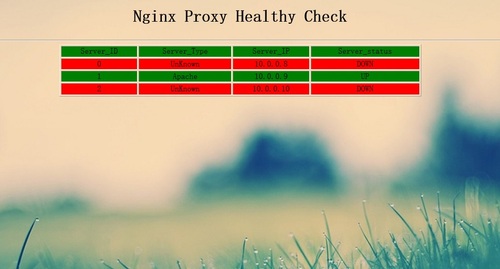分析shell实现nginx反向代理后端realserver健康检查
Posted
tags:
篇首语:本文由小常识网(cha138.com)小编为大家整理,主要介绍了分析shell实现nginx反向代理后端realserver健康检查相关的知识,希望对你有一定的参考价值。
今天阅读老男孩教育博客http://oldboy.blog.51cto.com/ 中一篇关于shell实现nginx反向代理后端realserver健康检查的文章,根据其中一个学员朋友的思路自己写了一个脚本。
一、nginx.conf部分内容如下:
upstream rs_pools {
server 10.0.0.8:80 weight=5;
server 10.0.0.9:80 weight=5;
server 10.0.0.10:80 weight=5;
}
server {
location / {
proxy_pass http://rs_pools;
}
}二、脚本如下:
#!/bin/bash NginxConfigPath=/application/nginx/conf NginxConfigFile=nginx.conf NginxCheckPath=/application/nginx/html NginxCheckFile=nginx_check.html #通过sed和awk获取realserver的IP地址,以数组保存 rs_list=(`sed -n ‘/upstream/{:a;N;/}/!ba;p}‘ ${NginxConfigPath}/${NginxConfigFile} | awk -F "[ :]+" ‘/server/{print $2}‘`) #生成html主体部分的上半部分,并生成表格的第一行 function html_static(){ cat >> ${NginxCheckPath}/${NginxCheckFile}<<EOF <html> <meta http-equiv="refresh" content="2"> <!-- html==>define html file--> <body background="bg.jpg"> <!-- body==>define html file‘s body--> <hr /> <!-- hr==>Create horizon line--> <h1 align="center">Nginx Proxy Healthy Check</h1> <!-- h1==>define the title,title range <1-6>--> <hr /> <table width="700" border="1" align="center"> <tr bgcolor="green"> <td align="center">Server_ID</td> <td align="center">Server_Type</td> <td align="center">Server_IP</td> <td align="center">Server_status</td> </tr> EOF } #生成html主体的后半部分 function html_tail(){ cat >> ${NginxCheckPath}/${NginxCheckFile}<<EOF </table> </body> </html> EOF } #生成表格的一行 function table_line(){ cat >> ${NginxCheckPath}/${NginxCheckFile}<<EOF <tr bgcolor="$1"> #背景颜色 <td align="center">$2</td> #Server_ID <td align="center">$3</td> #Server_Type <td align="center">$4</td> #Server_Ip <td align="center">$5</td> #Server_Status </tr> EOF } function check_rs(){ for ((i=0;i<${#rs_list[*]};i++)) do #获取realserver的服务类型是apache还是nginx Server_Type=`curl -I -s ${rs_list[$i]} | awk -F "[ /]" ‘/Server:/{print $2}‘` #获取realserver返回的状态码 HTTP_CODE=`curl -I -s -w "%{http_code}\n" -o /dev/null ${rs_list[$i]}` if [ $HTTP_CODE -eq 200 -o $HTTP_CODE -eq 301 ] then #如果返回200或者301,调用table_line函数,动态生成每一行检测记录 table_line green $i ${Server_Type} ${rs_list[$i]} UP else table_line red $i UnKnown ${rs_list[$i]} DOWN fi done } #主函数 function main(){ while true do html_static #生成html主体前面部分 check_rs #动态生成检测realserver的一行,并追加到html文件 html_tail #把html主题的后面部分追加到html文件 sleep 2 #检测时间间隔 >${NginxCheckPath}/${NginxCheckFile} #每次检测后清空html文件,下次检测再循环生成html文件 done } main #执行主函数
正常状态效果如下:
仓促完成,有不对之处,请指出!!!
本文出自 “迷失在Linux” 博客,请务必保留此出处http://zihang.blog.51cto.com/158746/1914953
以上是关于分析shell实现nginx反向代理后端realserver健康检查的主要内容,如果未能解决你的问题,请参考以下文章
nginx做反向代理负载均衡 Java怎么获取后端服务器获取用户IP