2021-08-16 WPF控件专题 DockPanel 控件详解
Posted 微软MVP Eleven
tags:
篇首语:本文由小常识网(cha138.com)小编为大家整理,主要介绍了2021-08-16 WPF控件专题 DockPanel 控件详解相关的知识,希望对你有一定的参考价值。
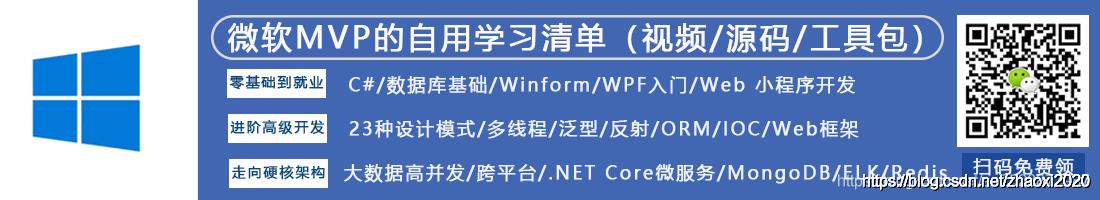
1.DockPanel 控件介绍
停靠面板,顶部 左边 右边 下边 中间 Winform Dock: Top Left Right Bottom
特点:先添加的子元素,优先占用边角(优先占有权),所有子元素区域不会重叠
与其他布局控件结合使用,
应用:布局自适应页面
2.具体案例
<Grid>
<!--LastChildFill 默认为true 最后的元素完全填充剩余的部分-->
<!--如果在同一侧,依靠了多个元素,它们按顺序依次排列-->
<DockPanel LastChildFill="True">
<StackPanel DockPanel.Dock="Top" Background="LightBlue" Height="50">
<Label Content="Top"/>
</StackPanel>
<StackPanel DockPanel.Dock="Bottom" Background="OrangeRed" Height="50">
<Label Content="Bottom"/>
</StackPanel>
<StackPanel DockPanel.Dock="Left" Background="LightGray" Width="100">
<Label Content="Left"/>
</StackPanel>
<StackPanel DockPanel.Dock="Left" Background="LightGray" Width="100">
<Label Content="Left2"/>
</StackPanel>
<StackPanel DockPanel.Dock="Right" Background="Green" Width="100">
<Label Content="Right"/>
</StackPanel>
<Grid Background="BlueViolet">
<Label Content="Content"/>
</Grid>
<Grid Background="Orange">
<DockPanel LastChildFill="True">
<Button Content="top" Height="30" DockPanel.Dock="Top"/>
<Button Content="bottom" Height="30" DockPanel.Dock="Bottom"/>
<Button Content="left" Width="30" DockPanel.Dock="Left"/>
<Button Content="right" />
</DockPanel>
</Grid>
</DockPanel>
</Grid>
以上是关于2021-08-16 WPF控件专题 DockPanel 控件详解的主要内容,如果未能解决你的问题,请参考以下文章