数字信号调制基于matlab GUI AM+FM+DSB+SSB调制解调含Matlab源码 1212期
Posted 紫极神光
tags:
篇首语:本文由小常识网(cha138.com)小编为大家整理,主要介绍了数字信号调制基于matlab GUI AM+FM+DSB+SSB调制解调含Matlab源码 1212期相关的知识,希望对你有一定的参考价值。
一、简介
1 绪论
调制:把消息信号寄托到载波的某个参数上,形成已调信号。
解调:调制的逆过程,从已调信号中恢复消息信号。
2 调制的目的
无线通信中,匹配信道特性,提高发射信号的频率,减小天线尺寸;频谱搬移,一条信道中同时传输多路信号,多路复用,提高信道利用率;扩展信号带宽,提高系统抗干扰能力;实现带宽与信噪比的互换(有效性和可靠性);利用电话线将PC机接入Internet,需要翻译模/数信号。
3 调制的分类
3.1 涉及的信号
消息信号,又称调制信号、基带信号;
载波:运载工具,常用的是正弦波、脉冲序列;
已调信号:受调载波,载有消息信号的信息,具有多种形式。
3.2 可以从不同角度分类
按调制信号的类型:模拟调制/数字调制
按已调信号的频谱结构:线性调制/非线性调制
按正弦载波的受调参量:幅度调制/频率调制/相位调制
按载波信号的类型:连续波调制/脉冲调制
4 幅度调制
4.1 一般模型
(1)理论基础:傅里叶变换
(2)一般模型
幅度调制:消息信号控制正弦载波的幅度。
方法:用消息信号通过相乘器乘上载波信号,再通过带通滤波器(时域卷积滤波器特性)。
举例:AM、DSB、SSB、VSB。
4.2 常规双边带调幅AM
t 域:已调信号的波形,调制/解调方法
f 域:已调信号的频谱,带宽B
AM信号的包络正比于消息信号的规律,因此可以采用简单的**包络检波方法(非相干解调)**解调;
频谱由载波、上边带USB、下边带LSB组成。带宽BAM=2fH;
幅度调制又称为线性调制;
应用:中短波调幅广播。
缺点:功率利用率低,最多达到50%
4.3 抑制载波双边带DSB
频谱由上边带USB、下边带LSB组成,没有了载波分量。带宽BDSB=BAM=2fH;
调制效率可达100%。
采用相干解调:
方法:用消息信号通过想乘器乘上相干载波信号,再通过低通滤波器(时域卷积滤波器特性)。
要求:载波同步(相干载波和载波信号同频同相)
4.4 单边带调制SSB
只传输一个边带,频带利用率高。带宽BSSB=BAM/2=fH;在频谱拥挤的通信场合,如短波通信、多路载波电话系统。低功耗特性。使用于移动通信系统。
缺点:设备复杂,存在技术难点,需要相干解调。
4.5 残留边带调制VSB
残留边带滤波器特性:在载频处具有互补对称特性;介于单边带与双边带之间的方案。
5 角度调制
正弦载波有三个参量:幅度、频率、相位。都可以携带消息信号。
其中,频率(FM)和相位(PM)都称为角度调制。
频率调制(FM)
幅度恒定,对瞬时相位对t求微分,得到瞬时角频率。
调频的频谱由载频分量wc两侧的无数多对边频wc±nwm组成,其幅度取决于mf;
理论上,调频的带宽无穷大;
实际中,用卡森公式计算FM带宽:BFM=2(mf+1)fm。fm为调制信号的最高频率
FM调制为非线性调制。FM解调也称鉴频 ,采用微分电路+包络检波实现。
FM的特点和应用
特点:幅度不变,包络恒定。
优势:抗噪能力强;
代价:占用较大信道带宽,频谱利用率低;
应用:高质量或信道噪声大的场合。如卫星通信、移动通信、微波通信等。
6 抗噪声性能
性能指标:输出信噪比、制度增益
输入信噪比:Ni=n0B。n0是噪声的单边功率谱密度,B=2fH是带宽,是基带带宽的2倍。
AM DSB SSB VSB(幅度调制)
相干解调器:线性解调,信号和噪声可以分开处理。
双边带和单边带调制的抗噪声性能相同。
小信噪比时,信号被干扰为噪声,产生门限效应。原因是包络检波的非线性解调作用。
信噪比固定。
FM(角度调制)
FM系统可以通过增加传输带宽来改善抗噪声性能(信噪比)。
总结
频谱利用率 SSB>VSB>DSB/AM>FM
抗噪声性能:FM>DSB/SSB>VSB>AM
设备复杂度:AM最简,DSB/FM次之,SSB最复杂
二、部分源代码
function varargout = signal_generator(varargin)
% SIGNAL_GENERATOR MATLAB code for signal_generator.fig
% SIGNAL_GENERATOR, by itself, creates a new SIGNAL_GENERATOR or raises the existing
% singleton*.
%
% H = SIGNAL_GENERATOR returns the handle to a new SIGNAL_GENERATOR or the handle to
% the existing singleton*.
%
% SIGNAL_GENERATOR('CALLBACK',hObject,eventData,handles,...) calls the local
% function named CALLBACK in SIGNAL_GENERATOR.M with the given input arguments.
%
% SIGNAL_GENERATOR('Property','Value',...) creates a new SIGNAL_GENERATOR or raises the
% existing singleton*. Starting from the left, property value pairs are
% applied to the GUI before signal_generator_OpeningFcn gets called. An
% unrecognized property name or invalid value makes property application
% stop. All inputs are passed to signal_generator_OpeningFcn via varargin.
%
% *See GUI Options on GUIDE's Tools menu. Choose "GUI allows only one
% instance to run (singleton)".
%
% See also: GUIDE, GUIDATA, GUIHANDLES
% Edit the above text to modify the response to help signal_generator
% Last Modified by GUIDE v2.5 12-Jul-2021 20:04:30
% Begin initialization code - DO NOT EDIT
gui_Singleton = 1;
gui_State = struct('gui_Name', mfilename, ...
'gui_Singleton', gui_Singleton, ...
'gui_OpeningFcn', @signal_generator_OpeningFcn, ...
'gui_OutputFcn', @signal_generator_OutputFcn, ...
'gui_LayoutFcn', [] , ...
'gui_Callback', []);
if nargin && ischar(varargin{1})
gui_State.gui_Callback = str2func(varargin{1});
end
if nargout
[varargout{1:nargout}] = gui_mainfcn(gui_State, varargin{:});
else
gui_mainfcn(gui_State, varargin{:});
end
% End initialization code - DO NOT EDIT
% --- Executes just before signal_generator is made visible.
function signal_generator_OpeningFcn(hObject, eventdata, handles, varargin)
% This function has no output args, see OutputFcn.
% hObject handle to figure
% eventdata reserved - to be defined in a future version of MATLAB
% handles structure with handles and user data (see GUIDATA)
% varargin command line arguments to signal_generator (see VARARGIN)
% Choose default command line output for signal_generator
handles.output = hObject;
% Update handles structure
guidata(hObject, handles);
% UIWAIT makes signal_generator wait for user response (see UIRESUME)
% uiwait(handles.figure1);
% --- Outputs from this function are returned to the command line.
function varargout = signal_generator_OutputFcn(hObject, eventdata, handles)
% varargout cell array for returning output args (see VARARGOUT);
% hObject handle to figure
% eventdata reserved - to be defined in a future version of MATLAB
% handles structure with handles and user data (see GUIDATA)
% Get default command line output from handles structure
varargout{1} = handles.output;
% --- Executes on button press in pushbutton1.
function pushbutton1_Callback(hObject, eventdata, handles)
AM
% --- Executes on button press in pushbutton5.
function pushbutton5_Callback(hObject, eventdata, handles)
% hObject handle to pushbutton5 (see GCBO)
% eventdata reserved - to be defined in a future version of MATLAB
% handles structure with handles and user data (see GUIDATA)
DSB
% --- Executes on button press in pushbutton6.
function pushbutton6_Callback(hObject, eventdata, handles)
% hObject handle to pushbutton6 (see GCBO)
% eventdata reserved - to be defined in a future version of MATLAB
% handles structure with handles and user data (see GUIDATA)
SSB
% --- Executes on button press in pushbutton7.
function pushbutton7_Callback(hObject, eventdata, handles)
% hObject handle to pushbutton7 (see GCBO)
% eventdata reserved - to be defined in a future version of MATLAB
% handles structure with handles and user data (see GUIDATA)
FM
% --- Executes on button press in pushbutton8.
function pushbutton8_Callback(hObject, eventdata, handles)
% hObject handle to pushbutton8 (see GCBO)
% eventdata reserved - to be defined in a future version of MATLAB
% handles structure with handles and user data (see GUIDATA)
close(handles.figure1);
% --- Executes just before AM is made visible.
function AM_OpeningFcn(hObject, eventdata, handles, varargin)
% This function has no output args, see OutputFcn.
% hObject handle to figure
% eventdata reserved - to be defined in a future version of MATLAB
% handles structure with handles and user data (see GUIDATA)
% varargin command line arguments to AM (see VARARGIN)
% Choose default command line output for AM
handles.output = hObject;
% Update handles structure
guidata(hObject, handles);
% UIWAIT makes AM wait for user response (see UIRESUME)
% uiwait(handles.figure1);
% --- Outputs from this function are returned to the command line.
function varargout = AM_OutputFcn(hObject, eventdata, handles)
% varargout cell array for returning output args (see VARARGOUT);
% hObject handle to figure
% eventdata reserved - to be defined in a future version of MATLAB
% handles structure with handles and user data (see GUIDATA)
% Get default command line output from handles structure
varargout{1} = handles.output;
% --- Executes during object creation, after setting all properties.
function axes3_CreateFcn(hObject, eventdata, handles)
% hObject handle to axes3 (see GCBO)
% eventdata reserved - to be defined in a future version of MATLAB
% handles empty - handles not created until after all CreateFcns called
% Hint: place code in OpeningFcn to populate axes3
% --- Executes on button press in pushbutton1.
function pushbutton1_Callback(hObject, eventdata, handles)
% hObject handle to pushbutton1 (see GCBO)
% eventdata reserved - to be defined in a future version of MATLAB
% handles structure with handles and user data (see GUIDATA)
% --- Executes during object creation, after setting all properties.
function frame1_CreateFcn(hObject, eventdata, handles)
% hObject handle to frame1 (see GCBO)
% eventdata reserved - to be defined in a future version of MATLAB
% handles empty - handles not created until after all CreateFcns called
% --- Executes during object creation, after setting all properties.
function text2_CreateFcn(hObject, eventdata, handles)
% hObject handle to text2 (see GCBO)
% eventdata reserved - to be defined in a future version of MATLAB
% handles empty - handles not created until after all CreateFcns called
% --- Executes when entered data in editable cell(s) in uitable2.
function uitable2_CellEditCallback(hObject, eventdata, handles)
% hObject handle to uitable2 (see GCBO)
% eventdata structure with the following fields (see MATLAB.UI.CONTROL.TABLE)
% Indices: row and column indices of the cell(s) edited
% PreviousData: previous data for the cell(s) edited
% EditData: string(s) entered by the user
% NewData: EditData or its converted form set on the Data property. Empty if Data was not changed
% Error: error string when failed to convert EditData to appropriate value for Data
% handles structure with handles and user data (see GUIDATA)
% --- Executes on selection change in listbox3.
function listbox3_Callback(hObject, eventdata, handles)
% hObject handle to listbox3 (see GCBO)
% eventdata reserved - to be defined in a future version of MATLAB
% handles structure with handles and user data (see GUIDATA)
% Hints: contents = cellstr(get(hObject,'String')) returns listbox3 contents as cell array
% contents{get(hObject,'Value')} returns selected item from listbox3
% --- Executes during object creation, after setting all properties.
function listbox3_CreateFcn(hObject, eventdata, handles)
% hObject handle to listbox3 (see GCBO)
% eventdata reserved - to be defined in a future version of MATLAB
% handles empty - handles not created until after all CreateFcns called
% Hint: listbox controls usually have a white background on Windows.
% See ISPC and COMPUTER.
if ispc && isequal(get(hObject,'BackgroundColor'), get(0,'defaultUicontrolBackgroundColor'))
set(hObject,'BackgroundColor','white');
end
function edit1_Callback(hObject, eventdata, handles)
% hObject handle to edit1 (see GCBO)
% eventdata reserved - to be defined in a future version of MATLAB
% handles structure with handles and user data (see GUIDATA)
% Hints: get(hObject,'String') returns contents of edit1 as text
% str2double(get(hObject,'String')) returns contents of edit1 as a double
% --- Executes during object creation, after setting all properties.
function edit1_CreateFcn(hObject, eventdata, handles)
% hObject handle to edit1 (see GCBO)
% eventdata reserved - to be defined in a future version of MATLAB
% handles empty - handles not created until after all CreateFcns called
% Hint: edit controls usually have a white background on Windows.
% See ISPC and COMPUTER.
if ispc && isequal(get(hObject,'BackgroundColor'), get(0,'defaultUicontrolBackgroundColor'))
set(hObject,'BackgroundColor','white');
end
function edit2_Callback(hObject, eventdata, handles)
% hObject handle to edit2 (see GCBO)
% eventdata reserved - to be defined in a future version of MATLAB
% handles structure with handles and user data (see GUIDATA)
% Hints: get(hObject,'String') returns contents of edit2 as text
% str2double(get(hObject,'String')) returns contents of edit2 as a double
% --- Executes during object creation, after setting all properties.
function edit2_CreateFcn(hObject, eventdata, handles)
% hObject handle to edit2 (see GCBO)
% eventdata reserved - to be defined in a future version of MATLAB
% handles empty - handles not created until after all CreateFcns called
% Hint: edit controls usually have a white background on Windows.
% See ISPC and COMPUTER.
if ispc && isequal(get(hObject,'BackgroundColor'), get(0,'defaultUicontrolBackgroundColor'))
set(hObject,'BackgroundColor','white');
end
function edit3_Callback(hObject, eventdata, handles)
% hObject handle to edit3 (see GCBO)
% eventdata reserved - to be defined in a future version of MATLAB
% handles structure with handles and user data (see GUIDATA)
% Hints: get(hObject,'String') returns contents of edit3 as text
% str2double(get(hObject,'String')) returns contents of edit3 as a double
% --- Executes during object creation, after setting all properties.
function edit3_CreateFcn(hObject, eventdata, handles)
% hObject handle to edit3 (see GCBO)
% eventdata reserved - to be defined in a future version of MATLAB
% handles empty - handles not created until after all CreateFcns called
% Hint: edit controls usually have a white background on Windows.
% See ISPC and COMPUTER.
if ispc && isequal(get(hObject,'BackgroundColor'), get(0,'defaultUicontrolBackgroundColor'))
set(hObject,'BackgroundColor','white');
end
% --- Executes on button press in pushbutton2.
function pushbutton2_Callback(hObject, eventdata, handles)
% hObject handle to pushbutton2 (see GCBO)
% eventdata reserved - to be defined in a future version of MATLAB
% handles structure with handles and user data (see GUIDATA)
f=str2num(get(handles.edit2,'String')); %f=1,1hz基带信号
A=str2num(get(handles.edit1,'String')); % A=0.3
fc=str2num(get(handles.edit3,'String')); %fc=64 hz载波
fs=str2num(get(handles.edit4,'String')); %fs=1024;
t=0:1/fs:2-0.5/fs; %采样时间为0到2秒
x=(1+A*cos(2*pi*f*t)).*cos(2*pi*fc*t); %调幅表达式
plot(handles.axes1,x);
三、运行结果




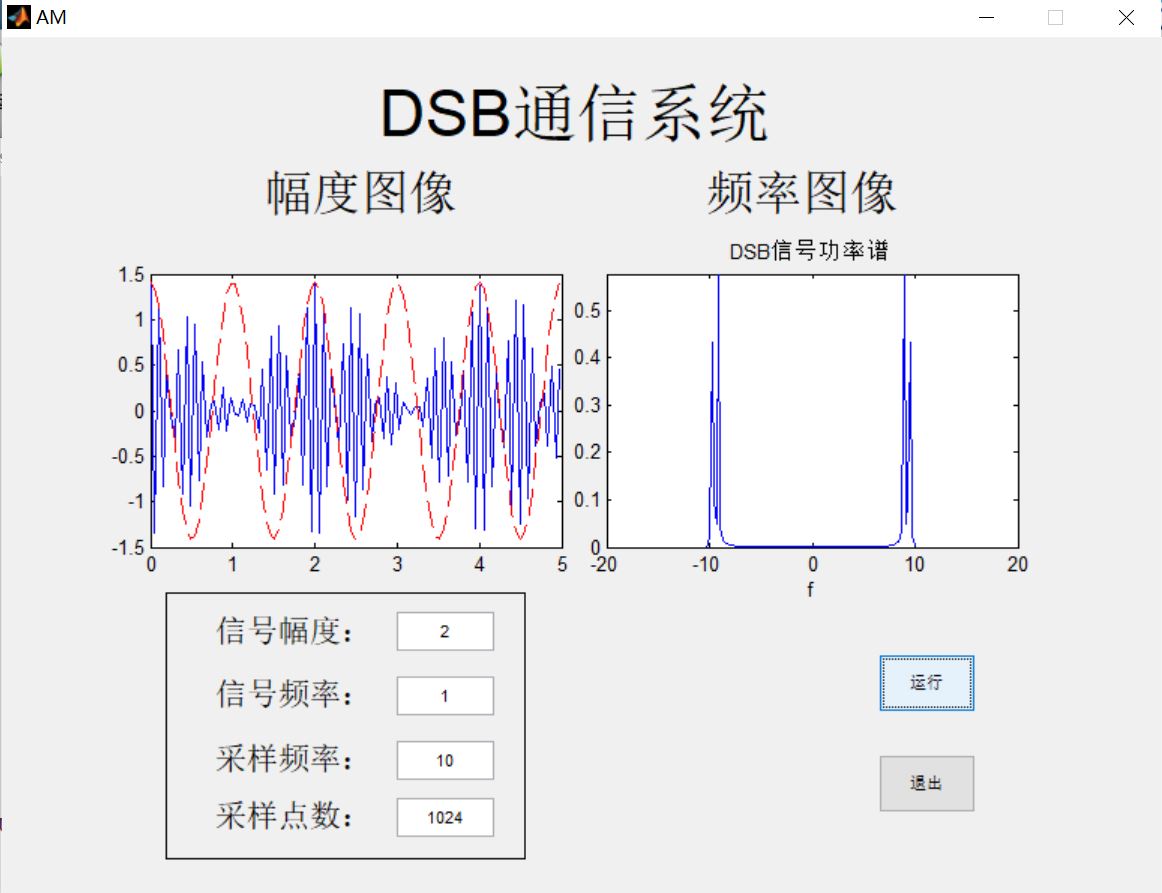
四、matlab版本及参考文献
1 matlab版本
2014a
2 参考文献
[1] 沈再阳.精通MATLAB信号处理[M].清华大学出版社,2015.
[2]高宝建,彭进业,王琳,潘建寿.信号与系统——使用MATLAB分析与实现[M].清华大学出版社,2020.
[3]王文光,魏少明,任欣.信号处理与系统分析的MATLAB实现[M].电子工业出版社,2018.
以上是关于数字信号调制基于matlab GUI AM+FM+DSB+SSB调制解调含Matlab源码 1212期的主要内容,如果未能解决你的问题,请参考以下文章