idea新建聚合项目并附上标签详解
Posted 小黄鸡1992
tags:
篇首语:本文由小常识网(cha138.com)小编为大家整理,主要介绍了idea新建聚合项目并附上标签详解相关的知识,希望对你有一定的参考价值。
首先新建父工程
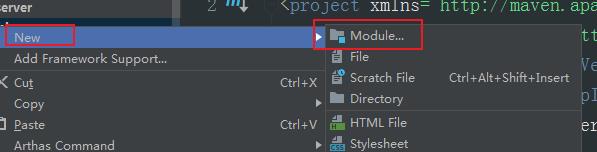
新建spring boot项目
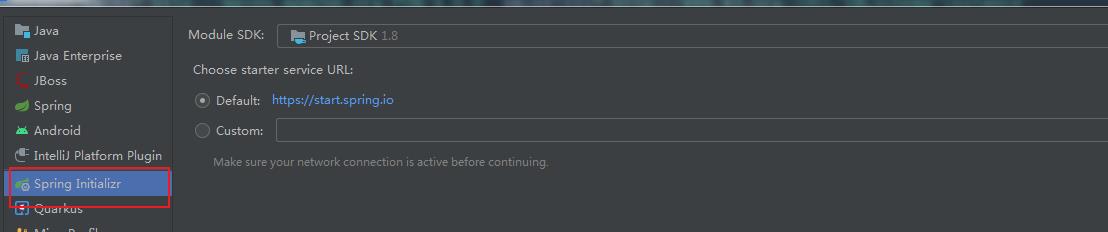
填写项目信息
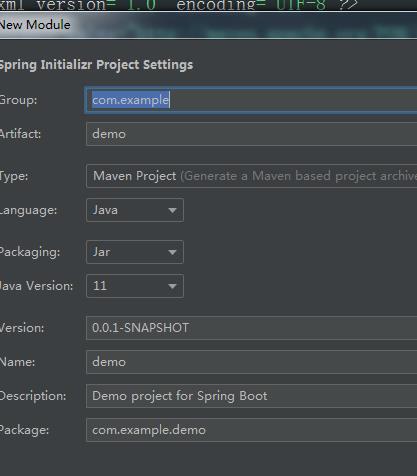
指定该子项目的路径
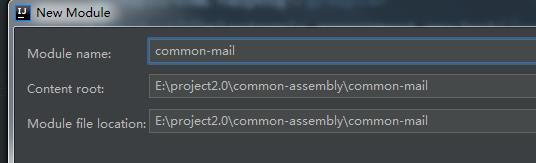
如果是组件类型的子项目 可以删除application.xml和启动类
父工程pom文件
<?xml version="1.0" encoding="UTF-8"?>
<project xmlns="http://maven.apache.org/POM/4.0.0" xmlns:xsi="http://www.w3.org/2001/XMLSchema-instance"
xsi:schemaLocation="http://maven.apache.org/POM/4.0.0 http://maven.apache.org/xsd/maven-4.0.0.xsd">
<modelVersion>4.0.0</modelVersion>
<groupId>com.demo</groupId>
<artifactId>project</artifactId>
<version>1.0.0-SNAPSHOT</version>
<properties>
<spring-boot.version>2.3.5.RELEASE</spring-boot.version>
</properties>
<modules>
<module>common-mail</module>
</modules>
<packaging>pom</packaging>
<dependencyManagement>
<dependencies>
<dependency>
<groupId>com.xx</groupId>
<artifactId>common-assembly</artifactId>
<version>${vanpeng.version}</version>
</dependency>
</dependencies>
</dependencyManagement>
<dependencies>
<!-- swagger -->
<dependency>
<groupId>io.swagger</groupId>
<artifactId>swagger-annotations</artifactId>
<version>1.5.10</version>
</dependency>
</dependencies>
<build>
<plugins>
<plugin>
<groupId>org.apache.maven.plugins</groupId>
<artifactId>maven-compiler-plugin</artifactId>
<configuration>
<source>${java.version}</source>
<target>${java.version}</target>
<encoding>${project.build.sourceEncoding}</encoding>
</configuration>
</plugin>
</plugins>
</build>
</project>
<modules>:为包含的子工程artifactId名
<properties>:指常量 一般为版本号 方便统一修改
<dependencyManagement>:指定子工程有相同jar包时,使用父工程的版本号,而子工程不用在额外指定
<dependencies>:为父子工程可以同时引入的jar包
子工程pom文件
<?xml version="1.0" encoding="UTF-8"?>
<project xmlns="http://maven.apache.org/POM/4.0.0" xmlns:xsi="http://www.w3.org/2001/XMLSchema-instance"
xsi:schemaLocation="http://maven.apache.org/POM/4.0.0 https://maven.apache.org/xsd/maven-4.0.0.xsd">
<modelVersion>4.0.0</modelVersion>
<parent>
<groupId>com.demo</groupId>
<artifactId>project</artifactId>
<version>1.0.0-SNAPSHOT</version>
</parent>
<groupId>com.demo</groupId>
<artifactId>common-assembly</artifactId>
<version>1.0.0-SNAPSHOT</version>
<properties>
<java.version>1.8</java.version>
<spring-cloud.version>Hoxton.SR8</spring-cloud.version>
</properties>
<dependencies>
<!-- 此处可以引入其他子工程包 -->
<dependency>
<groupId>com.demo</groupId>
<artifactId>common-resource</artifactId>
</dependency>
</dependencies>
<dependencyManagement>
<dependencies>
<dependency>
<groupId>org.springframework.cloud</groupId>
<artifactId>spring-cloud-dependencies</artifactId>
<version>${spring-cloud.version}</version>
<type>pom</type>
<scope>import</scope>
</dependency>
</dependencies>
</dependencyManagement>
<build>
<finalName>common-assembly-1.0.0-SNAPSHOT</finalName>
<plugins>
<plugin>
<groupId>org.springframework.boot</groupId>
<artifactId>spring-boot-maven-plugin</artifactId>
<configuration>
<includeSystemScope>true</includeSystemScope>
<mainClass>com.demo.assembly.BusinessApplication</mainClass>
</configuration>
<executions>
<execution>
<goals>
<goal>repackage</goal>
</goals>
</execution>
</executions>
</plugin>
</plugins>
</build>
</project>
<parent>:为父工程的信息 也就是父工程pom中的groupId,artifactId 必填
<build>:为打包时的配置
注意com.vanpeng.assembly.BusinessApplication一定要配置 否则jar包启动会找不到主函数
pom也必须配置 这是在父子工程中必须配置的 意思是 需要以方式引入 而不是打成jar
以上是关于idea新建聚合项目并附上标签详解的主要内容,如果未能解决你的问题,请参考以下文章
全网最详细的IDEA里如何正确新建普通的Java web项目并发布到Tomcat上运行成功博主强烈推荐(类似eclipse里同一个workspace下多个子项目并存)(图文详解)
idea2020.2.4新建web项目并部署到tomcat上