nginx源码编译安装
Posted
tags:
篇首语:本文由小常识网(cha138.com)小编为大家整理,主要介绍了nginx源码编译安装相关的知识,希望对你有一定的参考价值。
安装编译所需的包:
[[email protected] ~]# yum install -y gcc gcc-c++ autoconf automake
安装nginx使用某些功能需要的包:
[[email protected] ~]# yum install -y zlib zlib-devel openssl openssl-devel pcre-devel
创建用户:
[[email protected] ~]# useradd -u 8000 -s /sbin/nologin nginx
安装:
[[email protected] ~]# cd /soft/
[[email protected] soft]# ls
nginx-1.8.0.tar.gz
[[email protected] soft]# tar xf nginx-1.8.0.tar.gz
[[email protected] soft]# cd nginx-1.8.0
[[email protected] nginx-1.8.0]# ./configure --prefix=/usr/local/nginx --with-http_dav_module --with-http_stub_status_module --with-http_addition_module --with-http_sub_module --with-http_flv_module --with-http_mp4_module --with-http_ssl_module
[[email protected] nginx-1.8.0]# make&&make install
启动nginx:
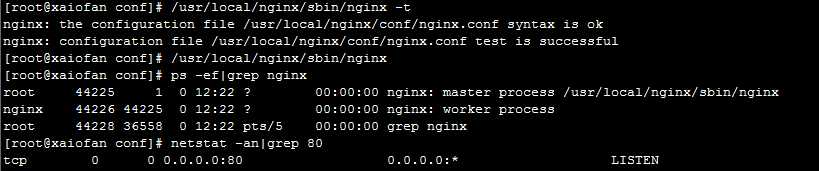
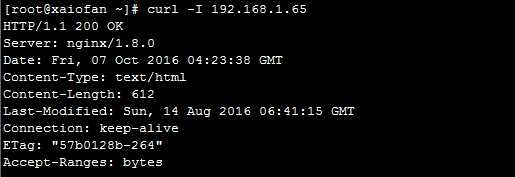
以上是关于nginx源码编译安装的主要内容,如果未能解决你的问题,请参考以下文章