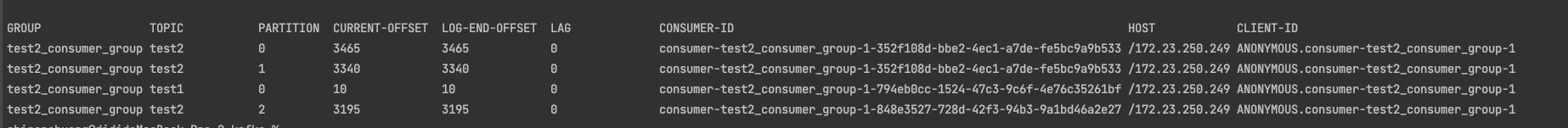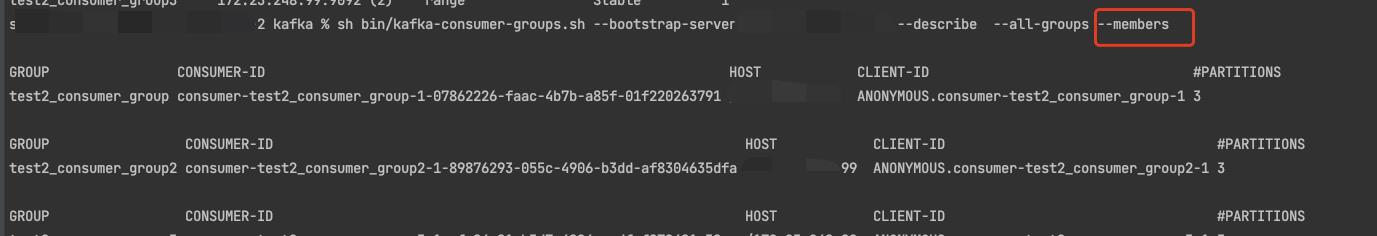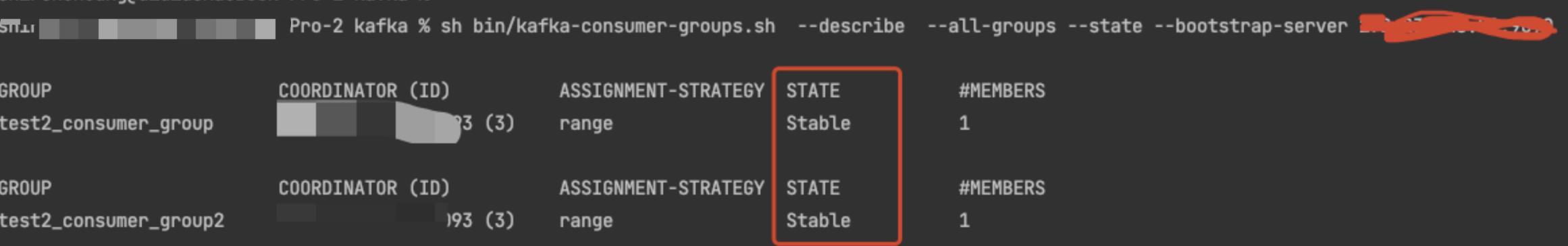7.kafka运维 kafka-consumer-groups.sh消费者组管理
Posted 石臻臻的杂货铺
tags:
篇首语:本文由小常识网(cha138.com)小编为大家整理,主要介绍了7.kafka运维 kafka-consumer-groups.sh消费者组管理相关的知识,希望对你有一定的参考价值。
文章目录
日常运维 、问题排查 怎么能够少了滴滴开源的
滴滴开源LogiKM一站式Kafka监控与管控平台
消费者组管理 kafka-consumer-groups.sh
1. 查看消费者列表--list
sh bin/kafka-consumer-groups.sh --bootstrap-server xxxx:9090 --list
先调用MetadataRequest拿到所有在线Broker列表
再给每个Broker发送ListGroupsRequest请求获取 消费者组数据
2. 查看消费者组详情--describe
DescribeGroupsRequest
查看消费组详情--group 或 --all-groups
查看指定消费组详情
--group
sh bin/kafka-consumer-groups.sh --bootstrap-server xxxxx:9090 --describe --group test2_consumer_group
查看所有消费组详情
--all-groups
sh bin/kafka-consumer-groups.sh --bootstrap-server xxxxx:9090 --describe --all-groups
查看该消费组 消费的所有Topic、及所在分区、最新消费offset、Log最新数据offset、Lag还未消费数量、消费者ID等等信息
查询消费者成员信息--members
所有消费组成员信息
sh bin/kafka-consumer-groups.sh --describe --all-groups --members --bootstrap-server xxx:9090
指定消费组成员信息
sh bin/kafka-consumer-groups.sh --describe --members --group test2_consumer_group --bootstrap-server xxxx:9090
查询消费者状态信息--state
所有消费组状态信息
sh bin/kafka-consumer-groups.sh --describe --all-groups --state --bootstrap-server xxxx:9090
指定消费组状态信息
sh bin/kafka-consumer-groups.sh --describe --state --group test2_consumer_group --bootstrap-server xxxxx:9090
3. 删除消费者组--delete
DeleteGroupsRequest
删除消费组–delete
删除指定消费组
--group
sh bin/kafka-consumer-groups.sh --delete --group test2_consumer_group --bootstrap-server xxxx:9090
删除所有消费组--all-groups
sh bin/kafka-consumer-groups.sh --delete --all-groups --bootstrap-server xxxx:9090
PS: 想要删除消费组前提是这个消费组的所有客户端都停止消费/不在线才能够成功删除;否则会报下面异常
Error: Deletion of some consumer groups failed:
* Group 'test2_consumer_group' could not be deleted due to: java.util.concurrent.ExecutionException: org.apache.kafka.common.errors.GroupNotEmptyException: The group is not empty.
4. 重置消费组的偏移量 --reset-offsets
能够执行成功的一个前提是 消费组这会是不可用状态;
下面的示例使用的参数是: --dry-run ;这个参数表示预执行,会打印出来将要处理的结果;
等你想真正执行的时候请换成参数--excute ;
下面示例 重置模式都是 --to-earliest 重置到最早的;
请根据需要参考下面 相关重置Offset的模式 换成其他模式;
重置指定消费组的偏移量 --group
重置指定消费组的所有Topic的偏移量
--all-topic
sh bin/kafka-consumer-groups.sh --reset-offsets --to-earliest --group test2_consumer_group --bootstrap-server xxxx:9090 --dry-run --all-topic
重置指定消费组的指定Topic的偏移量--topic
sh bin/kafka-consumer-groups.sh --reset-offsets --to-earliest --group test2_consumer_group --bootstrap-server xxxx:9090 --dry-run --topic test2
重置所有消费组的偏移量 --all-group
重置所有消费组的所有Topic的偏移量
--all-topic
sh bin/kafka-consumer-groups.sh --reset-offsets --to-earliest --all-group --bootstrap-server xxxx:9090 --dry-run --all-topic
重置所有消费组中指定Topic的偏移量--topic
sh bin/kafka-consumer-groups.sh --reset-offsets --to-earliest --all-group --bootstrap-server xxxx:9090 --dry-run --topic test2
--reset-offsets 后面需要接重置的模式
相关重置Offset的模式
| 参数 | 描述 | 例子 |
|---|---|---|
--to-earliest : | 重置offset到最开始的那条offset(找到还未被删除最早的那个offset) | |
--to-current: | 直接重置offset到当前的offset,也就是LOE | |
--to-latest: | 重置到最后一个offset | |
--to-datetime: | 重置到指定时间的offset;格式为:YYYY-MM-DDTHH:mm:SS.sss; | --to-datetime "2021-6-26T00:00:00.000" |
--to-offset | 重置到指定的offset,但是通常情况下,匹配到多个分区,这里是将匹配到的所有分区都重置到这一个值; 如果 1.目标最大offset<--to-offset, 这个时候重置为目标最大offset;2.目标最小offset>--to-offset ,则重置为最小; 3.否则的话才会重置为--to-offset的目标值; 一般不用这个 | --to-offset 3465 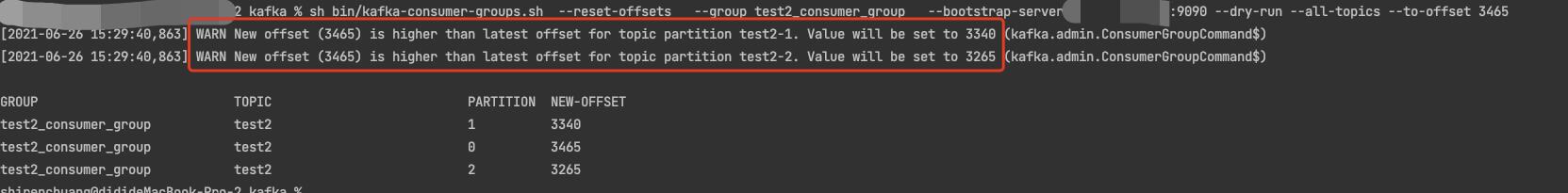 |
--shift-by | 按照偏移量增加或者减少多少个offset;正的为往前增加;负的往后退;当然这里也是匹配所有的; | --shift-by 100 、--shift-by -100 |
--from-file | 根据CVS文档来重置; 这里下面单独讲解 |
--from-file着重讲解一下
上面其他的一些模式重置的都是匹配到的所有分区; 不能够每个分区重置到不同的offset;不过**
--from-file**可以让我们更灵活一点;
- 先配置cvs文档
格式为: Topic:分区号: 重置目标偏移量test2,0,100 test2,1,200 test2,2,300 - 执行命令
sh bin/kafka-consumer-groups.sh --reset-offsets --group test2_consumer_group --bootstrap-server xxxx:9090 --dry-run --from-file config/reset-offset.csv
5. 删除偏移量delete-offsets
能够执行成功的一个前提是 消费组这会是不可用状态;
偏移量被删除了之后,Consumer Group下次启动的时候,会从头消费;
sh bin/kafka-consumer-groups.sh --delete-offsets --group test2_consumer_group2 --bootstrap-server XXXX:9090 --topic test2
相关可选参数
| 参数 | 描述 | 例子 |
|---|---|---|
--bootstrap-server | 指定连接到的kafka服务; | –bootstrap-server localhost:9092 |
--list | 列出所有消费组名称 | --list |
--describe | 查询消费者描述信息 | --describe |
--group | 指定消费组 | |
--all-groups | 指定所有消费组 | |
--members | 查询消费组的成员信息 | |
--state | 查询消费者的状态信息 | |
--offsets | 在查询消费组描述信息的时候,这个参数会列出消息的偏移量信息; 默认就会有这个参数的; | |
dry-run | 重置偏移量的时候,使用这个参数可以让你预先看到重置情况,这个时候还没有真正的执行,真正执行换成--excute;默认为dry-run | |
--excute | 真正的执行重置偏移量的操作; | |
--to-earliest | 将offset重置到最早 | |
to-latest | 将offset重置到最近 |
More
Kafka专栏持续更新中…(源码、原理、实战、运维、视频、面试视频)
【kafka运维】Kafka全网最全最详细运维命令合集(精品强烈建议收藏!!!)_石臻臻的杂货铺-CSDN博客
【kafka实战】分区重分配可能出现的问题和排查问题思路(生产环境实战,干货!!!非常干!!!建议收藏)
【kafka异常】kafka 常见异常处理方案(持续更新! 建议收藏)
【kafka运维】分区从分配、数据迁移、副本扩缩容 (附教学视频)
【kafka源码】ReassignPartitionsCommand源码分析(副本扩缩、数据迁移、副本重分配、副本跨路径迁移
以上是关于7.kafka运维 kafka-consumer-groups.sh消费者组管理的主要内容,如果未能解决你的问题,请参考以下文章