使用TensorFlow训练自己的图片并应用(CNN卷积神经网络)
Posted 钟良堂的学习笔记
tags:
篇首语:本文由小常识网(cha138.com)小编为大家整理,主要介绍了使用TensorFlow训练自己的图片并应用(CNN卷积神经网络)相关的知识,希望对你有一定的参考价值。
一、环境配置
Anaconda:4.10.3
Python:3.6.2
TensorFlow:1.9.0
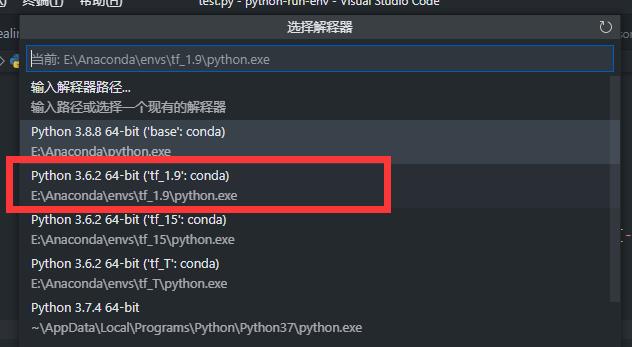
二、图片准备
在这个小项目中,我们首先需要自己在网上收集四类图片(每类图片30张,一共120张),这些图片的格式最好是统一的JPG格式,对于分辨率来说没有特定的要求,我们的项目在预处理中可以进行分辨率统一化的预处理(也就是把每一张图片变成一样的分辨率64*64)。
不过要根据你自己的目录把图片放在上面,不然代码可是找不到的。我把图片放在了如图这个地方。
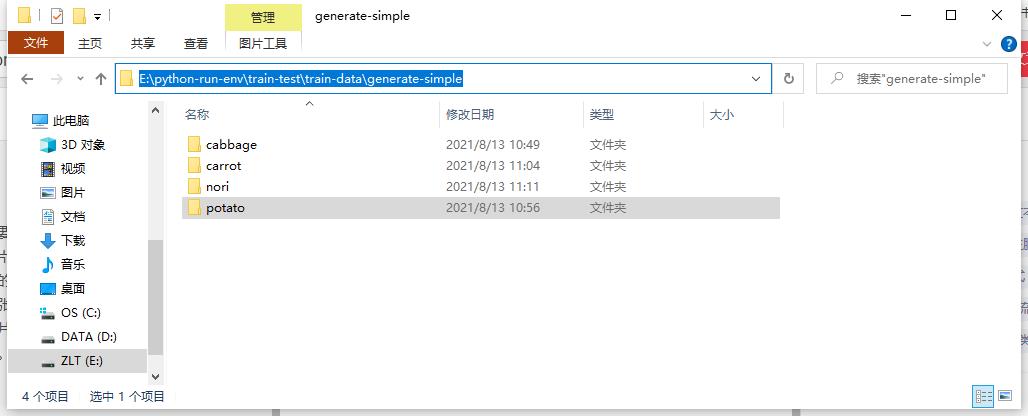
每一张图片都需要整理分类到每一个文件夹中,程序才可以正常找到。比如我把土豆放在这个potato文件夹下。

三、效果展示
在测试代码中点击运行:

便会出现要预测的图片(图片显示不清是因为这个图片的像素只有64*64).
接着,把图片关闭,即可显示出预测是potato(土豆)的可能性是0.984120。
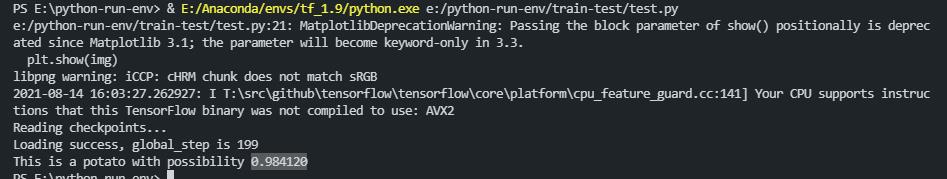
四、源代码
(1)preprocessing.py(图片预处理)
# 将原始图片转换成需要的大小,并将其保存
import os
import tensorflow as tf
from PIL import Image
# 原始图片的存储位置 E:/python-run-env/train-test/train-data/generate-simple/
orig_picture = 'E:/python-run-env/train-test/train-data/generate-simple/'
# 生成图片的存储位置 E:/python-run-env/train-test/Re_train/image_data/inputdata/
gen_picture = 'E:/python-run-env/train-test/Re_train/image_data/inputdata/'
# 需要的识别类型
classes = {'cabbage','carrot','nori','potato'}
# 样本总数
num_samples = 120
# 制作TFRecords数据
def create_record():
writer = tf.python_io.TFRecordWriter("dishes_train.tfrecords")
for index, name in enumerate(classes):
class_path = orig_picture +"/"+ name+"/"
# os.listdir() 方法用于返回指定的文件夹包含的文件或文件夹的名字的列表。
for img_name in os.listdir(class_path):
img_path = class_path + img_name
img = Image.open(img_path)
img = img.resize((64, 64)) # 设置需要转换的图片大小
img_raw = img.tobytes() # 将图片转化为原生bytes
print (index,img_raw)
example = tf.train.Example(
features=tf.train.Features(feature={
"label": tf.train.Feature(int64_list=tf.train.Int64List(value=[index])),
'img_raw': tf.train.Feature(bytes_list=tf.train.BytesList(value=[img_raw]))
}))
writer.write(example.SerializeToString())
writer.close()
def read_and_decode(filename):
# 创建文件队列,不限读取的数量
filename_queue = tf.train.string_input_producer([filename])
# create a reader from file queue
reader = tf.TFRecordReader()
# reader从文件队列中读入一个序列化的样本
_, serialized_example = reader.read(filename_queue)
# get feature from serialized example
# 解析符号化的样本
features = tf.parse_single_example(
serialized_example,
features={
'label': tf.FixedLenFeature([], tf.int64),
'img_raw': tf.FixedLenFeature([], tf.string)
})
label = features['label']
img = features['img_raw']
img = tf.decode_raw(img, tf.uint8)
img = tf.reshape(img, [64, 64, 3])
# img = tf.cast(img, tf.float32) * (1. / 255) - 0.5
label = tf.cast(label, tf.int32)
return img, label
if __name__ == '__main__':
create_record()
batch = read_and_decode('dishes_train.tfrecords')
init_op = tf.group(tf.global_variables_initializer(), tf.local_variables_initializer())
with tf.Session() as sess: # 开始一个会话
sess.run(init_op)
coord=tf.train.Coordinator()
threads= tf.train.start_queue_runners(coord=coord)
for i in range(num_samples):
example, lab = sess.run(batch) # 在会话中取出image和label
img=Image.fromarray(example, 'RGB') # 这里Image是之前提到的
img.save(gen_picture+'/'+str(i)+'samples'+str(lab)+'.jpg')#存下图片;注意cwd后边加上‘/’
print(example, lab)
coord.request_stop()
coord.join(threads)
sess.close()
点击运行后,可以在终端看到很多输出
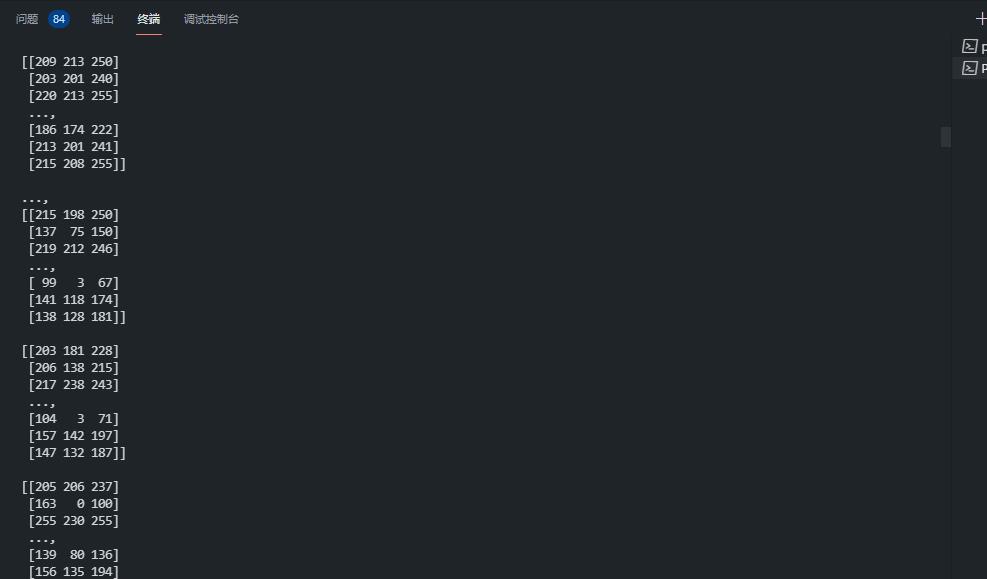
然后在这里可以看到很多图片,要把这些图片进行分类,然后装到这些文件夹里面:
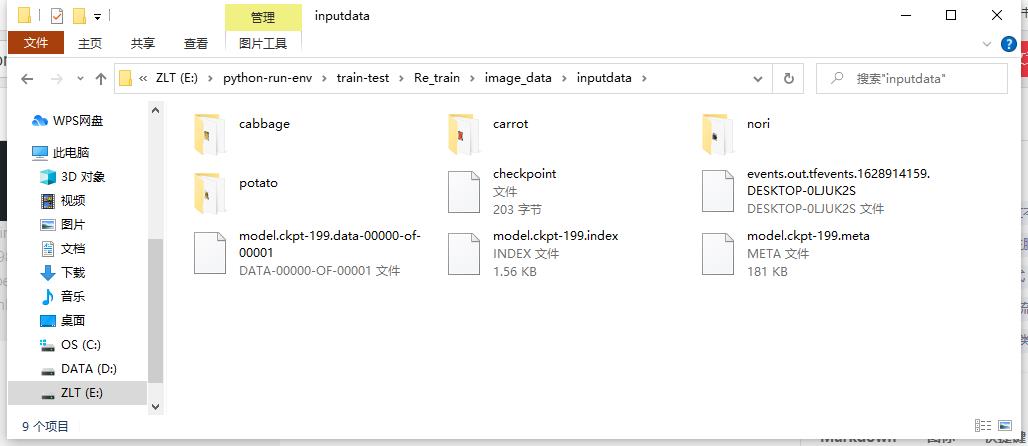
除此之外,还会产生一个TFrecord的二进制文件:

(2)batchdealing.py(输入图片处理)
import os
import math
import numpy as np
import tensorflow as tf
import matplotlib.pyplot as plt
# -----------------生成图片路径和标签的List------------------------------------
# 生成图片的存储位置 E:/python-run-env/train-test/Re_train/image_data/inputdata/
train_dir = 'E:/python-run-env/train-test/Re_train/image_data/inputdata/'
cabbage = []
label_cabbage = []
carrot = []
label_carrot = []
nori = []
label_nori = []
potato = []
label_potato = []
# step1:获取'E:/Re_train/image_data/training_image'下所有的图片路径名,存放到
# 对应的列表中,同时贴上标签,存放到label列表中。
# ratio是测试集的比例
def get_files(file_dir, ratio):
for file in os.listdir(file_dir+'/cabbage'):
cabbage.append(file_dir +'/cabbage'+'/'+ file)
label_cabbage.append(0)
for file in os.listdir(file_dir+'/carrot'):
carrot.append(file_dir +'/carrot'+'/'+file)
label_carrot.append(1)
for file in os.listdir(file_dir+'/nori'):
nori.append(file_dir +'/nori'+'/'+ file)
label_nori.append(2)
for file in os.listdir(file_dir+'/potato'):
potato.append(file_dir +'/potato'+'/'+file)
label_potato.append(3)
# step2:对生成的图片路径和标签List做打乱处理把所有的数据合起来组成一个list(img和lab)
# np.hstack水平(按列)按顺序堆叠数组。
# >>> a = np.array((1,2,3))
# >>> b = np.array((2,3,4))
# >>> np.hstack((a,b))
# array([1, 2, 3, 2, 3, 4])
image_list = np.hstack((cabbage, carrot, nori, potato))
label_list = np.hstack((label_cabbage, label_carrot, label_nori, label_potato))
# 利用shuffle打乱顺序
temp = np.array([image_list, label_list])
temp = temp.transpose()
np.random.shuffle(temp)
# 从打乱的temp中再取出list(img和lab)
# image_list = list(temp[:, 0])
# label_list = list(temp[:, 1])
# label_list = [int(i) for i in label_list]
# return image_list, label_list
# 将所有的img和lab转换成list
all_image_list = list(temp[:, 0])
all_label_list = list(temp[:, 1])
# 将所得List分为两部分,一部分用来训练tra,一部分用来测试val
# ratio是测试集的比例
# n_sample全部样本数
n_sample = len(all_label_list)
n_val = int(math.ceil(n_sample*ratio)) # 测试样本数
n_train = n_sample - n_val # 训练样本数
# 训练的图片和标签
tra_images = all_image_list[0:n_train]
tra_labels = all_label_list[0:n_train]
tra_labels = [int(float(i)) for i in tra_labels]
# 测试图片和标签
val_images = all_image_list[n_train:-1]
val_labels = all_label_list[n_train:-1]
val_labels = [int(float(i)) for i in val_labels]
return tra_images, tra_labels, val_images, val_labels
# --------------------生成Batch----------------------------------------------
# step1:将上面生成的List传入get_batch() ,转换类型,产生一个输入队列queue,因为img和lab
# 是分开的,所以使用tf.train.slice_input_producer(),然后用tf.read_file()从队列中读取图像
# image_W, image_H, :设置好固定的图像高度和宽度
# 设置batch_size:每个batch要放多少张图片
# capacity:一个队列最大多少
def get_batch(image, label, image_W, image_H, batch_size, capacity):
# 转换类型
image = tf.cast(image, tf.string)
label = tf.cast(label, tf.int32)
# make an input queue
# tf.train.slice_input_producer是一个tensor生成器,作用是按照设定,
# 每次从一个tensor列表中按顺序或者随机抽取出一个tensor放入文件名队列。
input_queue = tf.train.slice_input_producer([image, label])
label = input_queue[1]
image_contents = tf.read_file(input_queue[0]) # read img from a queue
# step2:将图像解码,不同类型的图像不能混在一起,要么只用jpeg,要么只用png等。
image = tf.image.decode_jpeg(image_contents, channels=3)
# step3:数据预处理,对图像进行旋转、缩放、裁剪、归一化等操作,让计算出的模型更健壮。
image = tf.image.resize_image_with_crop_or_pad(image, image_W, image_H)
image = tf.image.per_image_standardization(image)
# step4:生成batch
# image_batch: 4D tensor [batch_size, width, height, 3],dtype=tf.float32
# label_batch: 1D tensor [batch_size], dtype=tf.int32
image_batch, label_batch = tf.train.batch([image, label],
batch_size= batch_size,
num_threads= 32,
capacity = capacity)
# 重新排列label,行数为[batch_size]
label_batch = tf.reshape(label_batch, [batch_size])
image_batch = tf.cast(image_batch, tf.float32)
return image_batch, label_batch
(3)forward.py
# 建立神经网络
import tensorflow as tf
# 网络结构定义
# 输入参数:images,image batch、4D tensor、tf.float32、[batch_size, width, height, channels]
# 返回参数:logits, float、 [batch_size, n_classes]
def inference(images, batch_size, n_classes):
# 构建一个简单的卷积神经网络,其中(卷积+池化层)x2,全连接层x2,最后一个softmax层做分类。
# 卷积层1
# 64个3x3的卷积核(3通道),padding=’SAME’,表示padding后卷积的图与原图尺寸一致,激活函数relu()
# tf.variable_scope 可以让变量有相同的命名,包括tf.get_variable得到的变量,还有tf.Variable变量
# 它返回的是一个用于定义创建variable(层)的op的上下文管理器。
with tf.variable_scope('conv1') as scope:
# tf.truncated_normal截断的产生正态分布的随机数,即随机数与均值的差值若大于两倍的标准差,则重新生成。
# shape,生成张量的维度
# mean,均值
# stddev,标准差
weights = tf.Variable(tf.truncated_normal(shape=[3,3,3,64], stddev = 1.0, dtype = tf.float32),
name = 'weights', dtype = tf.float32)
# 偏置biases计算
# shape表示生成张量的维度
# 生成初始值为0.1的偏执biases
biases = tf.Variable(tf.constant(value = 0.1, dtype = tf.float32, shape = [64]),
name = 'biases', dtype = tf.float32)
# 卷积层计算
# 输入图片x和所用卷积核w
# x是对输入的描述,是一个4阶张量:
# 比如:[batch,5,5,3]
# 第一阶给出一次喂入多少张图片也就是batch
# 第二阶给出图片的行分辨率
# 第三阶给出图片的列分辨率
# 第四阶给出输入的通道数
# w是对卷积核的描述,也是一个4阶张量:
# 比如:[3,3,3,16]
# 第一阶第二阶分别给出卷积行列分辨率
# 第三阶是通道数
# 第四阶是有多少个卷积核
# strides卷积核滑动步长:[1,1,1,1]
# 第二阶第三阶表示横向纵向滑动的步长
# 第一和第四阶固定为1
# 使用0填充,所以padding值为SAME
conv = tf.nn.conv2d(images, weights, strides=[1,1,1,1], padding='SAME')
# 非线性激活
# 对卷积后的conv1添加偏执,通过relu激活函数
pre_activation = tf.nn.bias_add(conv, biases)
conv1 = tf.nn.relu(pre_activation, name= scope.name)
# 池化层1
# 3x3最大池化,步长strides为2,池化后执行lrn()操作,局部响应归一化,对训练有利。
# 最大池化层计算
# x是对输入的描述,是一个四阶张量:
# 比如:[batch,28,28,6]
# 第一阶给出一次喂入多少张图片batch
# 第二阶给出图片的行分辨率
# 第三阶给出图片的列分辨率
# 第四阶输入通道数
# 池化核大小2*2的
# 行列步长都是2
# 使用SAME的padding
with tf.variable_scope('pooling1_lrn') as scope:
pool1 = tf.nn.max_pool(conv1, ksize=[1,3,3,1],strides=[1,2,2,1],padding='SAME', name='pooling1')
# 局部响应归一化函数tf.nn.lrn
norm1 = tf.nn.lrn(pool1, depth_radius=4, bias=1.0, alpha=0.001/9.0, beta=0.75, name='norm1')
# 卷积层2
# 16个3x3的卷积核(16通道),padding=’SAME’,表示padding后卷积的图与原图尺寸一致,激活函数relu()
with tf.variable_scope('conv2') as scope:
weights = tf.Variable(tf.truncated_normal(shape=[3,3,64,16], stddev = 0.1, dtype = tf.float32),
name = 'weights', dtype = tf.float32)
biases = tf.Variable(tf.constant(value = 0.1, dtype = tf.float32, shape = [16]),
name = 'biases', dtype = tf.float32)
conv = tf.nn.conv2d(norm1, weights, strides = [1,1,1,1],padding='SAME')
pre_activation = tf.nn.bias_add(conv, biases)
conv2 = tf.nn.relu(pre_activation, name='conv2')
# 池化层2
# 3x3最大池化,步长strides为2,池化后执行lrn()操作,
# pool2 and norm2
with tf.variable_scope('pooling2_lrn') as scope:
norm2 = tf.nn.lrn(conv2, depth_radius=4, bias=1.0, alpha=0.001/9.0,beta=0.75,name='norm2')
pool2 = tf.nn.max_pool(norm2, ksize=[1,3,3,1], strides=[1,1,1,1],padding='SAME',name='pooling2')
# 全连接层3
# 128个神经元,将之前pool层的输出reshape成一行,激活函数relu()
with tf.variable_scope('local3') as scope:
# 函数的作用是将tensor变换为参数shape的形式。 其中shape为一个列表形式,特殊的一点是列表中可以存在-1。
# -1代表的含义是不用我们自己指定这一维的大小,函数会自动计算,但列表中只能存在一个-1。
reshape = tf.reshape(pool2, shape=[batch_size, -1])
# get_shape返回的是一个元组
dim = reshape.get_shape()[1].value
weights = tf.Variable(tf.truncated_normal(shape=[dim,128], stddev = 0.005, dtype = tf.float32),
name = 'weights', dtype = tf.float32)
biases = tf.Variable(tf.constant(value = 0.1, dtype = tf.float32, shape = [128]),
name = 'biases', dtype=tf.float32)
local3 = tf.nn.relu(tf.matmul(reshape, weights) + biases, name=scope.name)
# 全连接层4
# 128个神经元,激活函数relu()
with tf.variable_scope('local4') as scope:
weights = tf.Variable(tf.truncated_normal(shape=[128,128], stddev = 0.005, dtype = tf.float32),
name = 'weights',dtype = tf.float32)
biases = tf.Variable(tf.constant(value = 0.1, dtype = tf.float32, shape = [128]),
name = 'biases', dtype = tf.float32)
local4 = tf.nn.relu(tf.matmul(local3, weights以上是关于使用TensorFlow训练自己的图片并应用(CNN卷积神经网络)的主要内容,如果未能解决你的问题,请参考以下文章