Qt&Vtk-010-Cone5
Posted DreamLife.
tags:
篇首语:本文由小常识网(cha138.com)小编为大家整理,主要介绍了Qt&Vtk-010-Cone5相关的知识,希望对你有一定的参考价值。

文章目录
Qt&Vtk-Cone5
这个官方示例是个迷,目前在Qt没有跑起来。主要就是用到了vtkInteractorStyleTrackballCamera这个东西。官方的是示例有没有看出啥东西来。
1 代码搬运
1 cone5.h
#ifndef CONE5_H
#define CONE5_H
#include <QWidget>
#include <QTimer>
#include <QDebug>
#include <QString>
#include <QTextBrowser>
#include "QVTKOpenGLWidget.h" //新版本,旧版QVTKWidget
#include "vtkAutoInit.h"
#include "vtkConeSource.h"
#include "vtkRenderWindowInteractor.h"
#include "vtkInteractorStyleTrackballCamera.h"
#include "vtkPolyDataMapper.h"
#include "vtkRenderer.h"
#include "vtkRenderWindow.h"
#include "vtkActor.h"
#include "vtkCamera.h"
namespace Ui {
class Cone5;
}
class Cone5 : public QWidget
{
Q_OBJECT
public:
explicit Cone5(QWidget *parent = 0);
~Cone5();
void startiren();
private:
Ui::Cone5 *ui;
vtkConeSource *cone = nullptr;
vtkPolyDataMapper *mapper = nullptr;
vtkActor *actor = nullptr;
vtkRenderer *render = nullptr;
vtkRenderWindowInteractor *iren = nullptr;
vtkInteractorStyleTrackballCamera *style = nullptr;
};
#endif // CONE5_H
1.2 cone5.cpp
#include "cone5.h"
#include "ui_cone5.h"
Cone5::Cone5(QWidget *parent) :QWidget(parent),ui(new Ui::Cone5)
{
ui->setupUi(this);
cone = vtkConeSource::New();
cone->SetRadius(1);
cone->SetResolution(100);
cone->SetHeight(5);
mapper = vtkPolyDataMapper::New();
mapper->SetInputConnection(cone->GetOutputPort());
actor = vtkActor::New();
actor->SetMapper(mapper);
render = vtkRenderer::New();
render->AddActor(actor);
render->SetBackground(0,1,0);
ui->widget->GetRenderWindow()->AddRenderer(render);
iren = vtkRenderWindowInteractor::New();
iren->SetRenderWindow(ui->widget->GetRenderWindow());
style = vtkInteractorStyleTrackballCamera::New();
iren->SetInteractorStyle(style);
iren->Initialize();
// iren->Start(); //在Qt中无法跑起来,这里需要看下Start的源码
/*
void vtkRenderWindowInteractor::Start()
{
// Let the compositing handle the event loop if it wants to.
if (this->HasObserver(vtkCommand::StartEvent) && !this->HandleEventLoop)
{
this->InvokeEvent(vtkCommand::StartEvent,nullptr);
return;
}
// As a convenience, initialize if we aren't initialized yet.
if (!this->Initialized)
{
this->Initialize();
if (!this->Initialized)
{
return;
}
}
// Pass execution to the subclass which will run the event loop,
// this will not return until TerminateApp is called.
this->StartEventLoop();
}
*/
}
Cone5::~Cone5()
{
delete ui;
}
void Cone5::startiren()
{
iren->Start();
}
2 运行效果
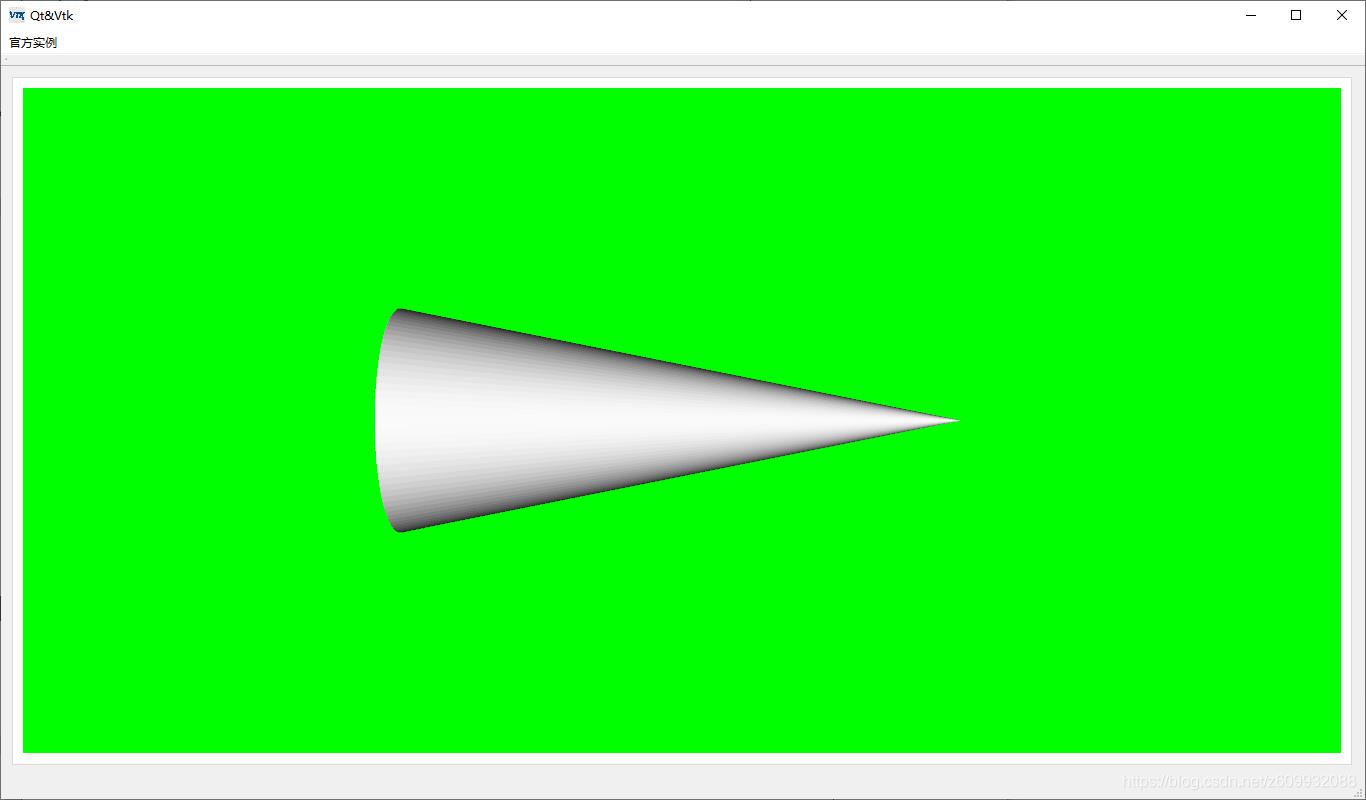
2.1 需要调整函数调用时机
在Qt下一致运行的时候,发现了个问题,就是如果我在构造函数里面调用iren->Start();话,就会有问题,程序显示启动,但是没有界面出来。所以我看了一下源码中的Start()代码如下
void vtkRenderWindowInteractor::Start()
{
// Let the compositing handle the event loop if it wants to.
if (this->HasObserver(vtkCommand::StartEvent) && !this->HandleEventLoop)
{
this->InvokeEvent(vtkCommand::StartEvent,nullptr);
return;
}
// As a convenience, initialize if we aren't initialized yet.
if (!this->Initialized)
{
this->Initialize();
if (!this->Initialized)
{
return;
}
}
// Pass execution to the subclass which will run the event loop,
// this will not return until TerminateApp is called.
this->StartEventLoop();
}
最后一行,this->StartEventLoop();,虽然我英语不咋地吧,但是感觉这个应该是是一个循环时间,他一直在那循环运行这,所以我的程序一直卡在构造函数中,导致界面无法显示。这里只是猜测,毕竟水平太次,研究不了源码。
解决方法也很简单,就是我单开了一个函数,专门用来启动这个东西,如下
void Cone5::startiren()
{
iren->Start();
}
完了了在MianWindow中找个地方调用就可以了,我是放在了切换界面的俩面,当切这个画面的时候,调用一下,如下
void MainWindow::on_actionCone5_triggered()
{
ui->tabWidget_Main->setCurrentIndex(6);
this->setWindowTitle("Qt&Vtk-Cone5");
mCone5->startiren();
}
3 知识点
3.1 vtkInteractorStyleTrackballCamera
参考链接:https://blog.51cto.com/u_2845385/1053244
https://vtk.org/doc/nightly/html/classvtkInteractorStyle.html
找不到啥有价值的内容呀,只能自己瞎写了啊。

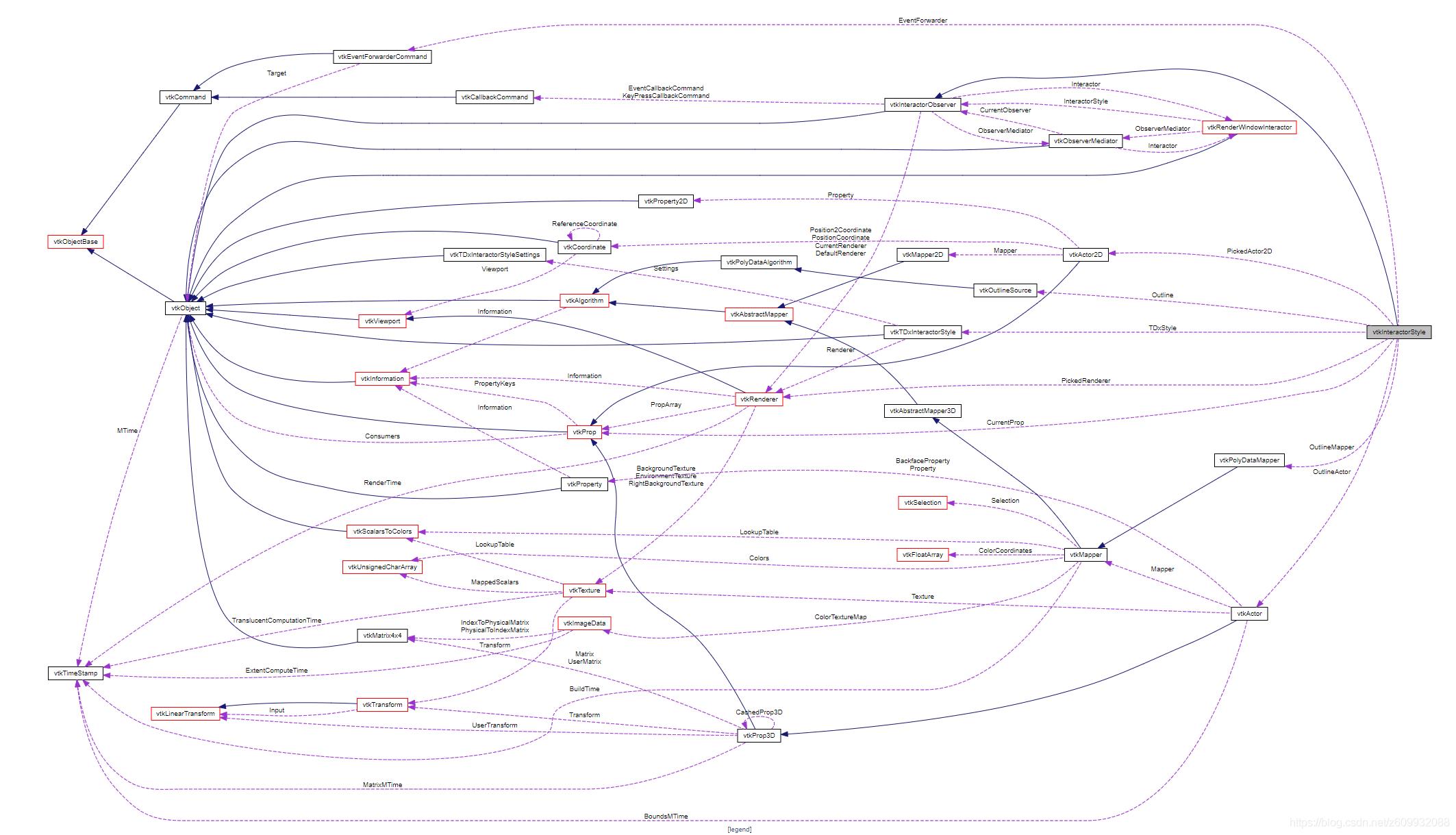
★ 源码 ★

这里就要有人问了呀,这么优秀的代码,能不能分享下呀,当然可以呀,我不生产代码,我只是代码的搬运工,链接如下:
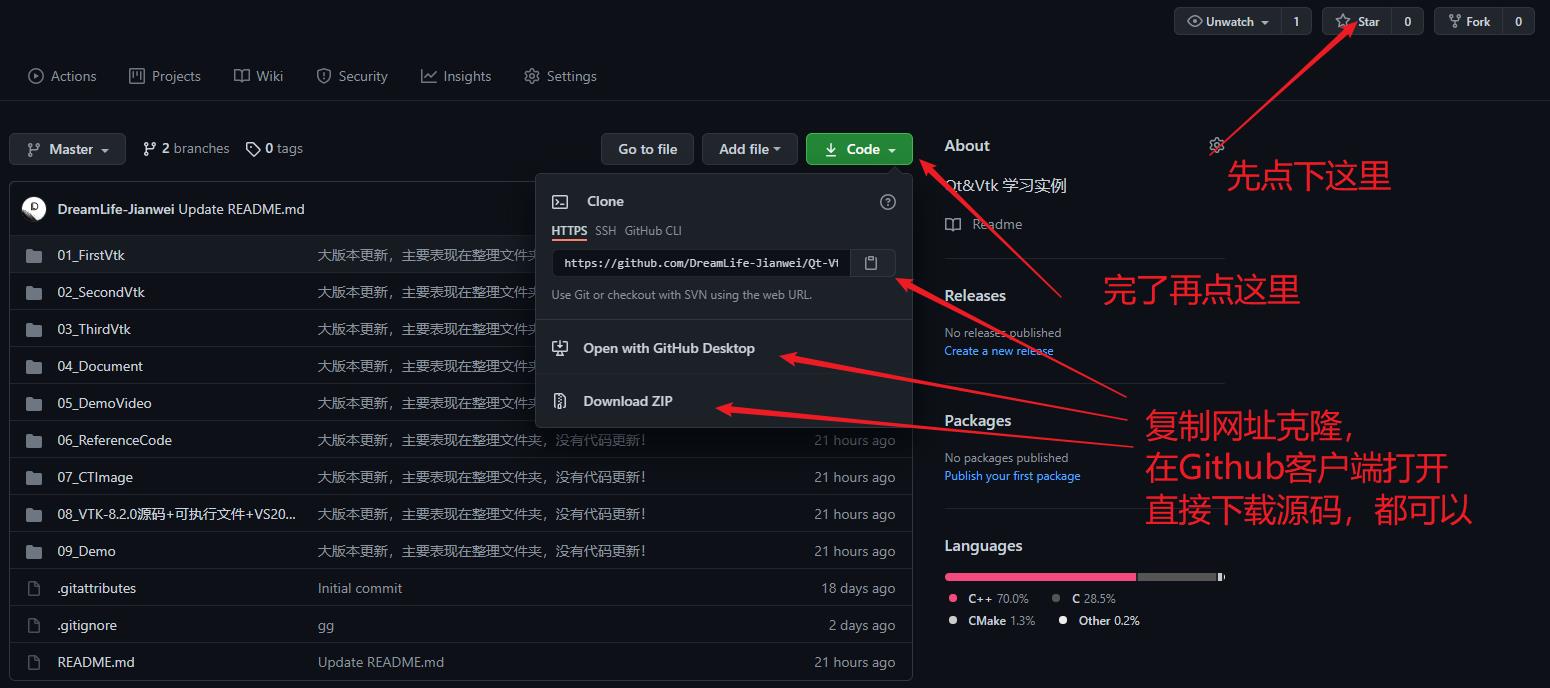

以上是关于Qt&Vtk-010-Cone5的主要内容,如果未能解决你的问题,请参考以下文章