jira云端插件开发06-Manifest的配置
Posted 火腿肠烧烤大赛冠军
tags:
篇首语:本文由小常识网(cha138.com)小编为大家整理,主要介绍了jira云端插件开发06-Manifest的配置相关的知识,希望对你有一定的参考价值。
manifest配置
整体配置
该清单包含以下顶级属性:app,modules,permissions(可选),和resources(可选)。
app
app:
//app唯一资源标识符
id: "ari:cloud:ecosystem::app/88c5fd8a-6784-446e-bdf4-e63e673dfe3s"
//唯一名称
name: my-cool-forge-app
//是否在部署时设置快照(官方解释 在沙箱中隔离?不太重要日后再看)
runtime:
snapshots: true
modules
总体说明:
| 字符 | 说明 |
|---|---|
| key | 唯一标识符(26字符以内) |
| function -key | 与之对应的key的鉴别方式 |
| function -handler | 指向负责处理调用的函数的指针格式为index.[函数名称] |
confluence内容操作
向页面和博客的更多操作 ••• 菜单添加了一个菜单项。单击菜单项时,模块的函数会呈现一个模态对话框。
modules:
confluence:contentAction:
- key: forge-manfest-hello-world
resource: my-resource-1 外部资源标识
resolver:
function: resolvers
viewportSize: medium
title: forge-manfest-hello-world
viewportSize:xlarge 大小
function:
- key: main
handler: index.run
- key: resolvers
handler: index.handler
app:
id: ari:cloud:ecosystem::app/88c5fd8a-6784-446e-bdf4-e63e673dfe3b
name: forge-manfest
resources:
- key: my-resource-1 外部资源标识
path: static/build 外部资源位置
permissions: 权限
content: 内容
scripts: script标签
- 'unsafe-inline'
Confluence content byline item
标题下使用下划线 并可以点击使用
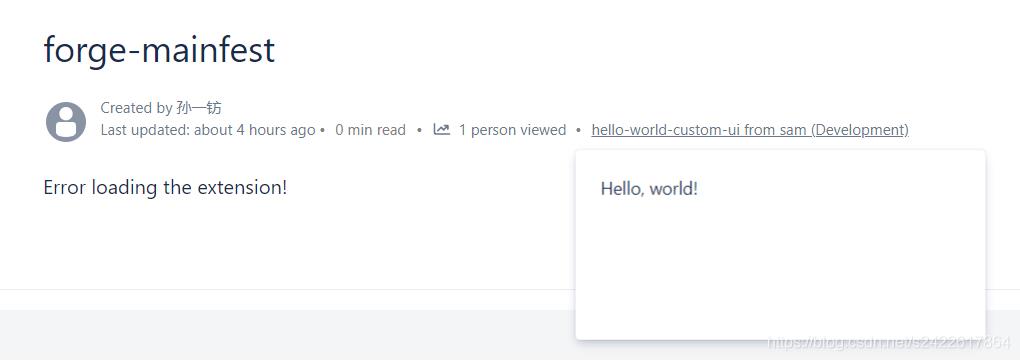
以上是关于jira云端插件开发06-Manifest的配置的主要内容,如果未能解决你的问题,请参考以下文章
jira云端插件开发01-初步创建插件以及调用 Confluence API
jira云端插件开发02-使用内容操作来计算 Confluence 页面中的宏