Vue中 引入使用 vue-splitpane 实现窗格的拆分调节
Posted 明天也要努力
tags:
篇首语:本文由小常识网(cha138.com)小编为大家整理,主要介绍了Vue中 引入使用 vue-splitpane 实现窗格的拆分调节相关的知识,希望对你有一定的参考价值。
1. 安装及引入
npm install vue-splitpane
import splitPane from 'vue-splitpane'
// 注册为全局组件
Vue.component('split-pane', splitPane);
属性说明
| 属性 | 说明 | 类型 | 默认值 |
|---|---|---|---|
| split | 分割类型 | String [ horizontal (水平),vertical (垂直) ] | 必选一种 |
| min-percent | 面板最小百分比 | Number | 10 |
| max-percent | 面板最大百分比 | Number | 10 |
2. 使用
分割成两列:
<template>
<div class="wrap">
<split-pane @resize="resize" :min-percent='20' :default-percent='30' split="vertical">
<template slot="paneL">
<!-- 编辑自己的代码 -->
<div class="paneL"></div>
</template>
<template slot="paneR">
<!-- 编辑自己的代码 -->
<div class="paneR"></div>
</template>
</split-pane>
</div>
</template>
<script>
export default {
methods: {
resize(){}
},
}
</script>
<style lang="stylus" scoped>
.wrap{
height:300px;
.paneL{
background-color:red;
height:100%;
width:100%;
}
.paneR{
background-color: pink;
height:100%;
width:100%;
}
}
</style>
效果:
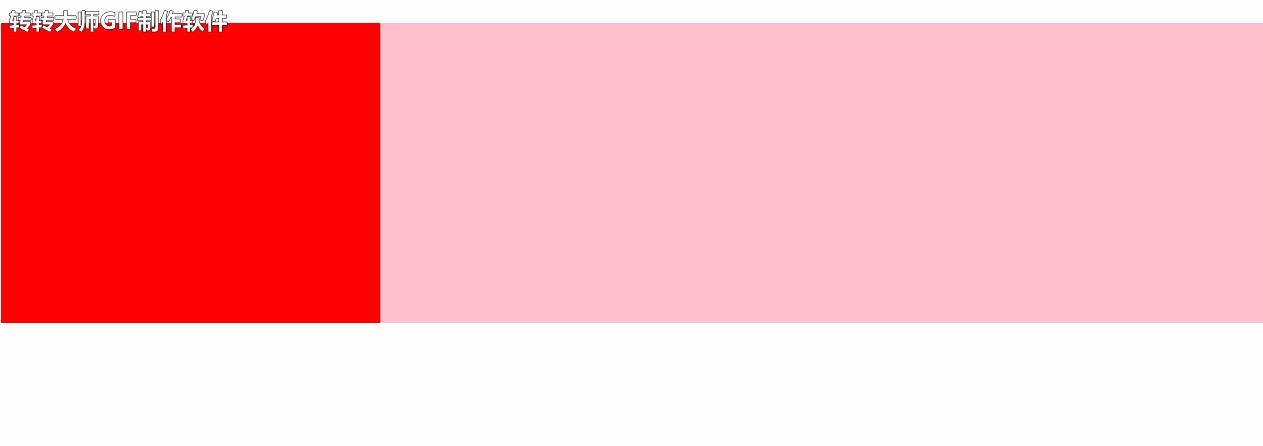
分割成三列:
<split-pane @resize="resize" :min-percent='20' :default-percent='30' split="vertical">
<template slot="paneL">
A
</template>
<template slot="paneR">
<split-pane split="horizontal">
<template slot="paneL">
B
</template>
<template slot="paneR">
C
</template>
</split-pane>
</template>
</split-pane>
以上是关于Vue中 引入使用 vue-splitpane 实现窗格的拆分调节的主要内容,如果未能解决你的问题,请参考以下文章