八.Netty入门到超神系列-Netty入门程序
Posted 墨家巨子@俏如来
tags:
篇首语:本文由小常识网(cha138.com)小编为大家整理,主要介绍了八.Netty入门到超神系列-Netty入门程序相关的知识,希望对你有一定的参考价值。
前言
上一章讨论的是Netty的线程模型,这一章我们基于上一章的线程模型来实战一把。由于Netty5出现重大BUG被官方废弃,所以我们使用Netty4进行学习。

Netty入门实战
在开始之前再来分析一下Netty的线程模型
 我们需要有NioEventLoopGroup来循环监听请求事件,需要有Handler来处理事件,所以在写代码之前我们先来了解几个类
我们需要有NioEventLoopGroup来循环监听请求事件,需要有Handler来处理事件,所以在写代码之前我们先来了解几个类
- NioEventLoopGroup :Nio 事件循环组,循环监听注册的Channel的IO事件
- ServerBootstrap :Netty服务端启动对象 ,需要把NioEventLoopGroup加入ServerBootstrap去启动
- Bootstrap :ServerBootstrap是服务端的启动对象,Bootstrap是客户端的启动对象
- ChannelInitializer :它提供了一种简单的方法来初始化Channel ,通过它把通道和handler绑定。
- ChannelInboundHandlerAdapter :用于在消息管道中不同时机下处理消息,即有时间发生通过它来处理消息。也就是我们的handler
我们来写一个简单的服务端和客户端通信的案例,首先创建Maven项目,导入Maven依赖
<dependency>
<groupId>io.netty</groupId>
<artifactId>netty-all</artifactId>
<version>4.1.42.Final</version>
</dependency>
服务端代码
对于服务端我们要做如下事情
- 创建两个NioEventLoopGroup ,一个作为BossGroup ,一个作为 WorkGroup
- 创建 ServerBootstrap 加入两个NioEventLoopGroup
- 通过 ServerBootstrap 添加Handler ,需要自己创建Handler
- 编写Handler ,通过继承ChannelInboundHandlerAdapter 来对不同的时间做不同的处理
服务端代码如下
public class NettyServer {
public static void main(String[] args) throws InterruptedException {
//创建Boss Group :负责处理链接
NioEventLoopGroup bossGroup = new NioEventLoopGroup();
//创建 workGroup :负责处理读写事件
NioEventLoopGroup workGroup = new NioEventLoopGroup();
//创建服务端启动对象
ServerBootstrap bootstrap = new ServerBootstrap();
try{
//把 bossGroup 和 workGroup 加入启动对象
bootstrap
.group(bossGroup,workGroup)
//保存活动链接状态,启用该功能时,TCP会主动探测空闲连接的有效性
.childOption(ChannelOption.SO_KEEPALIVE,true)
//多个客户端过来,处理不过来的请求在队列排队,指定存放请求的队列的大小
.option(ChannelOption.SO_BACKLOG,64)
//指定服务器使用什么样的通道
.channel(NioserverSocketChannel.class)
//添加事件处理器Handler
.childHandler(new ChannelInitializer<SocketChannel>(){
@Override
protected void initChannel(SocketChannel ch) throws Exception {
//把处理器添加进去
ch.pipeline().addLast(new MyServerHandler());
}
});
//到这里说明
ChannelFuture future = bootstrap.bind(new InetSocketAddress("127.0.0.1", 6000)).sync();
//对关闭通道进行监听
//当此通道关闭时将收到通知
future.channel().closeFuture().sync();
}catch (Exception e){
//关闭资源
e.printStackTrace();
}finally {
workGroup.shutdownGracefully();
bossGroup.shutdownGracefully();
}
}
}
handler代码如下
//这个Handler是用来处理客户端channel的IO事件
public class MyServerHandler extends ChannelInboundHandlerAdapter {
//处理读事件 ChannelHandlerContext :上下文,含有通道,pipline ,地址 ; msg就是数据
@Override
public void channelRead(ChannelHandlerContext ctx, Object msg) throws Exception {
ByteBuf buffer = (ByteBuf) msg;
System.out.println("MyServerHandler,接收到:"+ctx.channel().remoteAddress()+"发来的消息:"+buffer.toString(CharsetUtil.UTF_8));
}
//数据读取完毕
@Override
public void channelReadComplete(ChannelHandlerContext ctx) throws Exception {
//给客户端恢复消息
ctx.writeAndFlush(Unpooled.copiedBuffer("你好,我收到了消息",CharsetUtil.UTF_8));
}
}
客户端代码
客户端要做如下事情
- 创建 NioEventLoopGroup 用于监听服务端的事件
- 创建 Bootstrap启动对象 ,加入 NioEventLoopGroup
- 一样要通过 Bootstrap 添加Handler ,需要自己创建Handler
- 编写Handler ,通过继承ChannelInboundHandlerAdapter 来对不同的时间做不同的处理
客户端代码如下
public class NettyClient {
public static void main(String[] args) throws InterruptedException {
//客户端线程循环组
NioEventLoopGroup eventExecutors = new NioEventLoopGroup();
//客户端启动对象
Bootstrap bootstrap = new Bootstrap();
try {
bootstrap.group(eventExecutors)
//指定客户端使用的通道类型
.channel(NioSocketChannel.class)
//添加客户端处理器
.handler(new ChannelInitializer<SocketChannel>() {
@Override
protected void initChannel(SocketChannel ch) throws Exception {
//添加客户端处理器
ch.pipeline().addLast(new MyClientHandler());
}
});
//链接服务端
ChannelFuture channelFuture = bootstrap
.connect(new InetSocketAddress("127.0.0.1", 6000)).sync();
//监听关闭事件
channelFuture.channel().closeFuture().sync();
} catch (InterruptedException e) {
e.printStackTrace();
} finally {
eventExecutors.shutdownGracefully();
}
}
}
客户端handler代码如下
//这个Handler是用来处理客户端channel的IO事件
public class MyClientHandler extends ChannelInboundHandlerAdapter {
//链接激活
@Override
public void channelActive(ChannelHandlerContext ctx) throws Exception {
//给服务端发送消息
ctx.writeAndFlush(Unpooled.copiedBuffer("你好服务端",CharsetUtil.UTF_8));
}
//处理读事件 ChannelHandlerContext :上下文,含有通道,pipline ,地址 ; msg就是数据
@Override
public void channelRead(ChannelHandlerContext ctx, Object msg) throws Exception {
ByteBuf buffer = (ByteBuf) msg;
System.out.println("MyClientHandler,接收到:"+ctx.channel().remoteAddress()+"发来的消息:"+buffer.toString(CharsetUtil.UTF_8));
}
//处理异常
@Override
public void exceptionCaught(ChannelHandlerContext ctx, Throwable cause) throws Exception {
cause.printStackTrace();
ctx.close();
}
}
分别启动服务端和客户端,最终效果如下
- 服务端

- 客户端
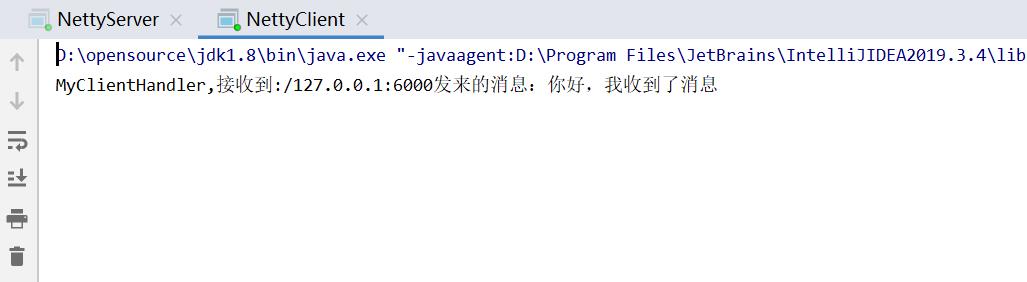
文章到这就结束了,点赞还是要求一下的,万一屏幕面前的大帅哥,或者大漂亮一不小心就一键三连了啦,那我就是熬夜到头发掉光,也出下章
以上是关于八.Netty入门到超神系列-Netty入门程序的主要内容,如果未能解决你的问题,请参考以下文章