Linux初装gitlab初始默认密码
Posted 白-胖-子
tags:
篇首语:本文由小常识网(cha138.com)小编为大家整理,主要介绍了Linux初装gitlab初始默认密码相关的知识,希望对你有一定的参考价值。
GitLab默认密码
- gitlab-ce-14初装以后,把密码放在了一个临时文件中了
/etc/gitlab/initial_root_password - 这个文件将在首次执行reconfigure后24小时自动删除
Notes:
Default admin account has been configured with following details:
Username: root
Password: You didn't opt-in to print initial root password to STDOUT.
Password stored to /etc/gitlab/initial_root_password. This file will be cleaned up in first reconfigure run after 24 hours.
NOTE: Because these credentials might be present in your log files in plain text, it is highly recommended to reset the password following https://docs.gitlab.com/ee/security/reset_user_password.html#reset-your-root-password.
gitlab Reconfigured!
[root@c7-192 src]# cat /etc/gitlab/initial_root_password
# WARNING: This value is valid only in the following conditions
# 1. If provided manually (either via `GITLAB_ROOT_PASSWORD` environment variable or via `gitlab_rails['initial_root_password']` setting in `gitlab.rb`, it was provided before database was seeded for the first time (usually, the first reconfigure run).
# 2. Password hasn't been changed manually, either via UI or via command line.
#
# If the password shown here doesn't work, you must reset the admin password following https://docs.gitlab.com/ee/security/reset_user_password.html#reset-your-root-password.
Password: thAXLJhVoo6V9sRvRH5HrLrD5rg88C7gccEGZDT4Lq0=
# NOTE: This file will be automatically deleted in the first reconfigure run after 24 hours.
登录并修改密码
- 拿到这个密码后需要尽快登录web界面进行密码修改
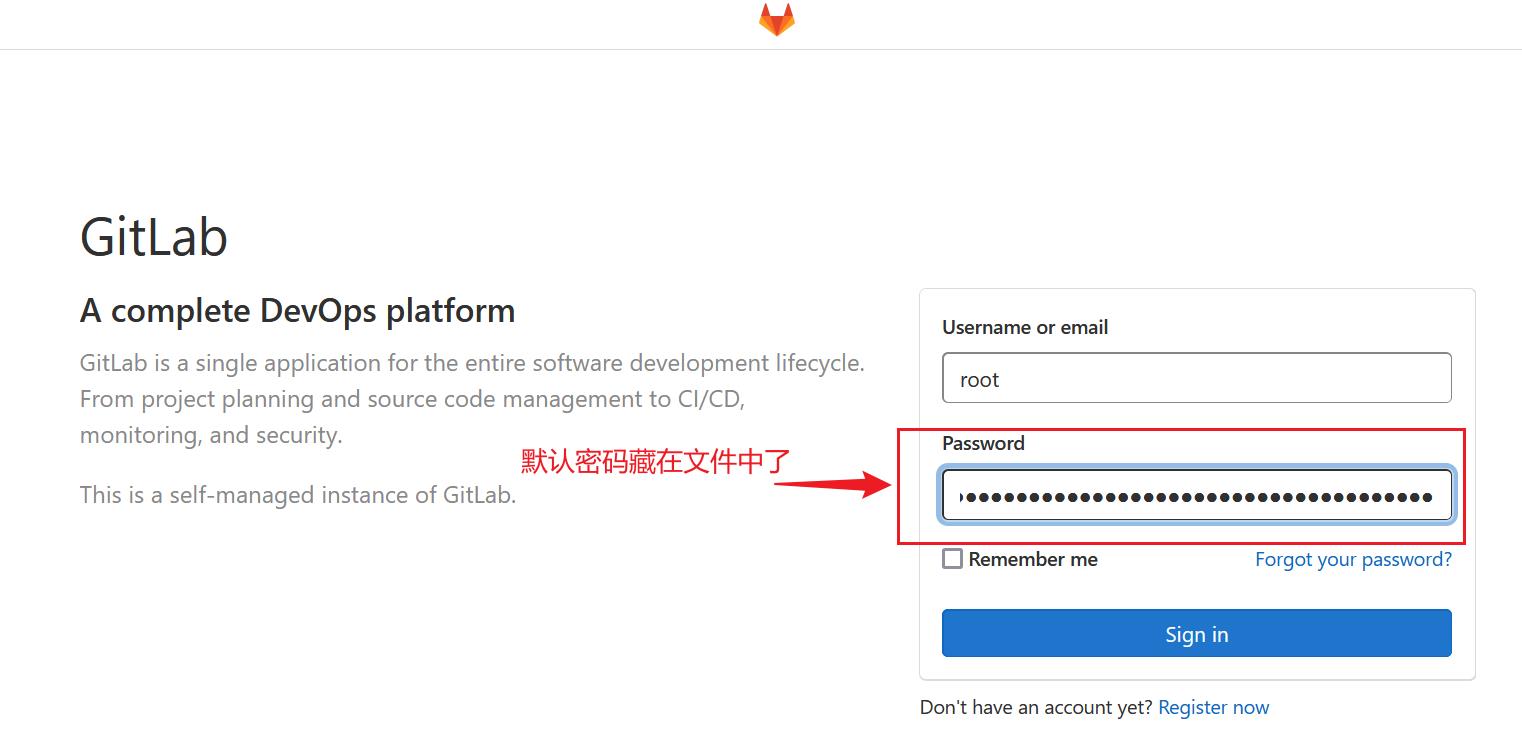 - 进去修改密码
- 进去修改密码

- 重置密码
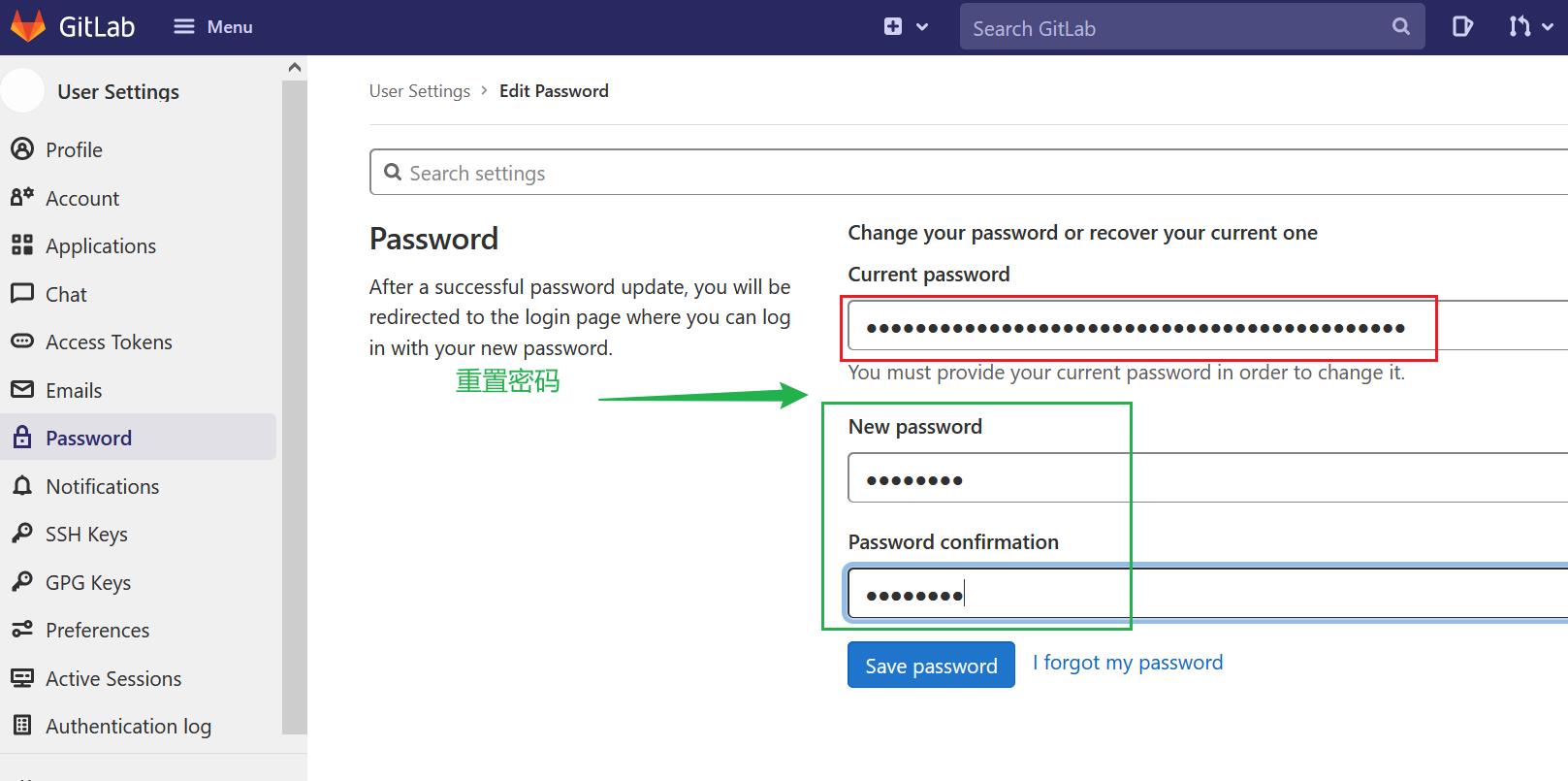
以上是关于Linux初装gitlab初始默认密码的主要内容,如果未能解决你的问题,请参考以下文章