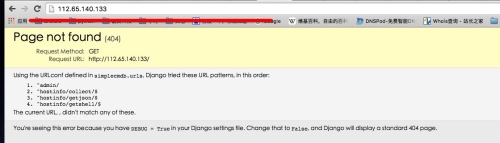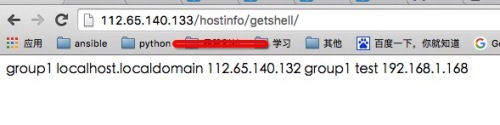wsgi(django与apache整合)
Posted
tags:
篇首语:本文由小常识网(cha138.com)小编为大家整理,主要介绍了wsgi(django与apache整合)相关的知识,希望对你有一定的参考价值。
wsgi (web server gateway interface)
官方文档:
https://docs.djangoproject.com/en/dev/howto/deployment/wsgi/modwsgi/
1、安装wsgi
[[email protected] ~]# yum install mod_wsgi
2、修该django.py配置文件
[[email protected] conf.d]# vim /etc/httpd/conf.d/django.conf
<VirtualHost *:80>
WSGIDaemonProcess simplecmdb-wsgi python-path=/opt/python/django/simplecmdb-wsgi:/opt/amos/lib/python2.7/lib/python2.7/site-packages/
WSGIProcessGroup simplecmdb-wsgi
WSGIScriptAlias / /opt/python/django/simplecmdb-wsgi/simplecmdb/wsgi.py
Alias /static /opt/amos/lib/python2.7/lib/python2.7/site-packages/django/contrib/admin/static
</VirtualHost>
<Directory /opt/python/django/simplecmdb-wsgi/simplecmdb>
Order allow,deny
Allow from all
</Directory>
WSGISocketPrefix /var/run/wsgi
3、重启Apache
[[email protected] conf.d]# /etc/init.d/httpd restart
停止 httpd: [确定]
正在启动 httpd:httpd: Could not reliably determine the server‘s fully qualified domain name, using 0.0.0.133 for ServerName
[确定]
4、访问报错
首先是报错500,查看日志:
no module name mysqldb
参考博客:http://daixuan.blog.51cto.com/5426657/1909143 安装MySQLdb
之后重启apache
5、访问:
本文出自 “梅花香自苦寒来!” 博客,请务必保留此出处http://daixuan.blog.51cto.com/5426657/1912244
以上是关于wsgi(django与apache整合)的主要内容,如果未能解决你的问题,请参考以下文章
Apache 上的 Django 与 mod_wsgi (Linux) - 403 Forbidden
Apache 上的 Django 与 mod_wsgi (Linux) - 403 Forbidden