框架----Spring中依赖注入
Posted 小布丁value
tags:
篇首语:本文由小常识网(cha138.com)小编为大家整理,主要介绍了框架----Spring中依赖注入相关的知识,希望对你有一定的参考价值。
Spring中依赖注入
官方中文文档
https://www.docs4dev.com/docs/zh/spring-framework/5.1.3.RELEASE/reference
1.构造器注入
空参
User.java(在user类中需要用到setter方法)
public class User {
private String name;
public User(){
System.out.println("User无参构造方法");
}
public String getName() {
return name;
}
public void setName(String name) {
this.name = name;
}
@Override
public String toString() {
return "User{" +
"name='" + name + '\\'' +
'}';
}
}
beans.xml(spring容器的配置,使用property犯法进行赋值)
<?xml version="1.0" encoding="UTF-8"?>
<beans xmlns="http://www.springframework.org/schema/beans"
xmlns:xsi="http://www.w3.org/2001/XMLSchema-instance"
xsi:schemaLocation="http://www.springframework.org/schema/beans
http://www.springframework.org/schema/beans/spring-beans.xsd">
<bean id="user" class="pojo.User">
<property name="name" value="ideal的贝壳"/>
<!-- collaborators and configuration for this bean go here -->
</bean>
<!-- <bean id="..." class="...">
<!– collaborators and configuration for this bean go here –>
</bean>-->
<!-- more bean definitions go here -->
</beans>
测试类
public class MyTest {
public static void main(String[] args) {
ClassPathXmlApplicationContext applicationContext = new ClassPathXmlApplicationContext("beans.xml");
User user = (User) applicationContext.getBean("user");
}
}
有参构造(3)
User.java
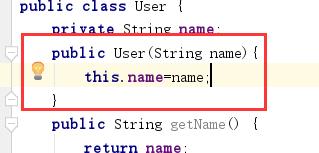
beans.xml(使用constructor-arg标签进行属性赋值)
方式一:
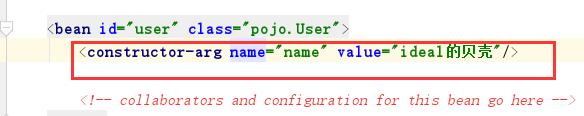
方式二:
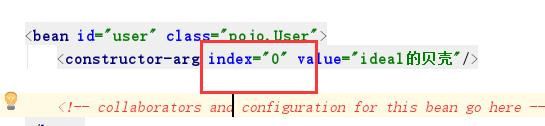
方式三:
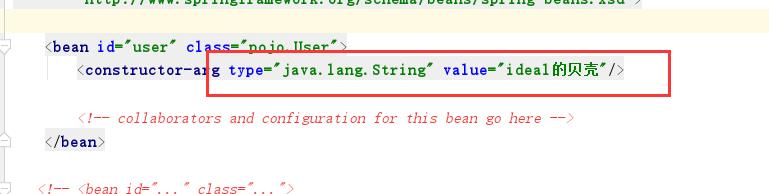
测试类:
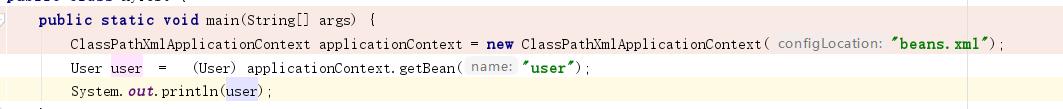
2.Set注入
要求被注入的属性 , 必须有set方法 , set方法的方法名由set + 属性首字母大写 , 如果属性是boolean类型 , 没有set方法 , 是 is .
测试pojo类 :
Address.java
public class Address {
private String address;
public String getAddress(){
return address;
}
public void setAddress(String address){
this.address=address;
}
@Override
public String toString() {
return "Address{" +
"address='" + address + '\\'' +
'}';
}
}
Student.java
public class Student {
private String name;
private Address address;
private String[] book;
private List<String> hobbys;
private Map<String,String> card;
private Set<String> games;
private String wife;
private Properties info;
@Override
public String toString() {
return "Student{" +
"name='" + name + '\\'' +
", address=" + address +
", book=" + Arrays.toString(book) +
", hobbys=" + hobbys +
", card=" + card +
", games=" + games +
", wife='" + wife + '\\'' +
", info=" + info +
'}';
}
public String getName() {
return name;
}
public void setName(String name) {
this.name = name;
}
public Address getAddress() {
return address;
}
public void setAddress(Address address) {
this.address = address;
}
public String[] getBook() {
return book;
}
public void setBook(String[] book) {
this.book = book;
}
public List<String> getHobbys() {
return hobbys;
}
public void setHobbys(List<String> hobbys) {
this.hobbys = hobbys;
}
public Map<String, String> getCard() {
return card;
}
public void setCard(Map<String, String> card) {
this.card = card;
}
public Set<String> getGames() {
return games;
}
public void setGames(Set<String> games) {
this.games = games;
}
public String getWife() {
return wife;
}
public void setWife(String wife) {
this.wife = wife;
}
public Properties getInfo() {
return info;
}
public void setInfo(Properties info) {
this.info = info;
}
}
1.常量注入
<bean id="student" class="pojo.Student">
<property name="name" value="丹丹"/>
</bean>
2.Bean注入
注意点:这里有一个引用,ref
<bean id="addr" class="pojo.Address">
<property name="address" value="渭南"/>
</bean>
<bean id="student" class="pojo.Student">
<property name="name" value="丹丹"/>
<property name="address" ref="addr"/>
</bean>
3.数组注入
<bean id="student" class="pojo.Student">
<property name="name" value="丹丹"/>
<property name="address" ref="addr"/>
<property name="book">
<array>
<value>西游记</value>
<value>红楼梦</value>
<value>水浒传</value>
</array>
</property>
</bean>
4.List注入
<property name="hobbys">
<list>
<value>听歌</value>
<value>看电影</value>
<value>追剧</value>
</list>
</property>
5.Map注入
<property name="card">
<map>
<entry key="中国邮政"
value="34545"/>
<entry key="建设"
value="34tfg"/>
</map>
</property>
6.Set注入
<property name="games">
<set>
<value>Loc</value>
<value>BOB</value>
<value>COC</value>
</set>
</property>
7.Null注入
<property name="wife">
<null/>
</property>
8.Properties注入
<property name="info">
<props>
<prop key="学号">20190604</prop>
<prop key="性别">男</prop>
<prop key="姓名">小明</prop>
</props>
</property>
测试类
public class MyTest {
public static void main(String[] args) {
ClassPathXmlApplicationContext applicationContext = new ClassPathXmlApplicationContext("beans.xml");
Student student =(Student) applicationContext.getBean("student");
System.out.println(student.getAddress()+student.getName());
System.out.println(Arrays.toString(student.getBook()));
System.out.println(student.getHobbys());
System.out.println(student.getCard());
System.out.println(student.getGames());
System.out.println(student.getWife());
System.out.println(student.getInfo());
}
}
测试 结果

补充集合注入说明
注意:
注入集合类型分为两种:
注入集合类:数组、Set、List、Map的个形式集合都可以注入
一:基于xml形式注入
上文已讲
二:@基于注解形式
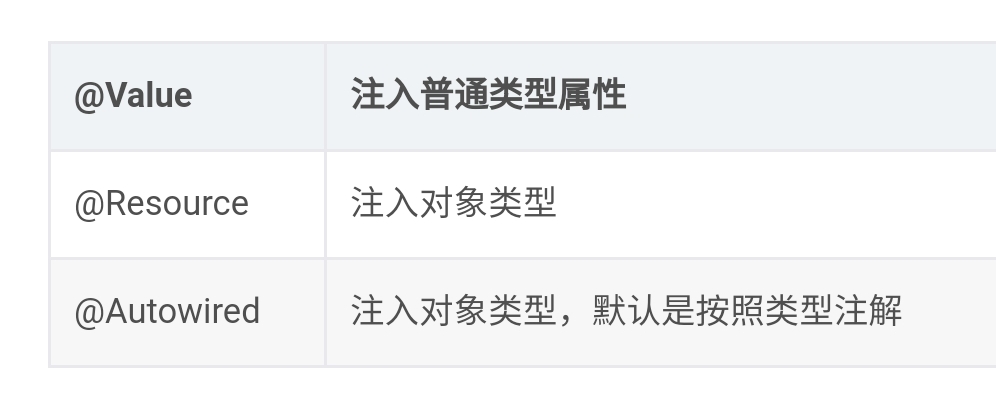
1.user类
public class User {
@Value("5")
private Integer id;
@Value("ll")
private String name;
}
依赖的注入都是在类的属性上。
注解@Resource和@Autowired的区别
Spring中,@Resource和@Autowired都是做bean的注入时使用的,使用过程中,有时候@Resource和@Autowired可以相互替换,有时候不可以。
共同点:
@Resource和@Autowired都可以作为注入属性的修饰,在接口仅有单一实现类时,两个注解的修饰效果相同,不影响使用。
不同点:
@Resource时java自己的注解,它有两个属性时比较重要的,分别是name和type。
spring将@Resource注解的name属性解析为bean的名字,type属性则解析为bean的类型。所以如果使用name属性,则使用byName自动注入策略,而是用type属性是则使用byType自动注入策略,如果既不指定name也不指定type属性,这是将通过反射机制使用byName自动注入策略。
@Autowired是spring的注解,是spring2.5版本引入的,@Autowired只根据type进行注入,不会去匹配name,如果涉及到type无法辨别注入对象时,则需要依赖@Qualifier或 @Primary注解来一起修饰。
Spring框架里面两个注解都可以使用,非Spring框架中只能使用@Resource注解。
起别名

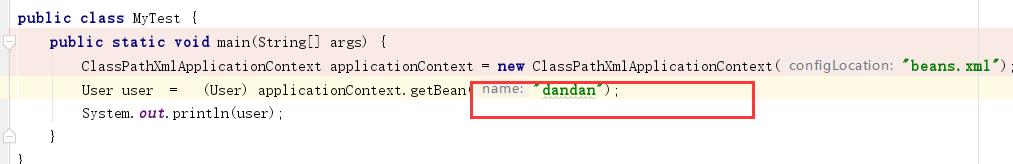
p命名和c命名注入
User.java:注意这里没有有参构造器
public class User {
private String name;
private int age;
public int getAge() {
return age;
}
public void setAge(int age) {
this.age = age;
}
public String getName() {
return name;
}
public void setName(String name) {
this.name = name;
}
@Override
public String toString() {
return "User{" +
"name='" + name + '\\'' +
", age=" + age +
'}';
}
}
1.P命名空间注入 : 需要在头文件中加入约束文件
导入约束 : xmlns:p="http://www.springframework.org/schema/p"
<!--P(属性: properties)命名空间 , 属性依然要设置set方法-->
<bean id="user" class="pojo.User" p:name="丹丹" p:age="18"/>
2、c 命名空间注入 : 需要在头文件中加入约束文件
导入约束 : xmlns:c="http://www.springframework.org/schema/c"
<!--C(构造: Constructor)命名空间 , 属性依然要设置set方法-->
<bean id="user" class="pojo.User" c:name="丹丹" c:age="18"/>
发现问题:爆红了,刚才我们没有写有参构造!
解决:把有参构造器加上,这里也能知道,c 就是所谓的构造器注入!
Spring配置
Bean配置
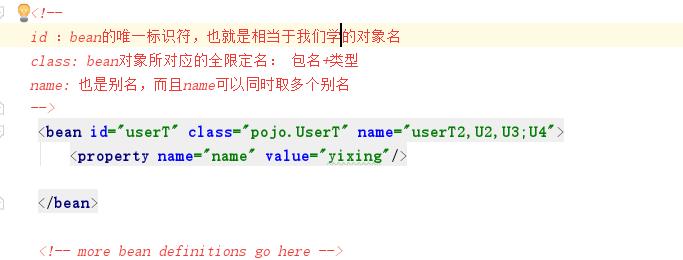
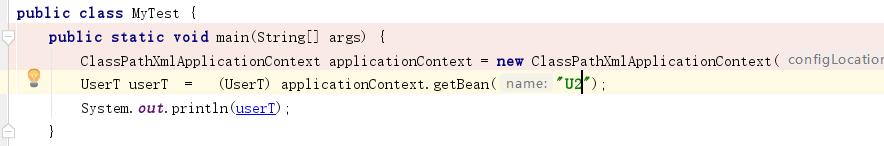
import
团队合作通过import来导入
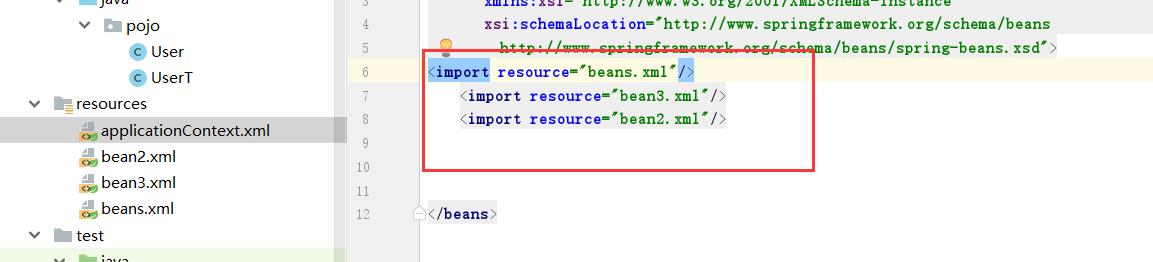
以上是关于框架----Spring中依赖注入的主要内容,如果未能解决你的问题,请参考以下文章