Docker + Nginx + PHP 访问403,404问题
Posted 狂野小青年
tags:
篇首语:本文由小常识网(cha138.com)小编为大家整理,主要介绍了Docker + Nginx + PHP 访问403,404问题相关的知识,希望对你有一定的参考价值。
问题描述
搭建好docker nginx php后,浏览器访问时,始终显示404或403问题,卡了半天,因此记录下解决方法和过程,希望能帮到读者少踩坑,截图如下:
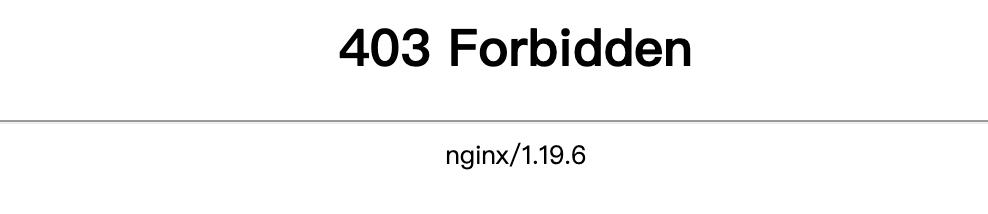
曲折的排查
排查过程真的很曲折,刚开始以为是docker容器没配置好,文件映射没映射好,各种折腾没行。容器删了又装,装了又删,docker日志看了,也看不出问题,各种百度,方法各异都没有解决问题。
问题原因
折腾到最后,目光转移到 nginx.conf 上来了,果不其然就是,NGINX 的配置没有配置好。
我这里主要是这三点导致的:
- index.php 没有配置
- fastcgi_pass 没有用容器名
- fastcgi_param SCRIPT_FILENAME 路径问题
解决方法
我这里php容器用的是官网的镜像,实际中可能与我这边不一样,根据实际情况调整,这里只是提供一个思路。
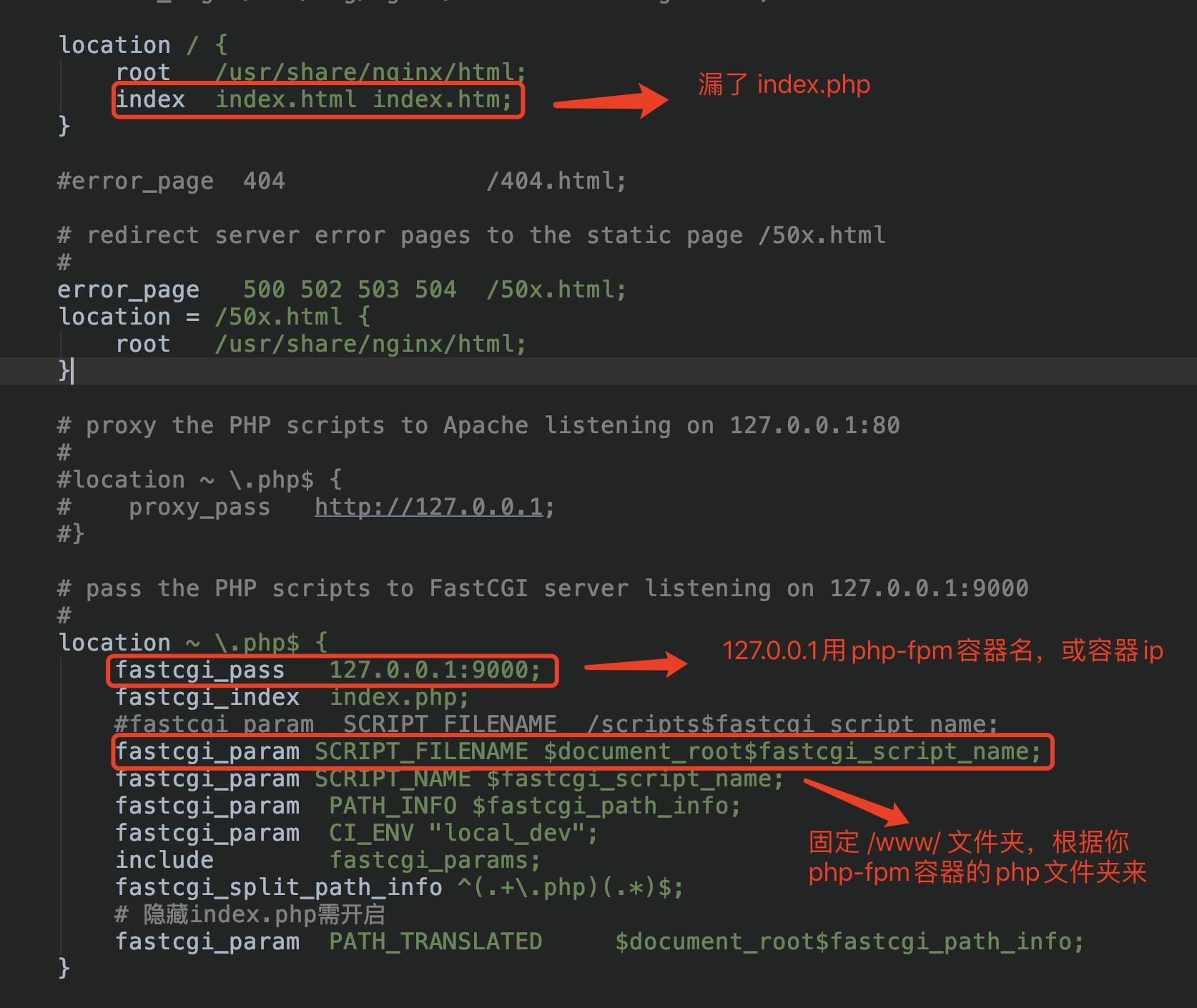
贴上我修改后的配置文件:
server {
listen 80;
listen [::]:80;
server_name localhost;
#charset koi8-r;
#access_log /var/log/nginx/host.access.log main;
root /usr/share/nginx/html;
location / {
index index.html index.htm index.php;
}
#error_page 404 /404.html;
# redirect server error pages to the static page /50x.html
#
error_page 500 502 503 504 /50x.html;
location = /50x.html {
root /usr/share/nginx/html;
}
# proxy the PHP scripts to Apache listening on 127.0.0.1:80
#
#location ~ \\.php$ {
# proxy_pass http://127.0.0.1;
#}
# pass the PHP scripts to FastCGI server listening on 127.0.0.1:9000
#
location ~ \\.php$ {
fastcgi_pass php:9000;
fastcgi_index index.php;
#fastcgi_param SCRIPT_FILENAME /scripts$fastcgi_script_name;
#fastcgi_param SCRIPT_FILENAME $document_root$fastcgi_script_name;
fastcgi_param SCRIPT_FILENAME /www/$fastcgi_script_name;
fastcgi_param SCRIPT_NAME $fastcgi_script_name;
fastcgi_param PATH_INFO $fastcgi_path_info;
fastcgi_param CI_ENV "local_dev";
include fastcgi_params;
fastcgi_split_path_info ^(.+\\.php)(.*)$;
# 隐藏index.php需开启
fastcgi_param PATH_TRANSLATED $document_root$fastcgi_path_info;
}
# deny access to .htaccess files, if Apache's document root
# concurs with nginx's one
#
#location ~ /\\.ht {
# deny all;
#}
}最后
最后贴上我的 docker-compose.yaml 文件,希望能帮助到你。
version: '2'
services:
nginx:
container_name: nginx
depends_on:
- php
links:
- php:9000
image: nginx
ports:
- "8083:80"
privileged: true
volumes:
- "/Users/wanzhou/project/HealthExam_Guide/wwwroot:/usr/share/nginx/html"
- "./nginx/conf.d/default.conf:/etc/nginx/conf.d/default.conf"
# - ~/Projects/sh-valley/docker-conf/lnmp/nginx/logs:/var/log/nginx
networks:
- lnmp-network
restart: always
php:
container_name: php
image: php:5.6-fpm-alpine3.8
privileged: true
volumes:
- /Users/wanzhou/project/HealthExam_Guide/wwwroot:/www
networks:
- lnmp-network
restart: always
# php-fpm:
# container_name: php-fpm
# image: php:7.0.7-fpm-alpine
# privileged: true
# ports:
# - "9005:9000"
# volumes:
# - "/Users/wanzhou/project/HealthExam_Standard/:/usr/local/nginx/html"
# restart: always
#
# tengine:
# container_name: tengine
# depends_on:
# - php-fpm
# links:
# - php-fpm:9000
# image: chasontang/tengine:2.1.2
# privileged: true
# volumes:
## - "./nginx.vh.default.conf:/etc/nginx/conf.d/default.conf"
## - "./nginx.vh.default.conf:/usr/local/nginx/conf.d/default.conf"
## - "./nginx.vh.default.conf:/etc/nginx/conf.d/localhost.conf"
## - "./nginx.vh.default.conf:/usr/local/nginx/conf.d/localhost.conf"
## - "./nginx.vh.default.conf:/usr/local/nginx/config/conf.d/default.conf"
## - "./nginx.vh.default.conf:/usr/local/nginx/sbin/conf.d/default.conf"
# - "/Users/wanzhou/project/HealthExam_Standard/:/usr/local/nginx/html"
# ports:
# - "8082:80"
# restart: always
redis:
container_name: redis
image: redis
mysql:
restart: always
image: mysql:5.7.16
container_name: mysql
# volumes:
# - ./mydir:/mydir
# - ./datadir:/var/lib/mysql
# - ./conf/my.cnf:/etc/my.cnf
# # 数据库还原目录 可将需要还原的sql文件放在这里
# - /docker/mysql/source:/docker-entrypoint-initdb.d
environment:
- "MYSQL_ROOT_PASSWORD=123456"
- "MYSQL_DATABASE=health"
- "TZ=Asia/Shanghai"
ports:
- 3307:3306
networks:
- lnmp-network
networks:
lnmp-network:以上是关于Docker + Nginx + PHP 访问403,404问题的主要内容,如果未能解决你的问题,请参考以下文章