java的SimpleDateFormat线程不安全出问题了,项目不支持java8,虚竹教你这一招
Posted 小虚竹
tags:
篇首语:本文由小常识网(cha138.com)小编为大家整理,主要介绍了java的SimpleDateFormat线程不安全出问题了,项目不支持java8,虚竹教你这一招相关的知识,希望对你有一定的参考价值。
一、场景
在java8以前,要格式化日期时间,就需要用到SimpleDateFormat。
但我们知道SimpleDateFormat是线程不安全的,处理时要特别小心,要加锁或者不能定义为static,要在方法内new出对象,再进行格式化。很麻烦,而且重复地new出对象,也加大了内存开销。
后来Apache 在commons-lang 包中扩展了FastDateFormat对象,它是一个线程安全的,可以用来完美替换SimpleDateFormat。
二、SimpleDateFormat线程为什么是线程不安全的呢?
来看看SimpleDateFormat的源码
// Called from Format after creating a FieldDelegate
private StringBuffer format(Date date, StringBuffer toAppendTo,
FieldDelegate delegate) {
// Convert input date to time field list
calendar.setTime(date);
...
}
问题就出在成员变量calendar,如果在使用SimpleDateFormat时,用static定义,那SimpleDateFormat变成了共享变量。那SimpleDateFormat中的calendar就可以被多个线程访问到。
验证SimpleDateFormat线程不安全
public class SimpleDateFormatDemoTest {
private static SimpleDateFormat simpleDateFormat = new SimpleDateFormat("yyyy-MM-dd HH:mm:ss");
public static void main(String[] args) {
//1、创建线程池
ExecutorService pool = Executors.newFixedThreadPool(5);
//2、为线程池分配任务
ThreadPoolTest threadPoolTest = new ThreadPoolTest();
for (int i = 0; i < 10; i++) {
pool.submit(threadPoolTest);
}
//3、关闭线程池
pool.shutdown();
}
static class ThreadPoolTest implements Runnable{
private volatile int i=0;
@Override
public void run() {
while (i<10){
String dateString = simpleDateFormat.format(new Date());
try {
Date parseDate = simpleDateFormat.parse(dateString);
String dateString2 = simpleDateFormat.format(parseDate);
System.out.println(Thread.currentThread().getName()+" : "+i++);
System.out.println(dateString.equals(dateString2));
System.out.println("-------------------------");
} catch (ParseException e) {
e.printStackTrace();
}
}
}
}
}
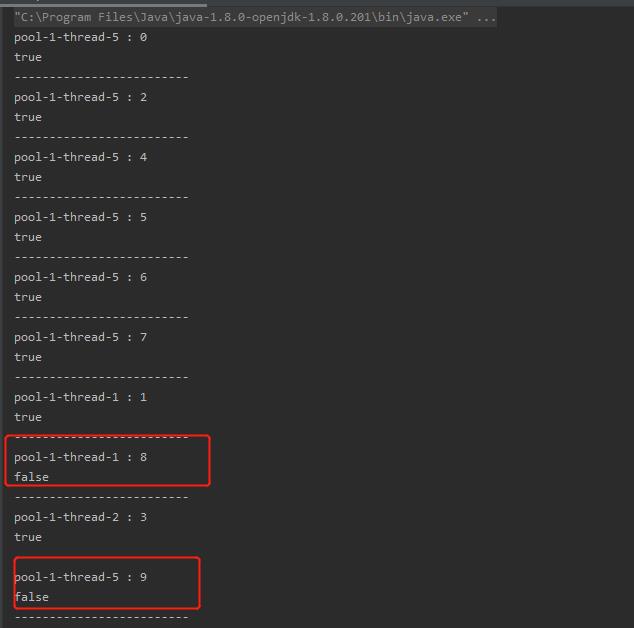
出现了两次false,说明线程是不安全的。
三、FastDateFormat源码分析
Apache Commons Lang 3.5
//FastDateFormat
@Override
public String format(final Date date) {
return printer.format(date);
}
@Override
public String format(final Date date) {
final Calendar c = Calendar.getInstance(timeZone, locale);
c.setTime(date);
return applyRulesToString(c);
}
源码中 Calender 是在 format 方法里创建的,肯定不会出现 setTime 的线程安全问题。这样线程安全疑惑解决了。那还有性能问题要考虑?
我们来看下FastDateFormat是怎么获取的
FastDateFormat.getInstance();
FastDateFormat.getInstance(CHINESE_DATE_TIME_PATTERN);
看下对应的源码
/**
* 获得 FastDateFormat实例,使用默认格式和地区
*
* @return FastDateFormat
*/
public static FastDateFormat getInstance() {
return CACHE.getInstance();
}
/**
* 获得 FastDateFormat 实例,使用默认地区<br>
* 支持缓存
*
* @param pattern 使用{@link java.text.SimpleDateFormat} 相同的日期格式
* @return FastDateFormat
* @throws IllegalArgumentException 日期格式问题
*/
public static FastDateFormat getInstance(final String pattern) {
return CACHE.getInstance(pattern, null, null);
}
这里有用到一个CACHE,看来用了缓存,往下看
private static final FormatCache<FastDateFormat> CACHE = new FormatCache<FastDateFormat>(){
@Override
protected FastDateFormat createInstance(final String pattern, final TimeZone timeZone, final Locale locale) {
return new FastDateFormat(pattern, timeZone, locale);
}
};
//
abstract class FormatCache<F extends Format> {
...
private final ConcurrentMap<Tuple, F> cInstanceCache = new ConcurrentHashMap<>(7);
private static final ConcurrentMap<Tuple, String> C_DATE_TIME_INSTANCE_CACHE = new ConcurrentHashMap<>(7);
...
}
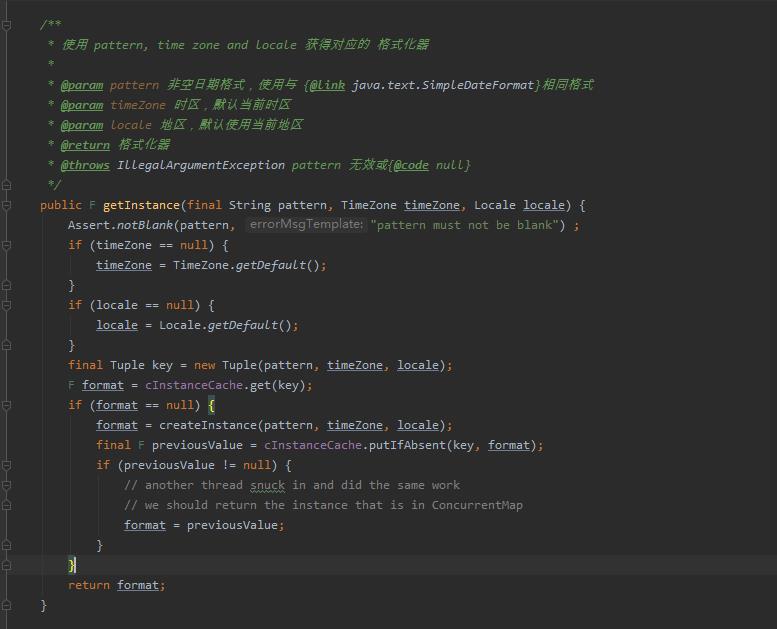
在getInstance 方法中加了ConcurrentMap 做缓存,提高了性能。且我们知道ConcurrentMap 也是线程安全的。
实践
/**
* 年月格式 {@link FastDateFormat}:yyyy-MM
*/
public static final FastDateFormat NORM_MONTH_FORMAT = FastDateFormat.getInstance(NORM_MONTH_PATTERN);
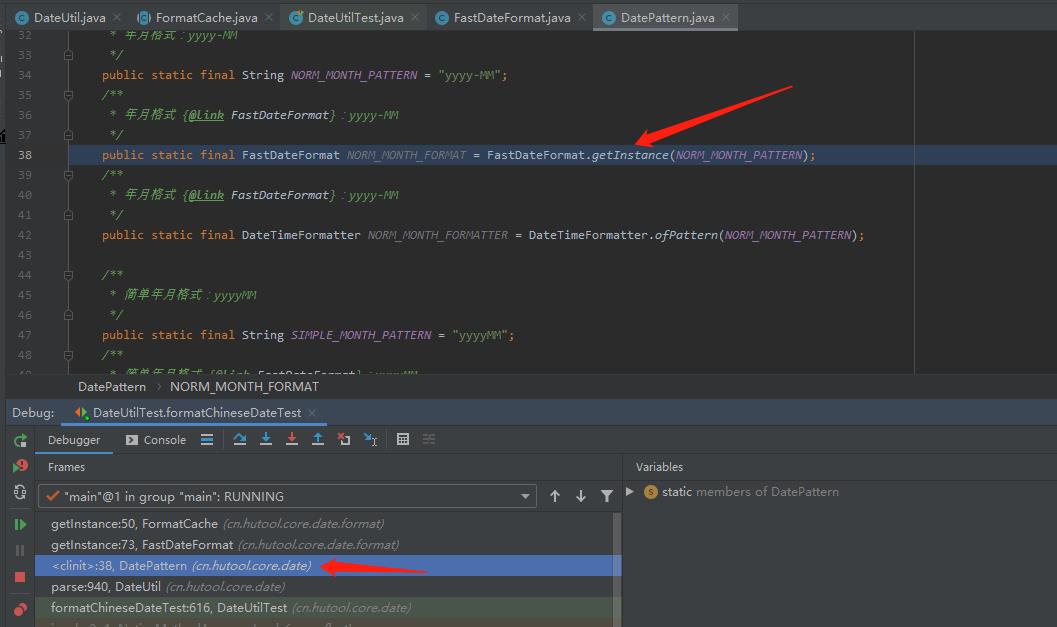
//FastDateFormatpublic static FastDateFormat getInstance(final String pattern) { return CACHE.getInstance(pattern, null, null);}
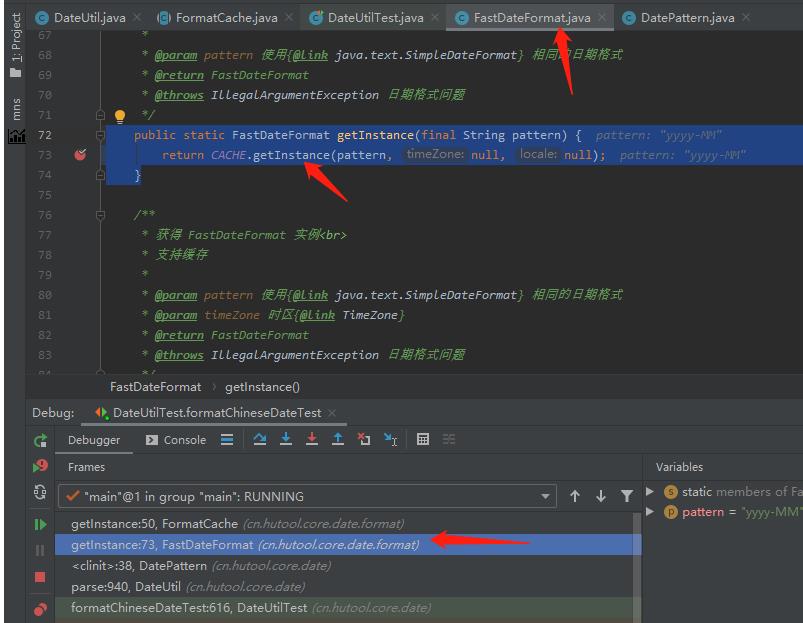
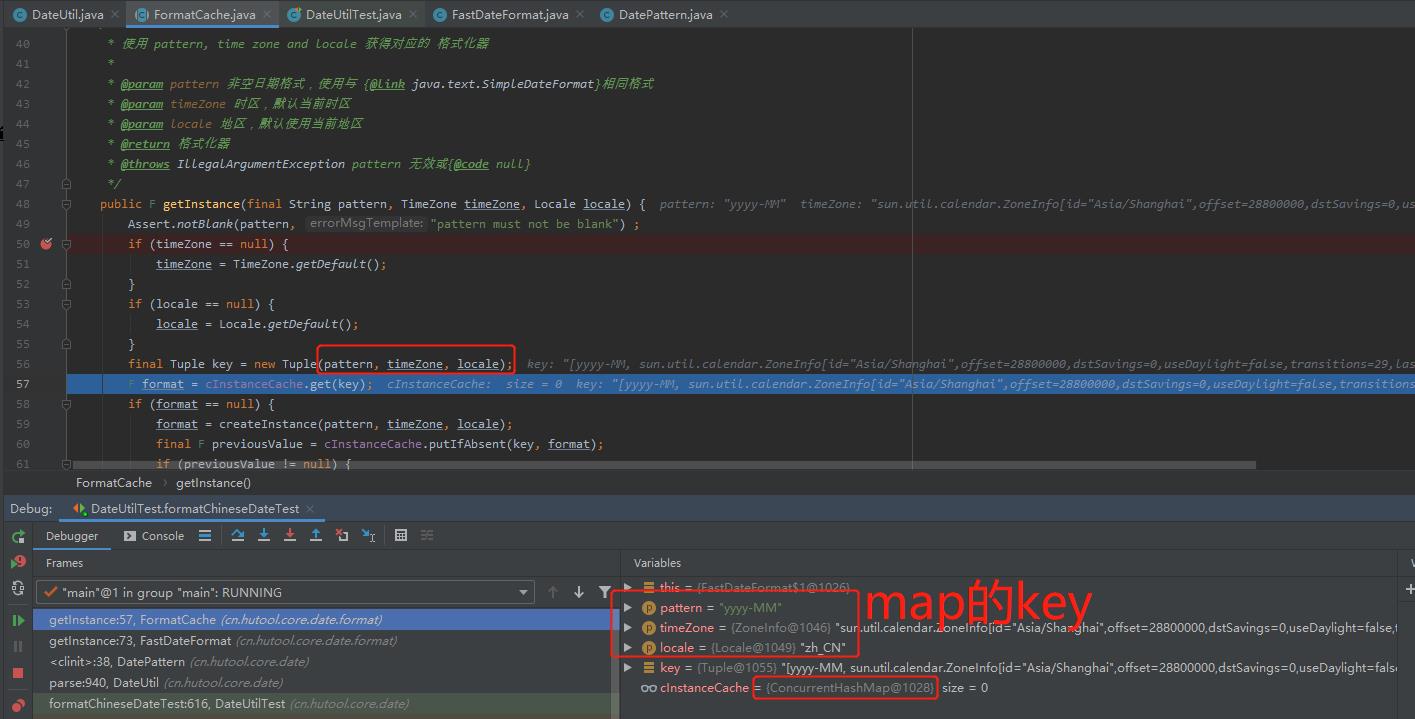
如图可证,是使用了ConcurrentMap 做缓存。且key值是格式,时区和locale(语境)三者都相同为相同的key。
四、结论
java8之前,可使用FastDateFormat 替换SimpleDateFormat,达到线程安全的目的;
java8及以上的,java8提供了一套新的日期时间API,可以使用DateTimeFormatter来代替SimpleDateFormat。具体的源码分析,可以看这里,传送门:万字博文教你搞懂java源码的日期和时间相关用法
以上是关于java的SimpleDateFormat线程不安全出问题了,项目不支持java8,虚竹教你这一招的主要内容,如果未能解决你的问题,请参考以下文章