第七节——分区表
Posted 想学习安全的小白
tags:
篇首语:本文由小常识网(cha138.com)小编为大家整理,主要介绍了第七节——分区表相关的知识,希望对你有一定的参考价值。
数据表分区学习
一、范围分区
- 用法:创建一个母表,指定一个列进行范围分区,之后再创建子表,对每个子表划定分区范围,对母表进行数据插入时,不仅会插入到母表,还会根据子表分区范围自动将数据插入到相应的子表
- 命令:
//创建母表指定列进行范围分区
create table tablename (列名1 数据类型,列名2 数据类型) partition by range(需要分区的列名);
//创建子表指定分区范围
create table sontable partition of mothertable for values from (min) to (max);
- 举例:
//创建一个母表testtable,并对id列进行范围分区
create table testtable (id int,name text) partition by range ( id);
//创建子表ttable1,分区范围为0-9
create table ttable1 partition of testtable for values from ( 0) to (9);
//创建子表ttable2,分区范围为10-19
create table ttable2 partition of testtable for values from (10) to (19);
//向母表testtable插入id=1的数据和id=11的数据
insert into testtable values (1,'qwe'),(11,'asd');
//查询母表testtable,子表ttable1和ttable2
数据全部都差入进母表,子表就收取符合范围的数据
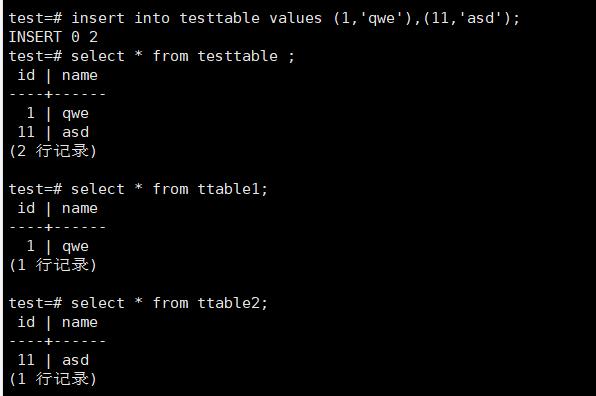
- 注意:范围分区可以一次指定多个列进行分区,eg:对id和age进行范围分区
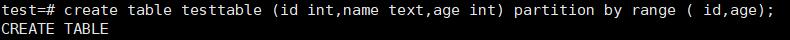
二、列表分区
- 用法:创建一个母表后,指定一个列进行列表分区,随后创建子表并规定分区的列的关键字。子表只存储与关键字相同的数据
- 命令:
//创建母表,并指定列进行列表分区
CREATE TABLE mothertable (列名 数据类型,列名 数据类型) PARTITION BY LIST (列表分区的列名);
//创建子表,指定分区的关键字
CREATE TABLE sontable PARTITION OF 母表名 FOR VALUES IN (关键字);
- 举例
//创建母表testtable,并对name列进行列表分区
create table testtable (id int,name text) partition by list ( name);
//创建子表ttable1,并指定关键字qwe
create table ttable1 partition of testtable for values in ('qwe');
//创建子表ttable2,并指定关键字asd
create table ttable2 partition of testtable for values in ('asd');
//向母表testtable插入三条数据,(1,'qwe'),(2,'asd'),(3,'qwe');
insert into testtable values (1,'qwe'),(2,'asd'),(3,'qwe');
查询母表与子表,母表展示所有数据,子表只存储对应关键字的数据
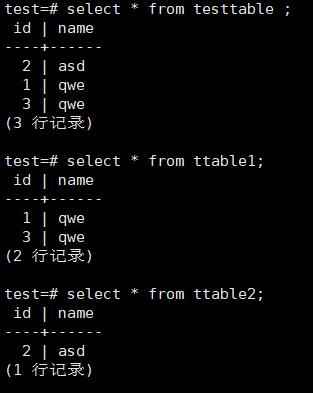
- 注意:列表分区只能指定一个列进行列表分区,不能一次指定多列
以上是关于第七节——分区表的主要内容,如果未能解决你的问题,请参考以下文章