ctfshow中Misc入门WP
Posted 罡罡同学
tags:
篇首语:本文由小常识网(cha138.com)小编为大家整理,主要介绍了ctfshow中Misc入门WP相关的知识,希望对你有一定的参考价值。
misc42
misc43
提示:错误中隐藏着通往正确答案的道路
猜测与crc错误有关。
利用PCRT提取
PCRT:一款自动化检测修复PNG损坏的取证工具
可以在kali中安装PCRT:git clone https://github.com/sherlly/PCRT.git
然后 python PCRT.py -y -v -i misc44.png > 666.txt
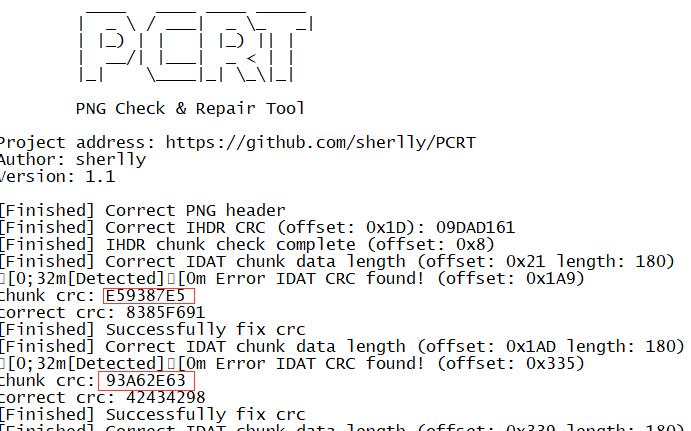
把错误的code提出来用hex转字符
将这些提取出来,然后转16进制就可以。
E59387E5 93A62E63 74667368 6F777B36 65623235 38396666 66663565 33393066 65366238 37353034 64626330 3839327D
import binascii
str='E59387E593A62E63746673686F777B36656232353839666666663565333930666536623837353034646263303839327D'
print(binascii.a2b_hex(str))
b’\\xe5\\x93\\x87\\xe5\\x93\\xa6.ctfshow{6eb2589ffff5e390fe6b87504dbc0892}’
misc44
提示:错误中还隐藏着坑
一种CRC32隐写,错误的CRC32和正确的CRC32分别代表着01,再8位一组转字符,劝大家不要拖进tweakpng,因为会有几百个弹窗。。。
至于如何提取正确和错误的CRC32,我的做法是用PCRT识别再放入txt,再写个脚本,就比较容易
PCRT:一款自动化检测修复PNG损坏的取证工具
可以在kali中安装PCRT:git clone https://github.com/sherlly/PCRT.git
然后 python PCRT.py -y -v -i misc44.png > 666.txt
python脚本代码:
f = open('666.txt')
res = ''
while 1:
c = f.readline()
if c:
if 'chunk crc' in c:
# print(c)
res+='0'
elif 'Correct IDAT CRC' in c:
res+='1'
else:
break
print(res)
print(len(res))
for i in range(len(res)//8):
a = res[i*8:i*8+8]
try:
print(chr(int(a,2)),end='')
except:
pass
ctfshow{cc1af32bf96308fc1263231be783f69e}
misc45
提示:有时候也需要换一换思维格式
一个新的知识点。
具体做法就是:先把图片从png格式转为bmp格式,然后直接binwalk提取就能得到flag.png了。
我是matlab转的图片格式,两行代码就可以哦,当然大家也可以去在线网站转换格式。
matlab代码:
I=imread('misc45.png');
imwrite(I,'d:\\455.bmp');
先读取png图片,然后重写转换图片格式为bmp,路径大家自行调整即可。
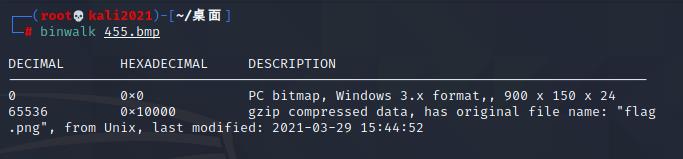
然后我们用binwalk 455.bmp -e 分离文件即可。
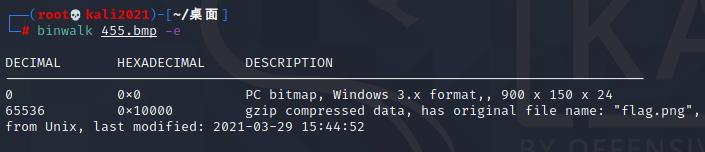
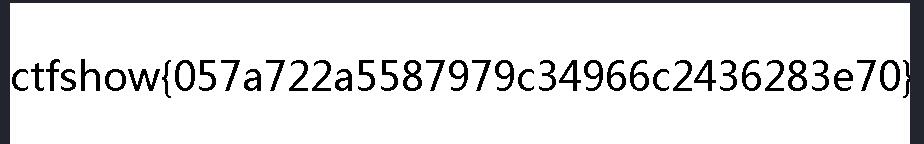
misc46
用gif每一帧的偏移量作为坐标来画图即可,这里gif的偏移量我是用identify命令直接获取的
kali中的identify需要安装一下,在root权限下:apt-get install imagemagick
identify misc46.gif > 2.txt
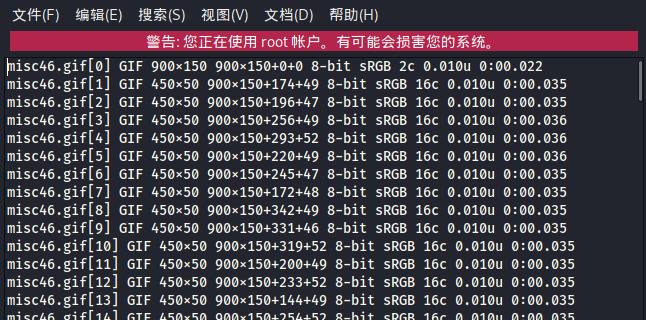
再写个脚本画图即可(首次使用,要安装一下matplotlib 用命令pip install matplotlib)
from PIL import Image
import matplotlib.pyplot as plt
f = open('2.txt')
pp = []
while 1:
c = f.readline()
if c:
s = eval(c.split('+')[1]+','+c.split('+')[2][:2])
pp.append(s)
print(s)
# print(c)
else:
break
img = Image.new('RGB',(400,70),(255,255,255))
for i in pp:
new = Image.new('RGB',(1,1),(0,0,0))
img.paste(new,i)
plt.imshow(img)
plt.show()
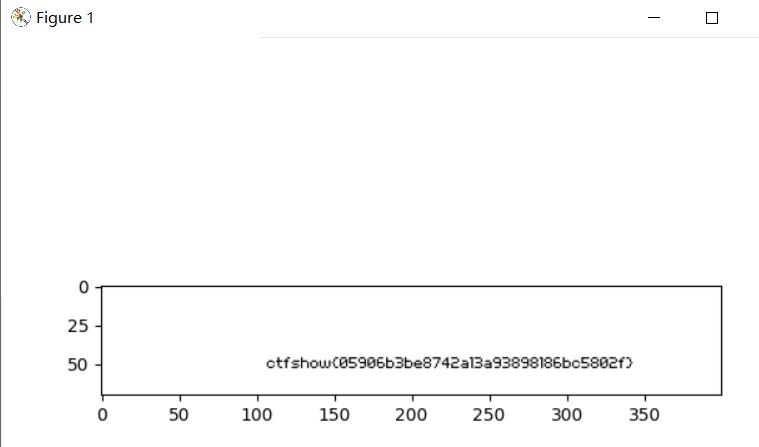
ctfshow{05906b3be8742a13a93898186bc5802f}
misc47
给了一个png,打开发现没内容,用浏览器打开,确认是apng
简单来说就是每一个IDAT块前面都会有一个fcTL块,它其中就包含水平垂直偏移量
如下
import struct
from PIL import Image
import matplotlib.pyplot as plt
f = open('misc47.png','rb')
c = f.read()
c = c[c.index(bytes.fromhex('6663544C00000001')):]
pp = []
for i in range(1,1124,2):
start = c.index(bytes.fromhex('6663544C0000')+struct.pack('>h',i))
# start = c.index(bytes.fromhex('6663544C000000'+hex(i)[2:]))
# print(start)
fc = c[start:start+30]
print(fc[18:20],fc[22:24])
print(struct.unpack('>h',fc[18:20])+struct.unpack('>h',fc[22:24]))
pp.append(struct.unpack('>h',fc[18:20])+struct.unpack('>h',fc[22:24]))
# print(fc.index(b'\\xb6'),fc.index(b'\\x34'))
# print(c[:100])
img = Image.new('RGB',(400,70),(255,255,255))
for i in pp:
new = Image.new('RGB',(1,1),(0,0,0))
img.paste(new,i)
plt.imshow(img)
plt.show()
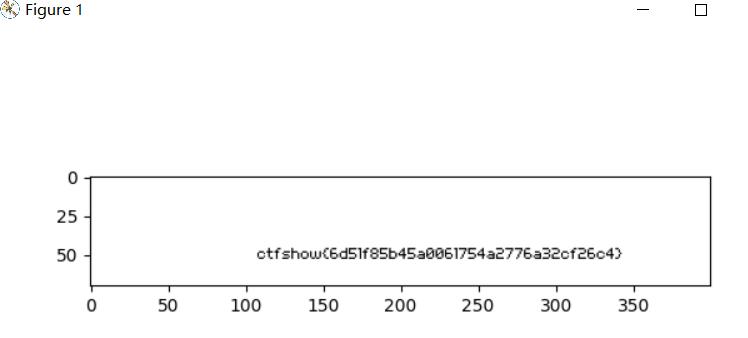
ctfshow{6d51f85b45a0061754a2776a32cf26c4}
misc48
用winhex打开,发现右侧文本信息有提示
1、统计FF的数量,再减去1
2、ctfshow{}中包含32个字符
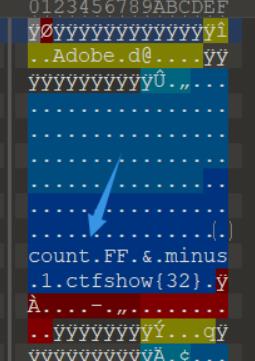
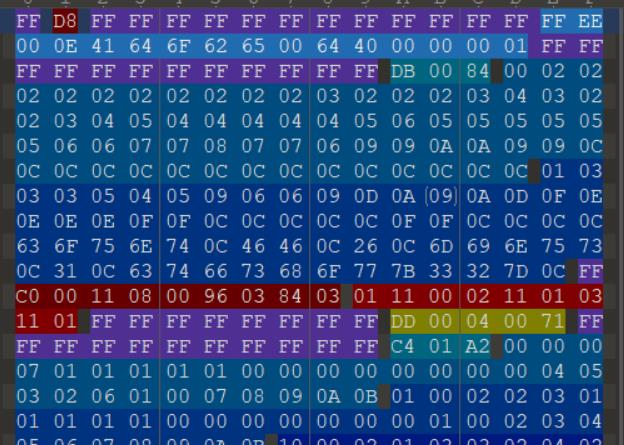
第一条提示,其实指的是统计每两个有意义块之间的FF的数量再减一
图中紫色的就是,开头的那个FF也算,因为只有一个,减去1后就是0;接下来是12、11、0…
因为flag长度是32位,所以只统计前32个,即:
0 12 11 0 7 10 13 13 9 0 9 13 0 13 6 0 10 9 2 1 0 1 10 8 11 5 12 7 2 2 3 10
用小脚本跑一下
s = '0 12 11 0 7 10 13 13 9 0 9 13 0 13 6 0 10 9 2 1 0 1 10 8 11 5 12 7 2 2 3 10'
d = '0123456789abcdef'
for i in s.split(' '):
print(d[int(i)],end='')
0cb07add909d0d60a92101a8b5c7223a
ctfshow{0cb07add909d0d60a92101a8b5c7223a}
misc49
提示:它们一来就是十六种。本题略脑洞,可跳过
用winhex打开,能看到很多字符串
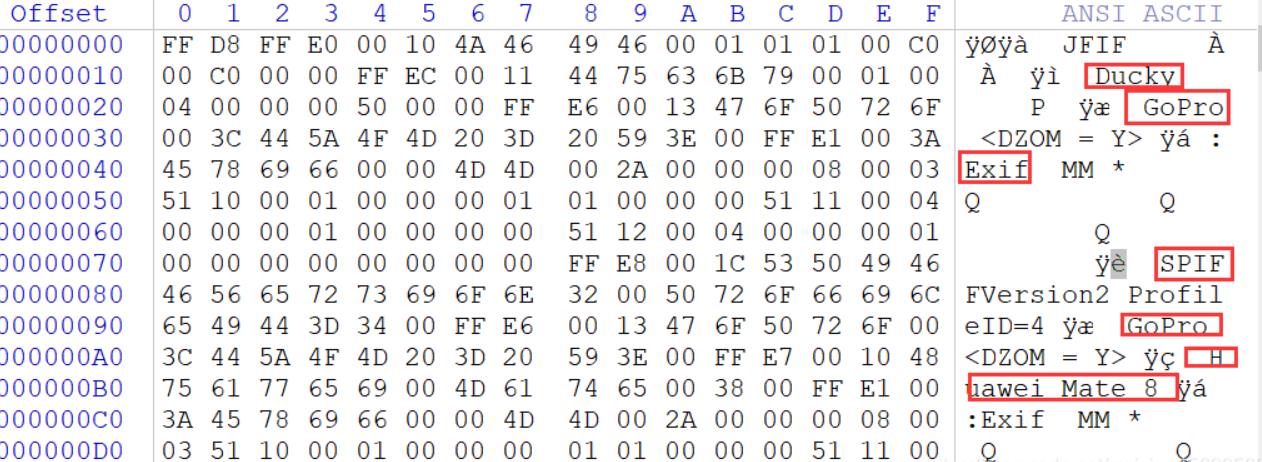
重点是这些字符串前面,都出现过FFE? 这种格式的数据,搜索一下发现有挺多的
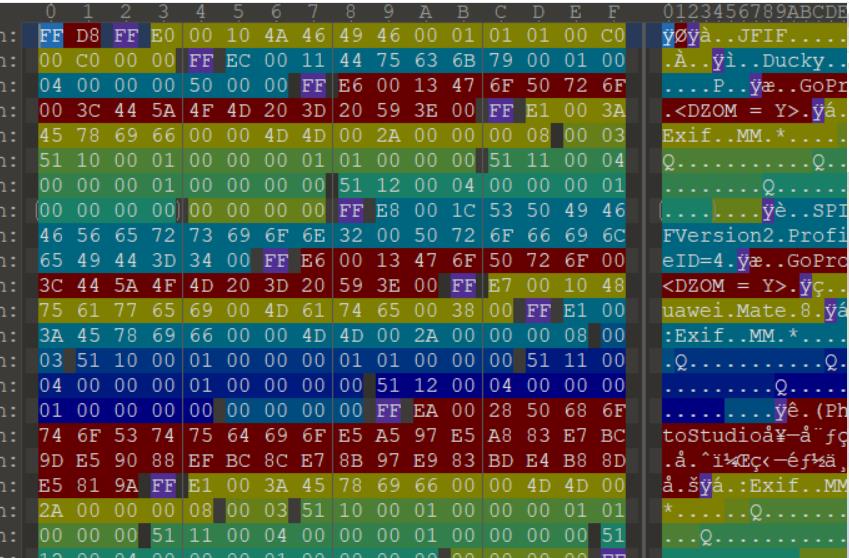
把所有十六进制数保存在1.txt中,用一个小脚本处理一下
如果带有\\x,在记事本中直接替换掉所有的即可。
f=open("1.txt","r")
txt=f.read().replace("\\n","")
f.close()
l=txt.split("FFE")
flag=""
for i in range(1,len(l)):
flag += l[i][0]
print(flag.lower()[:32]) #结果套上ctfshow{}
其实就是把FFE后面的那个字符提取出来,再连接在一起,一共32位(),这就是flag。
ctfshow{0c618671a153f5da3948fdb2a2238e44}
以上是关于ctfshow中Misc入门WP的主要内容,如果未能解决你的问题,请参考以下文章