JavaFx:窗口切换和ListView以及TableView的值绑定
Posted 你是小KS
tags:
篇首语:本文由小常识网(cha138.com)小编为大家整理,主要介绍了JavaFx:窗口切换和ListView以及TableView的值绑定相关的知识,希望对你有一定的参考价值。
1. 声明
当前内容主要用于本人学习和使用JavaFx实现窗口切换,以及为ListView和TableView绑定数据的操作
主要坑
- 由于前面使用了openjfx 11的版本,
结果在为ListView获取点击事件的时候出现了字节码不匹配的错误(果断切换回jdk自带的javafx) - TableView绑定数据时需要将bean的属性和字段绑定
2. 前期工作(切换jdk8的javafx)
找到java的jdk目录下jfxrt.jar这个jar包就可以了
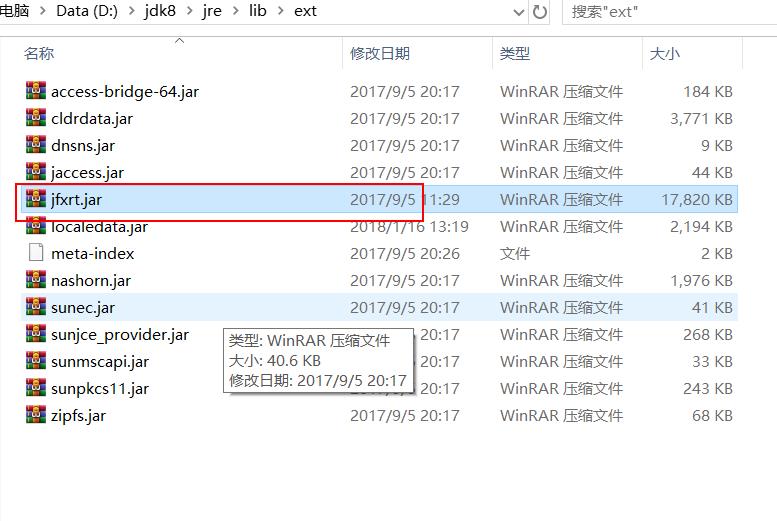
将之前的openjfx 11的版本从库中删除,添加这个即可
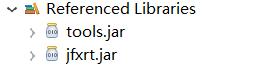
3.开始使用SceneBuilder画图(实现登录和数据展示页面)

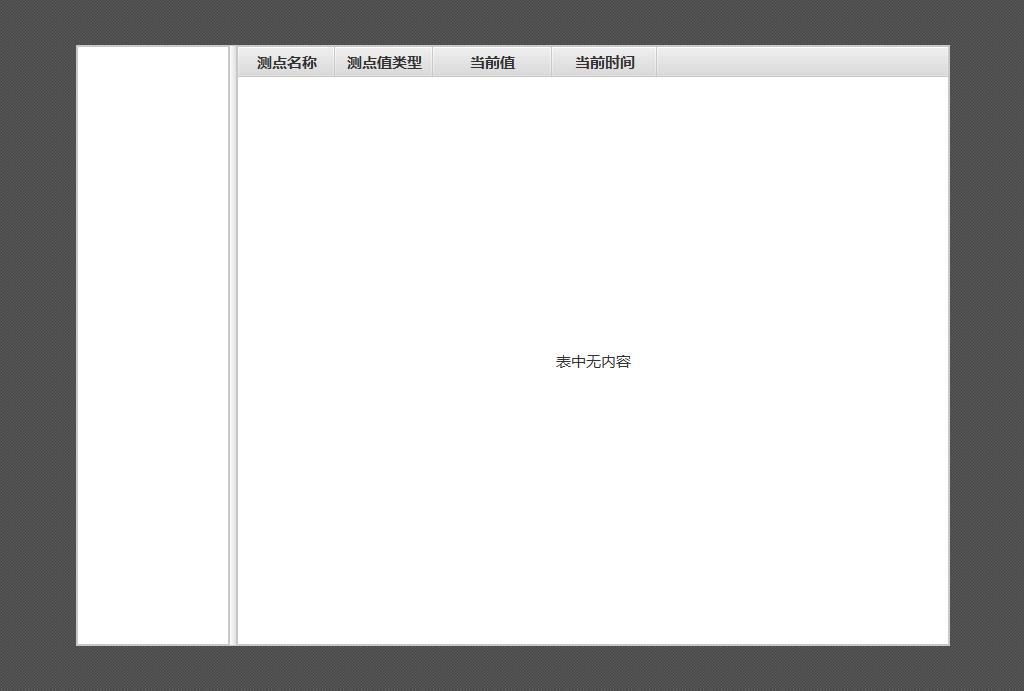
然后为其添加各种fx:id和点击事件
最后fxml为
1.login.fxml
<?xml version="1.0" encoding="UTF-8"?>
<?import javafx.scene.control.Button?>
<?import javafx.scene.control.Label?>
<?import javafx.scene.control.TextField?>
<?import javafx.scene.layout.Pane?>
<?import javafx.scene.layout.VBox?>
<?import javafx.scene.text.Font?>
<VBox maxHeight="-Infinity" maxWidth="-Infinity" minHeight="-Infinity" minWidth="-Infinity" prefHeight="400.0" prefWidth="600.0" xmlns="http://javafx.com/javafx/8.0.151" xmlns:fx="http://javafx.com/fxml/1" fx:controller="com.hy.java.gui.javafx.iotdb.controller.LoginController">
<children>
<Pane prefHeight="404.0" prefWidth="600.0">
<children>
<Button layoutX="396.0" layoutY="331.0" mnemonicParsing="false" onAction="#login" text="登录" />
<Label layoutX="133.0" layoutY="116.0" text="ip" />
<TextField fx:id="iotdbIp" layoutX="246.0" layoutY="107.0" />
<Label layoutX="133.0" layoutY="168.0" text="port" />
<TextField fx:id="iotdbPort" layoutX="246.0" layoutY="159.0" />
<Label layoutX="133.0" layoutY="228.0" text="username" />
<TextField fx:id="iotdbUsername" layoutX="246.0" layoutY="219.0" />
<Label layoutX="168.0" layoutY="32.0" text="欢迎使用IOTDB可视化访问工具">
<font>
<Font size="18.0" />
</font>
</Label>
<Label layoutX="133.0" layoutY="283.0" text="password" />
<TextField fx:id="iotdbPassword" layoutX="246.0" layoutY="274.0" />
<Label fx:id="loginMsg" layoutX="197.0" layoutY="336.0" prefHeight="20.0" prefWidth="150.0" />
</children>
</Pane>
</children>
</VBox>
2.main.fxml
<?xml version="1.0" encoding="UTF-8"?>
<?import javafx.scene.control.ListView?>
<?import javafx.scene.control.SplitPane?>
<?import javafx.scene.control.TableColumn?>
<?import javafx.scene.control.TableView?>
<?import javafx.scene.layout.AnchorPane?>
<?import javafx.scene.layout.VBox?>
<VBox maxHeight="-Infinity" maxWidth="-Infinity" minHeight="-Infinity" minWidth="-Infinity" prefHeight="601.0" prefWidth="874.0" xmlns="http://javafx.com/javafx/8.0.151" xmlns:fx="http://javafx.com/fxml/1" fx:controller="com.hy.java.gui.javafx.iotdb.controller.MainController">
<children>
<SplitPane dividerPositions="0.17879948914431673" prefHeight="606.0" prefWidth="874.0">
<items>
<AnchorPane minHeight="0.0" minWidth="0.0" prefHeight="160.0" prefWidth="100.0">
<children>
<ListView fx:id="storageGroupList" prefHeight="499.0" prefWidth="136.0" AnchorPane.bottomAnchor="0.0" AnchorPane.leftAnchor="0.0" AnchorPane.rightAnchor="0.0" AnchorPane.topAnchor="0.0" />
</children>
</AnchorPane>
<AnchorPane minHeight="0.0" minWidth="0.0" prefHeight="160.0" prefWidth="100.0">
<children>
<TableView fx:id="mpInfo" prefHeight="499.0" prefWidth="639.0" AnchorPane.bottomAnchor="0.0" AnchorPane.leftAnchor="0.0" AnchorPane.rightAnchor="0.0" AnchorPane.topAnchor="0.0">
<columns>
<TableColumn prefWidth="97.0" text="测点名称">
</TableColumn>
<TableColumn prefWidth="98.0" text="当前时间">
</TableColumn>
<TableColumn prefWidth="119.0" text="当前值">
</TableColumn>
</columns>
</TableView>
</children>
</AnchorPane>
</items>
</SplitPane>
</children>
</VBox>
4. 简单的实现
1.关于窗口切换,个人简单的思路就是使用全局的进行标记,然后调用Stage的hide()和show(),来完成窗口的显示和隐藏,完成窗口的切换
1.基本的controller层
LoginController
package com.hy.java.gui.javafx.iotdb.controller;
import java.io.IOException;
import com.hy.java.gui.javafx.iotdb.AppConstant;
import com.hy.java.gui.javafx.iotdb.properties.IotDBProperties;
import com.hy.java.gui.javafx.iotdb.utils.MsgUtils;
import com.hy.java.gui.javafx.iotdb.utils.NumberUtils;
import com.hy.java.gui.javafx.iotdb.utils.StringUtils;
import javafx.event.Event;
import javafx.fxml.FXML;
import javafx.fxml.FXMLLoader;
import javafx.scene.Parent;
import javafx.scene.Scene;
import javafx.scene.control.Label;
import javafx.scene.control.TextField;
import javafx.scene.paint.Color;
import javafx.stage.Stage;
import javafx.scene.control.Alert.AlertType;
/**
*
* @author hy
* @createTime 2021-07-25 17:09:00
* @description 主要的登录界面
*
*/
public class LoginController {
@FXML
TextField iotdbIp;
@FXML
TextField iotdbPort;
@FXML
TextField iotdbUsername;
@FXML
TextField iotdbPassword;
@FXML
Label loginMsg;
@FXML
public void login(Event event) {
// 检查登录参数是否填写完毕
boolean check = loginCheck();
if (check) {
IotDBProperties iotDBProperties = createIotDBProperties();
boolean checkCanConnectionTODB = checkCanConnectionTODB(iotDBProperties);
if (!checkCanConnectionTODB) {
MsgUtils.alert(AlertType.ERROR, "错误", "打开连接失败!");
loginMsg.setText("打开连接失败!");
loginMsg.setTextFill(Color.RED);
} else {
// 直接打开另外一个界面
try {
if (AppConstant.mainStage == null) {
openMainStage(new Stage());
}else {
openMainStage(AppConstant.mainStage);
}
} catch (IOException e) {
e.printStackTrace();
MsgUtils.alert(AlertType.ERROR, "错误", e.getMessage());
}
}
}
}
private void openMainStage(Stage mainStage) throws IOException {
Parent root = FXMLLoader.load(getClass().getResource("../resources/main.fxml"));
Scene scene = new Scene(root, 500, 450);
mainStage.setTitle("open other window");
mainStage.setScene(scene);
mainStage.setOnCloseRequest((event) -> {
AppConstant.loginStage.show();
mainStage.close();
});
// 保存上一次的状态
AppConstant.mainStage = mainStage;
AppConstant.loginStage.hide();
mainStage.show();
}
private boolean loginCheck() {
String ipString = iotdbIp.getText();
String portString = iotdbPort.getText();
String usernameString = iotdbUsername.getText();
String passwordString = iotdbPassword.getText();
if (StringUtils.isEmpty(ipString)) {
iotdbIp.setText(AppConstant.DEFAULT_IP);
}
if (StringUtils.isEmpty(portString)) {
iotdbPort.setText(String.valueOf(AppConstant.DEFAULT_PORT));
} else {
boolean intNum = NumberUtils.isIntNum(portString);
if (!intNum) {
MsgUtils.alert(AlertType.ERROR, "错误", "当前输入的端口=" + portString + "不是整数");
return false;
}
}
if (StringUtils.isEmpty(usernameString)) {
iotdbUsername.setText(AppConstant.DEFAULT_USERNAME);
}
if (StringUtils.isEmpty(passwordString)) {
iotdbPassword.setText(AppConstant.DEFAULT_PASSWORD);
}
return true;
}
private IotDBProperties createIotDBProperties() {
String ipString = iotdbIp.getText();
String portString = iotdbPort.getText();
String usernameString = iotdbUsername.getText();
String passwordString = iotdbPassword.getText();
IotDBProperties iotDBProperties = new IotDBProperties();
iotDBProperties.setIp(ipString);
iotDBProperties.setPort(portString);
iotDBProperties.setUsername(usernameString);
iotDBProperties.setPassword(passwordString);
return iotDBProperties;
}
private boolean checkCanConnectionTODB(IotDBProperties iotDBProperties) {
return true;
}
}
MainController
package com.hy.java.gui.javafx.iotdb.controller;
import java.net.URL;
import java.util.ResourceBundle;
import com.hy.java.gui.javafx.iotdb.pojo.MeasurementPointData;
import com.sun.javafx.scene.control.skin.LabeledText;
import javafx.collections.ObservableList;
import javafx.event.EventTarget;
import javafx.fxml.FXML;
import javafx.fxml.Initializable;
import javafx.scene.control.ListView;
import javafx.scene.control.TableColumn;
import javafx.scene.control.TableView;
import javafx.scene.control.cell.PropertyValueFactory;
/**
*
* @author hy
* @createTime 2021-07-25 17:08:29
* @description 主要查看iotdb数据的地方
*
*/
public class MainController implements Initializable {
@FXML
ListView<String> storageGroupList; // 左边显示存储组
@FXML
TableView<MeasurementPointData> mpInfo; // 右边存放mpInfo的信息
@Override
public void initialize(URL arg0, ResourceBundle arg1) {
// TODO Auto-generated method stub
// SimpleListProperty<String> storageGroupDatas=new
// SimpleListProperty<String>();
ObservableList<String> items = storageGroupList.getItems();
items.add("root.test.machine");
items.add("root.test.machine1");
// 开始获取当前的table中的数据,必须通过点击事件获取,例如点击左边的测点
storageGroupList.setOnMouseClicked((event) -> {
// System.out.println("listView==>event=" + event);
EventTarget target = event.getTarget();
System.out.println(target);
// 这里不能执行强制类型转换操作,由于字节码文件不支持(54,而当前为52)
if (target == null) {
return;
}
if (target instanceof LabeledText) {
LabeledText clickLabeledText = (LabeledText) target;
String text = clickLabeledText.getText();
System.out.println("获取当前点击的目标存储组为:" + text);
// 下面这里可能从iotdb中获取实际的数据,并加载数据到TableView
setMpDataFromDB(text);
}
});
ObservableList以上是关于JavaFx:窗口切换和ListView以及TableView的值绑定的主要内容,如果未能解决你的问题,请参考以下文章