2021-07-24
Posted dvdwqq
tags:
篇首语:本文由小常识网(cha138.com)小编为大家整理,主要介绍了2021-07-24相关的知识,希望对你有一定的参考价值。
mvc三层架构
最直观的理解
MVC三层架构
M 业务数据层 DataBase 后厨
V 视图层 jsp js html 迎宾
C 控制层 servlet 老板娘
下面我用实例模拟mvc三层架构的实现
控制层:
package com.orcl.servlet;
import com.orcl.service.IUserService;
import com.orcl.service.UserServiceimpl;
import javax.servlet.ServletException;
import javax.servlet.ServletRequest;
import javax.servlet.ServletResponse;
import javax.servlet.annotation.WebServlet;
import javax.servlet.http.HttpServlet;
import java.io.IOException;
import java.util.List;
import java.util.Map;
@WebServlet("/testServlet")//id 用前端访问后台
public class TestServlet extends HttpServlet {
// 创建一个用户的服务
IUserService userService = new UserServiceimpl();
@Override
public void service(ServletRequest request, ServletResponse response) throws ServletException, IOException {
request.setCharacterEncoding("utf-8");
String username = request.getParameter("userName");//接到前端key值
String password = request.getParameter("passWord");//接到前端key值
//调用modle层进行处理
List<Map<String, Object>> list = userService.loginCheck(username, password);
if (list.size() == 0) {
//跳转到错误页面
request.getRequestDispatcher("error.jsp").forward(request, response);
} else {
//跳转到登录成功页面
request.getRequestDispatcher("success.jsp").forward(request, response);
}
}
}视图层:
web.xml
<?xml version="1.0" encoding="UTF-8"?>
<web-app xmlns="http://xmlns.jcp.org/xml/ns/javaee"
xmlns:xsi="http://www.w3.org/2001/XMLSchema-instance"
xsi:schemaLocation="http://xmlns.jcp.org/xml/ns/javaee http://xmlns.jcp.org/xml/ns/javaee/web-app_4_0.xsd"
version="4.0">
<welcome-file-list>
<welcome-file>index.jsp</welcome-file>
</welcome-file-list>
</web-app>index.jsp
<%@ page contentType="text/html;charset=UTF-8" language="java" %>
<html>
<head>
<title>用户登录</title>
</head>
<br>
<form action="testServlet" method="post">
用户名:<input type="text" name="userName" /> </br></br>
密码:<input type="password" name="passWord" /> </br></br>
<input type="submit" value="登录">
</form>
</body>
</html>success.jsp
<%@ page contentType="text/html;charset=UTF-8" language="java" %>
<html>
<head>
<title>登录成功</title>
</head>
<br>
<body>
登陆成功
</body>
</html>
error.jsp
<%@ page contentType="text/html;charset=UTF-8" language="java" %>
<html>
<head>
<title>登陆失败</title>
</head>
<br>
<body>
登录失败
</body>
</html>
业务数据层:
package com.orcl.service;
import com.orcl.dao.DaoImpl;
import com.orcl.dao.IDao;
import java.io.IOException;
import java.sql.SQLException;
import java.sql.Types;
import java.util.List;
import java.util.Map;
public class UserServiceimpl implements IUserService {
IDao dao=new DaoImpl();
@Override
public List<Map<String, Object>> loginCheck(String userName, String passWord) {
String sql="select * from student where name=? and password=? ";
int[] types=new int[]{Types.VARCHAR,Types.VARCHAR};
Object []values=new Object[]{userName,passWord};
List<Map<String,Object>> list=null;
try {
list=dao.executeQueryForList(sql,types,values);
} catch (ClassNotFoundException e) {
e.printStackTrace();
} catch (SQLException e) {
e.printStackTrace();
} catch (IOException e) {
e.printStackTrace();
}
return list;
}
}如图已经搭建好三层架构 我链接的mysql数据库
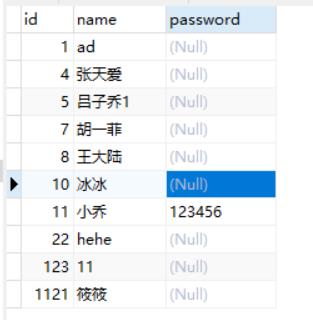
项目演示:
运行TestServlet
在网页输出:
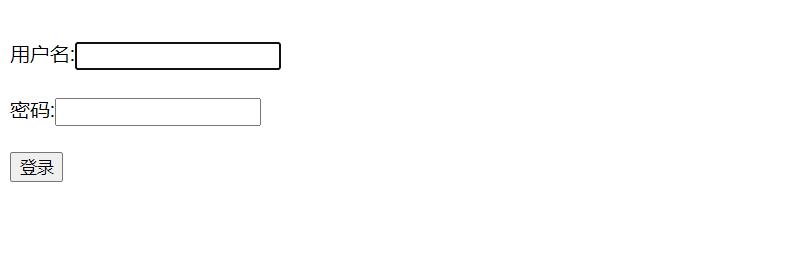
输入
小乔
123456
点击登录
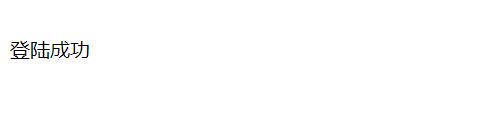
输入错误数据:
小乔
123
点击登录

以上是关于2021-07-24的主要内容,如果未能解决你的问题,请参考以下文章