Java SSM 项目实战 day06 角色操作,资源权限操作
Posted 蓝盒子bluebox
tags:
篇首语:本文由小常识网(cha138.com)小编为大家整理,主要介绍了Java SSM 项目实战 day06 角色操作,资源权限操作相关的知识,希望对你有一定的参考价值。
一、查询角色
1、查询所有角色
(1) 角色流程分析
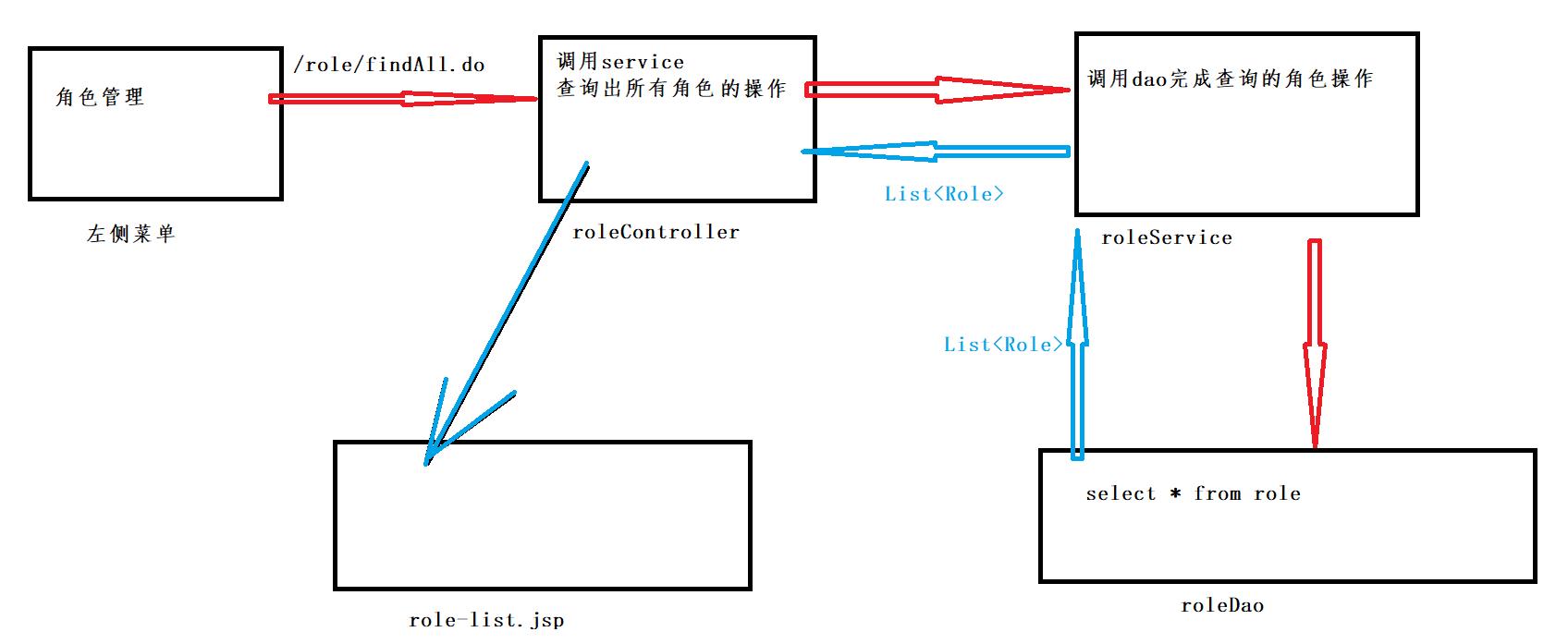
(2) 创建控制层

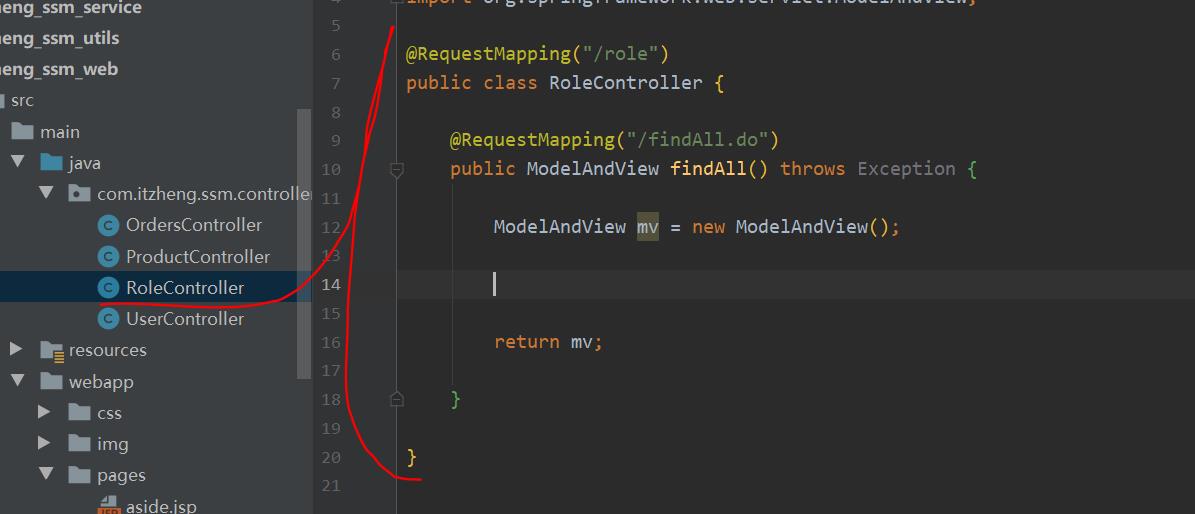
package com.itzheng.ssm.controller;
import org.springframework.web.bind.annotation.RequestMapping;
import org.springframework.web.servlet.ModelAndView;
@RequestMapping("/role")
public class RoleController {
@RequestMapping("/findAll.do")
public ModelAndView findAll() throws Exception {
ModelAndView mv = new ModelAndView();
return mv;
}
}
(3) 业务层
定义接口IRoleService
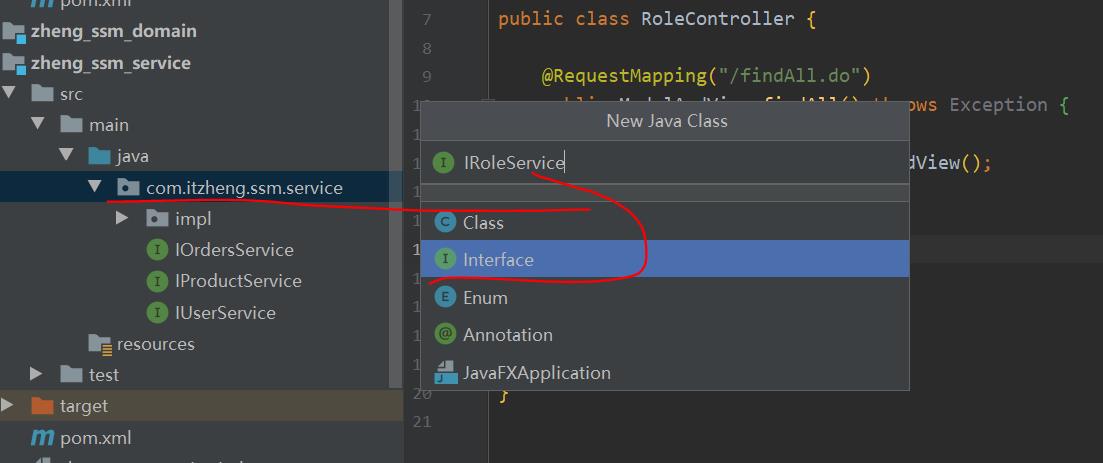
package com.itzheng.ssm.service;
public interface IRoleService {
public List<Role> findAll() throws Exception ;
}
实现类RoleServiceImpl

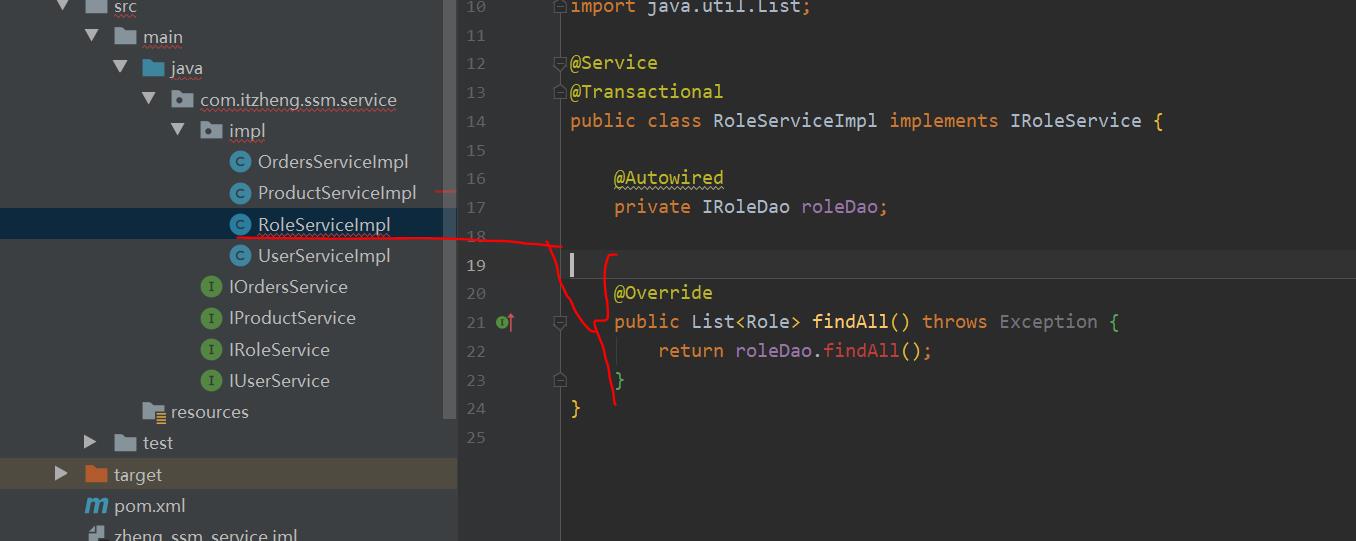
package com.itzheng.ssm.service.impl;
import com.itzheng.ssm.dao.IRoleDao;
import com.itzheng.ssm.domain.Role;
import com.itzheng.ssm.service.IRoleService;
import org.springframework.beans.factory.annotation.Autowired;
import org.springframework.stereotype.Service;
import org.springframework.transaction.annotation.Transactional;
import java.util.List;
@Service
@Transactional
public class RoleServiceImpl implements IRoleService {
@Autowired
private IRoleDao roleDao;
@Override
public List<Role> findAll() throws Exception {
return roleDao.findAll();
}
}
(4) dao层
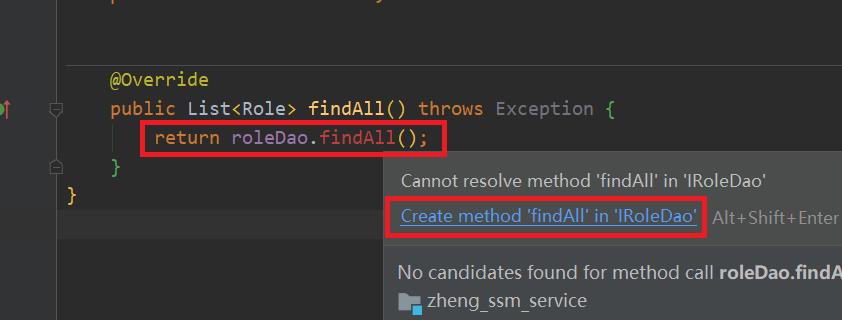
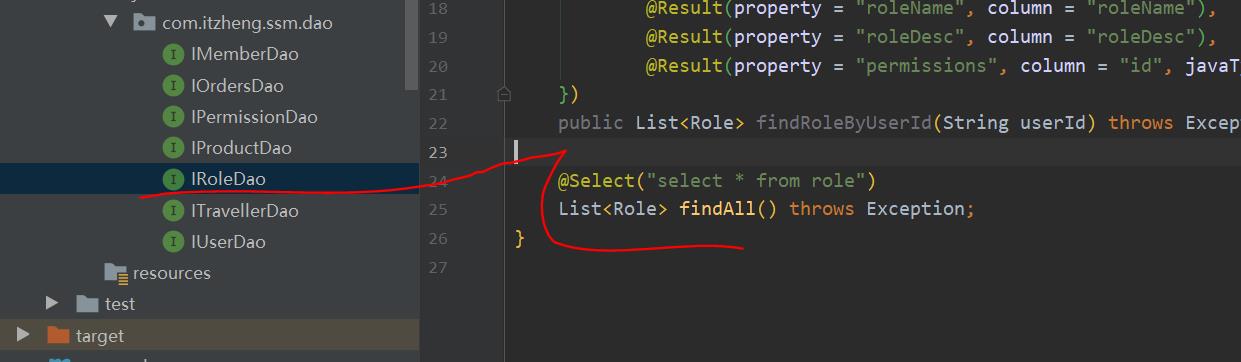
@Select("select * from role")
List<Role> findAll() throws Exception;
(5) 创建role-list.jsp页面
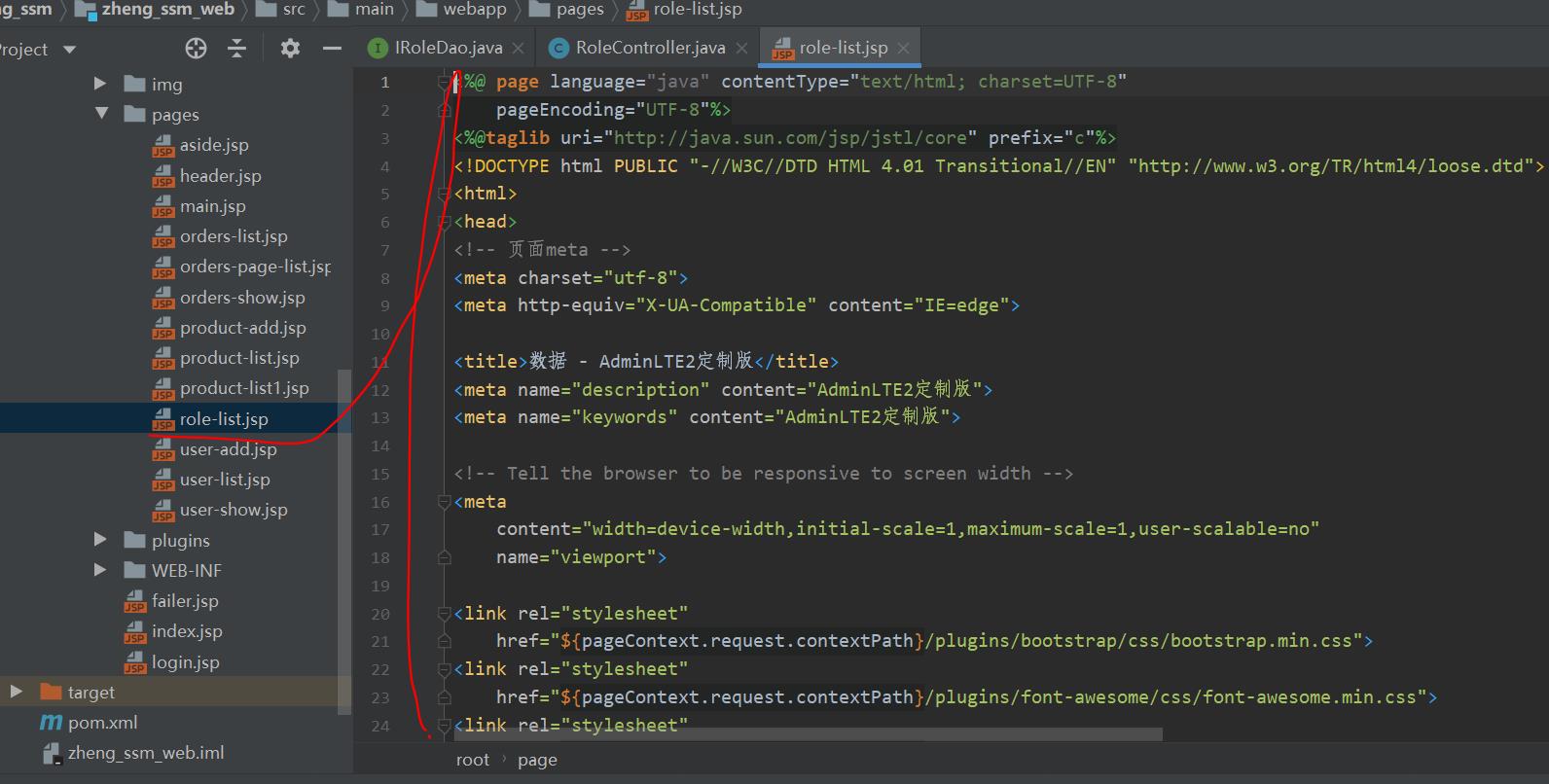
<%@ page language="java" contentType="text/html; charset=UTF-8"
pageEncoding="UTF-8"%>
<%@taglib uri="http://java.sun.com/jsp/jstl/core" prefix="c"%>
<!DOCTYPE html PUBLIC "-//W3C//DTD HTML 4.01 Transitional//EN" "http://www.w3.org/TR/html4/loose.dtd">
<html>
<head>
<!-- 页面meta -->
<meta charset="utf-8">
<meta http-equiv="X-UA-Compatible" content="IE=edge">
<title>数据 - AdminLTE2定制版</title>
<meta name="description" content="AdminLTE2定制版">
<meta name="keywords" content="AdminLTE2定制版">
<!-- Tell the browser to be responsive to screen width -->
<meta
content="width=device-width,initial-scale=1,maximum-scale=1,user-scalable=no"
name="viewport">
<link rel="stylesheet"
href="${pageContext.request.contextPath}/plugins/bootstrap/css/bootstrap.min.css">
<link rel="stylesheet"
href="${pageContext.request.contextPath}/plugins/font-awesome/css/font-awesome.min.css">
<link rel="stylesheet"
href="${pageContext.request.contextPath}/plugins/ionicons/css/ionicons.min.css">
<link rel="stylesheet"
href="${pageContext.request.contextPath}/plugins/iCheck/square/blue.css">
<link rel="stylesheet"
href="${pageContext.request.contextPath}/plugins/morris/morris.css">
<link rel="stylesheet"
href="${pageContext.request.contextPath}/plugins/jvectormap/jquery-jvectormap-1.2.2.css">
<link rel="stylesheet"
href="${pageContext.request.contextPath}/plugins/datepicker/datepicker3.css">
<link rel="stylesheet"
href="${pageContext.request.contextPath}/plugins/daterangepicker/daterangepicker.css">
<link rel="stylesheet"
href="${pageContext.request.contextPath}/plugins/bootstrap-wysihtml5/bootstrap3-wysihtml5.min.css">
<link rel="stylesheet"
href="${pageContext.request.contextPath}/plugins/datatables/dataTables.bootstrap.css">
<link rel="stylesheet"
href="${pageContext.request.contextPath}/plugins/treeTable/jquery.treetable.css">
<link rel="stylesheet"
href="${pageContext.request.contextPath}/plugins/treeTable/jquery.treetable.theme.default.css">
<link rel="stylesheet"
href="${pageContext.request.contextPath}/plugins/select2/select2.css">
<link rel="stylesheet"
href="${pageContext.request.contextPath}/plugins/colorpicker/bootstrap-colorpicker.min.css">
<link rel="stylesheet"
href="${pageContext.request.contextPath}/plugins/bootstrap-markdown/css/bootstrap-markdown.min.css">
<link rel="stylesheet"
href="${pageContext.request.contextPath}/plugins/adminLTE/css/AdminLTE.css">
<link rel="stylesheet"
href="${pageContext.request.contextPath}/plugins/adminLTE/css/skins/_all-skins.min.css">
<link rel="stylesheet"
href="${pageContext.request.contextPath}/css/style.css">
<link rel="stylesheet"
href="${pageContext.request.contextPath}/plugins/ionslider/ion.rangeSlider.css">
<link rel="stylesheet"
href="${pageContext.request.contextPath}/plugins/ionslider/ion.rangeSlider.skinNice.css">
<link rel="stylesheet"
href="${pageContext.request.contextPath}/plugins/bootstrap-slider/slider.css">
</head>
<body class="hold-transition skin-blue sidebar-mini">
<div class="wrapper">
<!-- 页面头部 -->
<jsp:include page="header.jsp"></jsp:include>
<!-- 页面头部 /-->
<!-- 导航侧栏 -->
<jsp:include page="aside.jsp"></jsp:include>
<!-- 导航侧栏 /-->
<!-- 内容区域 -->
<div class="content-wrapper">
<!-- 内容头部 -->
<section class="content-header">
<h1>
角色管理 <small>全部角色</small>
</h1>
<ol class="breadcrumb">
<li><a href="${pageContext.request.contextPath}/index.jsp"><i
class="fa fa-dashboard"></i> 首页</a></li>
<li><a
href="${pageContext.request.contextPath}/role/findAll.do">角色管理</a></li>
<li class="active">全部角色</li>
</ol>
</section>
<!-- 内容头部 /-->
<!-- 正文区域 -->
<section class="content"> <!-- .box-body -->
<div class="box box-primary">
<div class="box-header with-border">
<h3 class="box-title">列表</h3>
</div>
<div class="box-body">
<!-- 数据表格 -->
<div class="table-box">
<!--工具栏-->
<div class="pull-left">
<div class="form-group form-inline">
<div class="btn-group">
<button type="button" class="btn btn-default" title="新建" onclick="location.href='${pageContext.request.contextPath}/pages/role-add.jsp'">
<i class="fa fa-file-o"></i> 新建
</button>
<button type="button" class="btn btn-default" title="刷新">
<i class="fa fa-refresh"></i> 刷新
</button>
</div>
</div>
</div>
<div class="box-tools pull-right">
<div class="has-feedback">
<input type="text" class="form-control input-sm"
placeholder="搜索"> <span
class="glyphicon glyphicon-search form-control-feedback"></span>
</div>
</div>
<!--工具栏/-->
<!--数据列表-->
<table id="dataList"
class="table table-bordered table-striped table-hover dataTable">
<thead>
<tr>
<th class="" style="padding-right: 0px"><input
id="selall" type="checkbox" class="icheckbox_square-blue">
</th>
<th class="sorting_asc">ID</th>
<th class="sorting_desc">角色名称</th>
<th class="sorting_asc sorting_asc_disabled">描述</th>
<th class="text-center">操作</th>
</tr>
</thead>
<tbody>
<c:forEach items="${roleList}" var="role">
<tr>
<td><input name="ids" type="checkbox"></td>
<td>${role.id }</td>
<td>${role.roleName }</td>
<td>${role.roleDesc }</td>
<td class="text-center">
<a href="${pageContext.request.contextPath}/role/findById.do?id=${role.id}" class="btn bg-olive btn-xs">详情</a>
<a href="${pageContext.request.contextPath}/user/findUserByIdAndAllRole.do?id=${user.id}" class="btn bg-olive btn-xs">添加角色</a>
</td>
</tr>
</c:forEach>
</tbody>
<!--
<tfoot>
<tr>
<th>Rendering engine</th>
<th>Browser</th>
<th>Platform(s)</th>
<th>Engine version</th>
<th>CSS grade</th>
</tr>
</tfoot>-->
</table>
<!--数据列表/-->
</div>
<!-- 数据表格 /-->
</div>
<!-- /.box-body -->
<!-- .box-footer-->
<div class="box-footer">
<div class="pull-left">
<div class="form-group form-inline">
总共2 页,共14 条数据。 每页 <select class="form-control">
<option>1</option>
<option>2</option>
<option>3</option>
<option>4</option>
<option>5</option>
</select> 条
</div>
</div>
<div class="box-tools pull-right">
<ul class="pagination">
<li><a href="#" aria-label="Previous"