Java 微服务 day02 源代码 SpringBoot 实战开发 整合Mybatis(数据库连接池),通用Mapper整合,业务层整合
Posted 蓝盒子bluebox
tags:
篇首语:本文由小常识网(cha138.com)小编为大家整理,主要介绍了Java 微服务 day02 源代码 SpringBoot 实战开发 整合Mybatis(数据库连接池),通用Mapper整合,业务层整合相关的知识,希望对你有一定的参考价值。
一、整合Mybatis
1、配置Mybatis
(1)配置启动器
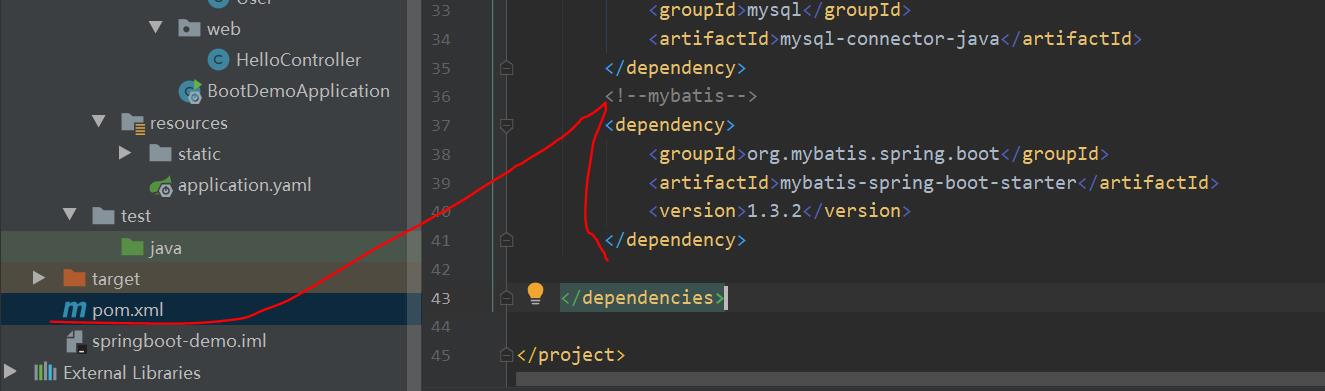
<!--mybatis-->
<dependency>
<groupId>org.mybatis.spring.boot</groupId>
<artifactId>mybatis-spring-boot-starter</artifactId>
<version>1.3.2</version>
</dependency>
(2)配置驼峰和别名包

# 配置驼峰
mybatis:
configuration:
map-underscore-to-camel-case: true
type-aliases-package: com.itzheng.pojo #配置别名包
#mapper-locations: mapper/*.xml
(3)配置mapper扫描器
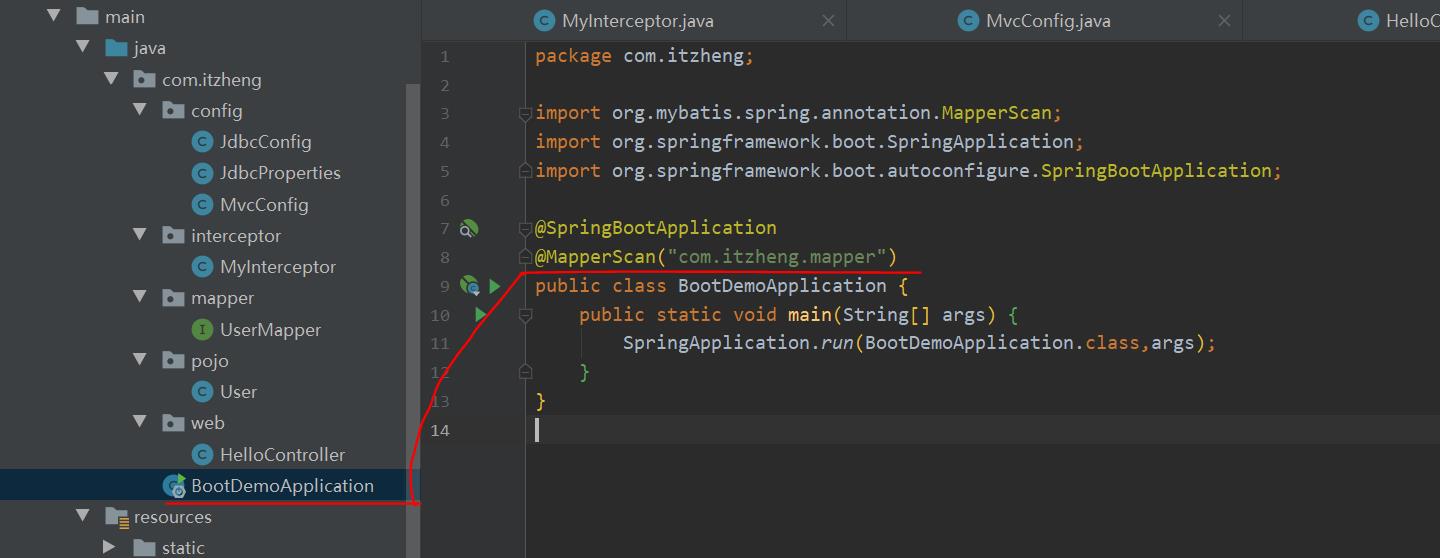
package com.itzheng;
import org.mybatis.spring.annotation.MapperScan;
import org.springframework.boot.SpringApplication;
import org.springframework.boot.autoconfigure.SpringBootApplication;
@SpringBootApplication
@MapperScan("com.itzheng.mapper")
public class BootDemoApplication {
public static void main(String[] args) {
SpringApplication.run(BootDemoApplication.class,args);
}
}
二、通用Mapper整合
1、引入依赖
(1)在pom.xml当中

<!--通用Mapper-->
<dependency>
<groupId>tk.mybatis</groupId>
<artifactId>mapper-spring-boot-starter</artifactId>
<version>2.0.3</version>
</dependency>
(2)引入的通用Mapper有一些配置就不需要了
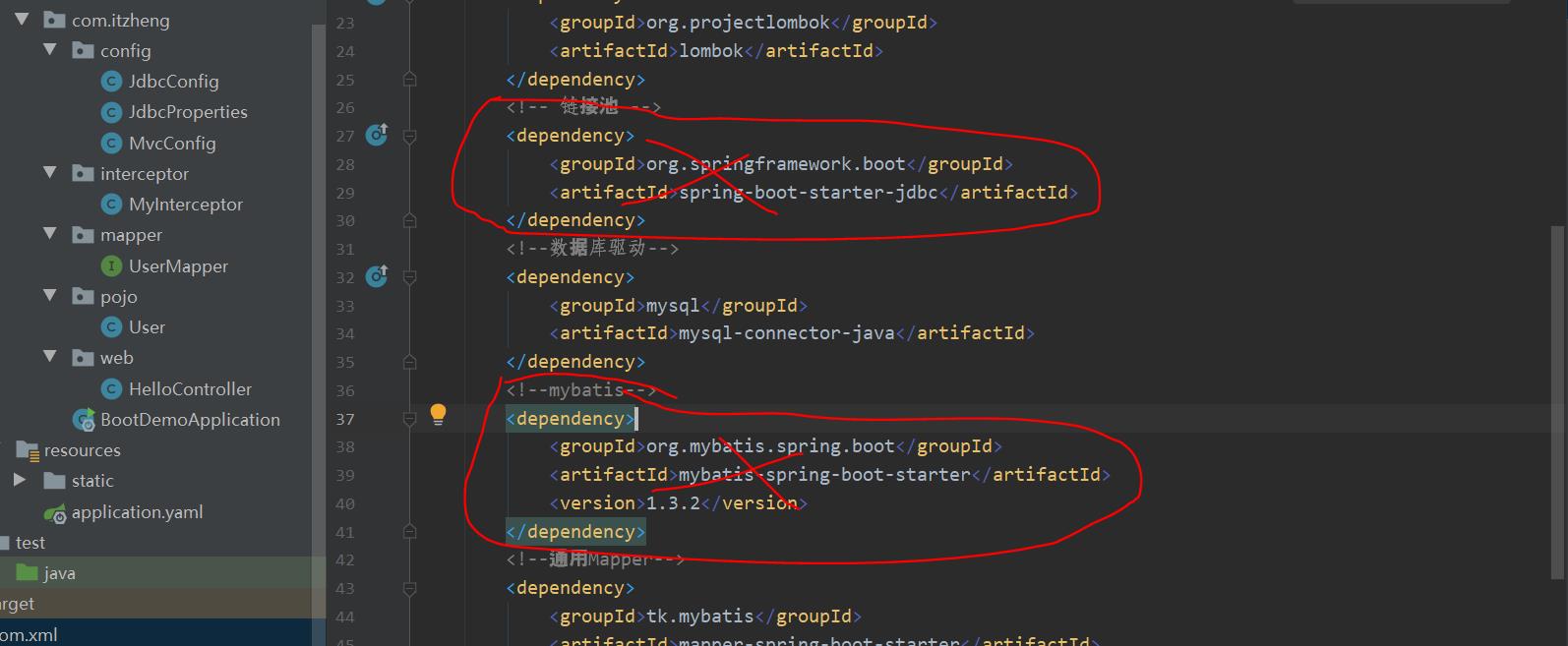
<?xml version="1.0" encoding="UTF-8"?>
<project xmlns="http://maven.apache.org/POM/4.0.0"
xmlns:xsi="http://www.w3.org/2001/XMLSchema-instance"
xsi:schemaLocation="http://maven.apache.org/POM/4.0.0 http://maven.apache.org/xsd/maven-4.0.0.xsd">
<modelVersion>4.0.0</modelVersion>
<groupId>com.itzheng.demo</groupId>
<artifactId>springboot-demo</artifactId>
<version>1.0.0-SNAPSHOT</version>
<parent>
<artifactId>spring-boot-starter-parent</artifactId>
<groupId>org.springframework.boot</groupId>
<version>2.0.4.RELEASE</version>
</parent>
<dependencies>
<dependency>
<groupId>org.springframework.boot</groupId>
<artifactId>spring-boot-starter-web</artifactId>
</dependency>
<dependency>
<groupId>org.projectlombok</groupId>
<artifactId>lombok</artifactId>
</dependency>
<!--数据库驱动-->
<dependency>
<groupId>mysql</groupId>
<artifactId>mysql-connector-java</artifactId>
</dependency>
<!--通用Mapper-->
<dependency>
<groupId>tk.mybatis</groupId>
<artifactId>mapper-spring-boot-starter</artifactId>
<version>2.0.3</version>
</dependency>
</dependencies>
</project>
(3)驼峰也会默认开启,所以也不需要配置了
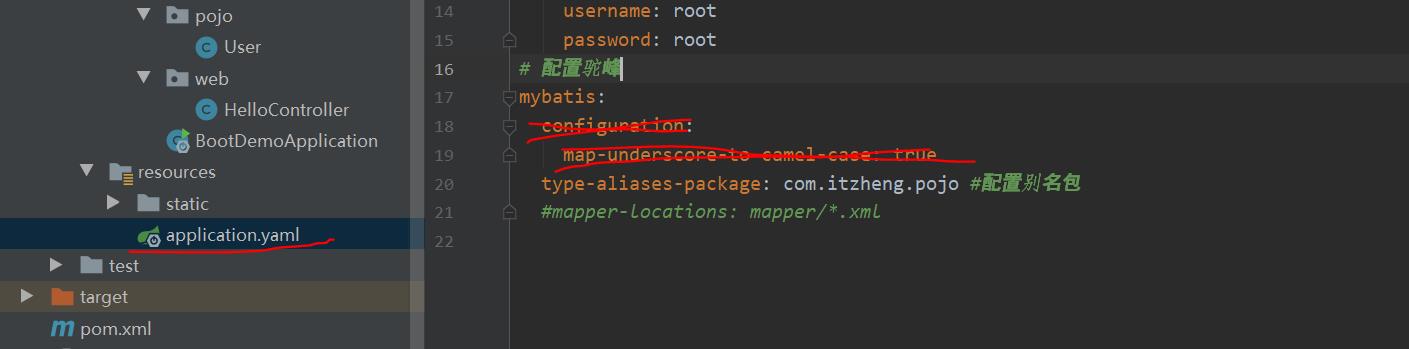
全部
server:
port: 8088
servlet:
path: /
logging:
level:
com.itzheng: debug
#org.springframework: debug
spring:
datasource:
driver-class-name: com.mysql.jdbc.Driver
url: jdbc:mysql://127.0.0.1:3306/itzheng
username: root
password: root
mybatis:
type-aliases-package: com.itzheng.pojo #配置别名包
#mapper-locations: mapper/*.xml
(4)启动类BootDemoApplication改变扫描包通过tk.mybatis.mapper扫描
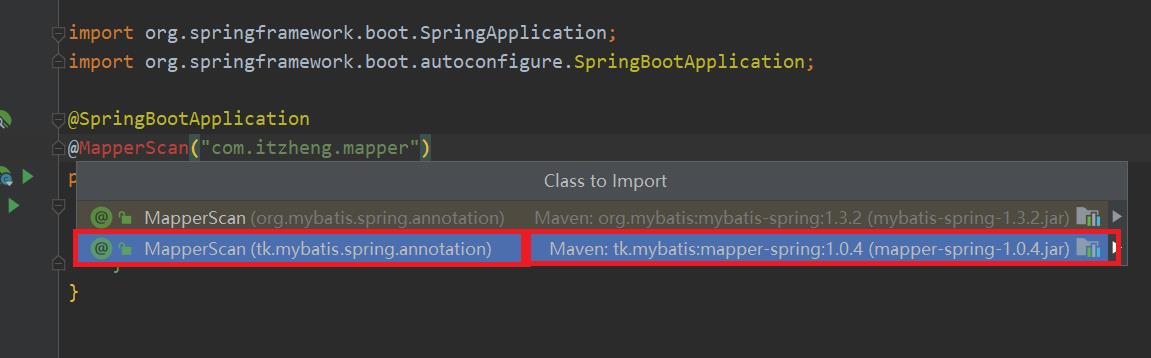
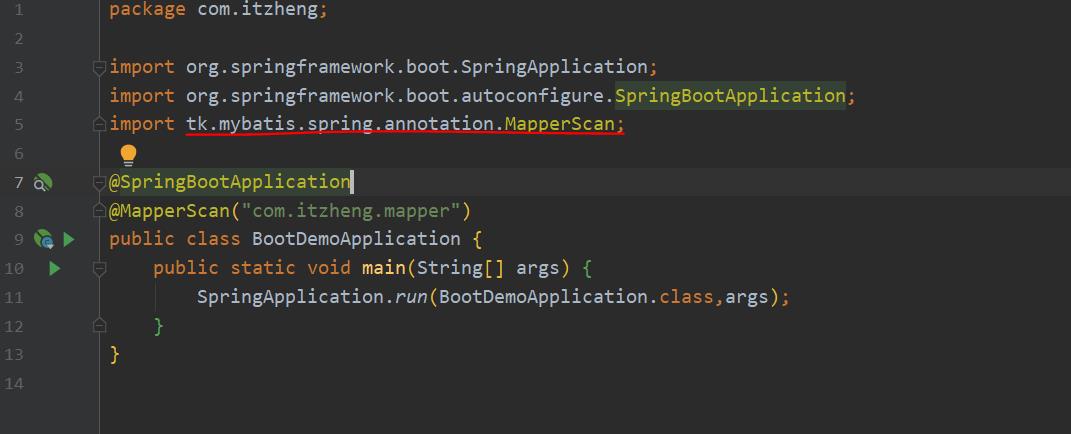
package com.itzheng;
import org.springframework.boot.SpringApplication;
import org.springframework.boot.autoconfigure.SpringBootApplication;
import tk.mybatis.spring.annotation.MapperScan;
@SpringBootApplication
@MapperScan("com.itzheng.mapper")
public class BootDemoApplication {
public static void main(String[] args) {
SpringApplication.run(BootDemoApplication.class,args);
}
}
2、创建UserMapper接口并继承Mapper会自动具备一系列的对数据的方法
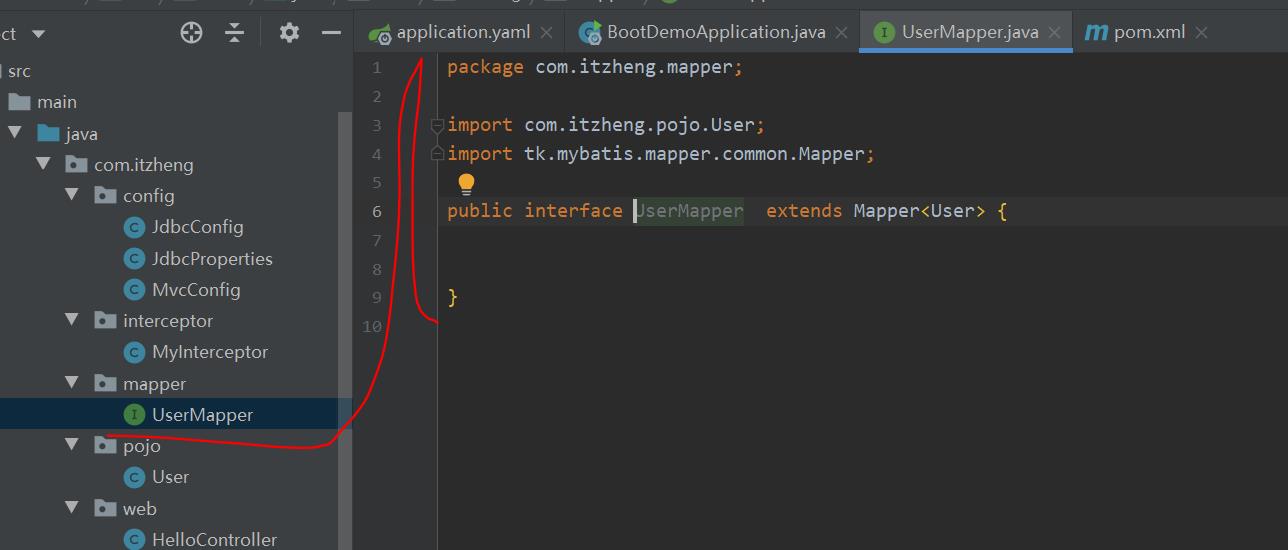
package com.itzheng.mapper;
import com.itzheng.pojo.User;
import tk.mybatis.mapper.common.Mapper;
public interface UserMapper extends Mapper<User> {
}
3、在对应的实体类上添加注解实现SQL语句的自动生成
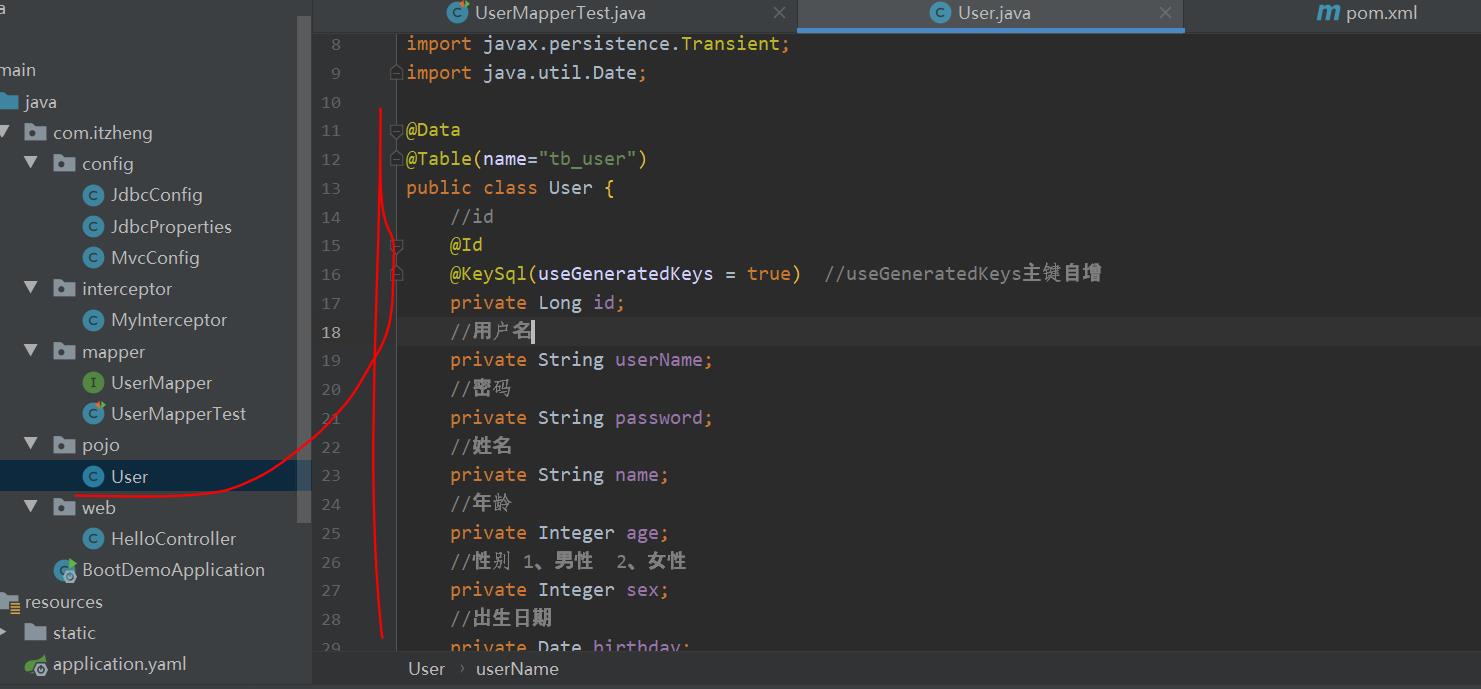
package com.itzheng.pojo;
import lombok.Data;
import tk.mybatis.mapper.annotation.KeySql;
import javax.persistence.Id;
import javax.persistence.Table;
import javax.persistence.Transient;
import java.util.Date;
@Data
@Table(name="tb_user")
public class User {
//id
@Id
@KeySql(useGeneratedKeys = true) //useGeneratedKeys主键自增
private Long id;
//用户名
private String userName;
//密码
private String password;
//姓名
private String name;
//年龄
private Integer age;
//性别 1、男性 2、女性
private Integer sex;
//出生日期
private Date birthday;
//创建时间
private Date created;
//更新时间
private Date updated;
//备注
private String note;
@Transient //Transient当前属性不是要生成SQL的的属性
private int aaaa;
}
4、测试
(1)在pom.xml当中引入test

<dependency>
<groupId>org.springframework.boot</groupId>
<artifactId>spring-boot-starter-test</artifactId>
</dependency>
(2)创建测试类UserMapperTest
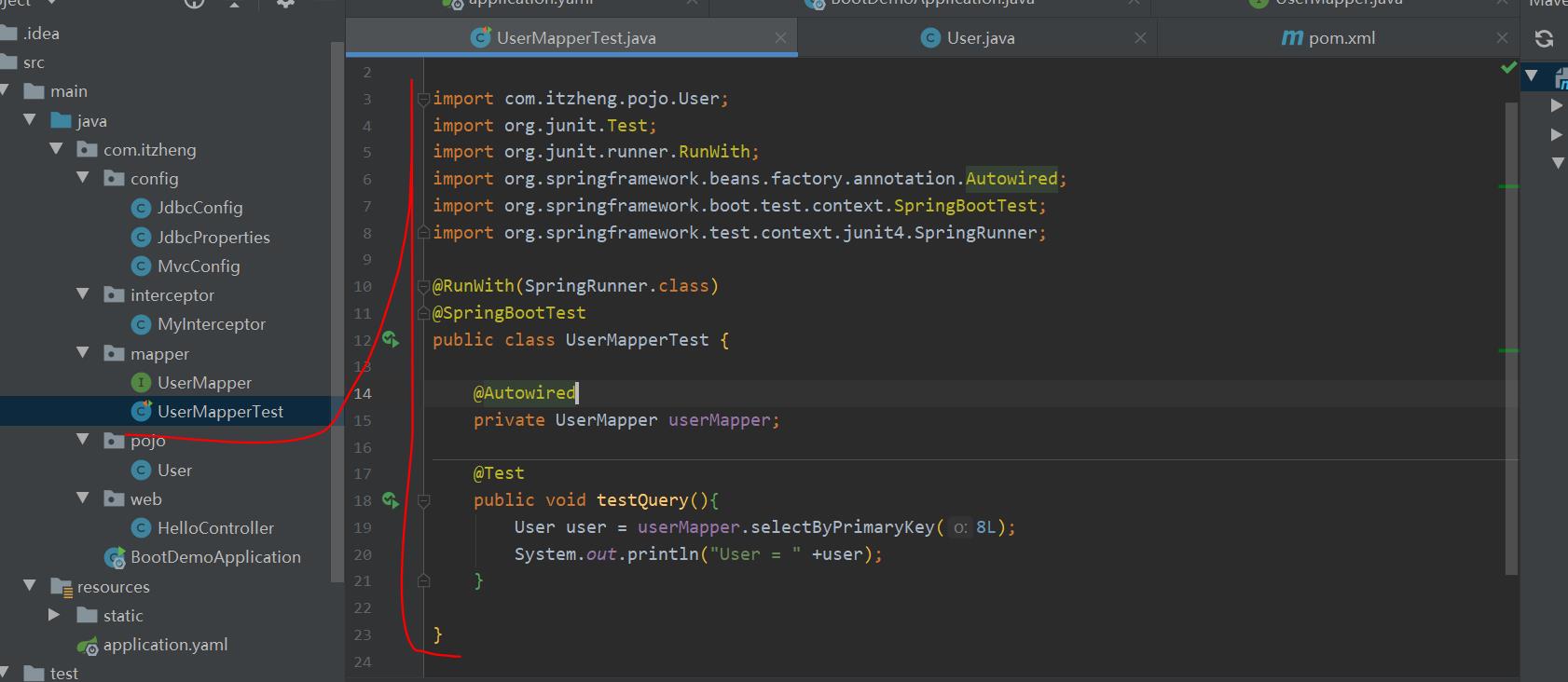
package com.itzheng.mapper;
import com.itzheng.pojo.User;
import org.junit.Test;
import org.junit.runner.RunWith;
import org.springframework.beans.factory.annotation.Autowired;
import org.springframework.boot.test.context.SpringBootTest;
import org.springframework.test.context.junit4.SpringRunner;
@RunWith(SpringRunner.class)
@SpringBootTest
public class UserMapperTest {
@Autowired
private UserMapper userMapper;
@Test
public void testQuery(){
User user = userMapper.selectByPrimaryKey(8L);
System.out.println("User = " +user);
}
}
数据库当中添加一些数据
INSERT INTO `tb_user` VALUES ('19', 'zhangsan', '123', 'zhangsan123', '12', '1', '2021-06-14', '1', '2021-06-29 18:21:50', '2021-06-30 18:21:53');
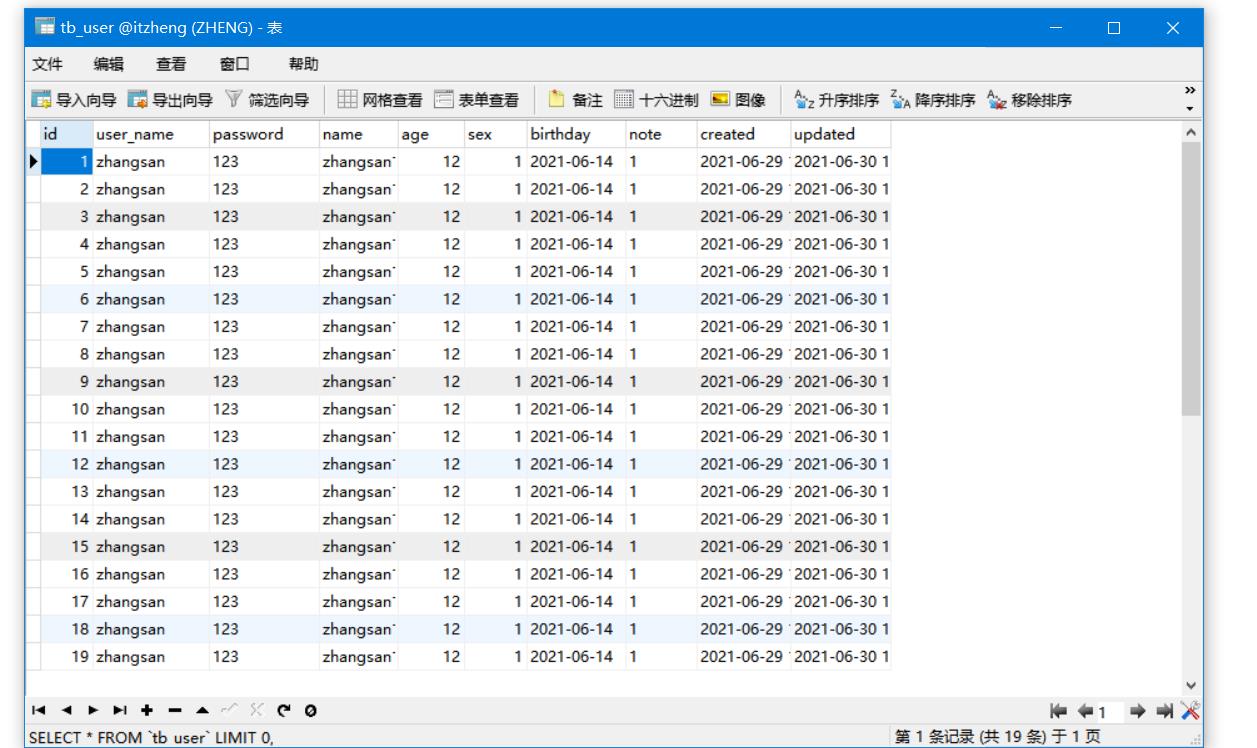
运行测试类
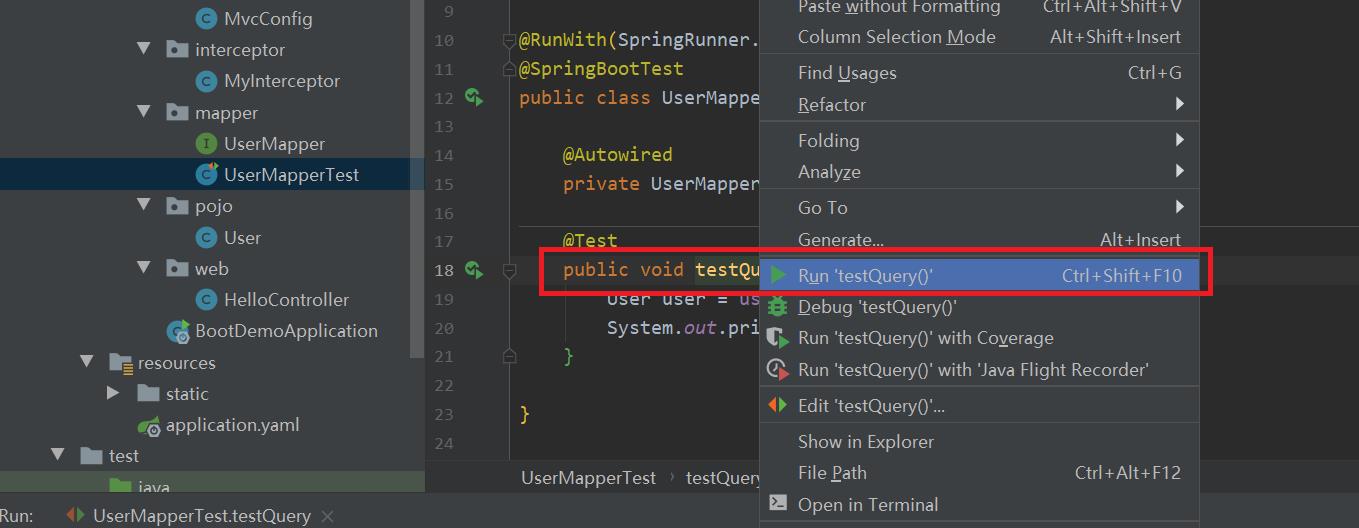
查询的结果
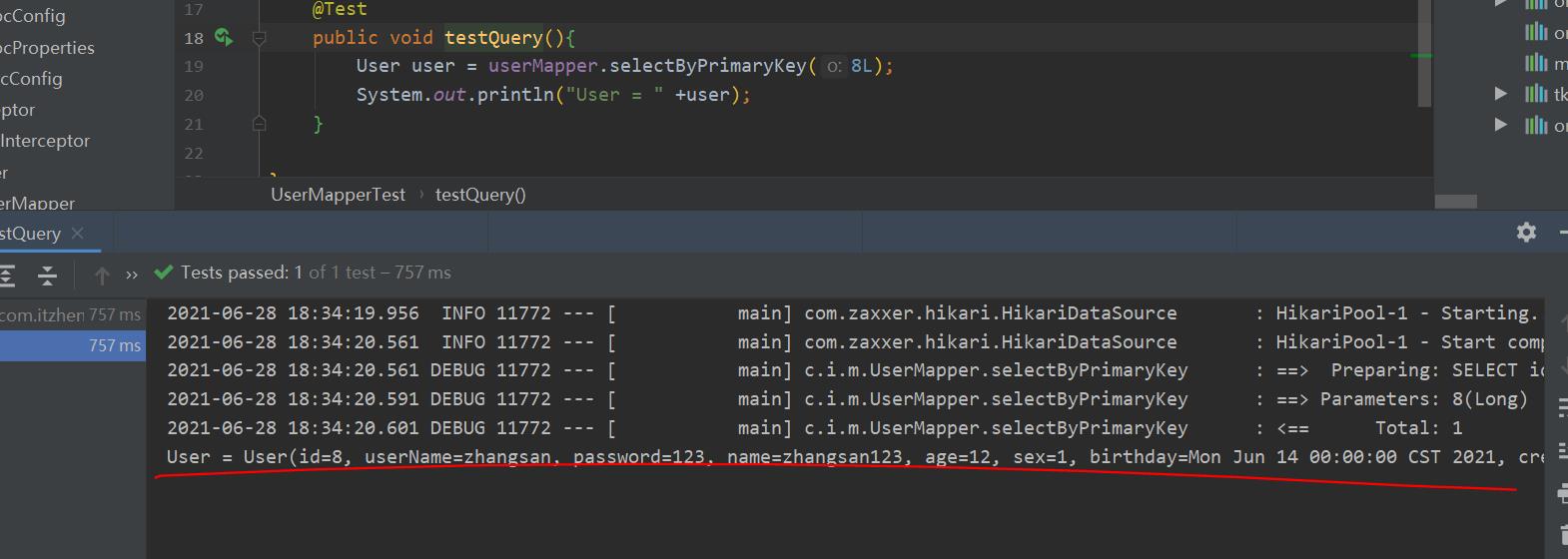
三、业务层整合
1、创建UserService
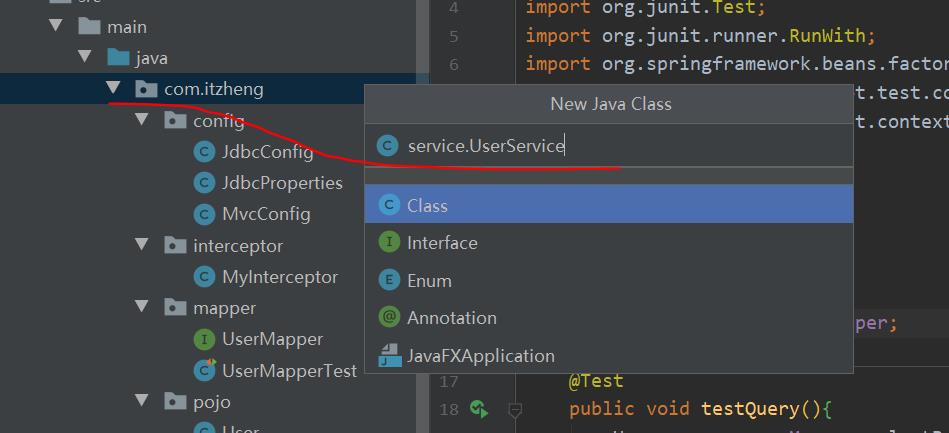
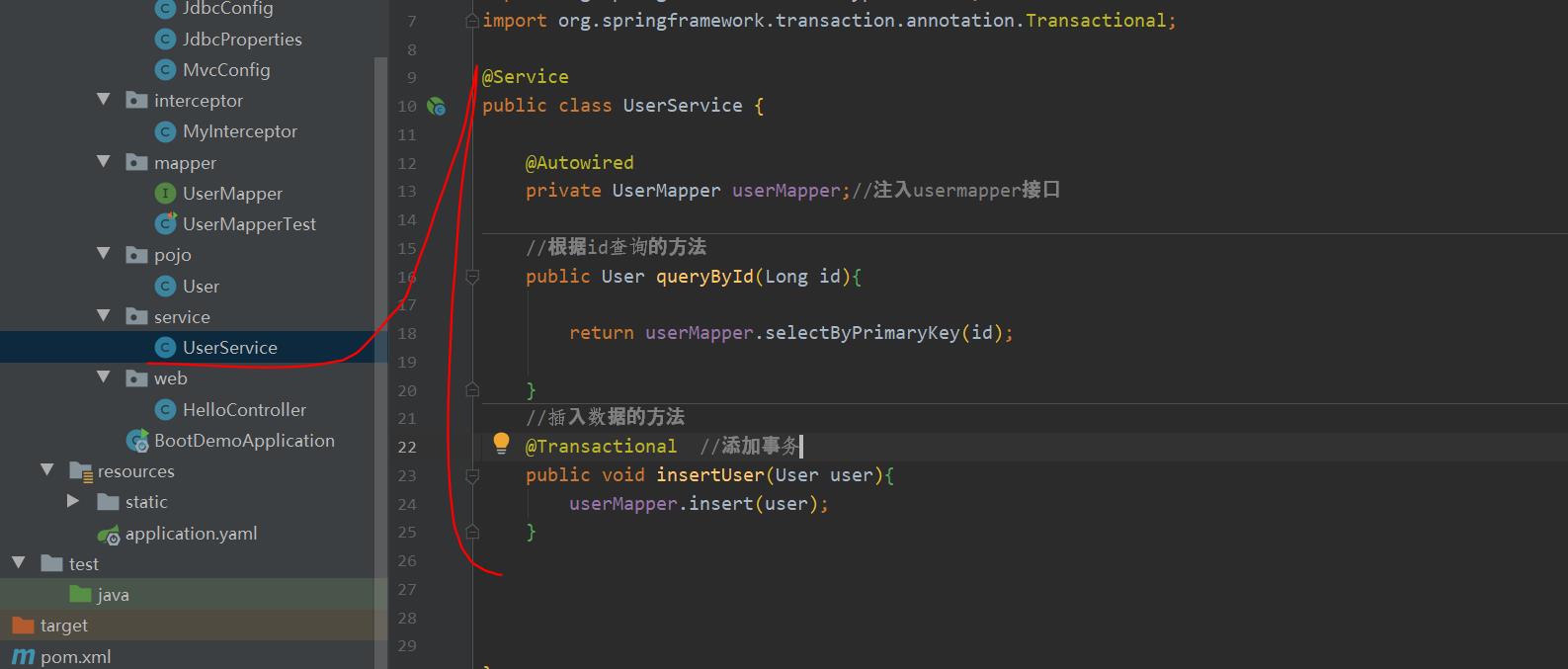
package com.itzheng.service;
import com.itzheng.mapper.UserMapper;
import com.itzheng.pojo.User;
import org.springframework.beans.factory.annotation.Autowired;
import org.springframework.stereotype.Service;
import org.springframework.transaction.annotation.Transactional;
@Service
public class UserService {
@Autowired
private UserMapper userMapper;//注入usermapper接口
//根据id查询的方法
public User queryById(Long id){
return userMapper.selectByPrimaryKey(id);
}
//插入数据的方法
@Transactional //添加事务
public void insertUser(User user){
userMapper.insert(user);
}
}
2、运行测试,
(1)修改HelloController
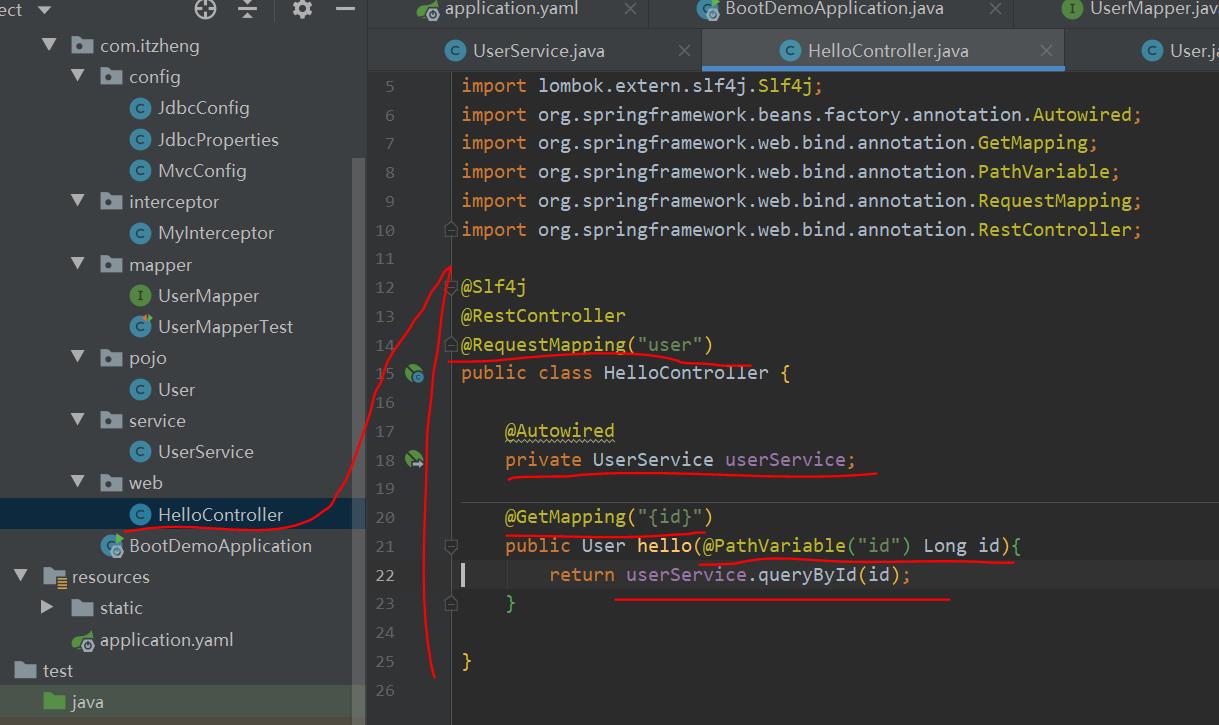
package com.itzheng.web;
import com.itzheng.pojo.User;
import com.itzheng.service.UserService;
import lombok.extern.slf4j.Slf4j;
import org.springframework.beans.factory.annotation.Autowired;
import org.springframework.web.bind.annotation.GetMapping;
import org.springframework.web.bind.annotation.PathVariable;
import org.springframework.web.bind.annotation.RequestMapping;
import org.springframework.web.bind.annotation.RestController;
@Slf4j
@RestController
@RequestMapping("user")
public class HelloController {
@Autowired
private UserService userService;
@GetMapping("{id}")
public User hello(@PathVariable("id") Long id){
return userService.queryById(id);
}
}
(2)运行项目
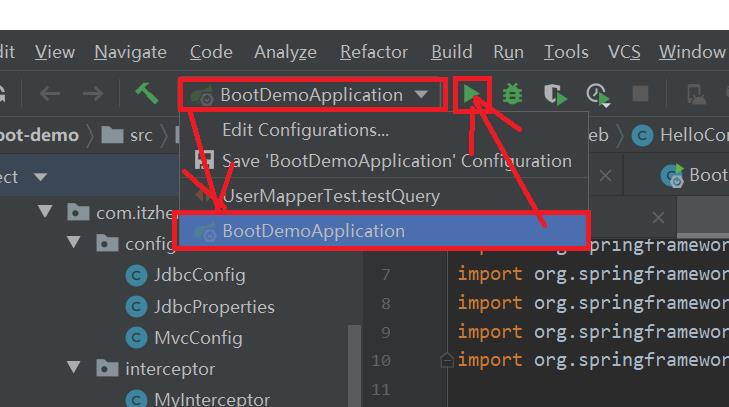
访问路径http://localhost:8088/user/1
1号
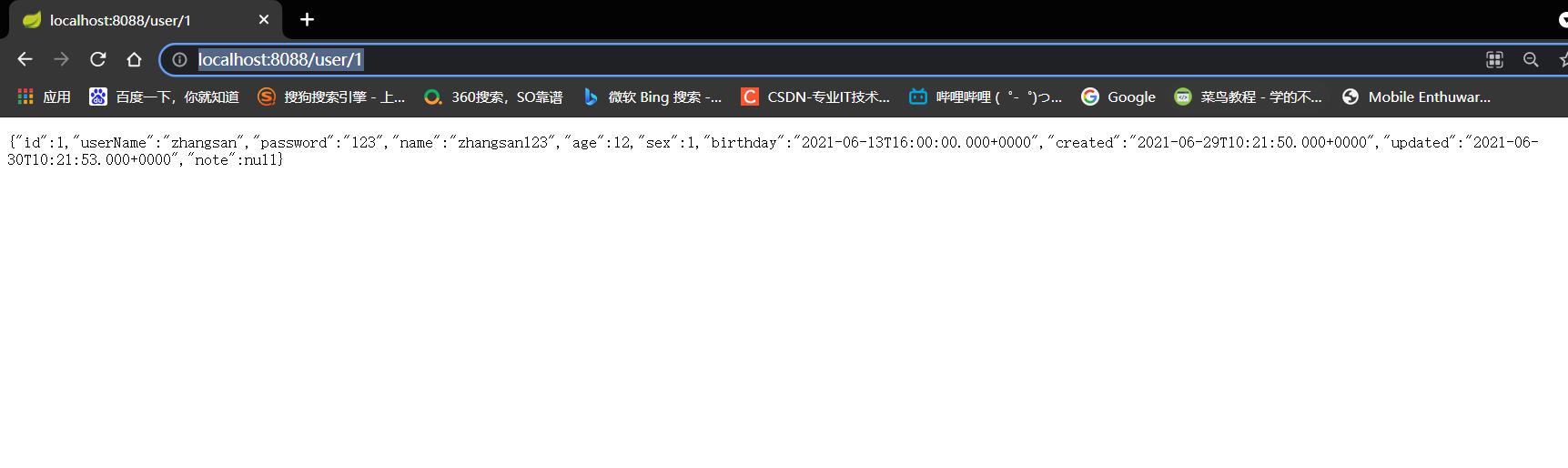
{
"id":1,
"userName":"zhangsan",
"password":"123",
"name":"zhangsan123",
"age":12,
"sex":1,
"birthday":"2021-06-13T16:00:00.000+0000",
"created":"2021-06-29T10:21:50.000+0000",
"updated":"2021-06-30T10:21:53.000+0000",
"note":null
}
2号
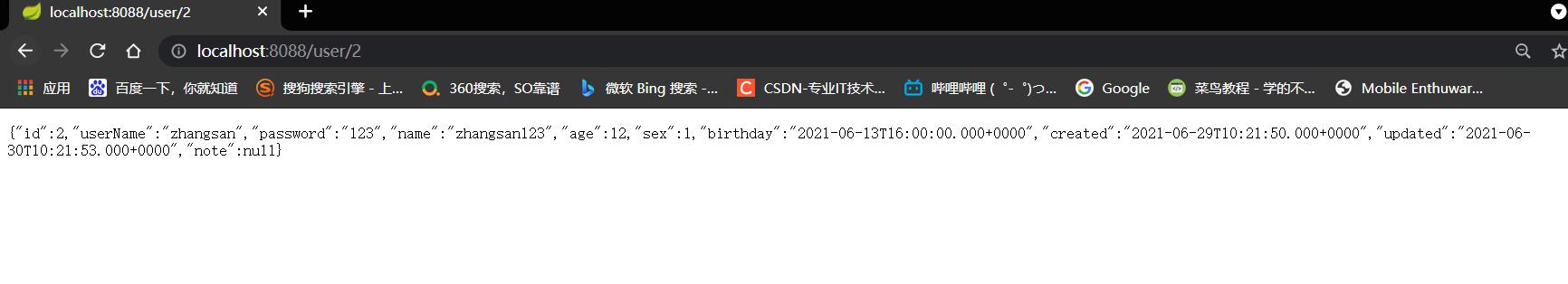
项目全部代码
https://download.csdn.net/download/qq_44757034/19894410
以上是关于Java 微服务 day02 源代码 SpringBoot 实战开发 整合Mybatis(数据库连接池),通用Mapper整合,业务层整合的主要内容,如果未能解决你的问题,请参考以下文章