图像处理基于matlab GUI图像滤镜(马赛克+蓝光透镜+素描)含Matlab源码 1145期
Posted 紫极神光
tags:
篇首语:本文由小常识网(cha138.com)小编为大家整理,主要介绍了图像处理基于matlab GUI图像滤镜(马赛克+蓝光透镜+素描)含Matlab源码 1145期相关的知识,希望对你有一定的参考价值。
一、简介
基于matlab GUI图像滤镜(马赛克+蓝光透镜+素描)
二、源代码
%
%2021/07/21
function varargout = filter_pic(varargin)
% FILTER_PIC MATLAB code for filter_pic.fig
% FILTER_PIC, by itself, creates a new FILTER_PIC or raises the existing
% singleton*.
%
% H = FILTER_PIC returns the handle to a new FILTER_PIC or the handle to
% the existing singleton*.
%
% FILTER_PIC('CALLBACK',hObject,eventData,handles,...) calls the local
% function named CALLBACK in FILTER_PIC.M with the given input arguments.
%
% FILTER_PIC('Property','Value',...) creates a new FILTER_PIC or raises the
% existing singleton*. Starting from the left, property value pairs are
% applied to the GUI before filter_pic_OpeningFcn gets called. An
% unrecognized property name or invalid value makes property application
% stop. All inputs are passed to filter_pic_OpeningFcn via varargin.
%
% *See GUI Options on GUIDE's Tools menu. Choose "GUI allows only one
% instance to run (singleton)".
%
% See also: GUIDE, GUIDATA, GUIHANDLES
% Edit the above text to modify the response to help filter_pic
% Last Modified by GUIDE v2.5 21-Jun-2021 11:37:31
% Begin initialization code - DO NOT EDIT
gui_Singleton = 1;
gui_State = struct('gui_Name', mfilename, ...
'gui_Singleton', gui_Singleton, ...
'gui_OpeningFcn', @filter_pic_OpeningFcn, ...
'gui_OutputFcn', @filter_pic_OutputFcn, ...
'gui_LayoutFcn', [] , ...
'gui_Callback', []);
if nargin && ischar(varargin{1})
gui_State.gui_Callback = str2func(varargin{1});
end
if nargout
[varargout{1:nargout}] = gui_mainfcn(gui_State, varargin{:});xw
else
gui_mainfcn(gui_State, varargin{:});
end
% End initialization code - DO NOT EDIT
% --- Executes just before filter_pic is made visible.
function filter_pic_OpeningFcn(hObject, eventdata, handles, varargin)
% This function has no output args, see OutputFcn.
% hObject handle to figure
% eventdata reserved - to be defined in a future version of MATLAB
% handles structure with handles and user data (see GUIDATA)
% varargin command line arguments to filter_pic (see VARARGIN)
% Choose default command line output for filter_pic
handles.output = hObject;
global begin_down begin_start openflag ;
begin_down=0;
begin_start=0;
openflag=0;
set(handles.axes2,'visible','off');
% Update handles structure
guidata(hObject, handles);
% UIWAIT makes filter_pic wait for user response (see UIRESUME)
% uiwait(handles.figure1);
% --- Outputs from this function are returned to the command line.
function varargout = filter_pic_OutputFcn(hObject, eventdata, handles)
% varargout cell array for returning output args (see VARARGOUT);
% hObject handle to figure
% eventdata reserved - to be defined in a future version of MATLAB
% handles structure with handles and user data (see GUIDATA)
% Get default command line output from handles structure
varargout{1} = handles.output;
% --- Executes on button press in Open.
function Open_Callback(hObject, eventdata, handles)
% hObject handle to Open (see GCBO)
% eventdata reserved - to be defined in a future version of MATLAB
% handles structure with handles and user data (see GUIDATA)
%
global openflag begin_start;
[filename,pathname]=uigetfile({'*.bmp;*.jpg;*.gif','(*.bmp;*.jpg;*.gif)';'*.bmp','(*.bmp)';'*.jpg','(*.jpg)';'*.gif','(*.gif)';},'打开图片');
if isequal(filename,0)||isequal(pathname,0)
return;
else
openflag=1;
begin_start=0;
RGB=imread([pathname,filename]);
RGB = imresize(RGB, [352 500]); %调整图像大小
cla(handles.axes1);
axes(handles.axes1);
imshow(RGB);
handles.image=RGB;
guidata(hObject,handles);
end
% --- Executes on button press in Start.
function Start_Callback(hObject, eventdata, handles)
% hObject handle to Start (see GCBO)
% eventdata reserved - to be defined in a future version of MATLAB
% handles structure with handles and user data (see GUIDATA)
global begin_start openflag ;
if openflag ;
begin_start=1;
handles.begin_point=get(gca,'currentpoint'); %先初始化开始的点的坐标,否则程序会报错
handles.axes1_point=get(handles.axes1,'Position'); %图片坐标情况
guidata(hObject,handles);
else
errordlg('Please Open a File');
end
% --- Executes on mouse press over figure background, over a disabled or
% --- inactive control, or over an axes background.
function figure1_WindowButtonDownFcn(hObject, eventdata, handles)
% hObject handle to figure1 (see GCBO)
% eventdata reserved - to be defined in a future version of MATLAB
% handles structure with handles and user data (see GUIDATA)
global begin_down begin_start;
pt_begine = get(hObject,'CurrentPoint'); %坐标合理
%disp(pt_begine(1,1));
if begin_start...
&&pt_begine(1,1)>handles.axes1_point(1)...
&& pt_begine(1,2)>handles.axes1_point(2) ...
&& pt_begine(1,1)<handles.axes1_point(1)+ handles.axes1_point(3)...
&& pt_begine(1,2)<handles.axes1_point(2)+handles.axes1_point(4)
%disp(pt_begine(1,1));
begin_down=1;
% %set(handles.axes2,'visible',on);
% RGB=handles.image;
% y0=pt_begine(1,2);
% x0=pt_begine(1,1);
% x0_width=100;
% y0_height=100;
% %RGB_filter=imcrop(RGB,[x0-handles.axes1_point(1) y0-handles.axes1_point(2) x0_width y0_height]);
% %RGB_filter=imcrop(RGB,[x0-handles.axes1_point(1) handles.axes1_point(4)-(y0-handles.axes1_point(2)) x0_width y0_height]);
% RGB_filter=imcrop(RGB,[(x0-x0_width-handles.axes1_point(1)) handles.axes1_point(4)-( y0+y0_height-handles.axes1_point(2)) x0_width y0_height]);
% % Gray=rgb2gray(RGB_filter);
% % R=RGB_filter(:,:,1); G=RGB_filter(:,:,2); B=RGB_filter(:,:,3);
% % diff_R=20; diff_G=0; diff_B=0; % 设置红、绿、蓝三种颜色提取阈值(越大越严格)
% %
% % Image_B=RGB_filter;
% % BP_R=RGB_filter(:,:,1);BP_G=RGB_filter(:,:,2);BP_B=RGB_filter(:,:,3);
% % XYB=~((B-R)>diff_B&(B-G)>diff_B); % 提取绿色条件是G分量与R、B分量差值大于设定
% % Mask_B=Gray(XYB); % 灰照片掩膜
% % BP_R(XYB)=Mask_B; BP_G(XYB)=Mask_B; BP_B(XYB)=Mask_B; % 使得非蓝色区域变为灰色
% % Image_B(:,:,1)=BP_R; Image_B(:,:,2)=BP_G; Image_B(:,:,3)=BP_B;
% RGB_filter(:,:,1)=0;
% cla(handles.axes2);
% %set(handles.axes2,'Position',[x0 y0-y0_height x0_width y0_height]);
% set(handles.axes2,'Position',[x0-x0_width y0 x0_width y0_height]);
% axes(handles.axes2);
% imshow(RGB_filter);
% % set(handles.axes2,'Position',[1 1 30 30]);
% guidata(hObject,handles);
else
begin_down=0;
end
% --- Executes on mouse motion over figure - except title and menu.
function figure1_WindowButtonMotionFcn(hObject, eventdata, handles)
% hObject handle to figure1 (see GCBO)
% eventdata reserved - to be defined in a future version of MATLAB
% handles structure with handles and user data (see GUIDATA)
global begin_down;
if begin_down
pt_process = get(hObject,'CurrentPoint'); %获取当前点坐标
RGB=handles.image;
x0=pt_process(1,1);
y0=pt_process(1,2);
x0_width=100;
y0_height=100;
if x0<handles.axes1_point(1)+x0_width
x0=handles.axes1_point(1)+x0_width;
else if x0>handles.axes1_point(1)+handles.axes1_point(3)
x0=handles.axes1_point(1)+handles.axes1_point(3);
end
end
if y0<handles.axes1_point(2)
y0=handles.axes1_point(2);
else if y0>handles.axes1_point(2)+handles.axes1_point(4)-y0_height;
y0=handles.axes1_point(2)+handles.axes1_point(4)-y0_height;
end
end
%set(handles.axes2,'visible',off);
%RGB_filter=imcrop(RGB,[x0-handles.axes1_point(1) y0-handles.axes1_point(2) x0_width y0_height]);
%RGB_filter=imcrop(RGB,[x0-handles.axes1_point(1) handles.axes1_point(4)-(y0-handles.axes1_point(2)) x0_width y0_height]);
set(handles.axes2,'visible','on');
RGB_filter=imcrop(RGB,[(x0-x0_width-handles.axes1_point(1)) handles.axes1_point(4)-( y0+y0_height-handles.axes1_point(2)) x0_width y0_height]);
%图像处理方法
maflag=get( handles.ma_radiobutton,'Value' );
blueflag=get( handles.blue_radiobutton,'Value');
writeflag=get( handles.write_radiobutton,'Value');
if maflag
pix_grp = 10;
height = size(RGB_filter,1);
width = size(RGB_filter,2);
mosaic = imresize(RGB_filter,[floor(height/pix_grp) floor(width/pix_grp)]);
RGB_filter = imresize(mosaic,[height width],'nearest');
else if writeflag
size_info=size(RGB_filter);
height=size_info(1);
width=size_info(2);
spec_img=zeros(height,width,3);
%img_temp=rgb2gray(RGB_filter);
for i=2:height-1
for j=2:width-1
spec_img(i,j,:)=double(RGB_filter(i-1,j-1,:))-double(RGB_filter(i+1,j+1,:))+128;
end
end
RGB_filter= spec_img/255;
else blueflag;
RGB_filter(:,:,1)=0;
end
三、运行结果
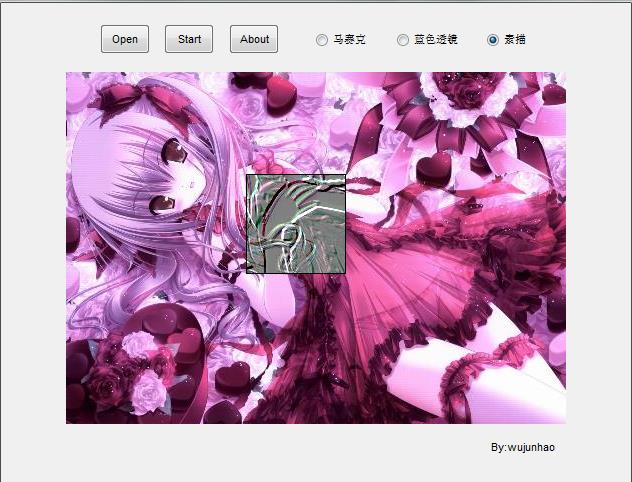


四、备注
版本:2014a
以上是关于图像处理基于matlab GUI图像滤镜(马赛克+蓝光透镜+素描)含Matlab源码 1145期的主要内容,如果未能解决你的问题,请参考以下文章