使用maven导出swagger2文档
Posted 好大的月亮
tags:
篇首语:本文由小常识网(cha138.com)小编为大家整理,主要介绍了使用maven导出swagger2文档相关的知识,希望对你有一定的参考价值。
plugin插件
两种插件,分别生成不同的格式
<plugin>
<groupId>io.github.swagger2markup</groupId>
<artifactId>swagger2markup-maven-plugin</artifactId>
<version>1.3.1</version>
<configuration>
<!---swagger-api-json路径-->
<swaggerInput>http://localhost:8110/v2/api-docs</swaggerInput>
<!---swagger-api-转换生成路径-->
<outputFile>${project.build.directory}/docs/asciidoc/swagger</outputFile>
<!---文档生成配置参数-->
<config>
<swagger2markup.outputLanguage>ZH</swagger2markup.outputLanguage>
<swagger2markup.generatedExamplesEnabled>true</swagger2markup.generatedExamplesEnabled>
<swagger2markup.inlineSchemaEnabled>false</swagger2markup.inlineSchemaEnabled>
<swagger2markup.pathsGroupedBy>TAGS</swagger2markup.pathsGroupedBy>
<swagger2markup.markupLanguage>ASCIIDOC</swagger2markup.markupLanguage>
</config>
</configuration>
</plugin>
<plugin>
<groupId>org.asciidoctor</groupId>
<artifactId>asciidoctor-maven-plugin</artifactId>
<version>1.5.8</version>
<configuration>
<!--asciidoc文件目录-->
<sourceDirectory>${project.build.directory}/docs/asciidoc/</sourceDirectory>
<!---生成html的路径-->
<outputDirectory>${project.build.directory}/docs/html/</outputDirectory>
<!---生成文档类型-->
<backend>html5</backend>
<sourceHighlighter>coderay</sourceHighlighter>
<attributes>
<!--导航栏在左-->
<toc>left</toc>
<!--显示层级数-->
<toclevels>3</toclevels>
<!--自动打数字序号-->
<sectnums>true</sectnums>
</attributes>
</configuration>
</plugin>
使用maven插件
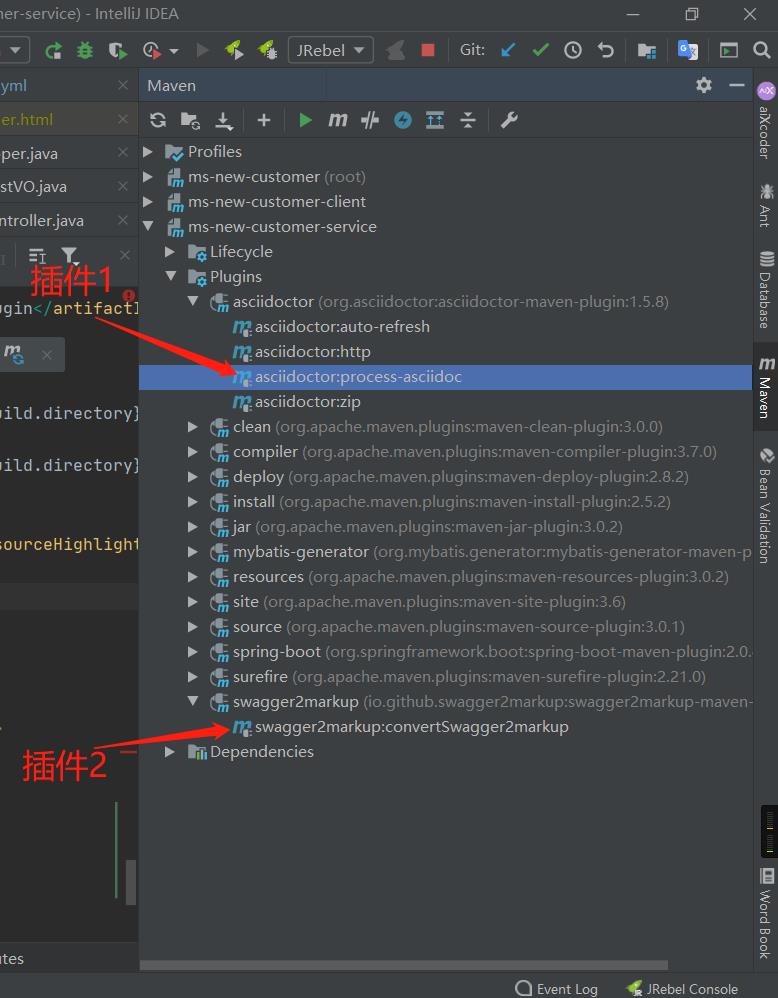
文件生成路径
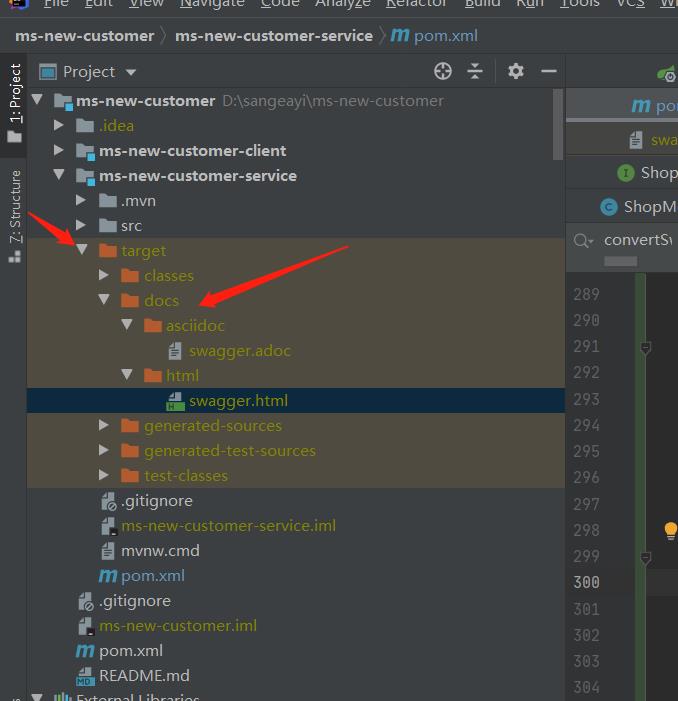
参考了大佬的博文实践感觉nice
以上是关于使用maven导出swagger2文档的主要内容,如果未能解决你的问题,请参考以下文章
使用springfox+swagger2书写API文档(十八)
SpringBoot2基于Swagger2生成离线Api文档