Android 静态注册广播接收者和动态注册广播接收者
Posted 路 宇
tags:
篇首语:本文由小常识网(cha138.com)小编为大家整理,主要介绍了Android 静态注册广播接收者和动态注册广播接收者相关的知识,希望对你有一定的参考价值。
一、静态注册广播接收者步骤:
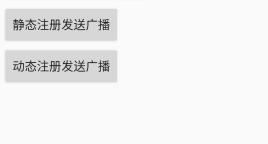
1.布局页面:
<Button
android:layout_width="wrap_content"
android:layout_height="wrap_content"
android:id="@+id/btn_static"
android:layout_marginLeft="5dp"
android:text="静态注册发送广播"
/>
<Button
android:layout_width="wrap_content"
android:layout_height="wrap_content"
android:id="@+id/btn_dynamic"
android:layout_marginLeft="5dp"
android:text="动态注册发送广播"
/>
2.创建广播接收者StaticReceiver:
public class StaticReceiver extends BroadcastReceiver {
private static final String TAG = "StaticReceiver";
@Override
public void onReceive(Context context, Intent intent) {
Log.e(TAG, "静态注册的广播接收者" );
}
}
3.在清单文件中注册广播接收者
<!--静态注册广播接收者-->
<receiver android:name=".StaticReceiver">
<intent-filter>
<action android:name="com.example.day_static"/>
</intent-filter>
</receiver>
4.创建一个接口ActionUtils,定义广播注册与发送广播的唯一标识:
public interface ActionUtils {
//广播注册时与发送广播时的唯一标识,必须要保持一致(静态注册)
String ACTION_FLAG="com.example.day_static";
//广播注册时与发送广播时的唯一标识,必须要保持一致(动态注册)
String ACTION_UPDATE_IP="com.example.day_dynamic";
}
5.点击按钮发送广播:
//静态发送广播给接收者
Intent intent = new Intent();
//ActionUtils.ACTION_FLAG与注册时保持一致
intent.setAction(ActionUtils.ACTION_FLAG);
sendBroadcast(intent);
结果会输出日志:
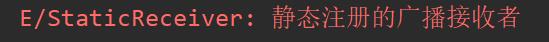
二、动态注册广播接收者步骤:
1.创建广播接收者
public class DynamicReceiver extends BroadcastReceiver {
private static final String TAG = "DynamicReceiver";
@Override
public void onReceive(Context context, Intent intent) {
Log.e(TAG, "onReceive: 动态注册广播接收者" );
}
}
2.在onCreate中动态注册广播接收者:
//使用java代码动态注册广播接收者
DynamicReceiver dynamicReceiver = new DynamicReceiver();
IntentFilter filter = new IntentFilter();
filter.addAction(ActionUtils.ACTION_UPDATE_IP);
registerReceiver(dynamicReceiver,filter);
3.点击按钮发送广播:
Intent intent = new Intent();
intent.setAction(ActionUtils.ACTION_UPDATE_IP);
sendBroadcast(intent);
输出日志为:
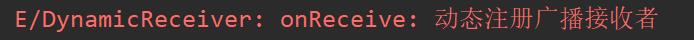
以上是关于Android 静态注册广播接收者和动态注册广播接收者的主要内容,如果未能解决你的问题,请参考以下文章
12、注册广播有几种方式,这些方式有何优缺点?请谈谈Android引入广播机制的用意。